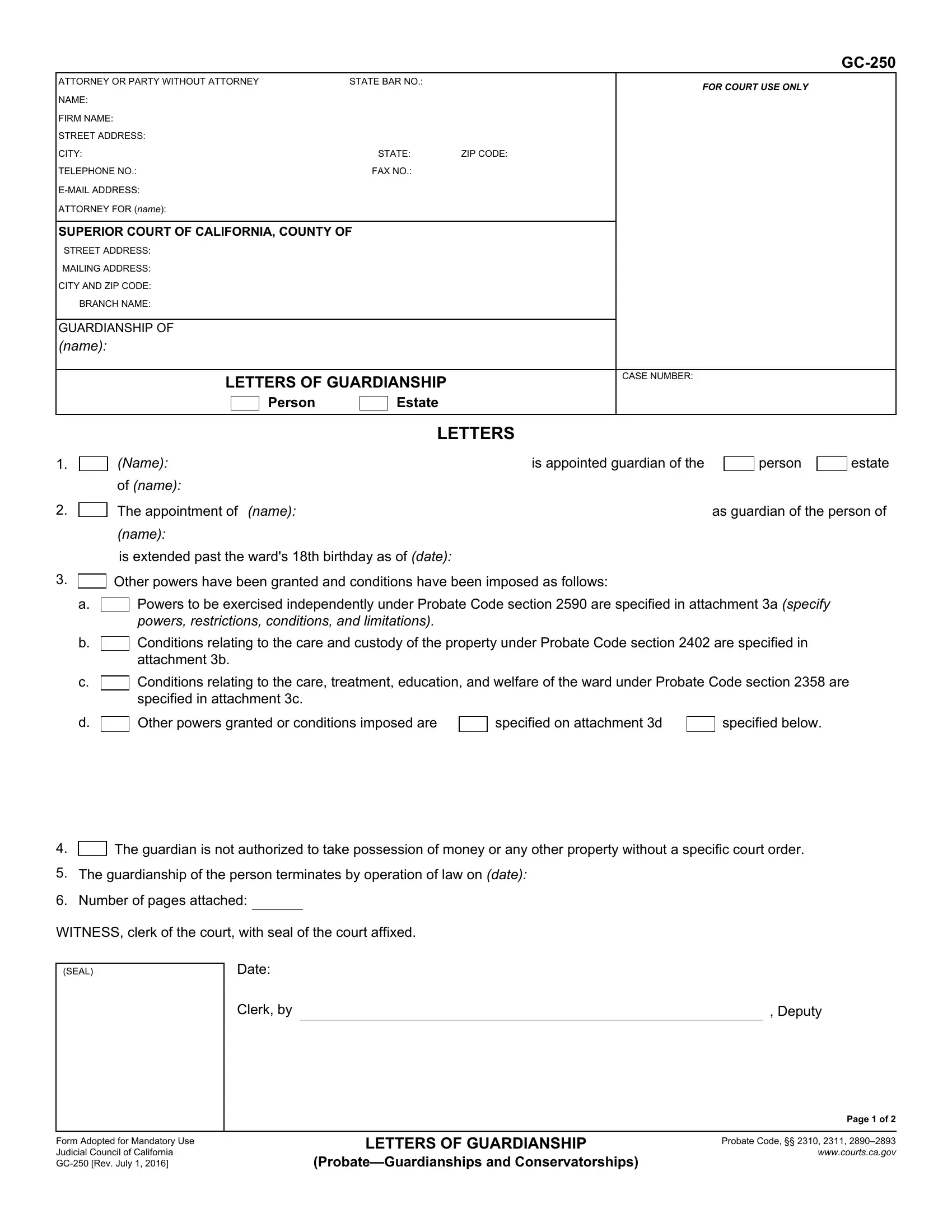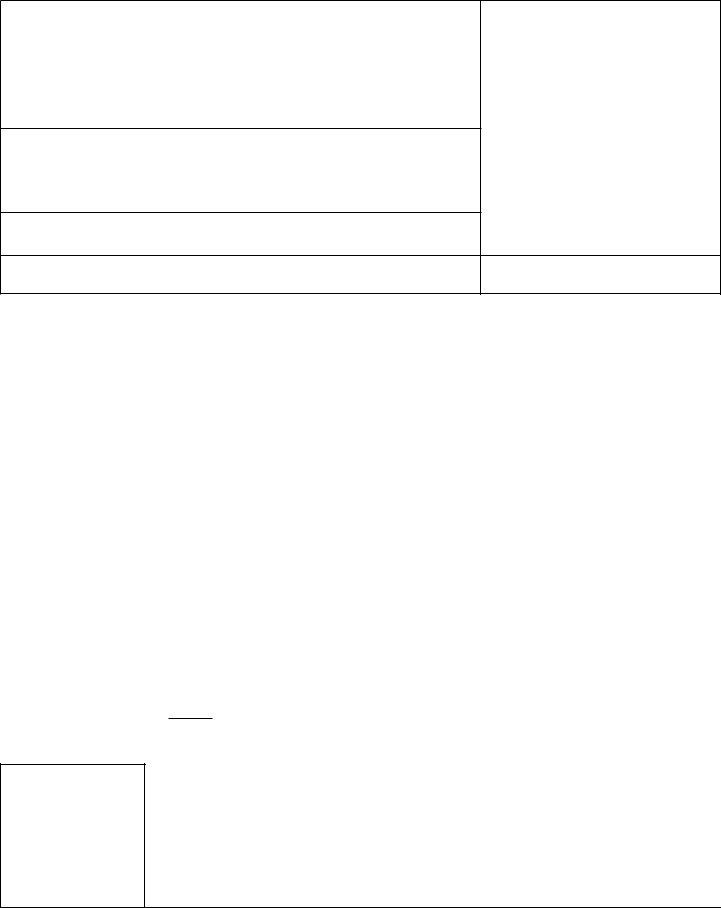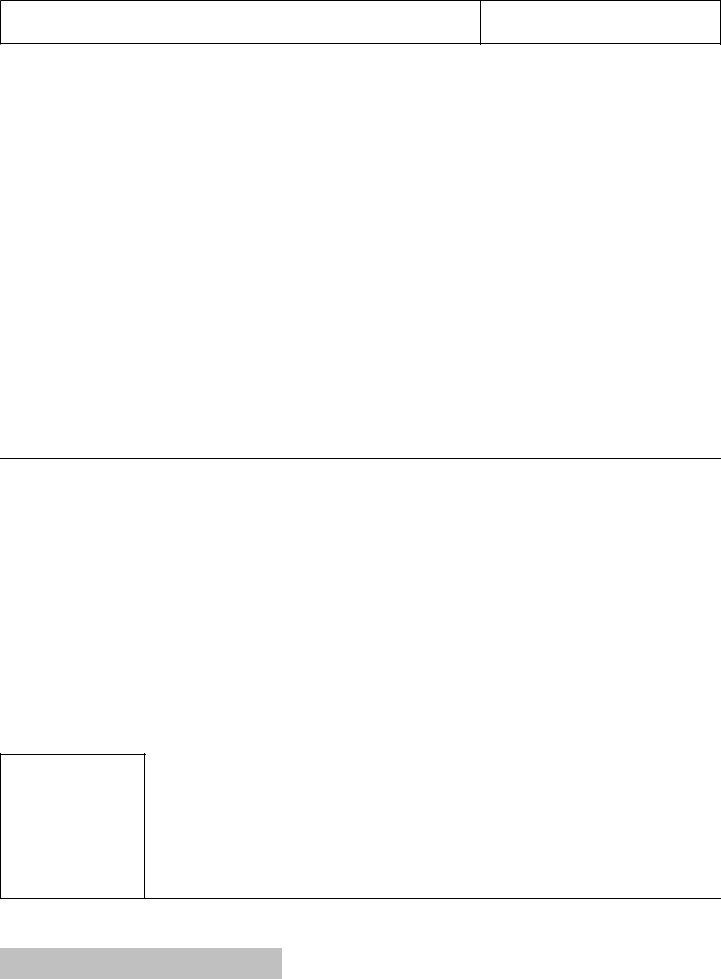It is possible to work with get gc 250 search without difficulty with our PDFinity® online PDF tool. FormsPal team is focused on giving you the best possible experience with our tool by consistently releasing new capabilities and improvements. Our editor is now a lot more helpful with the latest updates! Currently, editing PDF files is easier and faster than ever. To get the ball rolling, go through these simple steps:
Step 1: Click on the "Get Form" button at the top of this webpage to get into our PDF tool.
Step 2: After you access the file editor, you will find the document ready to be completed. Other than filling in different blanks, you may as well perform some other things with the file, such as putting on custom words, modifying the initial textual content, inserting graphics, signing the document, and much more.
It is straightforward to finish the form with our practical guide! Here's what you need to do:
1. For starters, once filling out the get gc 250 search, start in the section that includes the subsequent blanks:
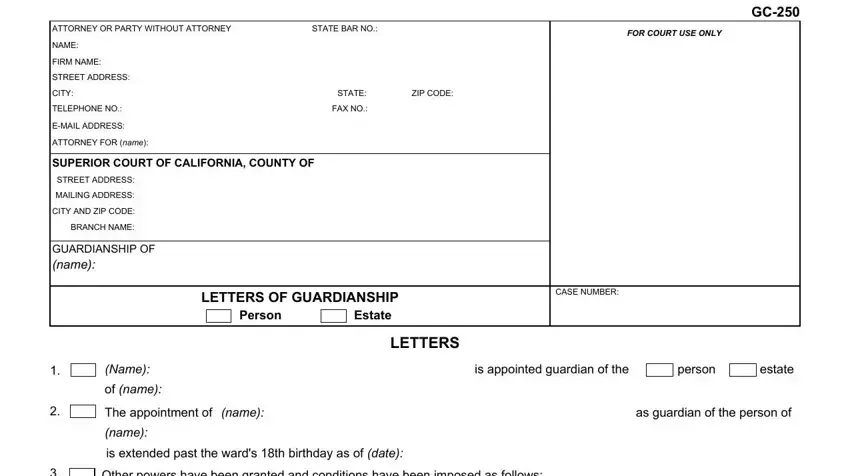
2. Just after finishing this step, go to the next step and enter the necessary particulars in all these blank fields - Other powers have been granted and, Powers to be exercised, Conditions relating to the care, Conditions relating to the care, Other powers granted or conditions, specified on attachment d, specified below, The guardian is not authorized to, The guardianship of the person, Number of pages attached, WITNESS clerk of the court with, SEAL, Date, Clerk by, and Deputy.
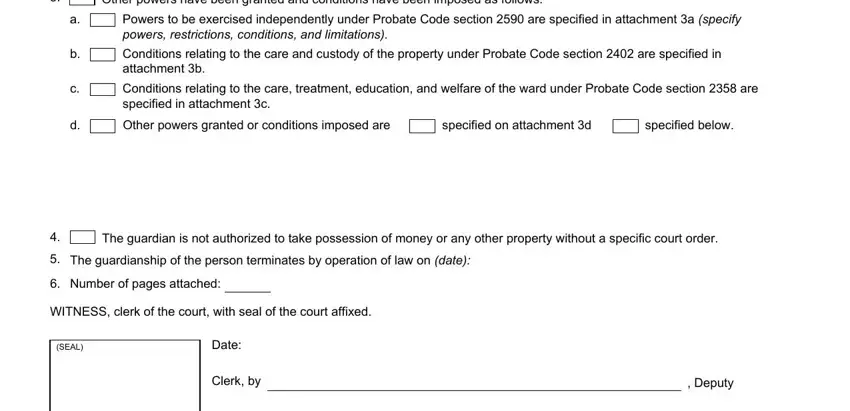
3. This next portion is mostly about GUARDIANSHIP OF name, CASE NUMBER, NOTICE TO INSTITUTIONS AND, Probate Code sections , and When these Letters of Guardianship - complete each of these empty form fields.
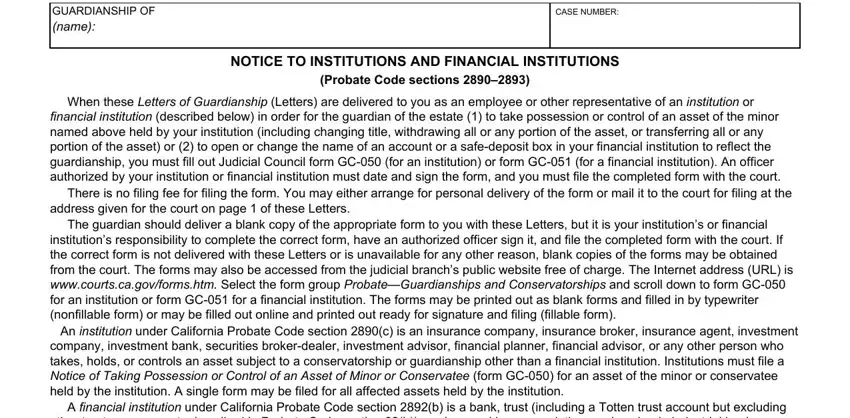
It is easy to make an error when filling out your When these Letters of Guardianship, and so make sure you go through it again prior to deciding to finalize the form.
4. The following paragraph will require your attention in the subsequent areas: I solemnly affirm that I will, Executed on date, at place, TYPE OR PRINT NAME, SIGNATURE OF APPOINTEE, I certify that this document, CERTIFICATION, SEAL, Date, Clerk by, Deputy, GC Rev July , LETTERS OF GUARDIANSHIP, ProbateGuardianships and, and Page of . Make sure you type in all of the required details to move further.
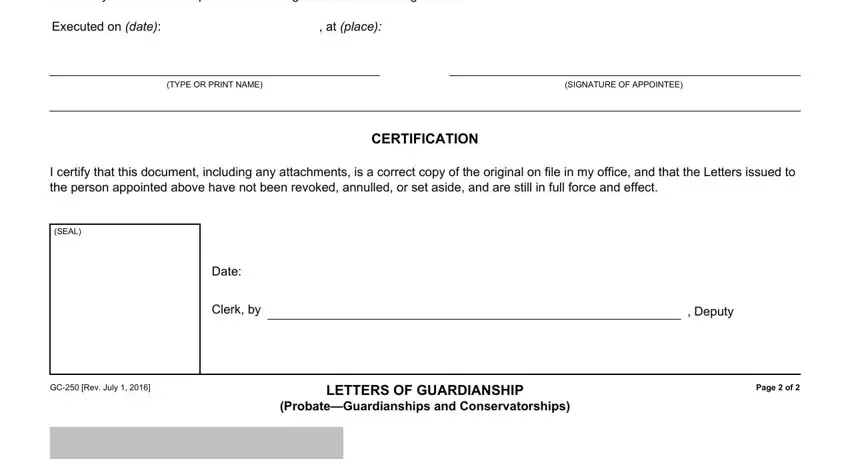
Step 3: Before finishing this form, ensure that blank fields are filled out the proper way. As soon as you confirm that it is fine, press “Done." Sign up with FormsPal today and easily gain access to get gc 250 search, ready for downloading. Every single modification made is handily kept , enabling you to modify the file further if required. FormsPal guarantees your information confidentiality with a protected method that in no way saves or shares any type of private data used. You can relax knowing your paperwork are kept safe every time you use our service!