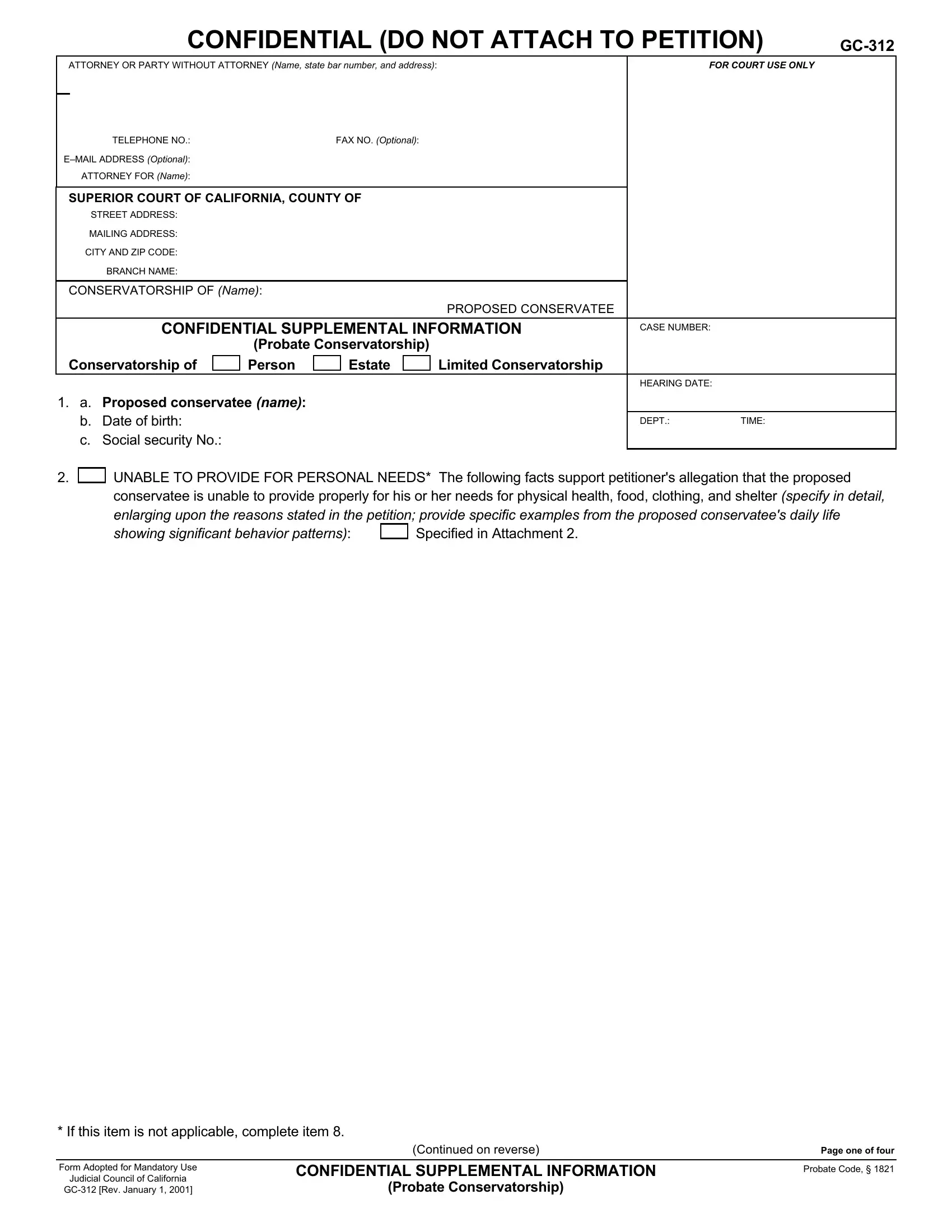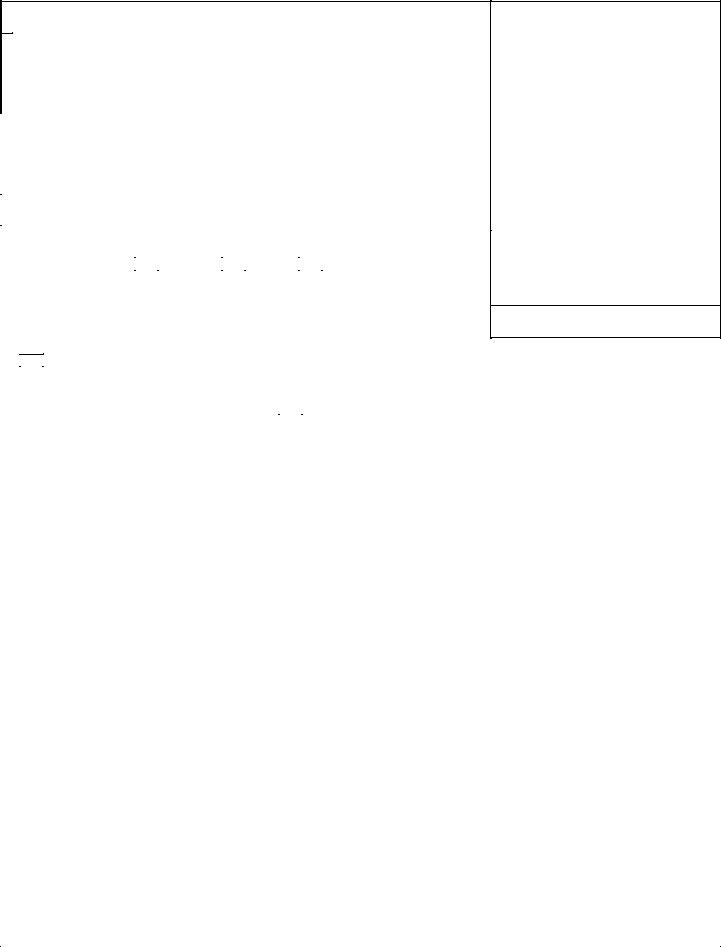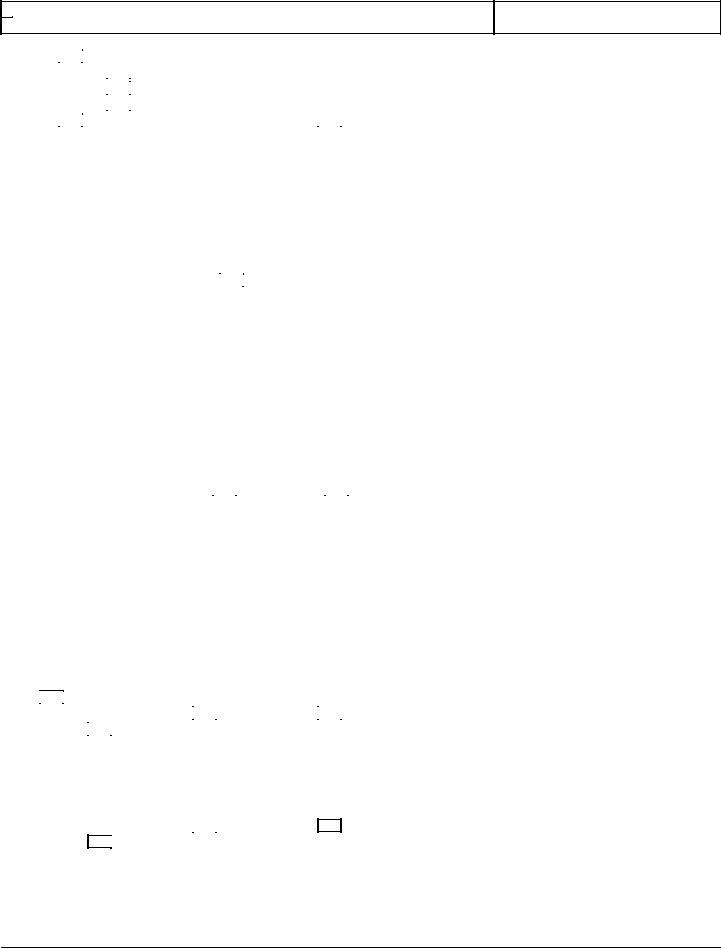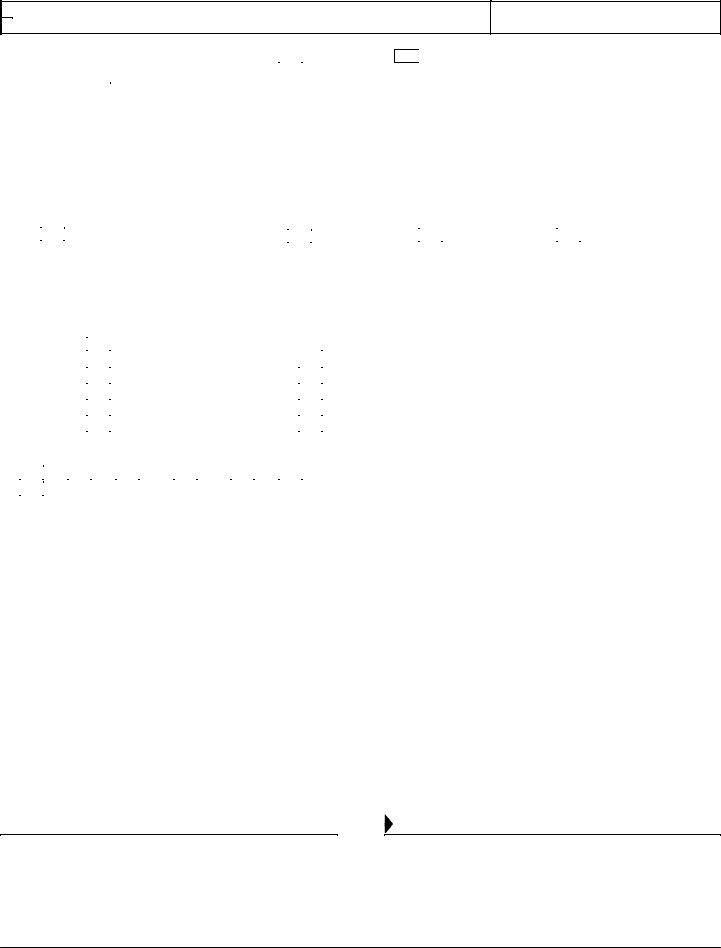With the help of the online editor for PDFs by FormsPal, you are able to fill out or edit conservator right here. The editor is constantly improved by our staff, getting additional functions and turning out to be better. Here's what you would have to do to begin:
Step 1: Access the PDF doc inside our editor by clicking on the "Get Form Button" in the top part of this page.
Step 2: The editor gives you the capability to customize the majority of PDF documents in many different ways. Improve it by including customized text, correct what is already in the file, and add a signature - all possible in no time!
It's straightforward to fill out the pdf with our practical tutorial! This is what you must do:
1. Begin completing your conservator with a group of necessary blanks. Gather all of the important information and ensure there's nothing left out!
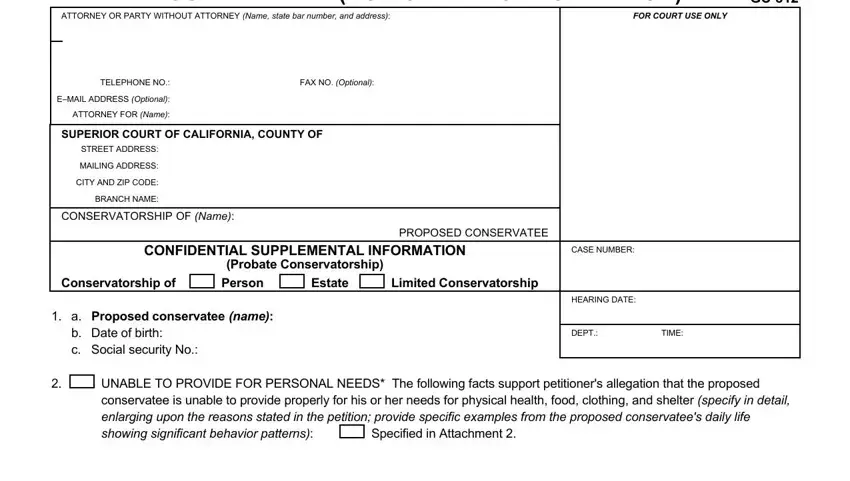
2. Soon after performing the last step, go to the subsequent step and fill in the essential particulars in these blanks - CONFIDENTIAL, CONSERVATORSHIP OF Name, CASE NUMBER, PROPOSED CONSERVATEE, UNABLE TO MANAGE FINANCIAL, and Specified in Attachment .
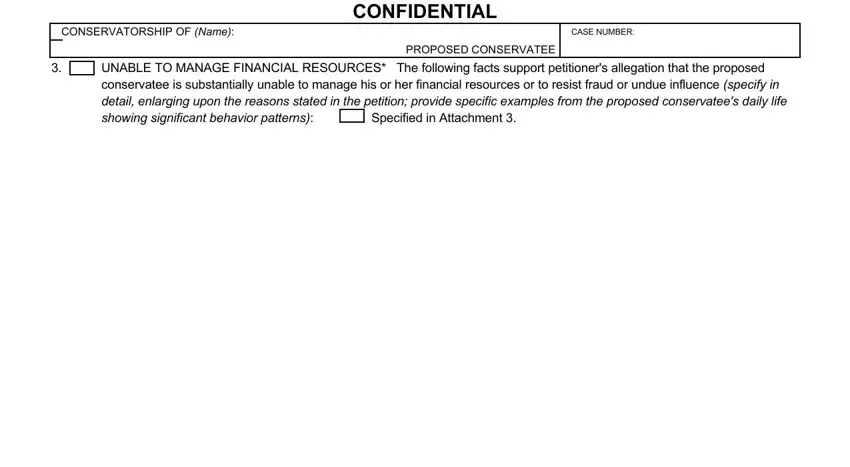
3. The following step is all about RESIDENCE Residence means the, The proposed conservatee is, The proposed conservatees, the address in item a, other street address city state, Ability to live in residence The, living in his or her residence and, will continue to live there unless, If this item is not applicable, Continued on page three, GC Rev January , CONFIDENTIAL SUPPLEMENTAL, Page two of four, and Probate Conservatorship - fill in all of these blank fields.
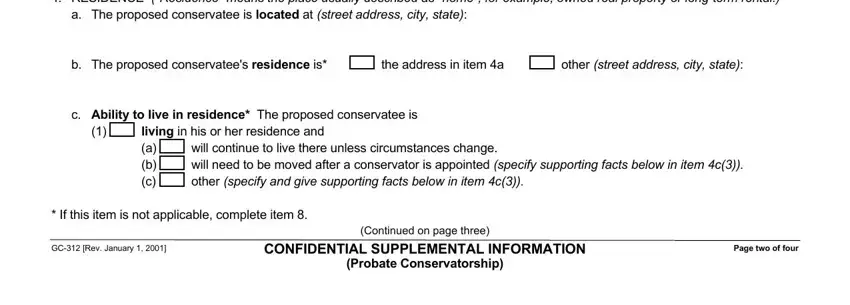
4. To move onward, the following part requires typing in a few blanks. Included in these are CONSERVATORSHIP OF Name, CASE NUMBER, PROPOSED CONSERVATEE, CONFIDENTIAL, continued , not living in his or her residence, will return by date will not, specify supporting facts below in, Specified in Attachment c, ALTERNATIVES TO CONSERVATORSHIP, Voluntary acceptance of informal, and Reasons specified in Attachment , which you'll find crucial to carrying on with this particular process.
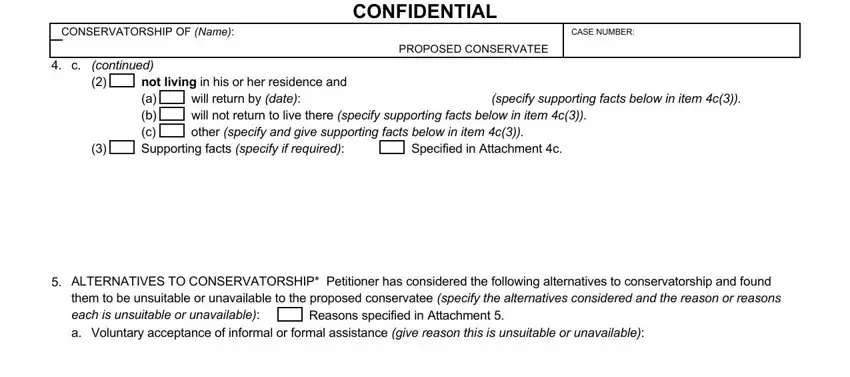
It is easy to make an error when filling out the CONSERVATORSHIP OF Name, consequently make sure you look again prior to when you finalize the form.
5. The document should be concluded by filling out this segment. Further you will see an extensive set of fields that have to be filled out with accurate information to allow your form usage to be faultless: Special or limited power of, General power of attorney give, Durable power of attorney for, health care, estate management give reason this, Trust give reason this is, Other alternatives considered, SERVICES PROVIDED complete a or b, During the year before this, health services, were provided, were not provided to the proposed, and Explained in Attachment a.
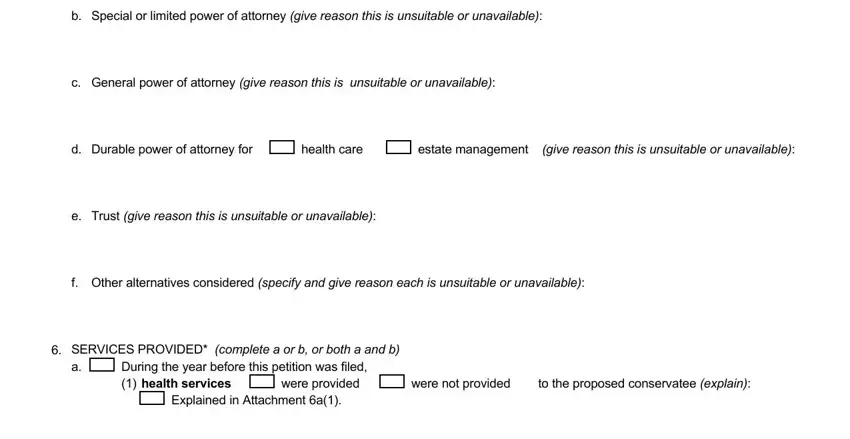
Step 3: Prior to moving forward, make certain that blank fields are filled in as intended. As soon as you think it is all fine, click on “Done." Go for a 7-day free trial option at FormsPal and gain direct access to conservator - which you can then use as you want from your FormsPal account. When using FormsPal, you can certainly complete forms without being concerned about personal information leaks or entries being distributed. Our protected platform helps to ensure that your private information is maintained safe.