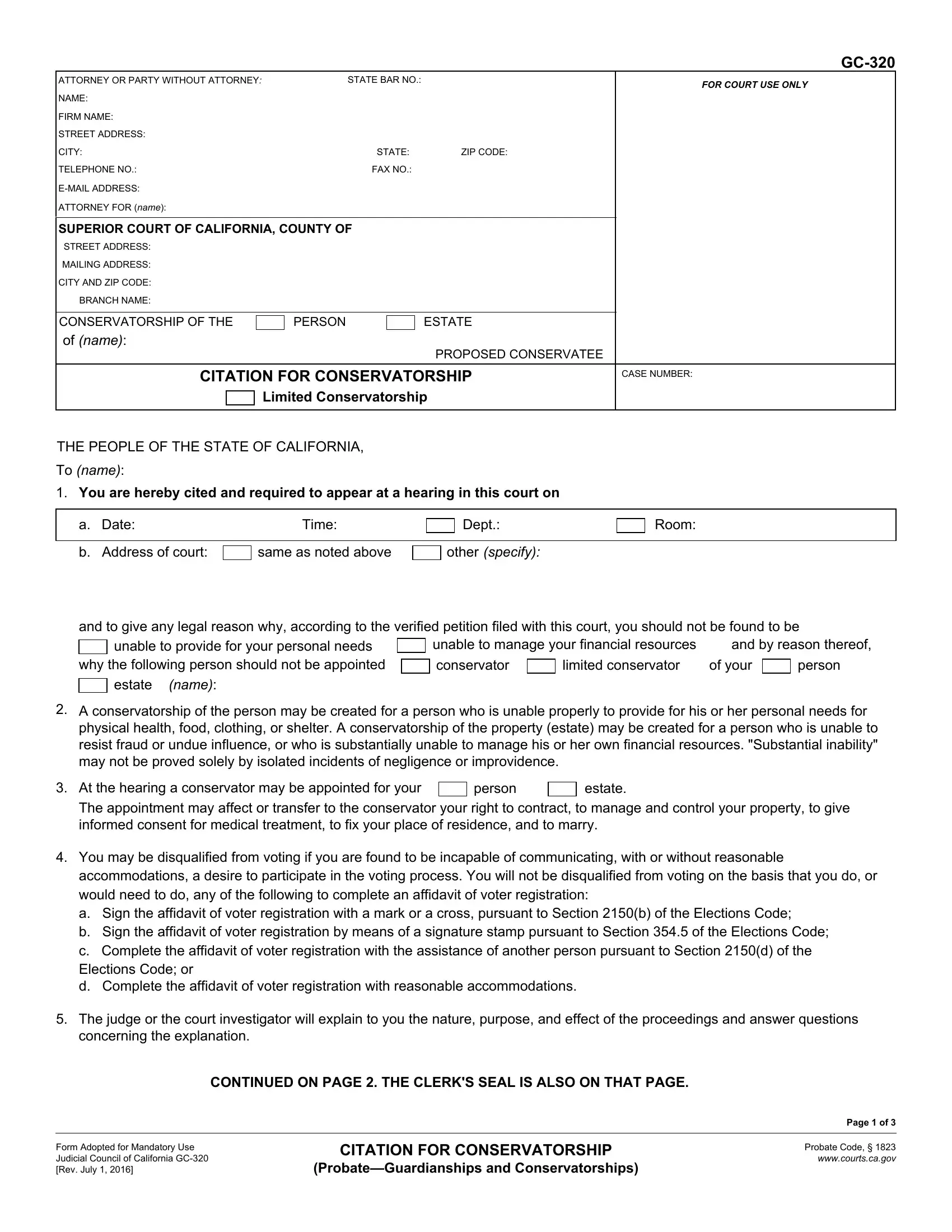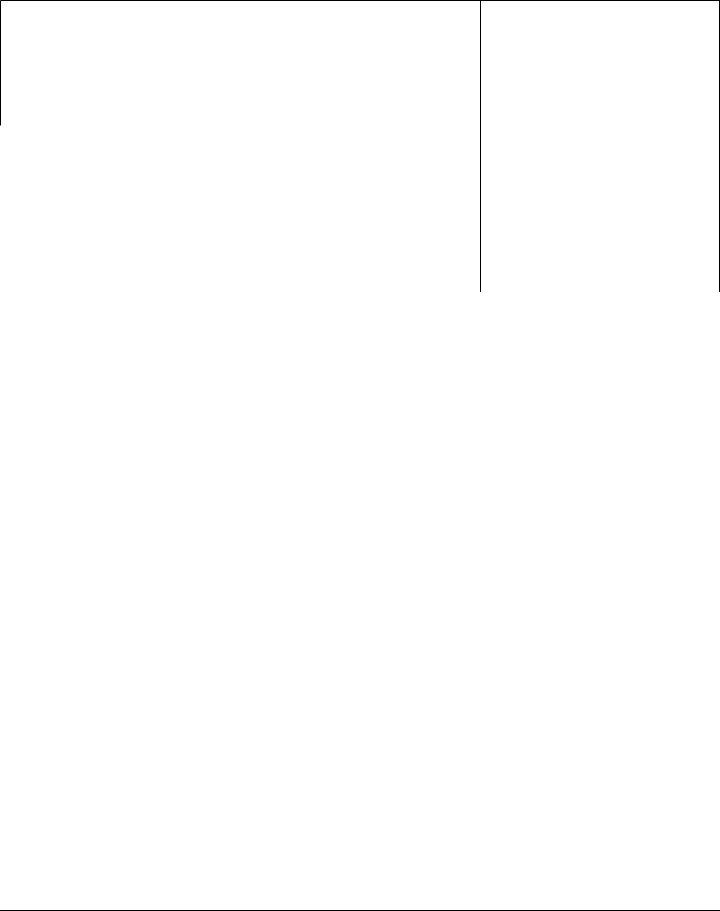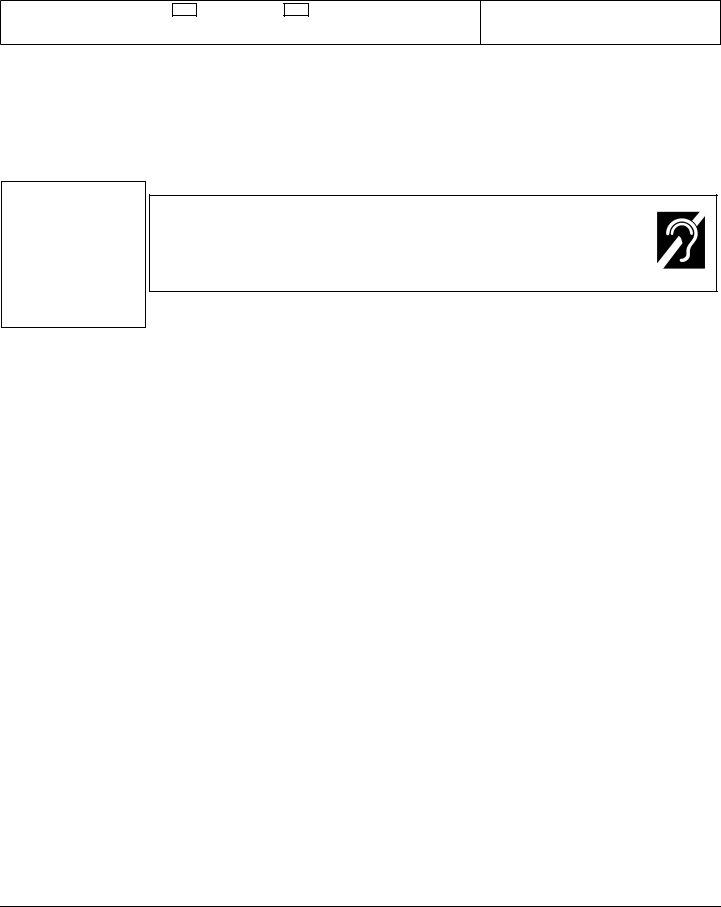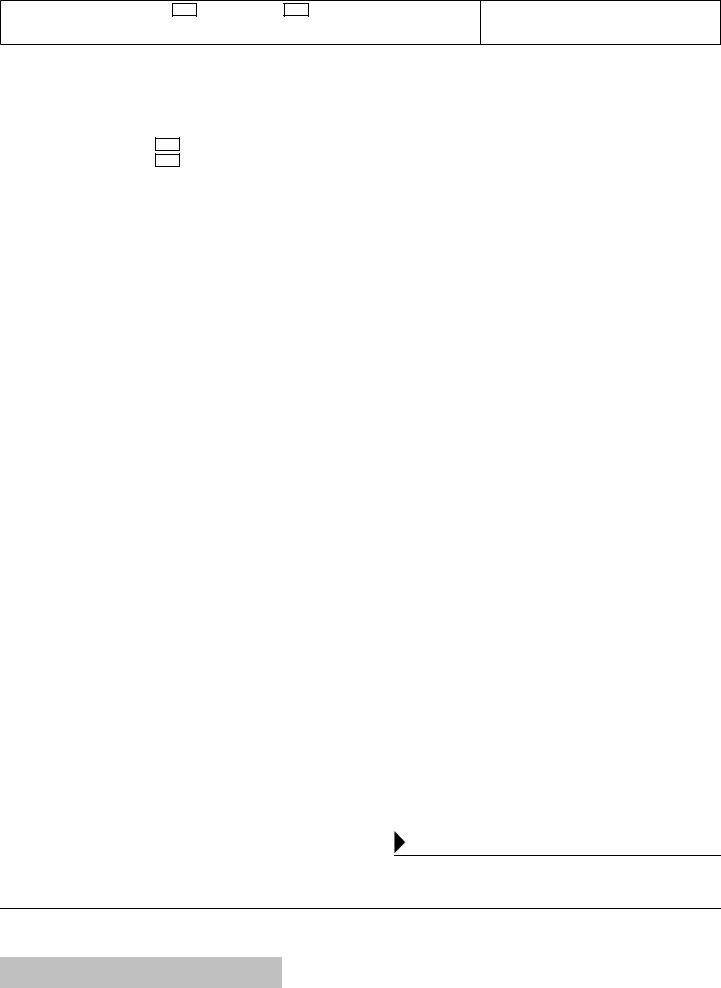If you intend to fill out gc 320 forms, you won't have to install any sort of software - simply try our PDF editor. The editor is constantly maintained by us, getting handy features and growing to be greater. Starting is simple! What you need to do is stick to these basic steps below:
Step 1: Click the "Get Form" button above on this webpage to open our tool.
Step 2: The editor will allow you to customize most PDF documents in a range of ways. Transform it by writing customized text, adjust original content, and put in a signature - all when it's needed!
It will be straightforward to finish the pdf adhering to our detailed tutorial! Here's what you must do:
1. It is very important complete the gc 320 forms accurately, thus be careful while filling in the segments containing these fields:
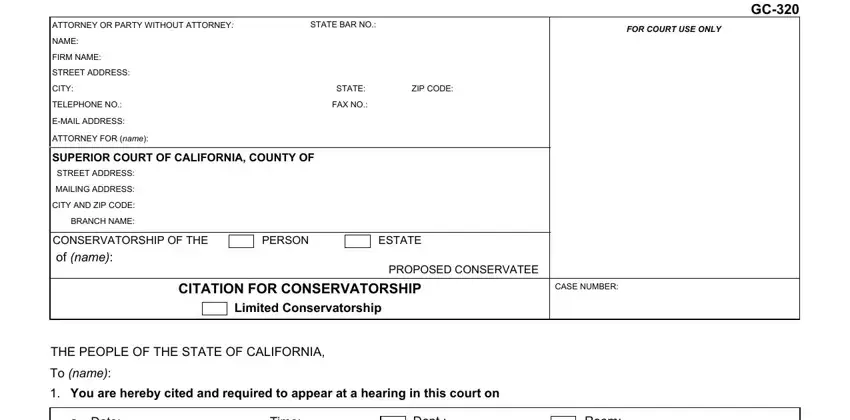
2. Soon after finishing the last part, go on to the next stage and enter the essential particulars in these blanks - a Date, Time, Dept, Room, Address of court, same as noted above, other specify, and to give any legal reason why, unable to provide for your, why the following person should, unable to manage your financial, limited conservator, and by reason thereof, of your, and person.
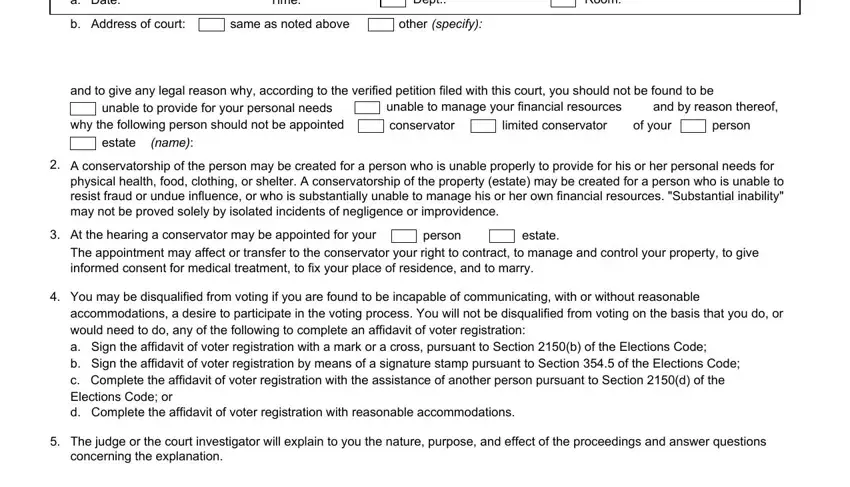
Many people often get some points wrong while filling in a Date in this section. Be sure to double-check whatever you enter right here.
3. Your next part will be straightforward - fill out every one of the blanks in For limited conservatorship only, Date, SEAL, Clerk by, Deputy, and Assistive listening systems to conclude this process.
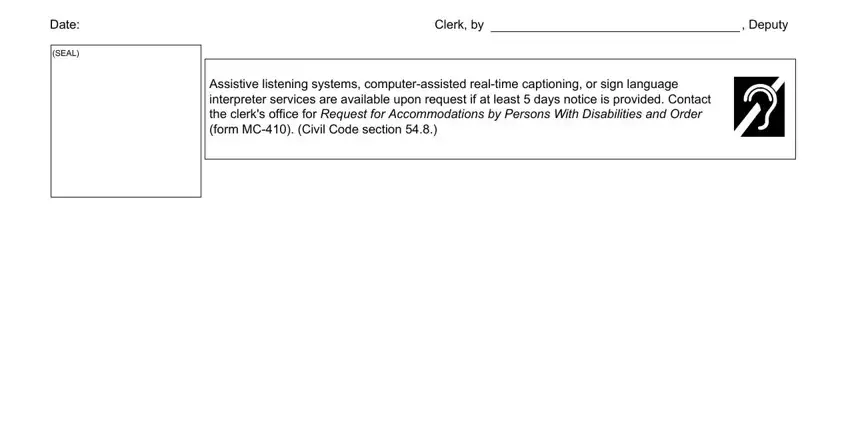
4. Filling out At the time of service I was at, Person cited name, Person served, person in item a other specify, Address specify, I served the person named in item , by personally delivering the, on date, at time, on date, from city, with two copies of the Notice and, and other specify other manner of is essential in the fourth section - be certain to be patient and take a close look at each and every empty field!
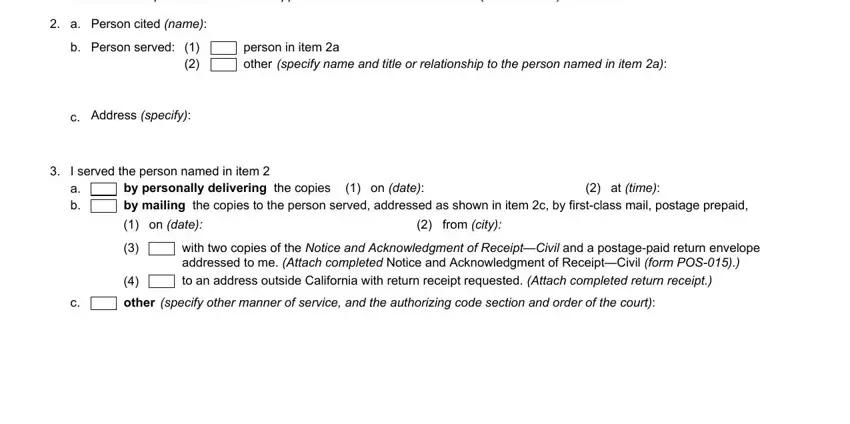
5. The document must be wrapped up within this part. Here you'll see a detailed listing of blank fields that must be completed with accurate information for your document submission to be faultless: Person serving name address and, b c d e, Date, Fee for service Not a registered, Registration no specify County, Employee or independent contractor, I declare under penalty of perjury, I am a California sheriff or, SIGNATURE OF PERSON SERVING, GC Rev July , CITATION FOR CONSERVATORSHIP, ProbateGuardianships and, and Page of .
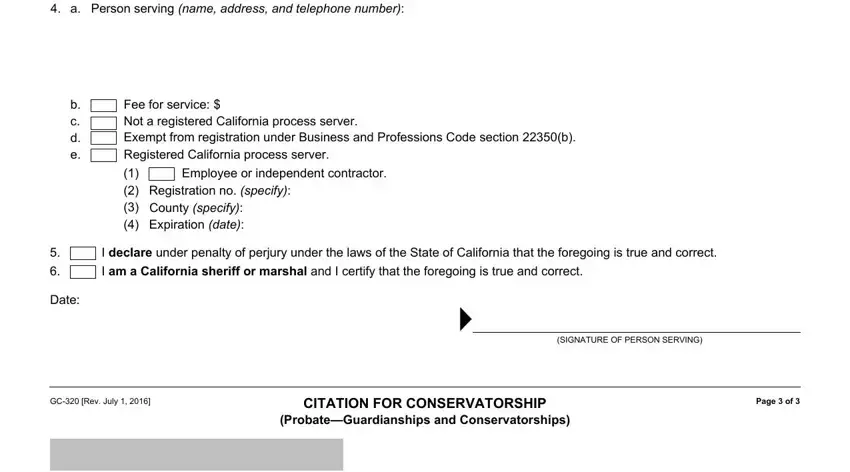
Step 3: As soon as you have reviewed the details entered, click "Done" to conclude your form. Acquire the gc 320 forms as soon as you sign up for a 7-day free trial. Conveniently use the pdf form in your FormsPal account page, with any modifications and changes being conveniently saved! Here at FormsPal.com, we do everything we can to make sure your details are maintained protected.