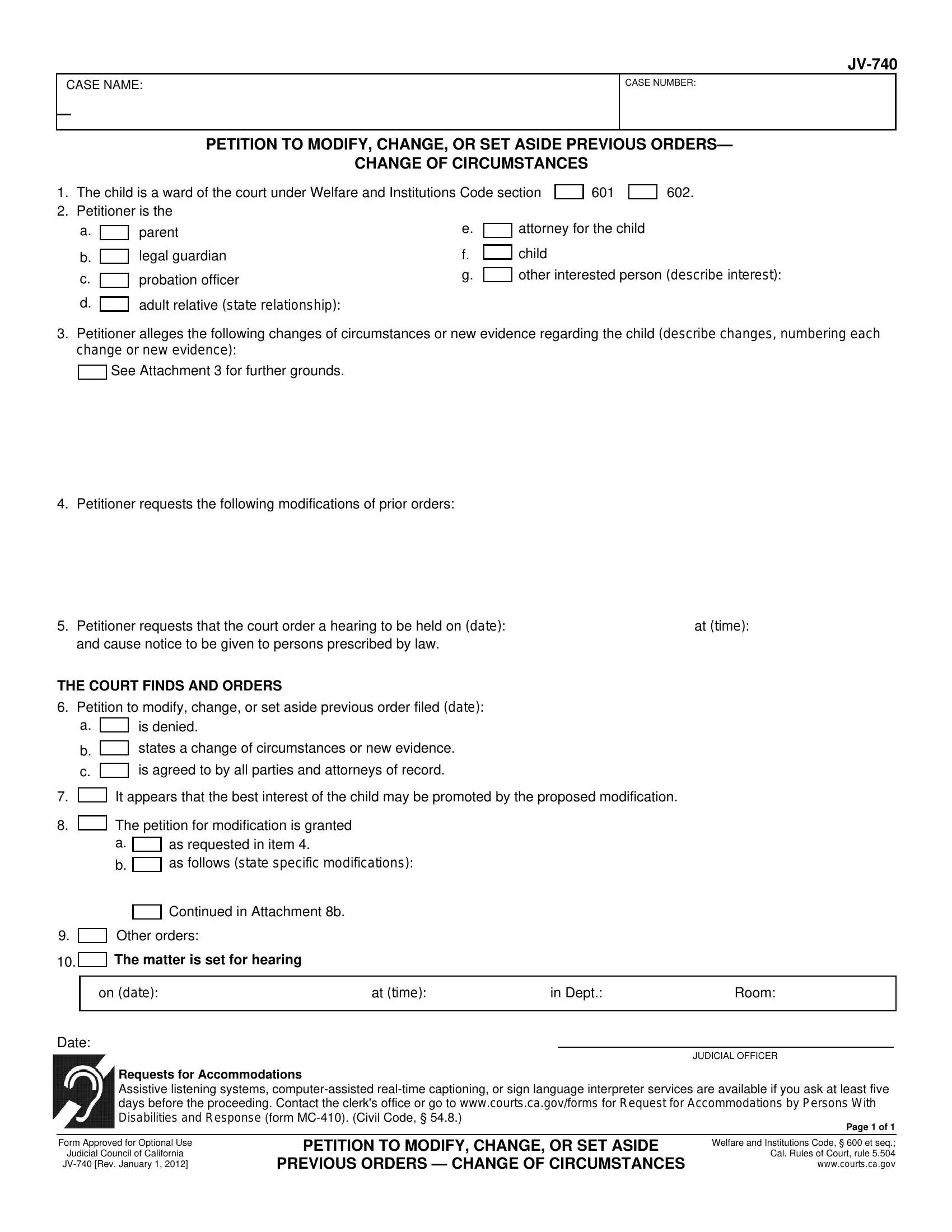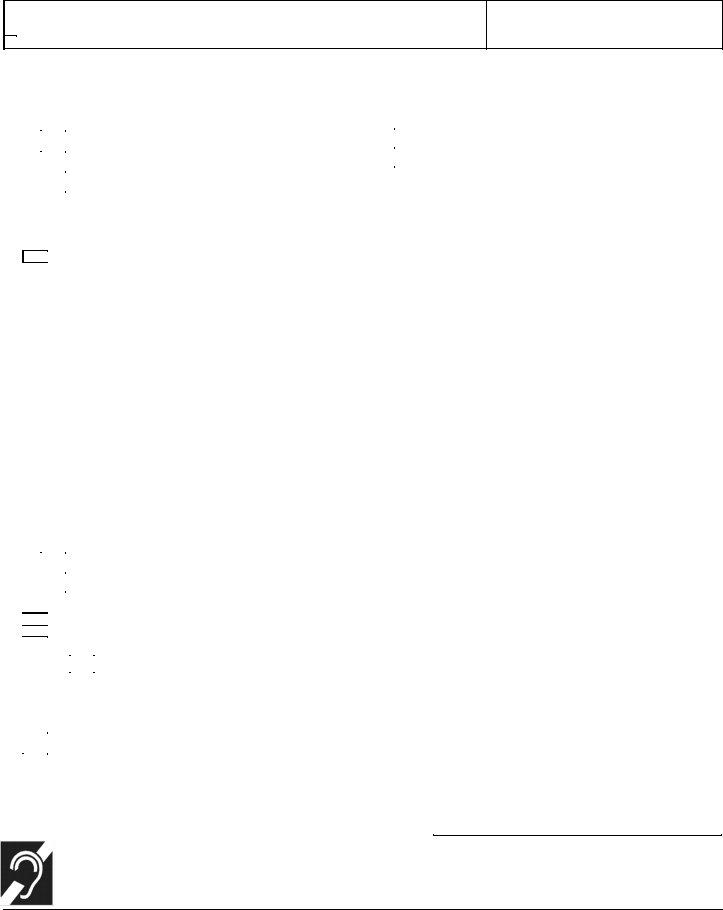Once you open the online editor for PDFs by FormsPal, you're able to fill in or edit set aside previous orders here and now. Our tool is constantly developing to present the best user experience achievable, and that's thanks to our dedication to continuous enhancement and listening closely to user feedback. If you're looking to begin, here's what it requires:
Step 1: Press the orange "Get Form" button above. It's going to open up our editor so that you can begin completing your form.
Step 2: The editor lets you change PDF documents in many different ways. Modify it with any text, adjust what is originally in the PDF, and place in a signature - all within several clicks!
To be able to fill out this document, ensure you type in the information you need in each and every field:
1. While filling in the set aside previous orders, be sure to complete all important fields within the corresponding form section. This will help to facilitate the process, enabling your details to be processed efficiently and accurately.
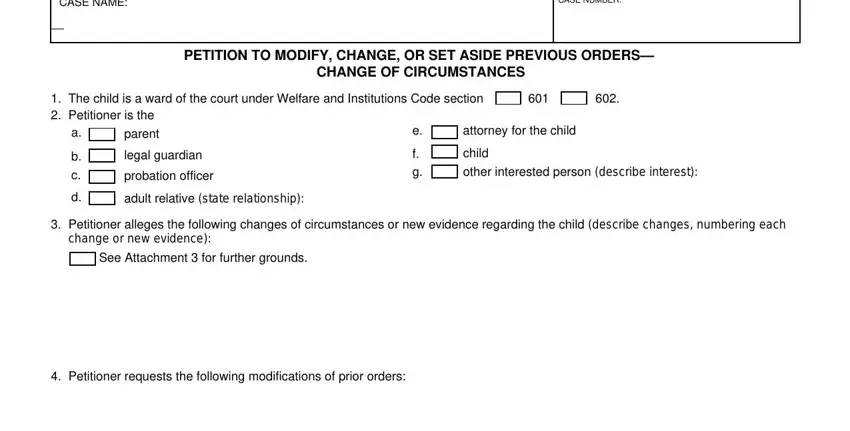
2. Soon after finishing the previous step, go on to the subsequent stage and enter all required particulars in all these blank fields - Petitioner requests that the, at time, THE COURT FINDS AND ORDERS , is denied, states a change of circumstances, is agreed to by all parties and, It appears that the best interest, The petition for modification is, as requested in item as follows, Continued in Attachment b, Other orders, The matter is set for hearing, on date, at time, and in Dept.
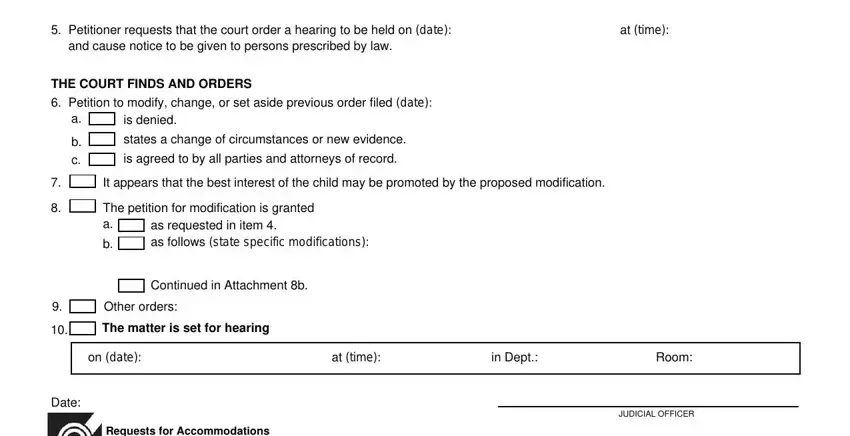
Always be very careful when completing THE COURT FINDS AND ORDERS and in Dept, because this is where most people make some mistakes.
Step 3: Soon after proofreading your fields you've filled out, click "Done" and you're all set! Acquire your set aside previous orders as soon as you register here for a free trial. Immediately gain access to the pdf in your personal cabinet, along with any modifications and adjustments all preserved! Here at FormsPal.com, we strive to make sure that all your details are maintained secure.