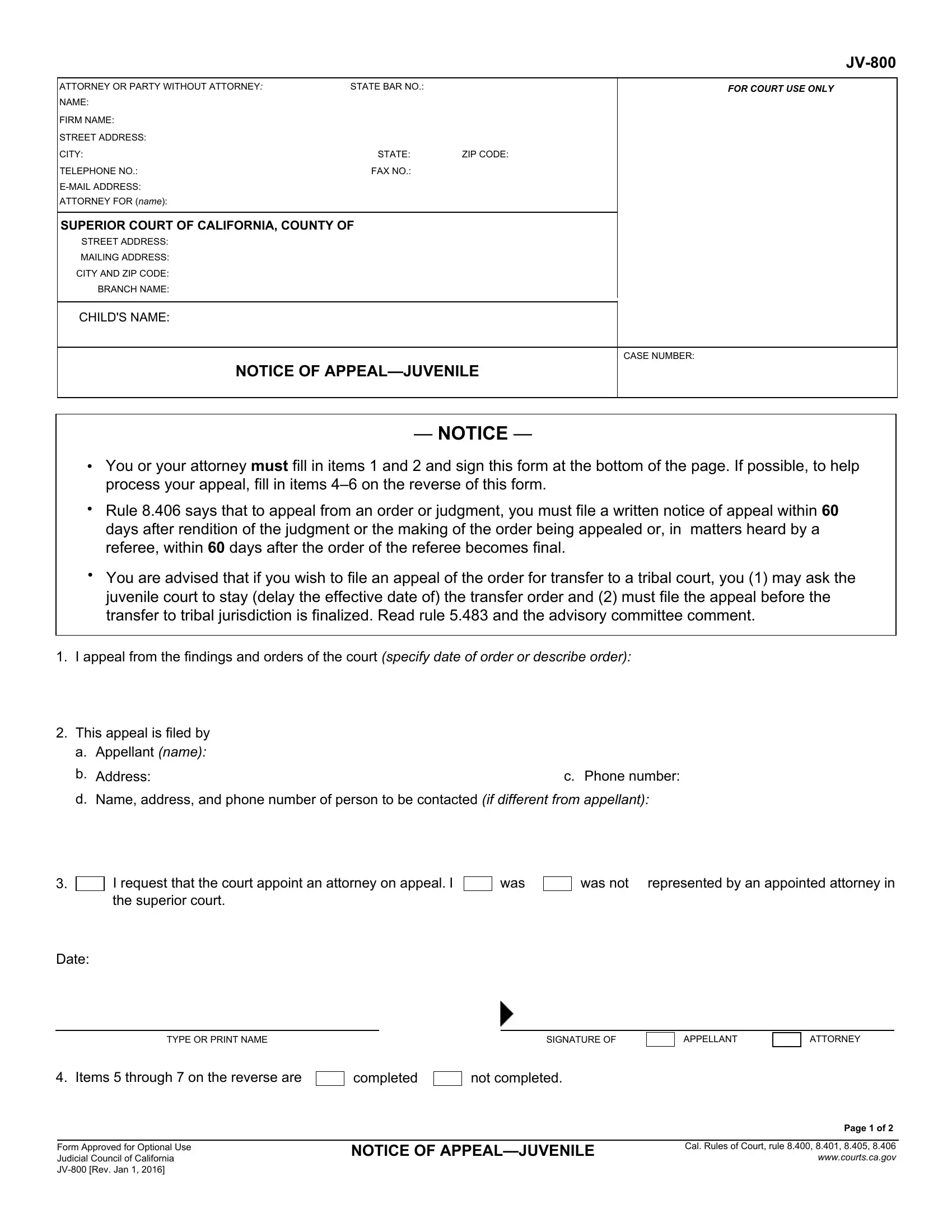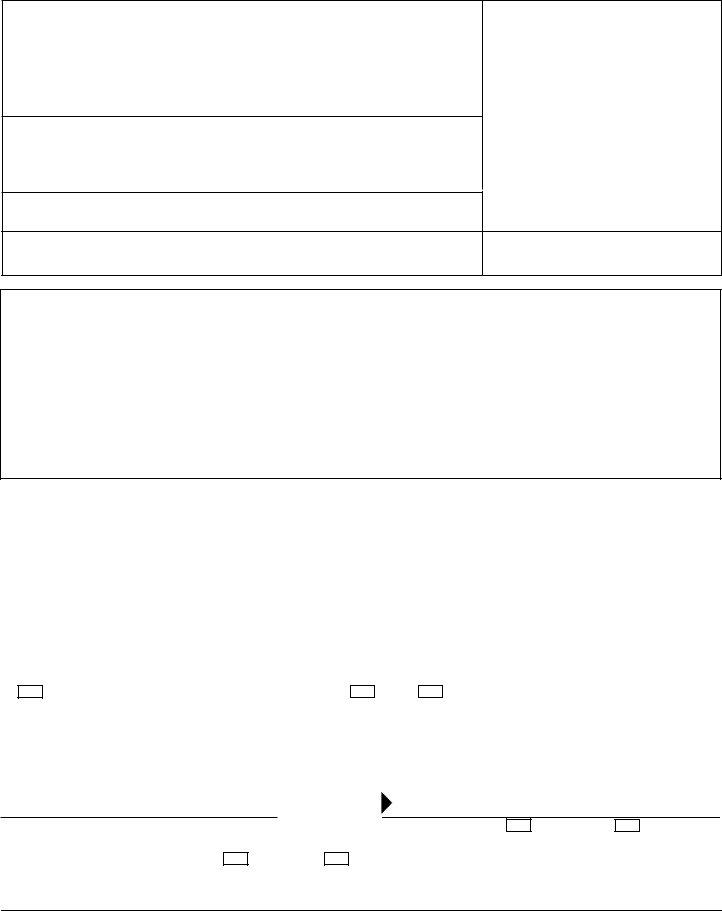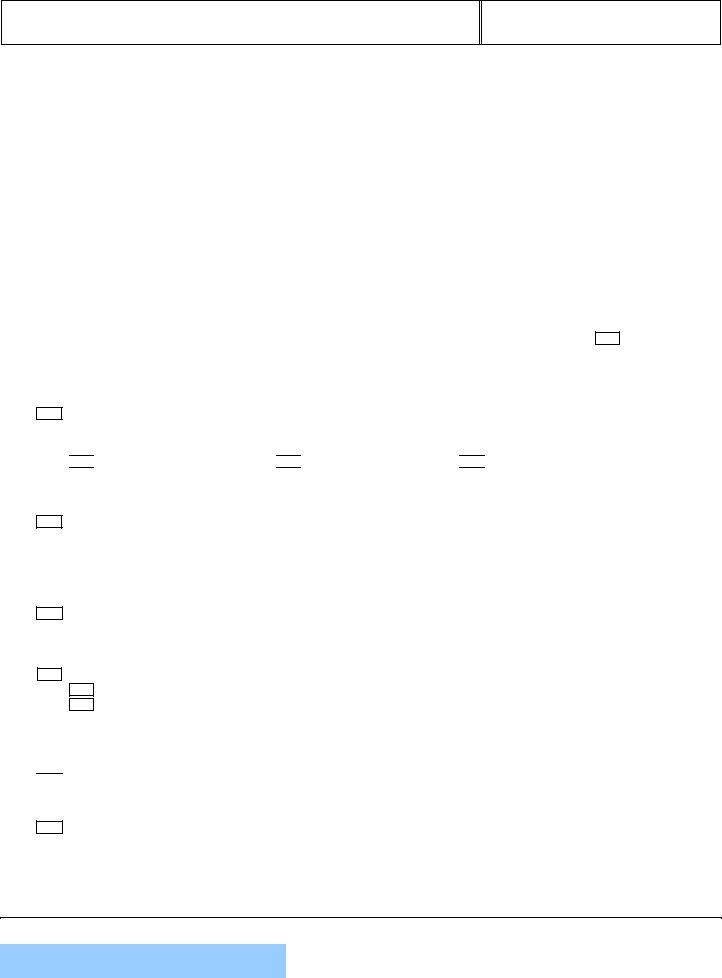Whenever you need to fill out form appeal from form, you don't need to download and install any sort of applications - simply use our online PDF editor. In order to make our editor better and easier to use, we constantly come up with new features, taking into consideration feedback coming from our users. To get the process started, take these basic steps:
Step 1: Just press the "Get Form Button" above on this webpage to get into our pdf editing tool. Here you'll find all that is needed to fill out your file.
Step 2: With this handy PDF tool, you could accomplish more than simply fill in blanks. Edit away and make your docs seem high-quality with custom textual content incorporated, or adjust the original input to perfection - all comes with the capability to add stunning graphics and sign the PDF off.
It is actually simple to complete the form using this helpful tutorial! Here is what you have to do:
1. To get started, once filling out the form appeal from form, start with the part that features the subsequent blanks:
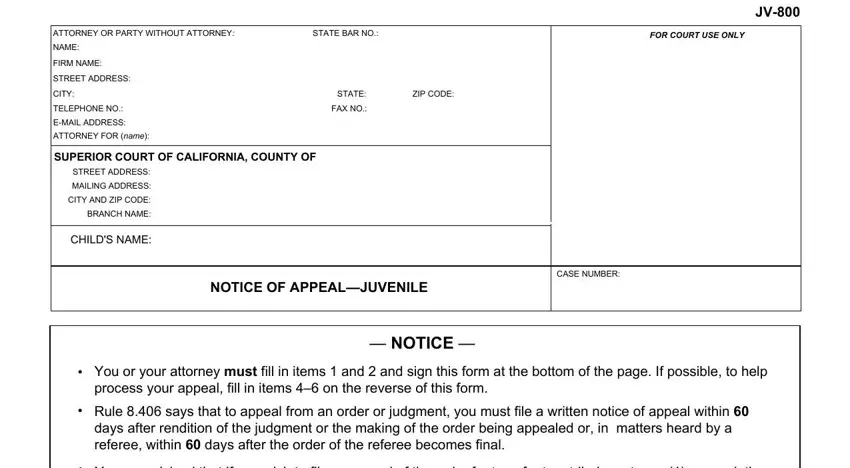
2. The third step is usually to fill out these particular blanks: I appeal from the findings and, This appeal is filed by Appellant, Address, Phone number, Name address and phone number of, I request that the court appoint, was, was not, represented by an appointed, Date, TYPE OR PRINT NAME, SIGNATURE OF, APPELLANT, ATTORNEY, and Items through on the reverse are.
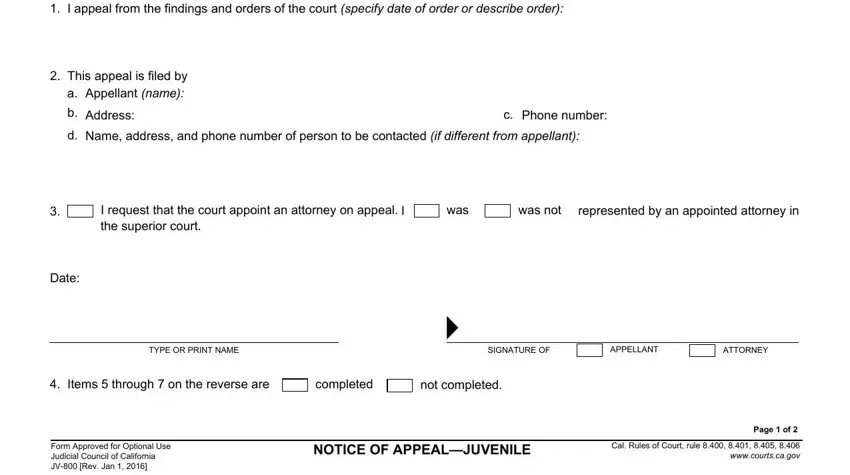
3. In this part, check out CHILDS NAME, CASE NUMBER, Appellant is the, child, mother, father, guardian, de facto parent, county welfare department, district attorney, childs tribe, other state relationship to child, This notice of appeal pertains to, Name of child Childs date of birth, and Name of child Childs date of birth. Every one of these will have to be taken care of with utmost awareness of detail.
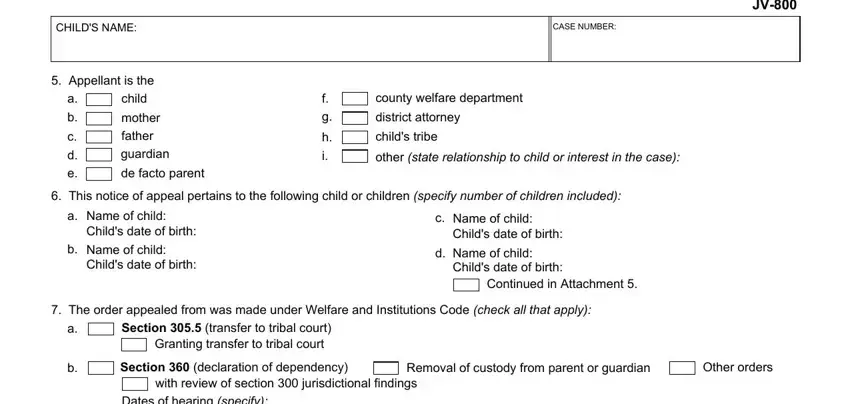
You can easily make an error while filling in the childs tribe, thus make sure you look again prior to when you submit it.
4. The form's fourth part arrives with these blanks to fill out: Dates of hearing specify, Section selection and, Termination of parental rights, Appointment of guardian, Planned permanent living, Dates of hearing specify, Section order designating a, Dates of hearing specify, Other appealable orders relating, Dates of hearing specify, Section declaration of wardship, with review of section , Dates of hearing specify, Other appealable orders relating, and Dates of hearing specify.
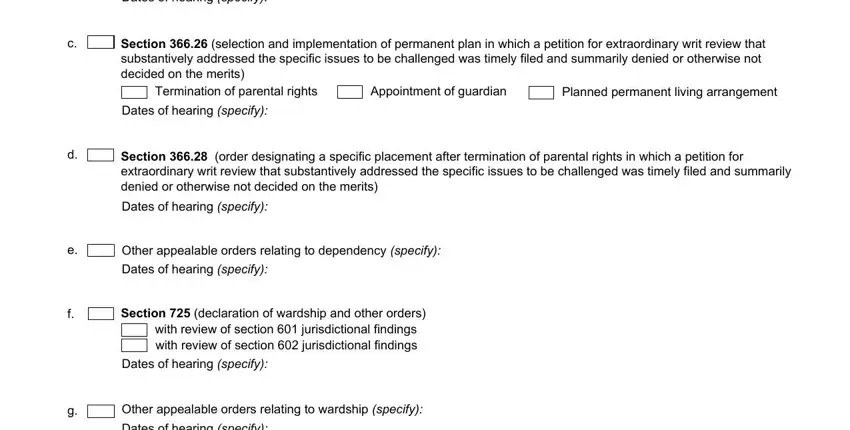
5. Because you reach the conclusion of your form, you'll find a couple more requirements that need to be satisfied. In particular, Dates of hearing specify, Other specify, JV Rev Jan , NOTICE OF APPEALJUVENILE, Page of , For your protection and privacy, and This Form button after you have should be filled in.
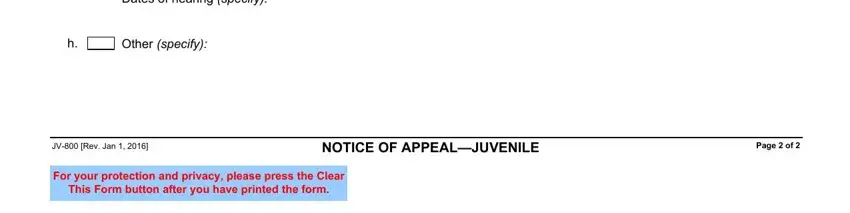
Step 3: Right after you have looked again at the information you filled in, simply click "Done" to complete your document creation. Create a 7-day free trial plan with us and get direct access to form appeal from form - download, email, or edit from your FormsPal cabinet. FormsPal is focused on the personal privacy of our users; we make certain that all personal data used in our tool is kept secure.