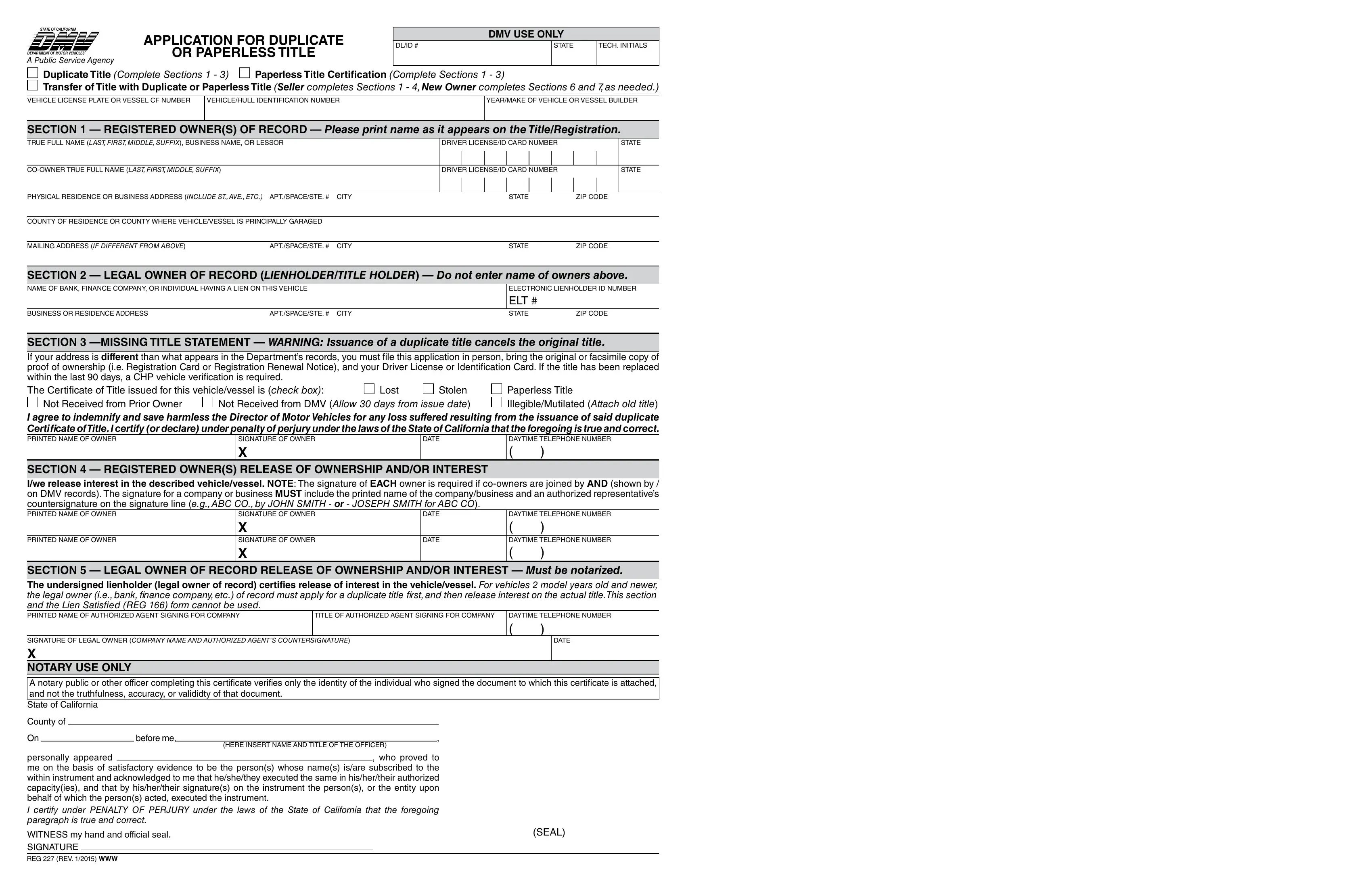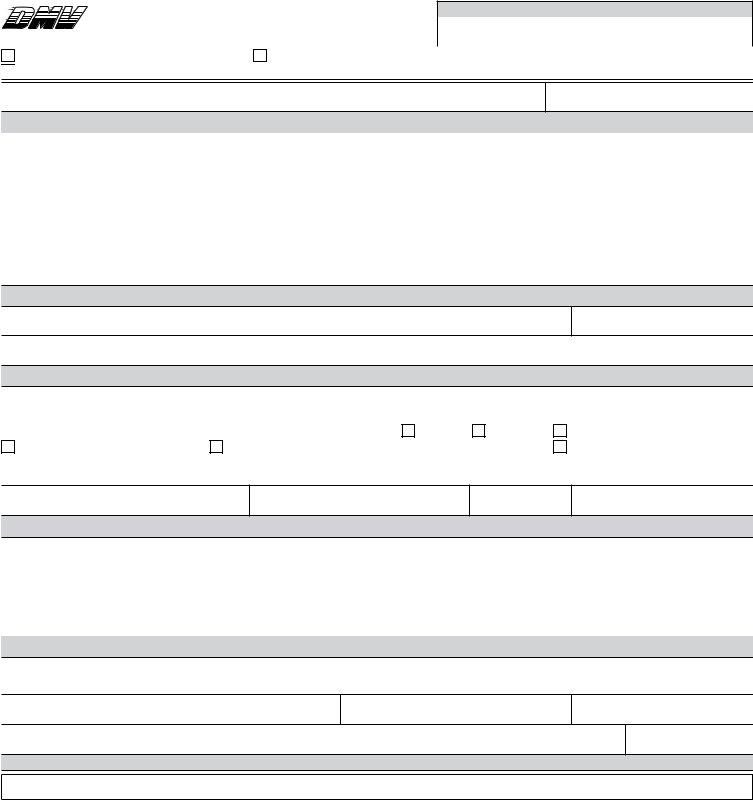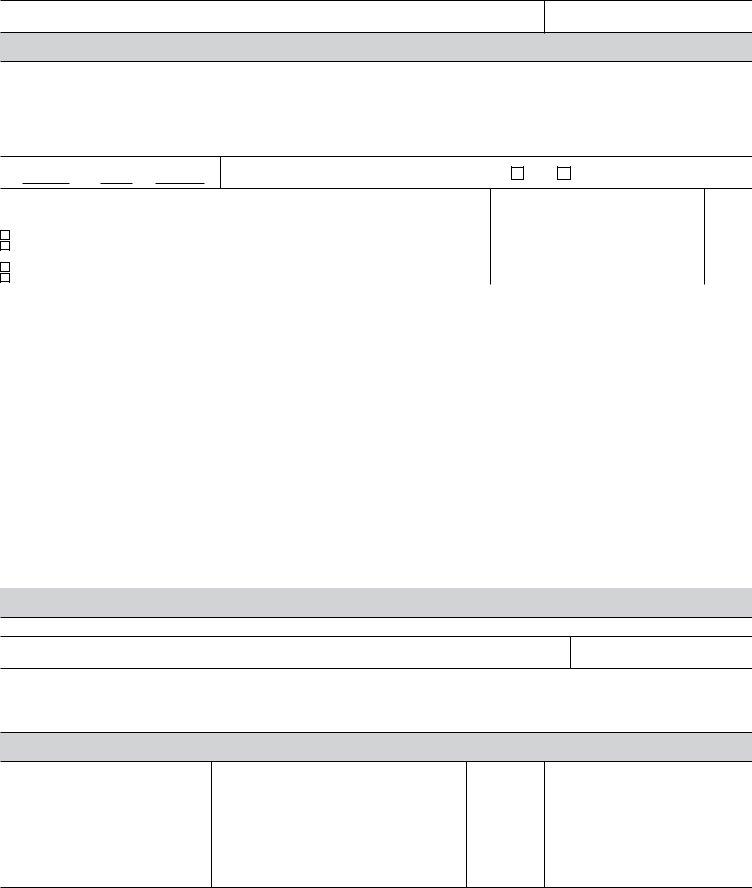Working with PDF documents online can be quite easy with this PDF tool. You can fill out title ca here within minutes. To maintain our tool on the cutting edge of convenience, we strive to adopt user-driven capabilities and improvements regularly. We are at all times glad to receive suggestions - play a pivotal part in remolding how you work with PDF forms. Getting underway is easy! What you need to do is take these easy steps below:
Step 1: Hit the "Get Form" button above. It's going to open up our tool so that you could start completing your form.
Step 2: This tool will let you change your PDF file in a range of ways. Transform it with customized text, correct existing content, and include a signature - all when it's needed!
For you to finalize this document, be sure you provide the required information in every blank:
1. The title ca requires certain information to be typed in. Ensure that the next blank fields are complete:
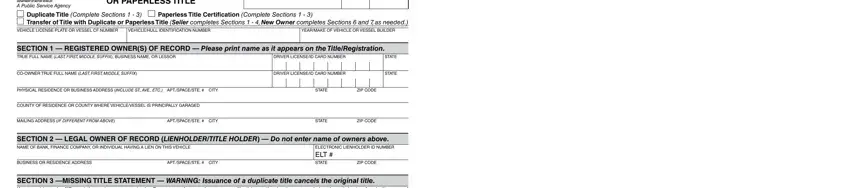
2. Once your current task is complete, take the next step – fill out all of these fields - SECTION MISSING TITLE STATEMENT , Paperless Title IllegibleMutilated, Stolen Not Received from DMV Allow, Not Received from Prior Owner, SIGNATURE OF OWNER, Lost, DATE, SECTION REGISTERED OWNERS, SIGNATURE OF OWNER, DATE, PRINTED NAME OF OWNER, SIGNATURE OF OWNER, DATE, DAYTIME TELEPHONE NUMBER , and DAYTIME TELEPHONE NUMBER DAYTIME with their corresponding information. Make sure to double check that everything has been entered correctly before continuing!
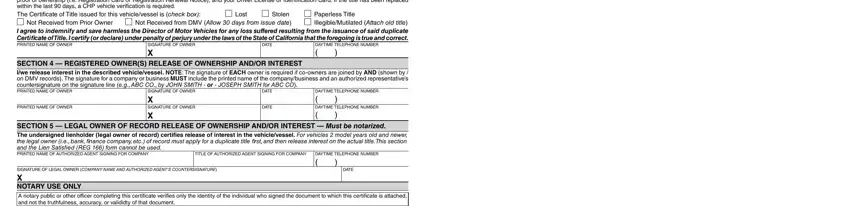
It is possible to make an error when filling out the Paperless Title IllegibleMutilated, so you'll want to reread it prior to deciding to finalize the form.
3. Within this step, check out A notary public or other officer, County of, before me, HERE INSERT NAME AND TITLE OF THE, personally appeared who proved to, WITNESS my hand and official seal, and SEAL. Each of these have to be completed with highest accuracy.
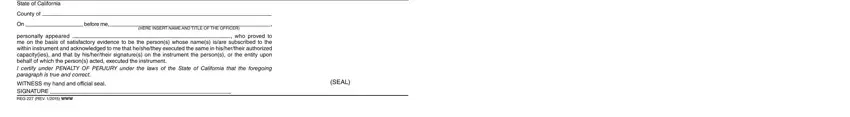
4. This next section requires some additional information. Ensure you complete all the necessary fields - VEHICLE LICENSE PLATE OR VESSEL CF, VEHICLEHULL IDENTIFICATION NUMBER, YEARMAKE OF VEHICLE OR VESSEL, SECTION NEW REGISTERED OWNERS , If the vehicle was purchased or, The signature for a company or, Mo TRUE FULL NAME OF NEW OWNER, Day, PURCHASE PRICE , OR IF RECEIVED AS A GIFT OR TRADE, Gift, Trade, MARKET VALUE , TRUE FULL NAME OF COOWNER OR, and AND OR - to proceed further in your process!
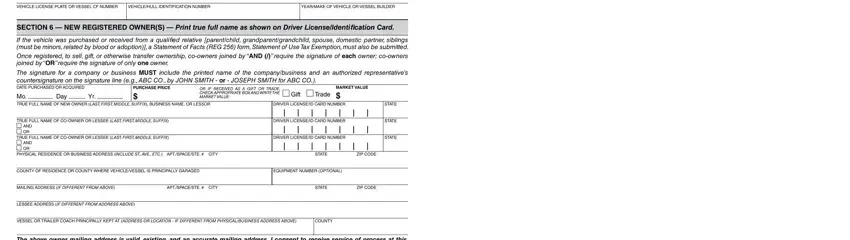
5. To conclude your document, this last part incorporates a number of extra blanks. Completing The above owner mailing address is, DATE, SIGNATURES OF ALL NEW OWNERS, SIGNATURES OF ALL NEW OWNERS, DATE, DATE, DAYTIME TELEPHONE NUMBER DAYTIME, SECTION NEW LEGAL OWNER, Attention ELT Legal Owners ELT , PHYSICAL RESIDENCE OR BUSINESS, APTSPACESTE CITY, ELT STATE, ZIP CODE, MAILING ADDRESS IF DIFFERENT FROM, and APTSPACESTE CITY will certainly conclude the process and you'll surely be done in no time at all!
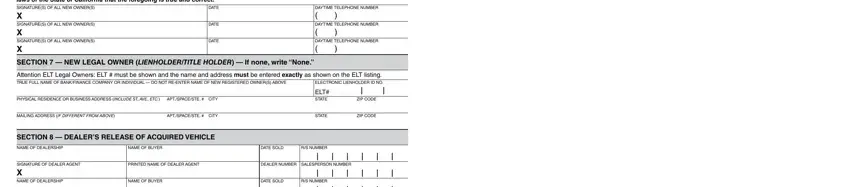
Step 3: As soon as you've glanced through the details in the document, simply click "Done" to complete your form. After creating a7-day free trial account at FormsPal, you will be able to download title ca or email it without delay. The PDF will also be readily accessible through your personal account with your every single modification. If you use FormsPal, you're able to complete documents without needing to get worried about personal data incidents or records getting distributed. Our secure system helps to ensure that your private data is maintained safely.