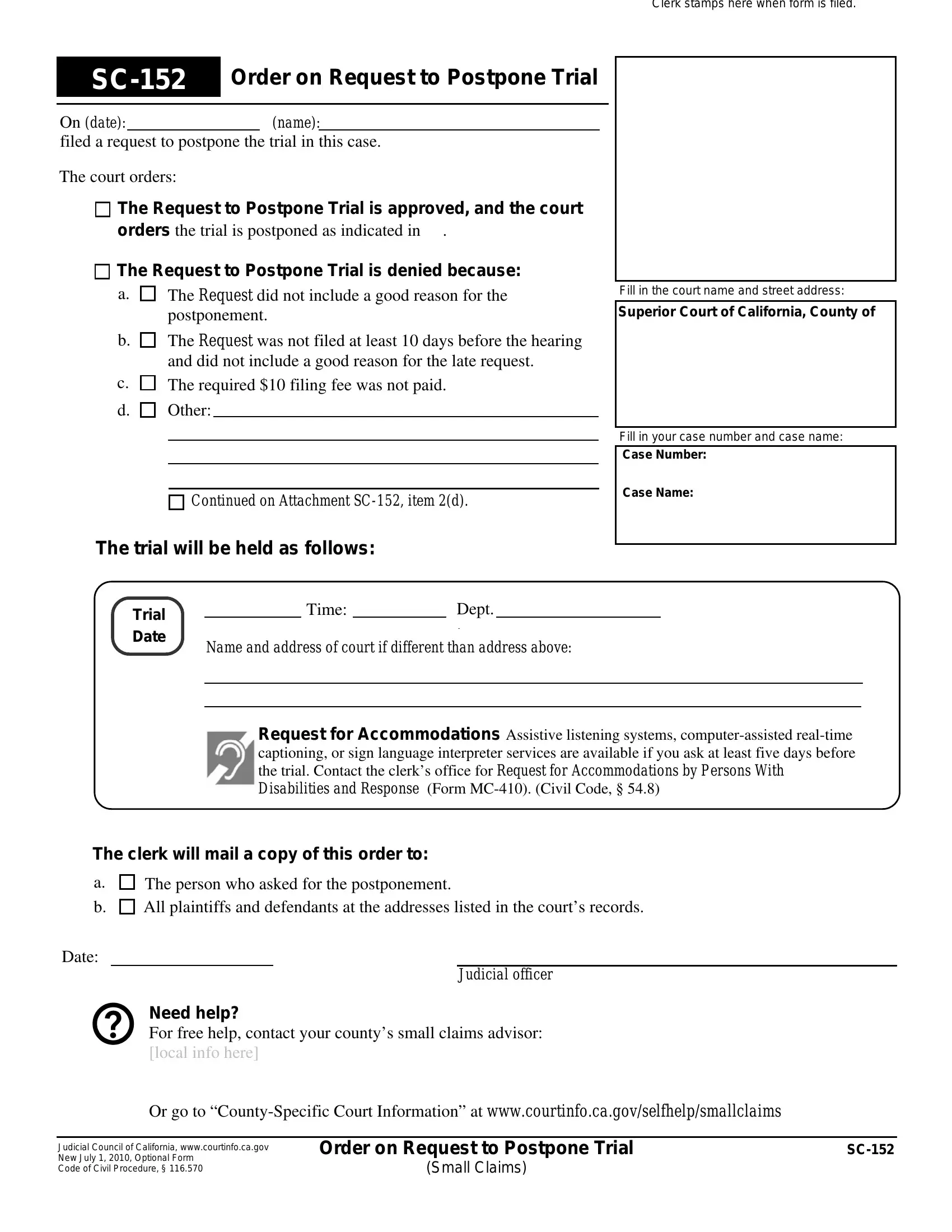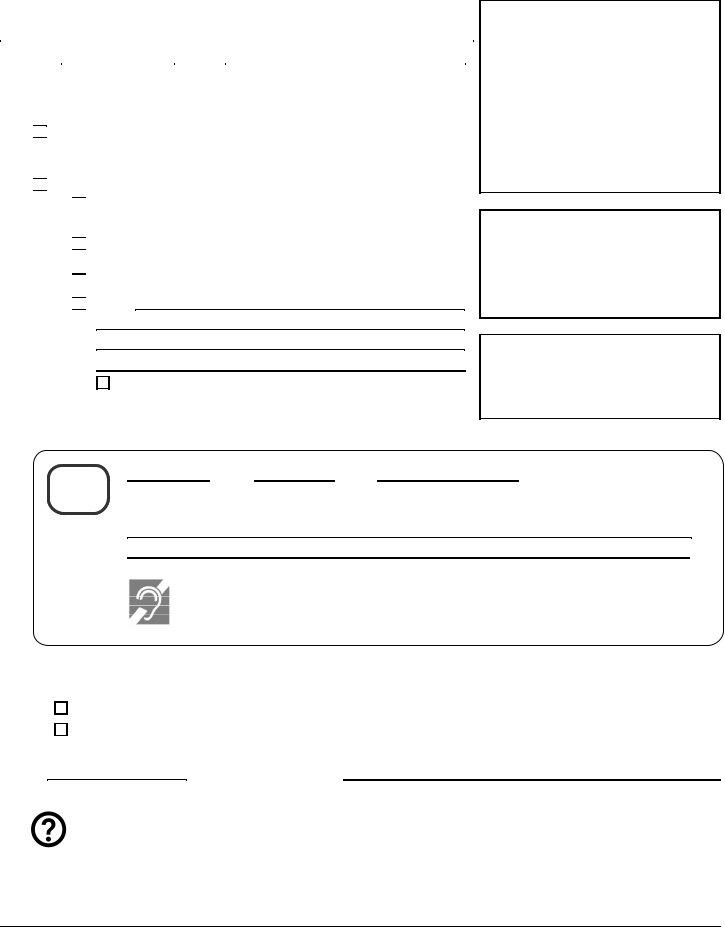Whenever you need to fill out fill ca sc emp5389 online edit sign print fill online, you don't have to install any software - simply give a try to our PDF editor. In order to make our editor better and easier to work with, we continuously design new features, taking into account feedback coming from our users. Should you be looking to begin, this is what it's going to take:
Step 1: Hit the "Get Form" button above. It's going to open our editor so you could start completing your form.
Step 2: The tool allows you to customize PDF documents in various ways. Change it by including your own text, correct what is originally in the PDF, and put in a signature - all when you need it!
It really is simple to fill out the form with this helpful guide! Here's what you must do:
1. Whenever submitting the fill ca sc emp5389 online edit sign print fill online, be sure to incorporate all needed blank fields in its corresponding area. This will help expedite the process, making it possible for your information to be handled swiftly and properly.
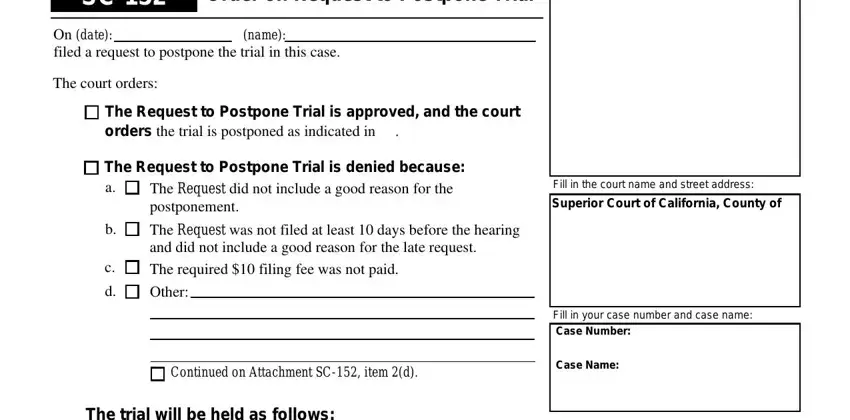
2. The third part is to submit these blank fields: Hearing, Trial Date Date, Time, Dept , Name and address of court if, Request for Accommodations, The clerk will mail a copy of this, The person who asked for the, Date, Judicial officer, and Need help For free help contact.
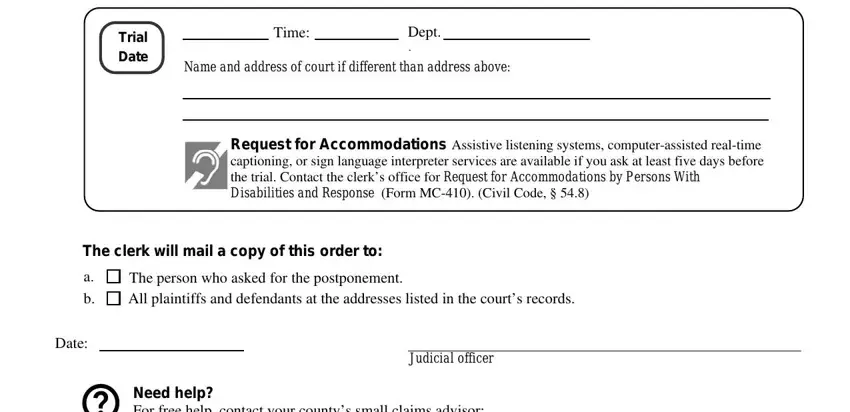
It is possible to get it wrong when filling out your Need help For free help contact, consequently make sure to go through it again prior to deciding to submit it.
Step 3: After you've looked again at the information in the blanks, just click "Done" to conclude your form at FormsPal. Sign up with us now and immediately get fill ca sc emp5389 online edit sign print fill online, prepared for download. All alterations you make are preserved , meaning you can modify the file later on if needed. FormsPal is dedicated to the confidentiality of all our users; we ensure that all information handled by our editor stays secure.