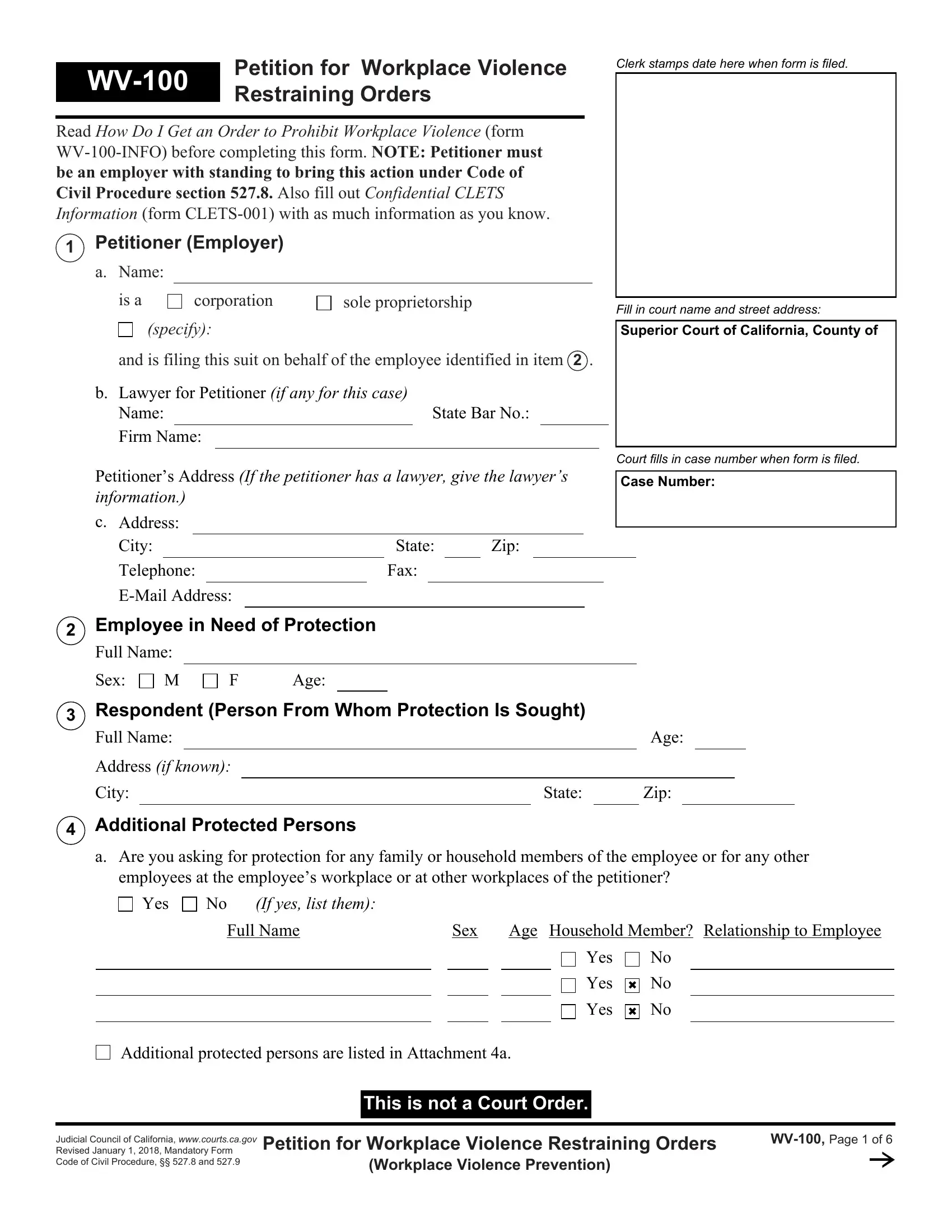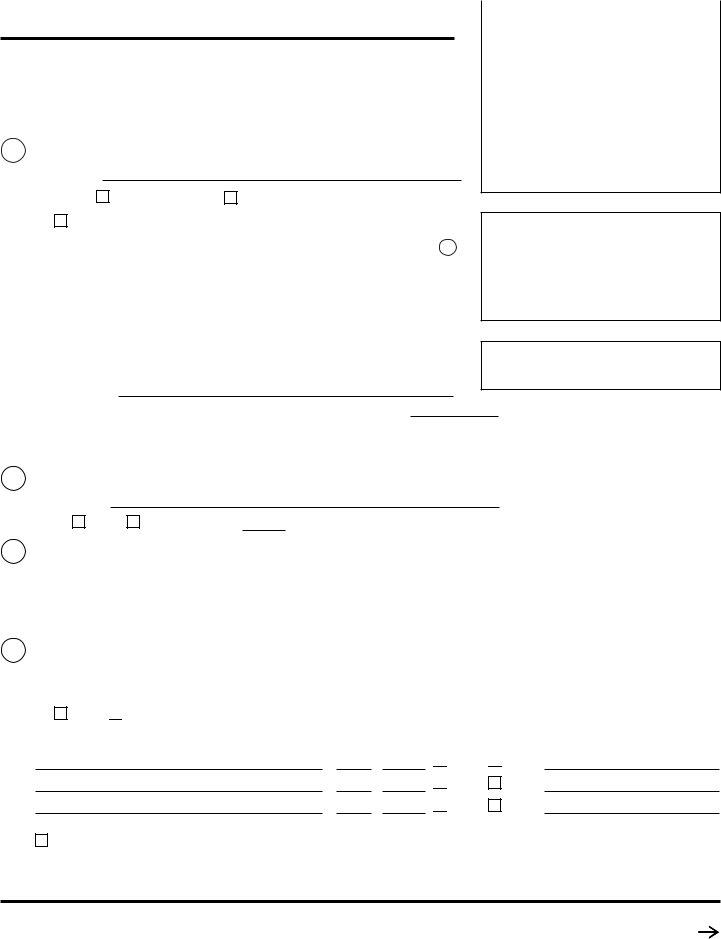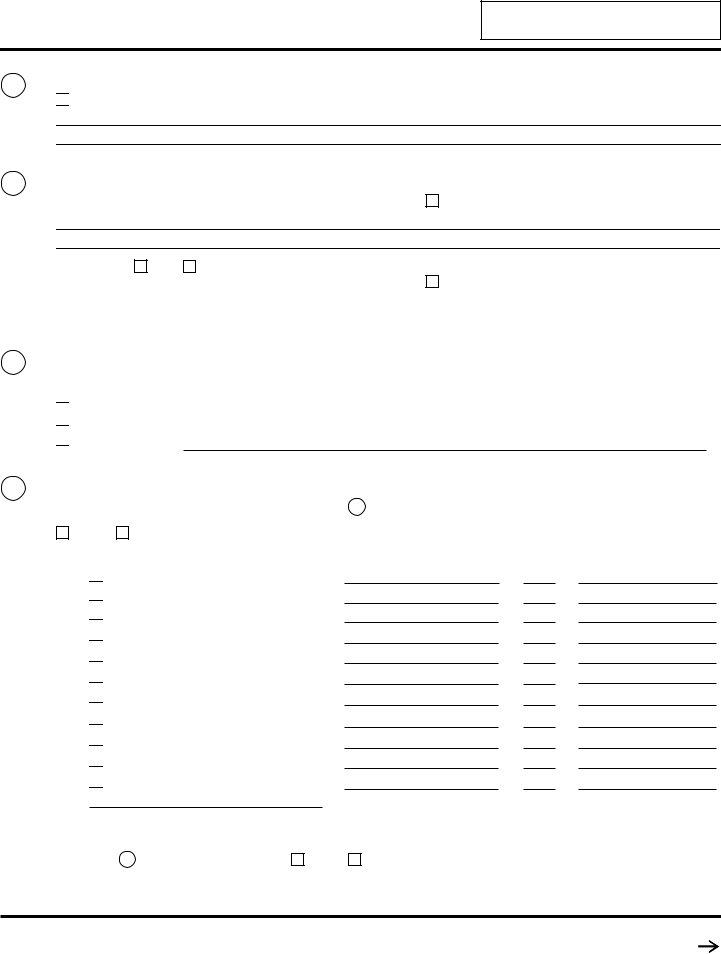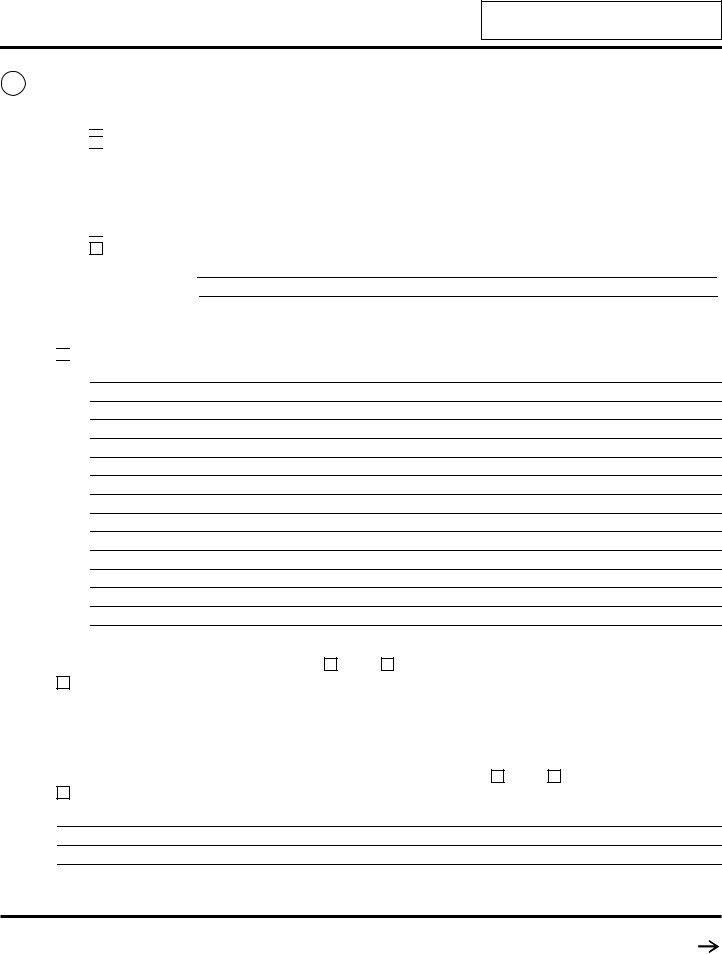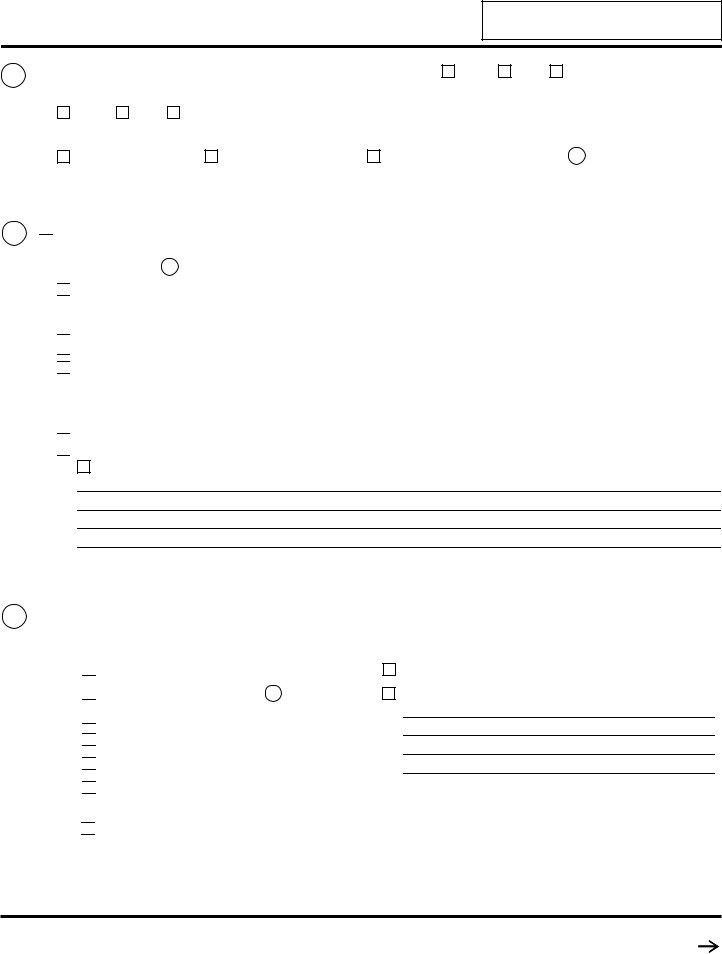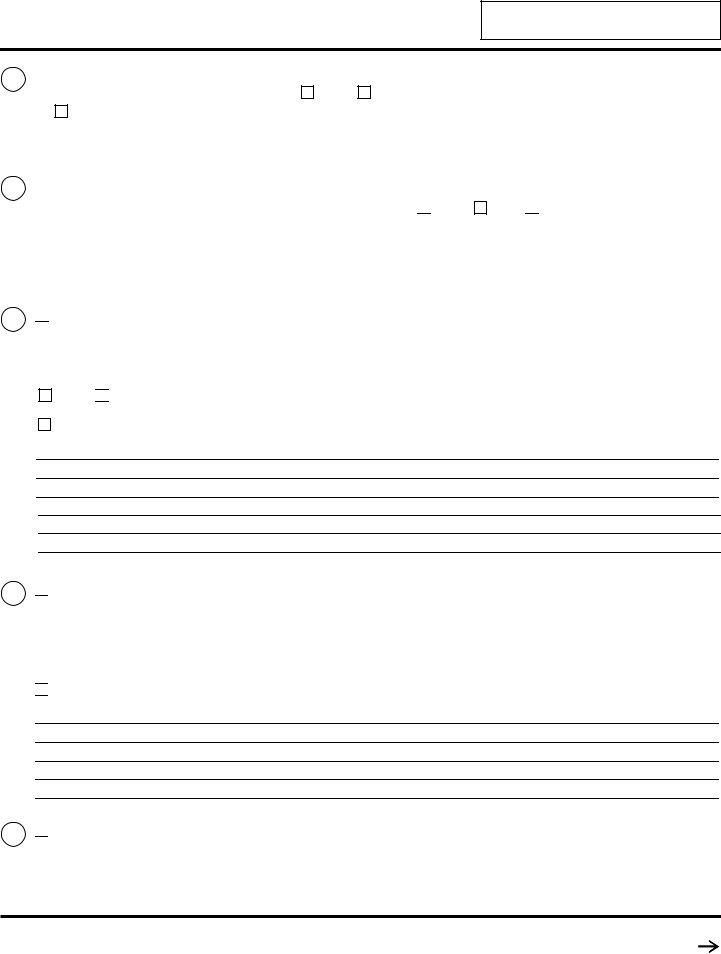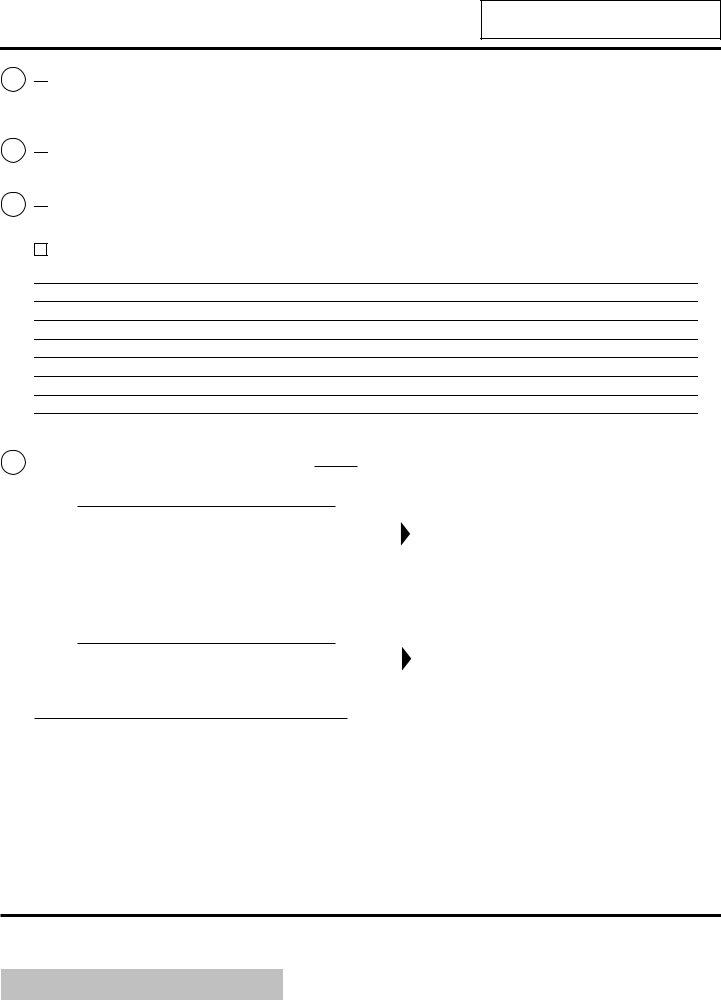Working with PDF forms online is certainly super easy with this PDF editor. You can fill in restraining order here and use many other options we provide. To make our tool better and easier to use, we consistently implement new features, with our users' feedback in mind. To get started on your journey, consider these simple steps:
Step 1: Press the orange "Get Form" button above. It's going to open our pdf editor so that you could begin filling in your form.
Step 2: With our advanced PDF tool, you could accomplish more than just fill out blank form fields. Try all the functions and make your documents seem perfect with custom text added in, or adjust the file's original input to perfection - all comes with an ability to insert your own images and sign it off.
It really is straightforward to fill out the form using out helpful tutorial! This is what you have to do:
1. When filling out the restraining order, make sure to complete all important blanks in the relevant section. It will help facilitate the work, allowing for your information to be processed quickly and appropriately.
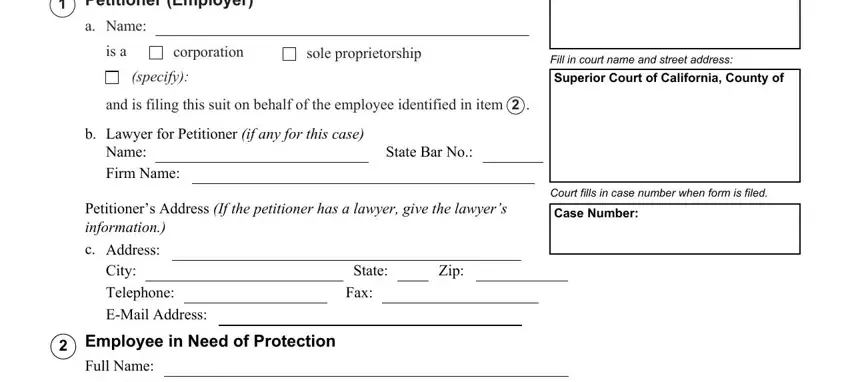
2. Once this selection of fields is done, go to type in the applicable information in all these: Sex, Age, Respondent Person From Whom, Full Name, Address if known, City, Additional Protected Persons, Age, State, Zip, a Are you asking for protection, employees at the employees, Yes, If yes list them, and Full Name.
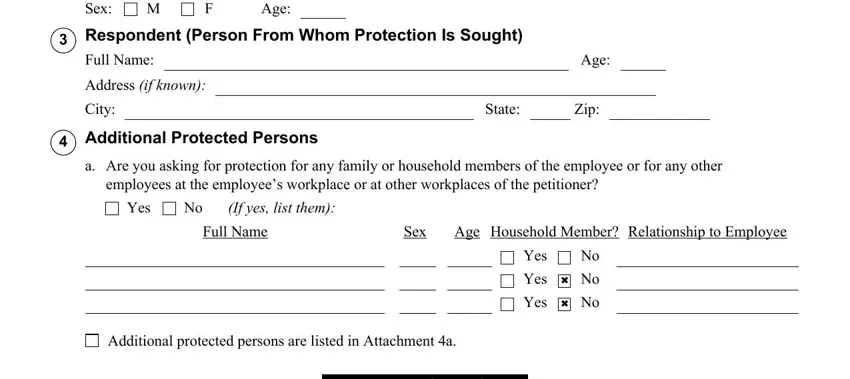
3. The following segment is about b Why do these people need, Response is stated in Attachment b, Relationship of Employee and, How does the employee know the, Response is stated in Attachment a, Respondent a current employee of, Response is stated in Attachment b, is not, Venue Why are you filing in this, The respondent lives in this county, and The respondent has caused physical - type in these empty form fields.
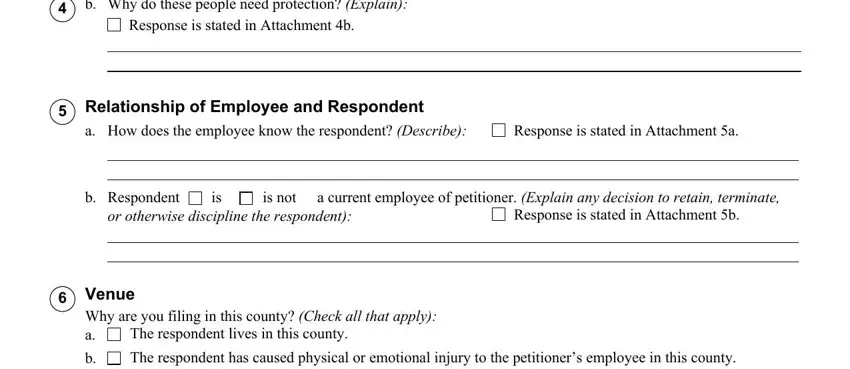
4. Filling out The respondent has caused physical, Other Court Cases, a Has the employee or any of the, Yes, If yes check each kind of case and, Kind of Case, Filed in CountyState, Year Filed Case Number if known, Workplace Violence Civil, Divorce Nullity Legal Separation, Paternity Parentage Child Support, Eviction, Guardianship, Small Claims, and Postsecondary School Violence is paramount in this fourth stage - make certain that you be patient and fill out each blank area!
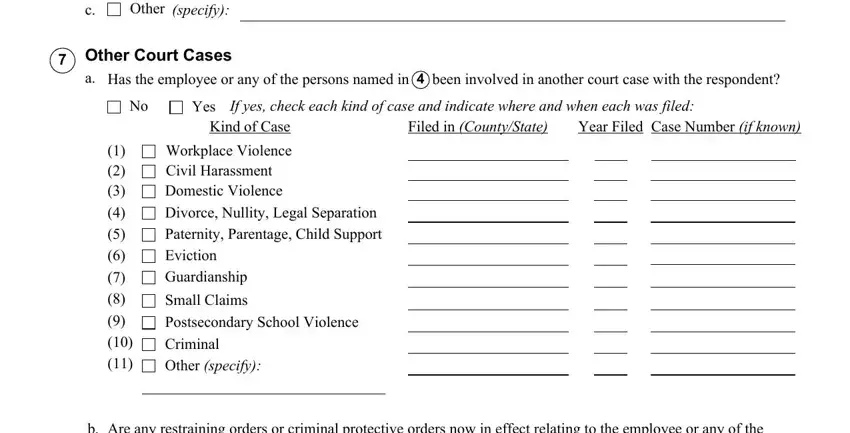
Always be extremely attentive while filling out Yes and Paternity Parentage Child Support, since this is the part where most people make mistakes.
5. This final section to conclude this PDF form is critical. Be sure to fill in the necessary blank fields, which includes Are any restraining orders or, If yes attach a copy if you have, Yes, Revised January , Petition for Workplace Violence, WV Page of , Workplace Violence Prevention, and This is not a Court Order, before finalizing. Neglecting to do so can contribute to a flawed and potentially unacceptable form!
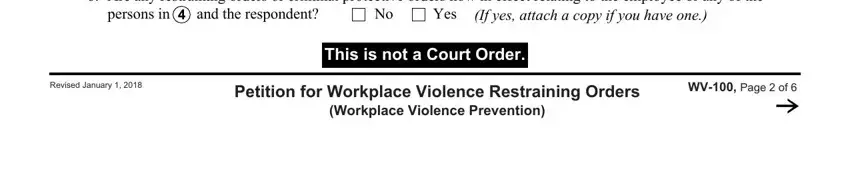
Step 3: Make sure that the information is accurate and just click "Done" to proceed further. Sign up with FormsPal right now and easily access restraining order, set for download. Each and every modification made is conveniently kept , allowing you to edit the document further if necessary. At FormsPal.com, we strive to ensure that all of your information is stored private.