Navigating the path of withdrawing contributions from California State Teachers' Retirement System (CalSTRS) once you've left your job can seem daunting, but understanding the CalSTRS Refund Application form is a key step in this journey. This form is your gateway to reclaiming your contributions and interest if you terminate employment covered by CalSTRS. However, it's crucial to comprehend the ramifications of such a decision. The form covers two distinct accounts held by members who worked in a CalSTRS-covered position post-January 1, 2001: the Defined Benefit account and the Defined Benefit Supplement account. Opting for a refund means severing ties with CalSTRS, along with any future benefits. Employment must be terminated before applying, and the form elucidates the process, including deadlines for applications and the two-phase payment process for Defined Benefit refunds. Additionally, it introduces the consequences of seeking a Defined Benefit Supplement refund too close to a previous one, and the option to cancel a refund within a specific timeframe. The application itself requires meticulous completion to avoid delays, offering an option for online submission for expedited processing. Furthermore, the importance of correctly managing the rollover options to avoid unnecessary taxes, and ensuring compliance with submission guidelines, cannot be overstated. This comprehensive overview intends to illuminate the significant aspects and procedural nuances of the CalSTRS Refund Application form, aiming to empower educators with the knowledge to make informed decisions about their retirement contributions.
| Question | Answer |
|---|---|
| Form Name | Calstrs Refund Application Form |
| Form Length | 16 pages |
| Fillable? | No |
| Fillable fields | 0 |
| Avg. time to fill out | 4 min |
| Other names | roth, sebi pacl refund application form, 2001, 1936 |

Refund
GENERAL INFORMATION
Before refunding, read the applicable section of the Member Handbook to make sure you fully understand the consequences.
You may choose to refund your contributions and interest if you terminate
on service credit earned for working up to one year in a school year. Any contributions on earnings in excess of one year of service credit go into your Defined Benefit Supplement account. When you take a Defined Benefit and Defined Benefit Supplement refund, you terminate your membership with CalSTRS and forfeit your rights to all CalSTRS benefits. CalSTRS cannot issue a partial Defined Benefit or Defined Benefit Supplement refund.
Employment Termination: Before applying for a refund, you must terminate all
Substitute teaching, including
Payment Time Frame: Your Defined Benefit refund may be processed in two phases. The initial payment will include contributions and interest posted to your account as of the date your refund was processed. If additional contributions and interest are posted to your account after the initial payment is issued, CalSTRS will issue a second payment approximately four months later.
Your Defined Benefit Supplement refund, or termination benefit, may be paid at a later date than your Defined Benefit refund. Current law prohibits CalSTRS from distributing your Defined Benefit Supplement Termination Benefit until six months after your employment termination date. Defined Benefit Supplement funds continue to earn interest while they remain in your Defined Benefit Supplement account. If you return to
By law, CalSTRS cannot distribute more than one Defined Benefit Supplement Termination Benefit to a member within a
Cancellation of a Refund: You may cancel your refund if you return the Defined Benefit and Defined Benefit Supplement funds in full (gross amount) to CalSTRS within 30 days of the payment issue date. You must also send CalSTRS a written request to cancel your refund.
COMPLETING THE REFUND APPLICATION
Fill out your application in black or blue ink and keep a copy for your records. If the information is not correct and legible, your refund payments will be delayed and your application will be returned to you for correction. If you make a mistake completing the application, line through the error, make your correction and initial the change.
We receive many applications, which we process in the order they were received, so be sure to review the Refund Application Checklist before submitting your application.
You may be eligible to complete and submit your application online using myCalSTRS for faster processing. See page 3 to learn more.
CalSTRS Pension2® Rollovers: If you select Pension2 for your rollover, we will obtain the required signatures on your behalf. If you already have a Pension2 account, we will roll over your funds to that account. If you do not have a Pension2 account, we will open a Pension2 403(b) account for you and your investment will be defaulted into Voya Fixed Plus III, a fixed investment that guarantees your principal and a specific interest rate. You can reallocate your investment at any time. For more information or to enroll right now, visit Pension2.com or call toll free
SECTION 1: MEMBER INFORMATION
Enter your full name as it appears on your Social Security card, Client ID or Social Security number, complete mailing address, date of birth, telephone number and email address.
If you’ve had a name change, complete the Request for Name Change form, available at CalSTRS.com/forms, and submit it with your application.
REFUND APPLICATION INSTRUCTIONS • REV 01/19 • PAGE 1 OF 7

Refund Application Instructions CONTINUED
SECTION 2: COUNTY OF EMPLOYMENT
List the county in California in which you were employed and your last day of employment.
SECTION 3: EMPLOYER CERTIFICATION OF
EMPLOYMENT TERMINATION
Terminated Work Within the Last 12 Months?
This section must be completed by your employer if you were employed within the last 12 months. If you were employed by more than one employer in the last
12 months, you must submit a separate completed page 1 of the Refund Application certified by each employer.
If you terminated employment within the last 12 months, send your application to your county office of education for certification by the superintendent or authorized designee before submitting it to CalSTRS. For the following employers, send your application as instructed:
Los Angeles Community College District: Send to the
Retirement Division of the individual college.
Los Angeles County Office of Education: Send to 9300 East Imperial Highway, Room 132, Downey, CA 90242.
Los Angeles Unified School District: Send to the Accounting & Disbursements Division, Payroll Services Branch (ATTN: Refund Application), P.O. Box 513307, Terminal Annex, Los Angeles, CA
San Bernardino County Superintendent of Schools:
Send to 760 E. Brier Drive, San Bernardino, CA 92408.
San Diego County Office of Education: Send to Retirement Reporting, Room 605, 6401 Linda Vista Road, San Diego, CA
San Francisco Community College District: Send to the
Retirement Division of the individual college.
Stanislaus County Office of Education: Send to 1100 H
Street, Modesto, CA 95354.
SECTION 4: DEFINED BENEFIT PAYMENT INSTRUCTIONS
Read Special Tax Notice: Your Rollover Options on pages
4.1Defined Benefit Refund Election: Elect a direct payment or rollover to another qualified plan with a financial institution.
4.2Defined Benefit Rollover: If you elect a rollover
Your account balance must be $200 or more to qualify for a rollover to a financial institution.
Financial Institution Information
If you’re rolling over your Defined Benefit funds to another qualified plan with a financial institution other than CalSTRS Pension2, you must get a signature from your financial institution to verify the information is accurate before submitting your application. If the information is not complete or correct, your rollover will be delayed. CalSTRS is not able to process rollovers to financial institutions outside the U.S.
SECTION 5: DEFINED BENEFIT SUPPLEMENT
PAYMENT INSTRUCTIONS
Read Special Tax Notice: Your Rollover Options on pages
5.1Defined Benefit Supplement Termination Benefit Election: Elect a direct payment or a rollover to a financial institution.
5.2Defined Benefit Supplement Rollover: If you elect a rollover
Your account balance must be $200 or more to qualify for a rollover to a financial institution.
Financial Institution Information: If you’re rolling over your Defined Benefit Supplement funds to another qualified plan with a financial institution other than CalSTRS Pension2, you must get a signature from your financial institution to verify the information is accurate before submitting your application. If the information is not complete or correct, your rollover will be delayed. CalSTRS is not able to process rollovers to financial institutions outside the U.S.
PAGE 2 OF 7 • REV 01/19 • REFUND APPLICATION INSTRUCTIONS

Refund Application Instructions CONTINUED
SECTION 6: TAX WITHHOLDING PREFERENCES
CalSTRS is required to withhold 20 percent federal tax on all payments distributed directly to you. We will withhold
2 percent California state tax if your address is in California unless you elect to not have state tax withheld.
Addresses Outside California: In compliance with federal law, California doesn’t tax the CalSTRS benefits of nonresidents. If you think you may be liable for California state income tax, complete Section 6 to request California state income tax withholding. CalSTRS does not withhold income tax for states other than California.
CalSTRS may be required to withhold federal income tax from distributions mailed to a foreign country.
NOTE: CalSTRS does not roll over or withhold federal or state income tax from refunds that are less than $200.
SECTION 7: REQUIRED SIGNATURES
Check all boxes that apply, then sign and date your Refund Application. If you are married or registered as a domestic partner, your spouse or partner also must sign and date your application. Your signature date is the date you signed your application. Your signature date must be within six months of the date CalSTRS receives your application.
If your spouse or registered domestic partner does not sign your application, you must include a completed and signed Justification for
Electronic signatures other than those generated through myCalSTRS will not be accepted.
If you divorced or terminated a registered domestic partnership and a portion of your CalSTRS benefits was awarded to a former spouse or partner, check the box that indicates this. You may need to refer to your settlement agreement to make this determination. In addition, if your court documents have not been reviewed by CalSTRS, you may be asked to provide them later.
SPECIAL TAX NOTICE: YOUR ROLLOVER OPTIONS
You are receiving this notice because all or a portion of your CalSTRS payment is eligible to be rolled over to a qualified IRA or an eligible employer plan. Read this notice to help you decide whether to do a rollover.
SUBMITTING YOUR APPLICATION
Terminated Work Within the Last 12 Months?
See Section 3 of the Instructions.
Terminated Work More Than 12 Months Ago or Refund Applications With Required Certification?
If you terminated employment more than 12 months ago or your Refund Application has been certified and you are ready to submit it to CalSTRS:
Mailing Address
CalSTRS
P.O. Box 15275, MS 65
Sacramento, CA
Overnight
If you are using a special mailing service such as UPS or FedEx, send your application to:
CalSTRS Member Services
100 Waterfront Place
West Sacramento, CA 95605
Hand Delivery
Hand deliver your application to a local CalSTRS office. See
Fax Delivery
QUESTIONS
Email your questions using your myCalSTRS account or at CalSTRS.com/contact, or call
If you select a rollover to CalSTRS Pension2 or a direct payment and haven’t worked in a
REFUND APPLICATION INSTRUCTIONS • REV 01/19 • PAGE 3 OF 7

Special Tax Notice: Your Rollover Options
INTRODUCTION
You are receiving this notice because all or a portion of your CalSTRS Defined Benefit Supplement, Defined Benefit refund or Cash Balance payment may be eligible for a rollover to an IRA or another eligible employer plan. This notice is intended to help you decide whether to do such a rollover.
Rules that apply to most CalSTRS payments are described in the “General Information About Rollovers” section. Special rules that only apply in certain circumstances are described in the “Special Rules and Options” section.
The following summarizes tax information and is provided in accordance with Section 402(f) of the Internal Revenue Code. CalSTRS does not provide tax information or advice. Consult a tax professional, the Internal Revenue Service or the State Franchise Tax Board for specific information and to confirm that any relevant tax laws have not changed since this notice was released.
Certain California tax information is also provided. In general, California law conforms to federal tax law. However, there are some differences between California and federal law. In addition, if you do not meet California residency criteria, your CalSTRS benefits are not subject to state income tax. For additional information, visit ftb.ca.gov.
GENERAL INFORMATION ABOUT ROLLOVERS
How can a rollover affect my taxes?
You will be taxed on your CalSTRS payment if you do not roll it over. If you are under age 591/2 and do not do a rollover, you also will have to pay a 10 percent additional federal income tax and a 2.5 percent additional California state income tax on early distributions, unless an exception applies.
If you do a rollover, however, you will not have to pay tax until you receive distributions later and the 10 percent additional federal income tax and 2.5 percent additional state income tax will not apply if those distributions are made after you are age 591/2, or if an exception applies.
Where may I roll over my CalSTRS payment?
You may roll over the payment to either an IRA (an individual retirement account or individual retirement annuity) or another eligible employer plan (a
PAGE 4 OF 7 • REV 01/19 • REFUND APPLICATION INSTRUCTIONS
of the IRA or plan that holds the rollover will determine your investment options, fees and rights to payment from the IRA or employer plan. For example, no spousal consent rules apply to IRAs and IRAs may not provide loans. Further, the amount rolled over will become subject to the tax rules that apply to the IRA or employer plan.
How do I do a rollover?
There are two ways to do a rollover. You can choose either a direct rollover or a
Direct rollover: If you do a direct rollover, CalSTRS will make the payment directly to your IRA or another eligible employer plan. You should contact the IRA sponsor or the administrator of the plan for information on how to do a direct rollover.
If you do a direct rollover of only a portion of your CalSTRS payment and a portion is paid to you at the same time, the portion directly rolled over consists first of the amount that would be taxable if not rolled over.
If you do not do a direct rollover, CalSTRS is required to withhold 20 percent of the payment for federal income taxes. Unless you elect to not have state tax withheld or you are a nonresident of California, CalSTRS will withhold at 2 percent. This means that, in order to roll over the entire payment in a
How much may I roll over?
If you wish to do a rollover, you may roll over all or part of the amount eligible for rollover. Any CalSTRS payment is eligible for rollover, except:
•Benefit payments spread over a period of at least 10 years or over your life or life expectancy (or the lives or joint life expectancy of you and your beneficiary).
•Required minimum distributions in the calendar year in which you turn age 70½ (or after death).
•Corrective distributions of contributions that exceed tax law limitations.
CalSTRS can tell you what portion of a payment is eligible for rollover.

Refund Application Instructions CONTINUED
If I don’t do a rollover, will I have to pay the 10 percent additional federal income tax and the 2.5 percent additional state income tax on early distributions?
If you are under age 591/2, you will have to pay the
10 percent additional federal income tax and 2.5 percent additional state income tax on early distributions for any CalSTRS payment, including amounts withheld for income tax, that you do not roll over, unless one of the exceptions listed below applies. This tax applies to the part of the distribution that you must include in income and is in addition to the regular federal and state income taxes on the payment not rolled over.
The 10 percent additional federal income tax and the
2.5percent additional state income tax do not apply to the following CalSTRS payments:
•Payments made after you separate from service if you will be at least age 55 in the year of the separation.
•Payments that start after you separate from service if paid at least annually in equal or close to equal amounts over your life or life expectancy (or the lives or joint life expectancy of you and your beneficiary).
•Payments made due to disability.
•Payments after your death.
•Corrective distributions of contributions that exceed tax law limitations.
•Payments made directly to the government to satisfy a federal tax levy.
•Payments made under a qualified domestic relations order (QDRO).
•Payments up to the amount of your deductible
medical expenses whether or not you itemize deductions for the taxable year.
•Payments for certain distributions related to certain federally declared disasters.
If I do a rollover to an IRA, will the 10 percent additional federal income tax and the 2.5 percent additional state income tax apply to early distributions from the IRA? If you receive a payment from an IRA when you are under age 591/2, you will have to pay the 10 percent additional federal income tax and 2.5 percent additional state income tax on the part of the distribution that you must include in income unless an exception applies. In general, the exceptions to the additional federal and state income taxes for early distributions from an IRA are the same as the exceptions listed above for early distributions from a plan. However, there are a few differences for payments from an IRA, including:
•The exception for payments made after you separate from service if you will be at least age 55 in the year of the separation does not apply.
•The exception for qualified domestic relations orders does not apply. However, a special rule applies under which, as part of a divorce or separation agreement, a
•The exception for payments made at least annually in equal or close to equal amounts over a specified period applies without regard to whether you have had a separation from service.
•There are additional exceptions for (1) payments for qualified higher education expenses, (2) payments up to $10,000 used in a qualified
SPECIAL RULES AND OPTIONS
If Your Payment Includes
You may roll over to an IRA a payment that includes after- tax contributions through either a direct rollover or a
If you do a
is not a Roth IRA in a
REFUND APPLICATION INSTRUCTIONS • REV 01/19 • PAGE 5 OF 7

Refund Application Instructions CONTINUED
You may roll over to an eligible employer plan all of a payment that includes
If You Miss the
Generally, the
Under certain circumstances, you may claim eligibility for a waiver of the
If You Were Born On or Before January 1, 1936
If you were born on or before January 1, 1936, and receive a
If You Roll Over Your Payment to a Roth IRA
If you roll over your CalSTRS payment to a Roth IRA, a special rule applies under which the amount of the payment rolled over (reduced by any
If you roll over the payment to a Roth IRA, later payments from the Roth IRA that are qualified distributions will not be taxed, including earnings after the rollover. A qualified distribution from a Roth IRA is a payment made after you are age
early distributions, unless an exception applies. You do not have to take required minimum distributions from a Roth IRA during your lifetime. For more information, see IRS Publications
CalSTRS is not responsible for assuring your eligibility to make a rollover to a Roth IRA. Consult your tax adviser if you are interested in rolling over your payment to a Roth IRA.
If You Are Not a CalSTRS Member
Payments after a member’s death. If you receive a distribution after a CalSTRS member’s death that you do not roll over, the distribution will generally be taxed in the same manner described elsewhere in this notice. However, the
10 percent additional federal income tax and 2.5 percent additional state income tax on early distributions do not apply. The special rule described under the section “If you were born on or before January 1, 1936” applies only if the CalSTRS member was born on or before January 1, 1936.
If you are a surviving spouse. If you receive a CalSTRS payment as the surviving spouse of a deceased member, you have the same rollover options that the member would have had, as described elsewhere in this notice. In addition, if you choose to do a rollover to an IRA, you may treat the IRA as your own or as an inherited IRA.
An IRA you treat as your own is treated like any other IRA of yours, so that payments made to you before you are age 591/2 will be subject to the 10 percent additional federal income tax and 2.5 percent additional state income tax on early distributions, unless an exception applies. In addition, required minimum distributions from your IRA do not have to start until after you are age 701/2.
If you treat the IRA as an inherited IRA, payments from the IRA will not be subject to the 10 percent additional federal income tax and 2.5 percent additional state income tax on early distributions. However, if the member had started taking required minimum distributions, you will have to receive required minimum distributions from the inherited IRA. If the member had not started taking required minimum distributions, you will not have to start receiving required minimum distributions from the inherited IRA until the year the member would have been age 701/2.
If you are a surviving beneficiary other than a spouse.
If you receive a CalSTRS payment because of the member’s death and you are a designated beneficiary other than a surviving spouse, the only rollover option you have is to
do a direct rollover to an inherited IRA. Payments from the inherited IRA will not be subject to the 10 percent additional federal income tax and 2.5 percent additional state income tax on early distributions. You will have to receive required minimum distributions from the inherited IRA.
PAGE 6 OF 7 • REV 01/19 • REFUND APPLICATION INSTRUCTIONS

Refund Application Instructions CONTINUED
Payments under a qualified domestic relations order. If you are the spouse or former spouse of a CalSTRS member who receives a payment from CalSTRS under a qualified domestic relations order (QDRO), you generally have the same options and the same tax treatment that the member would have (for example, you may roll over the payment to your own IRA or an eligible employer plan that will accept it). However, payments under the QDRO will not be subject to the 10 percent additional federal income tax or 2.5 percent additional state income tax on early distributions.
If You are a Nonresident Alien
If you are a nonresident alien and you do not do a direct rollover to a U.S. IRA or a U.S. eligible employer plan, CalSTRS is generally required to withhold 30 percent of the payment for federal income taxes. If the amount withheld exceeds the amount of tax you owe (as may happen if you do a
OTHER SPECIAL RULES
If a payment is one in a series of payments for less than
10 years, your choice whether to make a direct rollover will apply to all later payments in the series, unless you make a different choice for later payments.
If your payments for the year are less than $200, CalSTRS is not required to allow you to do a direct rollover and is not required to withhold federal income taxes. However, you may do a
When electing how to receive a CalSTRS payment that is rollover eligible, any amount not designated for rollover will be issued directly to you according to the payment preference on file for your account.
You may have special rollover rights if you recently served in the U.S. Armed Forces. For more information, see IRS Publication 3, Armed Forces’ Tax Guide. You also may have special rollover rights if you were affected by a federally declared disaster or similar event, or if you received a distribution on account of a disaster. For more information, visit irs.gov.
FOR MORE INFORMATION
See the Tax Considerations for Rollovers booklet at CalSTRS.com. You should also consult a professional tax adviser before taking a payment from CalSTRS.
In addition, you will find more information on the federal tax treatment of payments from employer plans in IRS
Publications 575, Pension and Annuity Income, Publication
For information on state tax, contact the California Franchise Tax Board at ftb.ca.gov or call
RIGHT TO RECEIVE PAPER DOCUMENT
Contact CalSTRS to receive this Special Tax Notice:
Your Rollover Options provided as a written paper document at no charge.
RIGHT TO WITHDRAW YOUR CONSENT
You have the right to withdraw consent to receive electronic delivery of the Special Tax Notice: Your Rollover Options at any time. Withdrawal of your consent may delay processing of your application. If you would like to withdraw your consent to receive electronic delivery of the Special Tax Notice: Your Rollover Options, contact CalSTRS and request to receive this notice and application as a written paper document at no charge.
Scope of Your Consent – Consent to receive electronic delivery of the Special Tax Notice: Your Rollover Options applies only to the particular transaction.
CalSTRS Contact Procedures – If you have questions about the procedures for receiving a written paper document or to update your electronic information, contact CalSTRS at
Software Requirements – The software requirements needed to access and retain this Special Tax Notice: Your Rollover Options follow:
•Internet Explorer, Version 7.0 and above
•Mozilla Firefox, Version 3.0 and above
•Apple Safari, Version 3.0 and above
•Google Chrome, Version 4.0 and above
Use Adobe® Reader® to view, print and save this notice and other CalSTRS important online documents. If you do not have Adobe Reader installed on your computer, you may download the free program from the Adobe website.
CalSTRS is not responsible for any hardware or software problems resulting from the installation of any
REFUND APPLICATION INSTRUCTIONS • REV 01/19 • PAGE 7 OF 7
This page intentionally left blank.
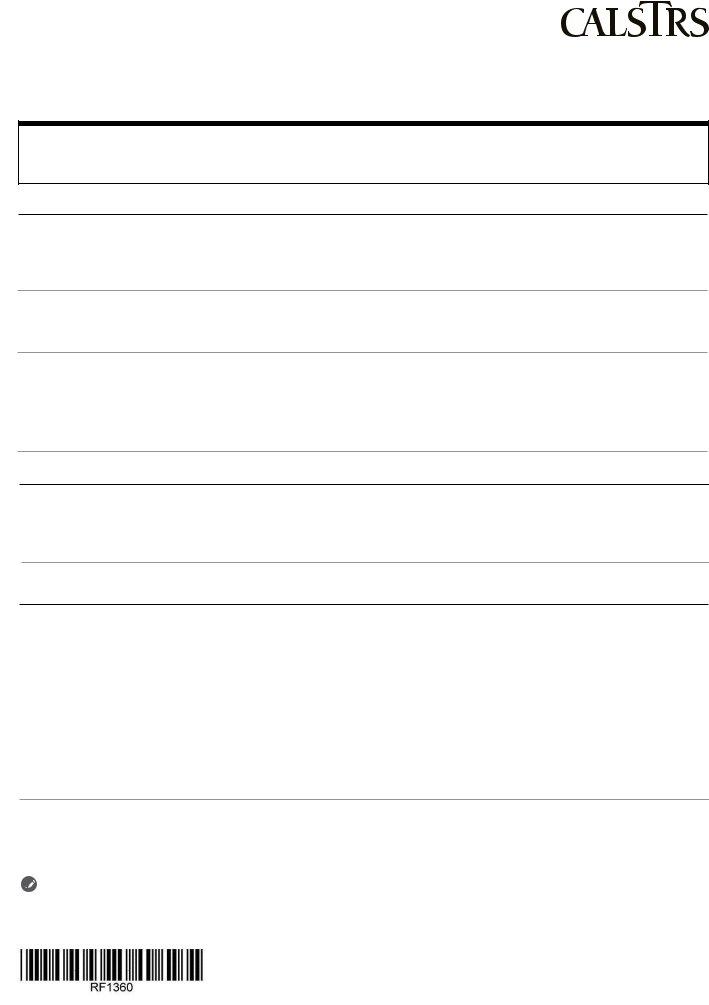
Refund Application
RF1360 rev 01/19
California State Teachers’ Retirement System
P.O.Box 15275, MS 65
Sacramento, CA
CalSTRS.com
This form is used by CalSTRS to refund contributions and interest from your Defined Benefit and Defined Benefit Supplement accounts. When you refund your contributions and interest, you terminate your membership with CalSTRS and forfeit your rights to CalSTRS benefits.
Section 1: Member Information
If you have had a name change, see page 1 of Instructions.
NAME (LAST, FIRST, INITIAL) |
CLIENT ID OR SOCIAL SECURITY NUMBER |
MAILING ADDRESSDATE OF BIRTH (MM/DD/YYYY)
|
|
|
( |
) |
|
|
|
|
|
CITY |
STATE |
ZIP CODE |
HOME TELEPHONE |
|
EMAIL ADDRESS
Section 2: County of Employment
List the county in California in which you were last employed and your last date of employment.
COUNTY OF EMPLOYMENT |
LAST DATE OF EMPLOYMENT |
Section 3: Employer Certification of Employment Termination
This section must be completed by your employer if you were employed within the last 12 months. If you were employed by more than one employer in the last 12 months, you must submit a separate completed page 1 of the Refund Application certified by each employer. Before submitting to your employer, please see page 2 of instructions.
An employee must terminate employment before applying for a Defined Benefit Refund and Defined Benefit Supplement Termination Benefit. I certify that the individual named below has terminated all employment with this county or independent district. Note: Employer signature date cannot be before termination date.
EMPLOYEE NAME (LAST, FIRST, INITIAL)CLIENT ID OR SOCIAL SECURITY NUMBER
|
|
|
( |
) |
|
|
|
|
|
TERMINATION DATE (MM/DD/YYYY) |
COUNTY CODE |
UNIT CODE |
TELEPHONE |
|
|
|
|
||
SIGNATURE OF SUPERINTENDENT OR AUTHORIZED DESIGNEE |
OFFICIAL TITLE |
SIGNATURE DATE (MM/DD/YYYY) |
||
REFUND APPLICATION • REV 01/19 • PAGE 1 OF 5
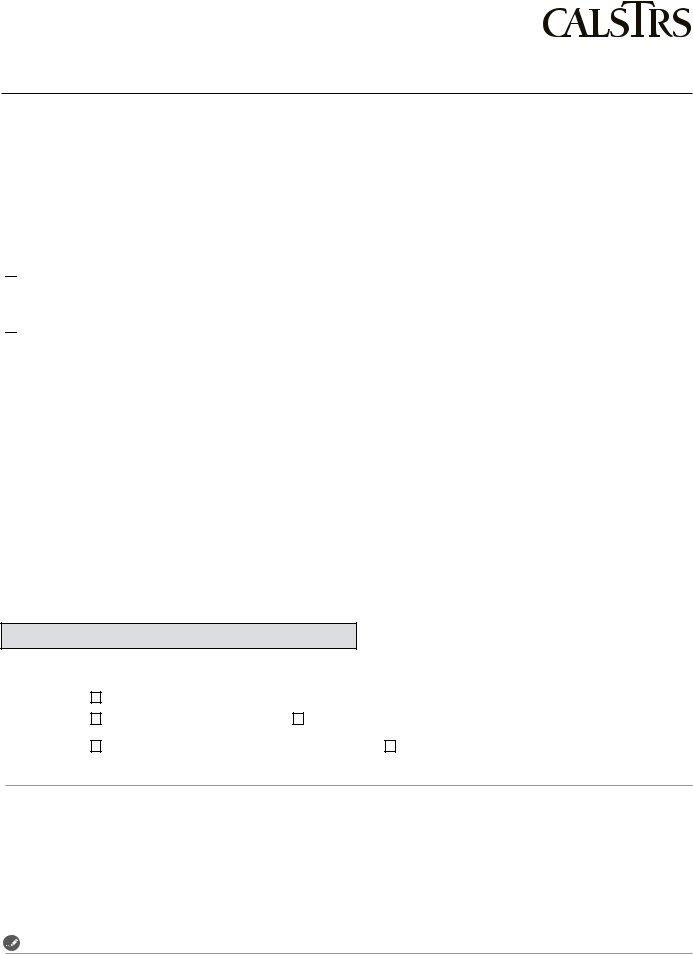
Refund Application CONTINUED
Name _____________________________________ Client ID or SSN ________________
Section 4: Defined Benefit Payment Instructions
I have received and read the Special Tax Notice: Your Rollover Options in the Refund Application Instructions.
I understand I have at least 30 days before distribution to consider the information provided in this notice and decide whether to elect a direct rollover to another qualified plan with a financial institution or have the amount distributed to me. The
Indicate below if you want to receive your Defined Benefit distribution as a direct payment or a rollover.
Section 4.1 Defined Benefit Refund
I elect the following distribution for my CalSTRS Defined Benefit Refund. Choose one:
Direct Payment to You
I choose to have my Defined Benefit Refund mailed directly to me at the address listed in Section 1 of this application. Continue to Section 5, Defined Benefit Supplement Payment Instructions.
Rollover to a Financial Institution
I choose to roll over all or part of my eligible Defined Benefit
If you do not have a Pension2 account, we will open a Pension2 403(b) account for you and your investment will be defaulted into Voya Fixed Plus III, a fixed investment that guarantees your principal and a specific interest rate. You can reallocate your investment at any time. To access your account, visit CalSTRS.com/Pension2 or call
NOTE: If you have
Section 4.2 Defined Benefit Rollover
Provide financial institution account information for both
Rollover of
THIS SECTION REQUIRES YOUR FINANCIAL INSTITUTION’S SIGNATURE EXCEPT FOR ROLLOVERS TO CALSTRS PENSION2.
Select one:
Other eligible plan such as 403(b), 457(b), 401(k) or 401(a)
Traditional, SEP or SIMPLE IRA |
Roth account (taxable rollover) |
Select one:
Amount to Transfer: $ ________________ |
OR |
Percentage to Transfer
ACCOUNT NUMBER |
MAKE CHECK PAYABLE TO (FULL NAME OF FINANCIAL INSTITUTION) |
||
|
|
|
|
PAYMENT MAILING ADDRESS |
CITY |
STATE |
ZIP CODE |
|
|
( |
) |
|
|
|
|
FINANCIAL INSTITUTION REPRESENTATIVE’S NAME |
|
TELEPHONE |
|
*CERTIfiCATION: My signature below confirms the account number for the individual named at the top of the page. As a representative of the financial institution or plan named above, I certify that this institution or plan agrees to accept the funds described above as a direct
I understand that my signature below authorizes the transfer of the funds as indicated above.
FINANCIAL INSTITUTION REPRESENTATIVE’S SIGNATURE* |
SIGNATURE DATE (MM/DD/YYYY) |
PAGE 2 OF 5 • REV 01/19 • REFUND APPLICATION
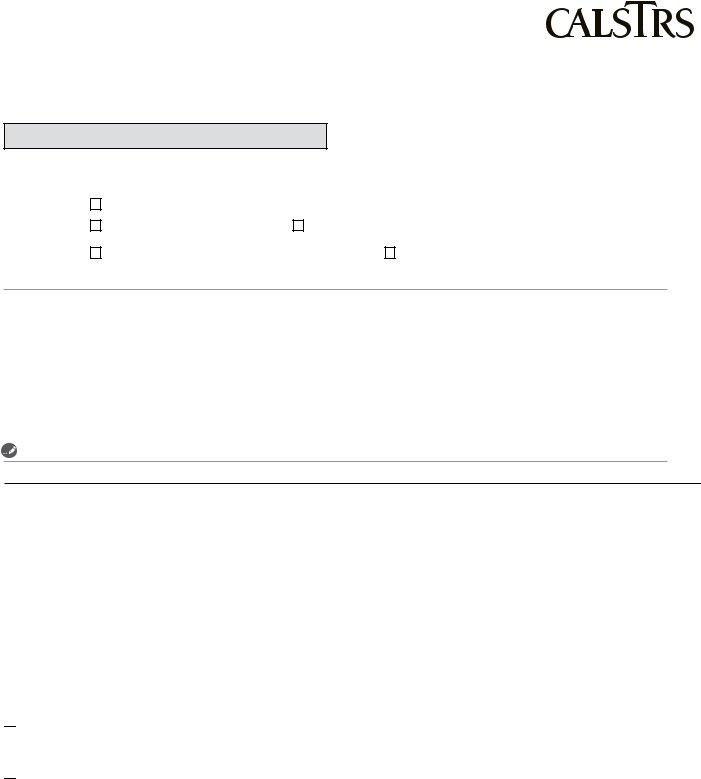
Refund Application CONTINUED
Name _____________________________________ Client ID or SSN ________________
Section 4.2 Defined Benefit Rollover continued
Rollover of
THIS SECTION REQUIRES YOUR FINANCIAL INSTITUTION’S SIGNATURE EXCEPT FOR ROLLOVERS TO CALSTRS PENSION2.
Select one:
Select one:
Other eligible plan such as 403(b), 457(b), 401(k) or 401(a)
Traditional, SEP or SIMPLE IRA |
Roth account (taxable rollover) |
||
Amount to Transfer: $ ________________ |
OR |
Percentage to Transfer |
|
ACCOUNT NUMBER |
MAKE CHECK PAYABLE TO (FULL NAME OF FINANCIAL INSTITUTION) |
||
|
|
|
|
PAYMENT MAILING ADDRESS |
CITY |
STATE |
ZIP CODE |
|
|
( |
) |
|
|
|
|
FINANCIAL INSTITUTION REPRESENTATIVE’S NAME |
|
TELEPHONE |
|
*CERTIfiCATION: My signature below confirms the account number for the individual named at the top of the page. As a representative of the financial institution or plan named above, I certify that this institution or plan agrees to accept the funds described above as a direct
FINANCIAL INSTITUTION REPRESENTATIVE’S SIGNATURE* |
SIGNATURE DATE (MM/DD/YYYY) |
Section 5: Defined Benefit Supplement Payment Instructions
If you made retirement contributions to CalSTRS on or after January 1, 2001, you have a Defined Benefit Supplement account. If you do not have a Defined Benefit Supplement account, or your account balance is zero, continue to Section 6, Tax Withholding Preferences.
I have received and read the Special Tax Notice: Your Rollover Options in the Refund Application Instructions. I understand
I have at least 30 days before distribution to consider the information provided in this notice and decide whether to elect a direct rollover to another qualified plan with a financial institution or have the amount distributed to me. The
Section 5.1 Defined Benefit Supplement Termination Benefit
I elect the following distribution for my CalSTRS Defined Benefit Supplement Termination Benefit. Choose one:
Direct Payment to You
I choose to have my Defined Benefit Supplement Termination Benefit mailed directly to me at the address listed in Section 1. Continue to Section 6, Tax Withholding Preferences.
Rollover to a Qualified Plan with a Financial Institution
I choose to roll over all or part of my eligible Defined Benefit Supplement Termination Benefit
NOTE: If you have
REFUND APPLICATION • REV 01/19 • PAGE 3 OF 5
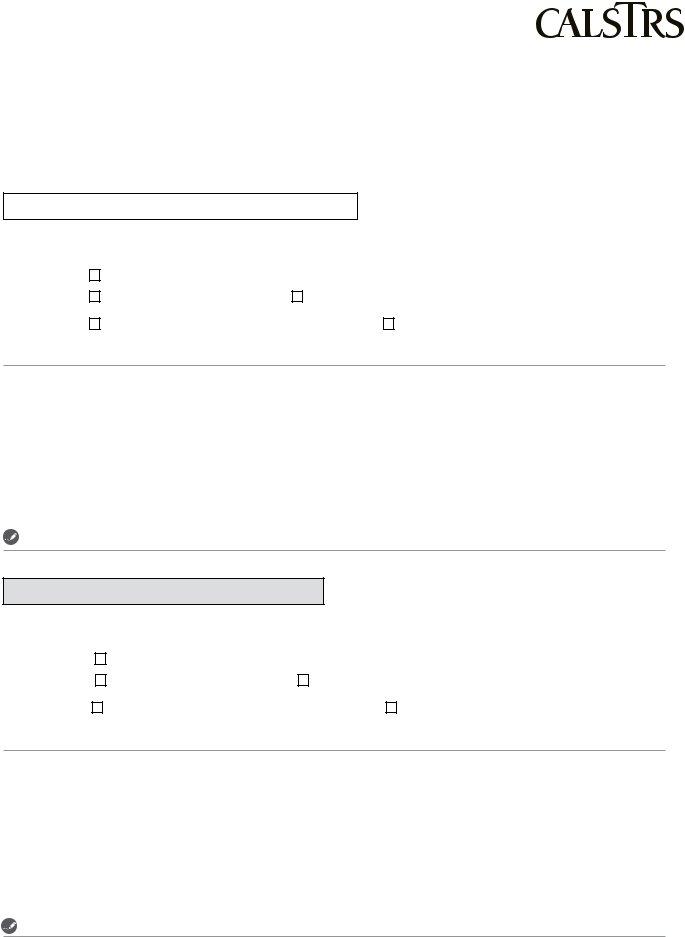
Refund Application CONTINUED
Name _____________________________________ Client ID or SSN ________________
Section 5.2 Defined Benefit Supplement Rollover
Provide financial institution account information for both
Rollover of
THIS SECTION REQUIRES YOUR FINANCIAL INSTITUTION’S SIGNATURE EXCEPT FOR ROLLOVERS TO CALSTRS PENSION2.
Select one:
Other eligible plan such as 403(b), 457(b), 401(k) or 401(a)
Traditional, SEP or SIMPLE IRA |
Roth account (taxable rollover) |
Select one:
Amount to Transfer: $ ________________ |
OR |
Percentage to Transfer
ACCOUNT NUMBER |
MAKE CHECK PAYABLE TO (FULL NAME OF FINANCIAL INSTITUTION) |
||
|
|
|
|
PAYMENT MAILING ADDRESS |
CITY |
STATE |
ZIP CODE |
|
|
( |
) |
FINANCIAL INSTITUTION REPRESENTATIVE’S NAME |
|
TELEPHONE |
|
*CERTIfiCATION: My signature below confirms the account number for the individual named at the top of the page. As a representative of the financial institution or plan named above, I certify that this institution or plan agrees to accept the funds described above as a direct
FINANCIAL INSTITUTION REPRESENTATIVE’S SIGNATURE* |
SIGNATURE DATE (MM/DD/YYYY) |
Rollover of
THIS SECTION REQUIRES YOUR FINANCIAL INSTITUTION’S SIGNATURE EXCEPT FOR ROLLOVERS TO CALSTRS PENSION2.
Select one:
Other eligible plan such as 403(b), 457(b), 401(k) or 401(a)
Traditional, SEP or SIMPLE IRA |
Roth account (taxable rollover) |
Select one:
Amount to Transfer: $ ________________ |
OR |
Percentage to Transfer
ACCOUNT NUMBER |
MAKE CHECK PAYABLE TO (FULL NAME OF FINANCIAL INSTITUTION) |
||
|
|
|
|
PAYMENT MAILING ADDRESS |
CITY |
STATE |
ZIP CODE |
|
|
( |
) |
FINANCIAL INSTITUTION REPRESENTATIVE’S NAME |
|
TELEPHONE |
|
*CERTIfiCATION: My signature below confirms the account number for the individual named at the top of the page. As a representative of the financial institution or plan named above, I certify that this institution or plan agrees to accept the funds described above as a direct
FINANCIAL INSTITUTION REPRESENTATIVE’S SIGNATURE* |
SIGNATURE DATE (MM/DD/YYYY) |
PAGE 4 OF 5 • REV 01/19 • REFUND APPLICATION
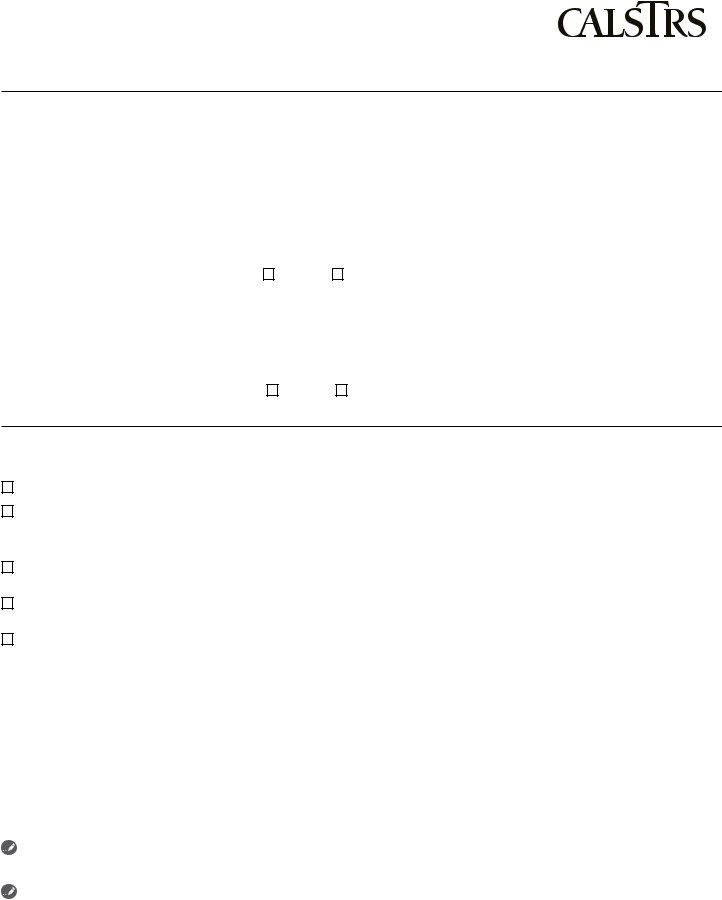
Refund Application CONTINUED
Name _____________________________________ Client ID or SSN ________________
Section 6: Tax Withholding Preferences
Complete this section if you choose to receive any portion of your Defined Benefit Refund or Defined Benefit Supplement Termination Benefit as a direct payment. If you leave this section blank, CalSTRS will withhold California state income tax, unless you live outside California.
Defined Benefit Refund
I choose to have all or part of my Defined Benefit Refund paid directly to me. I understand that 20 percent federal income tax must be withheld from the taxable portion of this distribution. If I am a California resident and make no election for state income tax, CalSTRS will withhold at 2 percent.
Withhold California state income tax?
Yes
No
Defined Benefit Supplement Termination Benefit
I choose to have all or part of my Defined Benefit Supplement Termination Benefit paid directly to me. I understand that
20 percent federal income tax must be withheld from the taxable portion of this distribution. If I am a California resident and make no election for state income tax, CalSTRS will withhold at 2 percent.
Withhold California state income tax?
Yes
No
Section 7: Required Signatures
Check all that apply to your current and previous marital status.
I am married or registered as a domestic partner and both our signatures are below.
I am married or registered as a domestic partner and my spouse or registered domestic partner did not sign below. I have completed, signed and attached the Justification for
I have never been married or in a registered domestic partnership, OR I am widowed or my registered domestic partner has died.
I have been divorced or have terminated a registered domestic partnership and my former spouse or registered domestic partner was awarded a portion of my CalSTRS benefits.
I have been divorced or have terminated a registered domestic partnership and my former spouse or registered domestic partner was not awarded a portion of my CalSTRS benefits.
Required Signatures
I understand it is a crime to fail to disclose a material fact or to make any knowingly false material statement, including a false statement regarding my marital status, for the purpose of using it, or allowing it to be used, to obtain, receive, continue, increase, deny or reduce any benefit administered by CalSTRS and it may result in penalties, including restitution, of up to one year in jail and/or a fine of up to $5,000 (Education Code section 22010). It may also result in any document containing such false representation being voided.
I certify under penalty of perjury under the laws of the State of California that the foregoing is true and correct. I understand that perjury is punishable by imprisonment for up to four years (Penal Code section 126).
|
|
|
MEMBER’S SIGNATURE |
|
SIGNATURE DATE (MM/DD/YYYY) |
|
|
|
CURRENT SPOUSE’S OR REGISTERED DOMESTIC PARTNER’S SIGNATURE |
|
SIGNATURE DATE (MM/DD/YYYY) |
REFUND APPLICATION • REV 01/19 • PAGE 5 OF 5

Refund Application Checklist
Before submitting your application:
□Have you read the CalSTRS publication, Refund: Consider the Consequences, available at CalSTRS.com/publications?
□Have you watched the CalSTRS video, Refund: Consider the Consequences, available at CalSTRS.com/videos?
The following checklist will help you avoid common errors that result in applications being returned for correction.
Section 1: Member Information
□Did you complete all of the member information?
Section 3: Employer Certification of Employment Termination
□Did your employer(s) complete all of the information (if applicable)?
□Is the employer(s) signature date on or after your termination date (if applicable)?
□Have you obtained the county office signature stamp if you worked in a district under any of the following county offices of education? See page 2 of instructions.
•Los Angeles County Office of Education
•Los Angeles Unified School District
•San Bernardino County Superintendent of Schools
•San Diego County Office of Education
•Stanislaus County Office of Education
Section 4: Defined Benefit Payment Instructions
4.1Defined Benefit Refund
□Did you elect a Direct Payment or a Rollover?
4.2Defined Benefit Rollover
□Did you provide financial institution account information for both
If you elected a rollover, did you:
□Choose one: Other eligible plan such as 403(b), 457(b), 401(k) or 401(a); Traditional, SEP or SIMPLE IRA; or Roth Account.
□Indicate the amount or percentage to transfer?
□Provide the account number?
□Complete the financial institution information, if not rolling over to Pension2?
□Obtain the financial institution representative’s signature and date?
Section 5: Defined Benefit Supplement Payment Instructions
5.1Defined Benefit Supplement Termination Benefit
□Did you elect a Direct Payment or a Rollover (if applicable)?
5.2Defined Benefit Supplement Rollover
□Did you provide financial institution account information for both
If you elected a rollover, did you:
□Choose one: Other eligible plan such as 403(b), 457(b), 401(k) or 401(a); Traditional, SEP or SIMPLE IRA; or Roth Account.
□Indicate the amount or percentage to transfer?
□Provide the account number?
□Complete the financial institution information?
□Obtain the financial institution representative’s signature and date?
Section 6: Tax Withholding Preferences
□Did you elect your California state income tax withholding preferences for both your Defined Benefit Refund and Defined Benefit Supplement Termination Benefit (if applicable)?
Section 7: Required Signatures
□Did you indicate your marital status by checking all boxes that apply to you?
□Did you sign and date the form with the signature date?
□If you’re married or in a registered domestic partnership, did your spouse or partner sign and date the form with the signature date?
□If not, did you check the corresponding box and attach the Justification for
Special Tax Notice: Your Rollover Options
□Did you read and consider this notice when making decisions on
Before submitting your application:
□Have you had a name change? See page 1 of instructions.
□Is your name and Client ID or Social Security number on all pages?
□Did you complete all pages of the application?
□Did you make a copy of your application and supporting documents for your records?
RF1760 (REV 1/19)