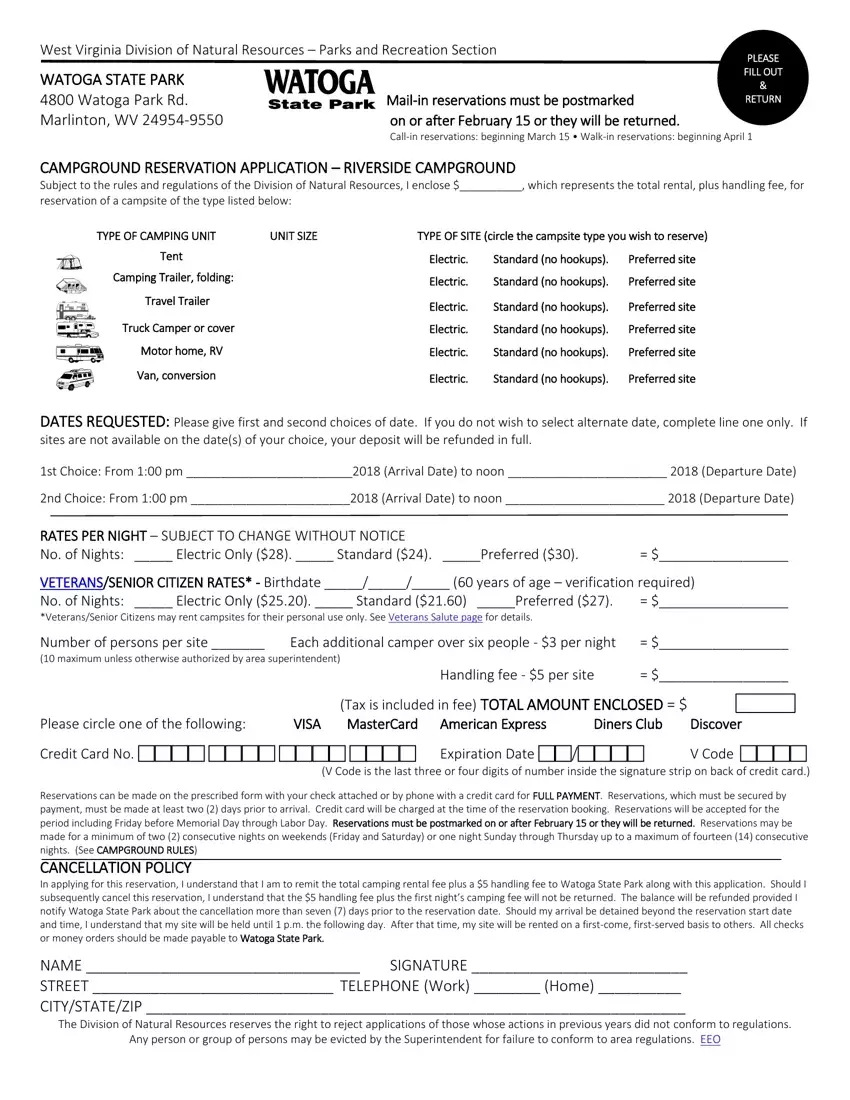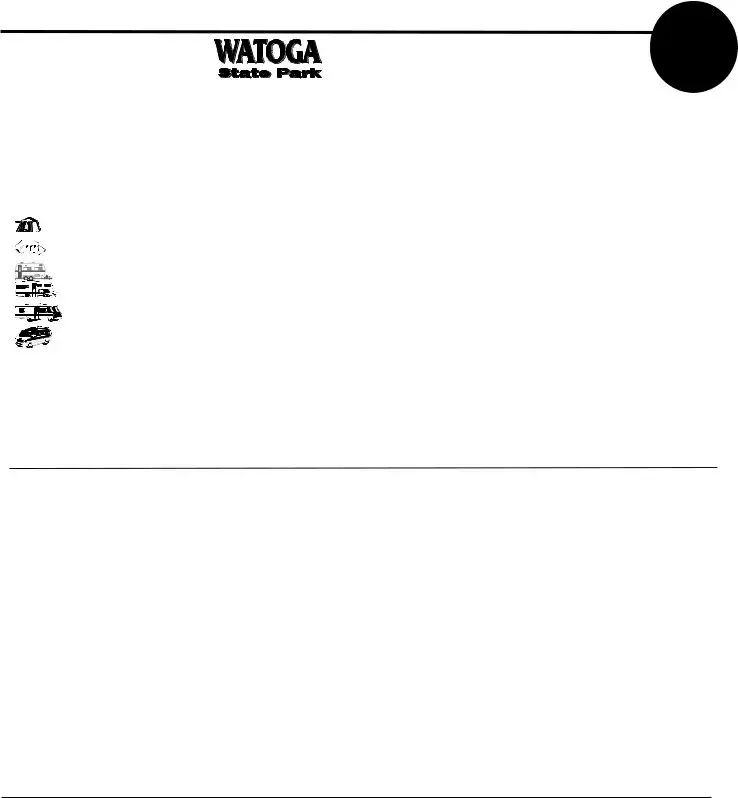You'll find nothing complicated in relation to completing the reservation watoga park if you use our tool. By following these clear steps, you can receive the ready PDF document in the minimum time frame feasible.
Step 1: The initial step will be to pick the orange "Get Form Now" button.
Step 2: So you are on the file editing page. You can enhance and add text to the file, highlight words and phrases, cross or check particular words, include images, sign it, erase unnecessary fields, or eliminate them altogether.
The PDF file you wish to fill in will consist of the following areas:
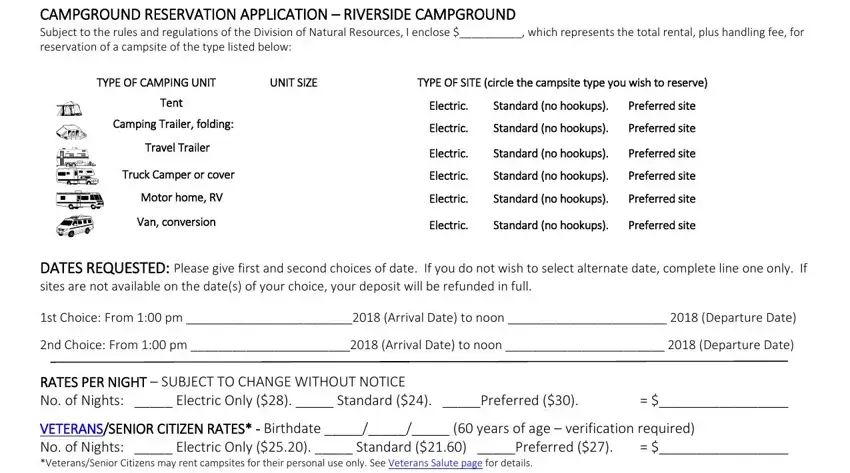
Fill in the Number of persons per site, Each additional camper over six, Handling fee per site, Please circle one of the following, VISA, Tax is included in fee TOTAL, Diners Club Discover, Credit Card No, V Code V Code is the last three, Expiration Date, Reservations can be made on the, and NAME SIGNATURE STREET TELEPHONE space using the details asked by the software.
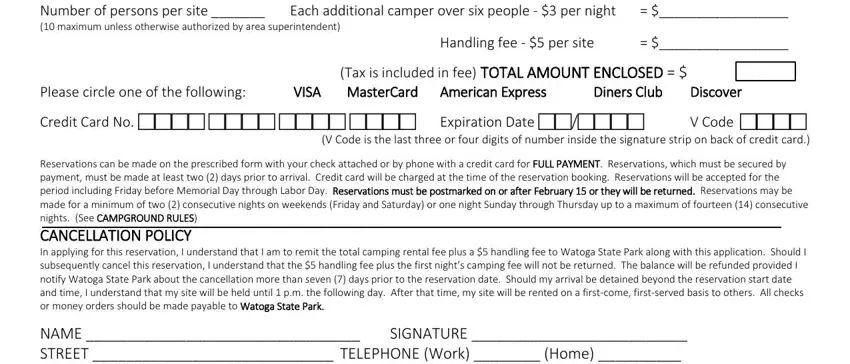
You should be required some essential details so you can fill up the NAME SIGNATURE STREET TELEPHONE, and The Division of Natural Resources section.
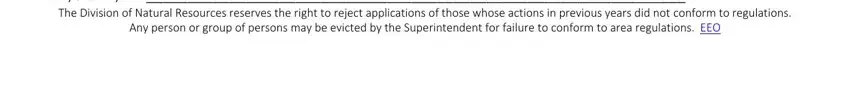
Step 3: Once you've selected the Done button, your form will be ready for export to any kind of device or email you specify.
Step 4: In avoiding probable forthcoming problems, make sure you get at least two copies of any form.