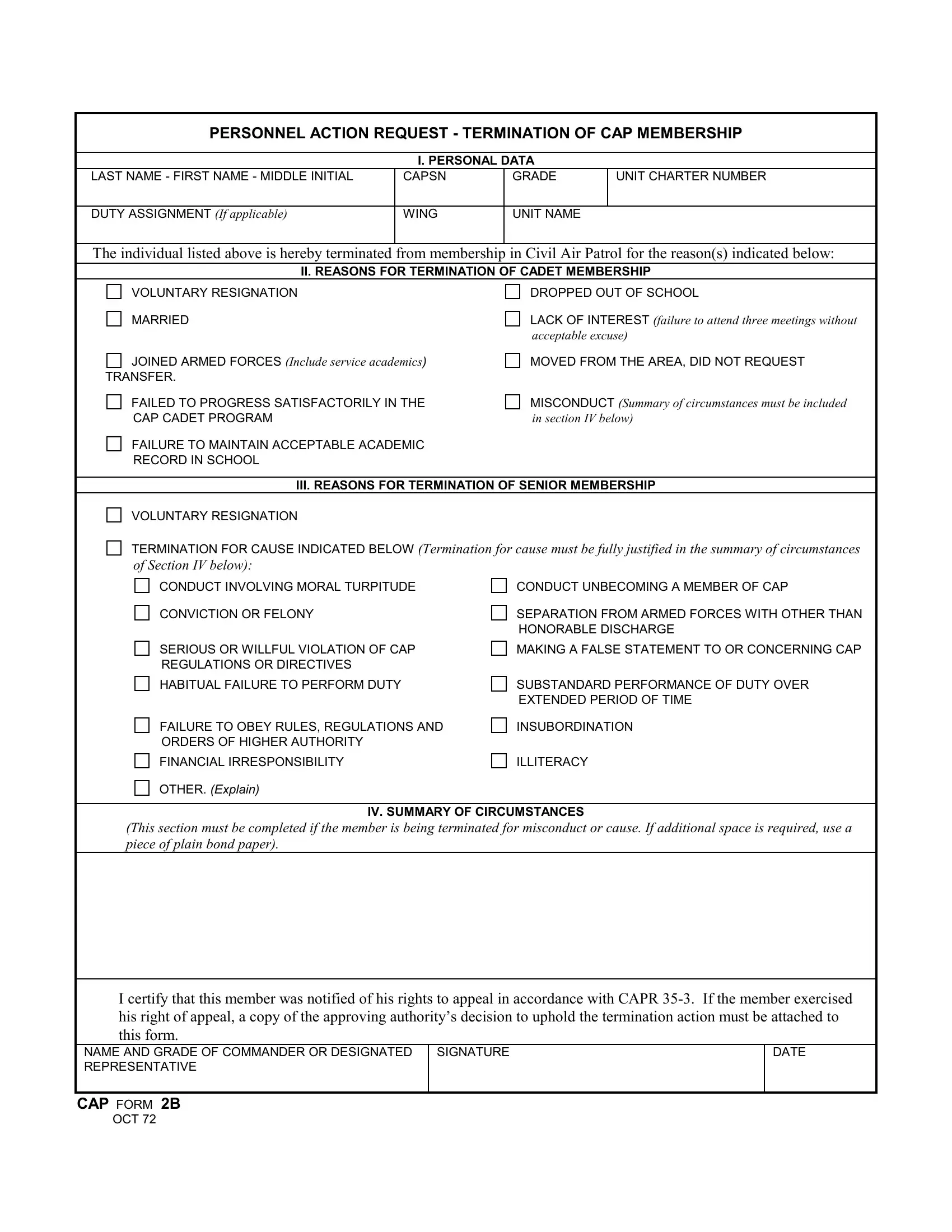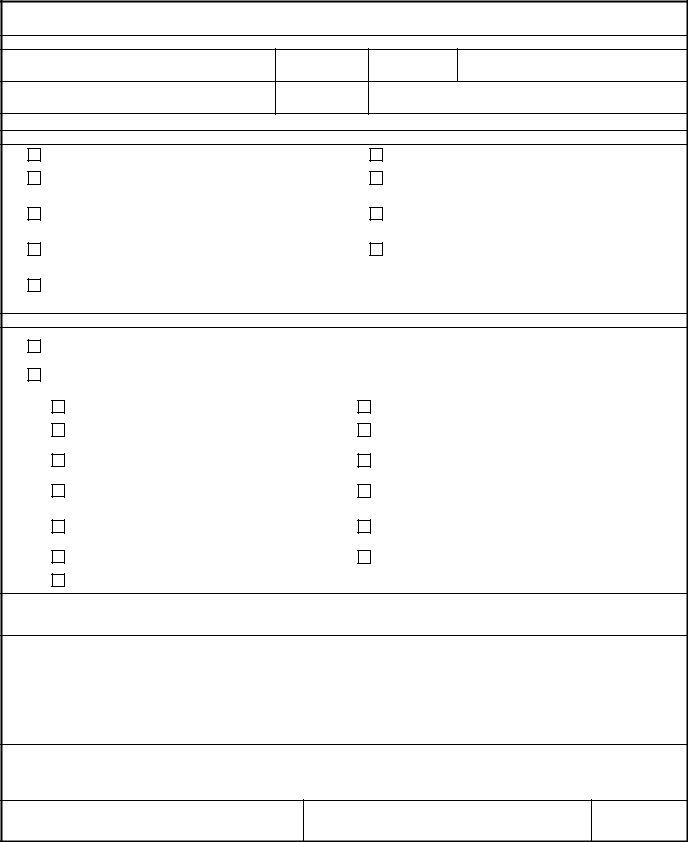Using PDF documents online is actually super easy with this PDF editor. Anyone can fill out CAPR here effortlessly. In order to make our tool better and more convenient to work with, we consistently design new features, taking into account feedback from our users. If you are looking to get started, this is what it's going to take:
Step 1: Access the PDF form inside our editor by pressing the "Get Form Button" above on this webpage.
Step 2: The editor allows you to work with your PDF document in a variety of ways. Enhance it by including customized text, correct original content, and put in a signature - all when it's needed!
This PDF form requires specific details to be typed in, thus ensure you take some time to provide what's expected:
1. Begin completing your CAPR with a number of necessary blank fields. Collect all of the necessary information and make certain nothing is overlooked!
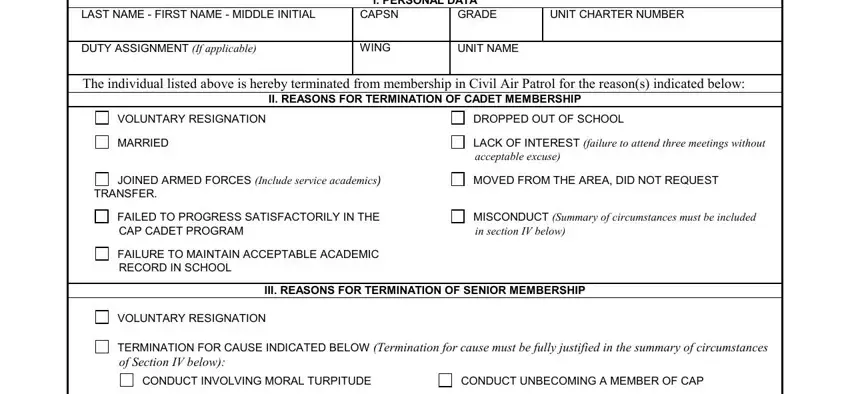
2. Given that the last part is completed, you'll want to add the necessary particulars in CONVICTION OR FELONY, SEPARATION FROM ARMED FORCES WITH, HONORABLE DISCHARGE, SERIOUS OR WILLFUL VIOLATION OF CAP, MAKING A FALSE STATEMENT TO OR, REGULATIONS OR DIRECTIVES, HABITUAL FAILURE TO PERFORM DUTY, SUBSTANDARD PERFORMANCE OF DUTY, EXTENDED PERIOD OF TIME, FAILURE TO OBEY RULES REGULATIONS, INSUBORDINATION, ORDERS OF HIGHER AUTHORITY, FINANCIAL IRRESPONSIBILITY, OTHER Explain, and ILLITERACY so that you can progress to the next step.
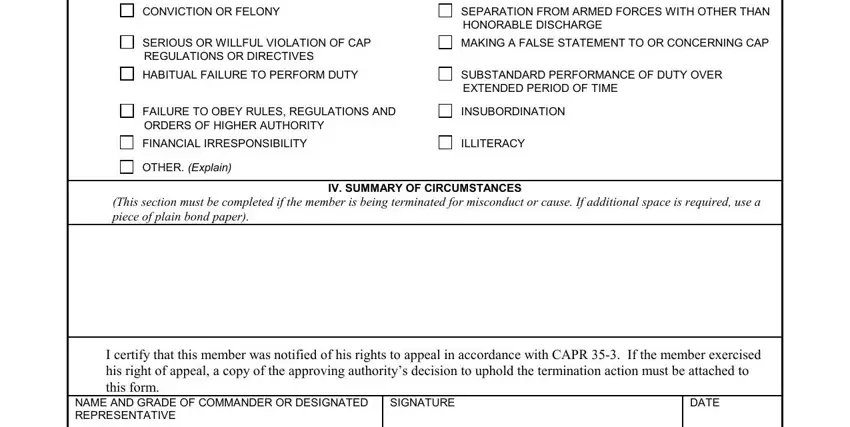
Those who use this PDF generally make errors when completing OTHER Explain in this part. Ensure you double-check everything you enter here.
Step 3: Ensure that your details are correct and press "Done" to finish the project. Sign up with FormsPal now and easily use CAPR, prepared for downloading. All adjustments you make are saved , which enables you to customize the file at a later time when necessary. We don't share or sell the information that you type in when completing forms at FormsPal.