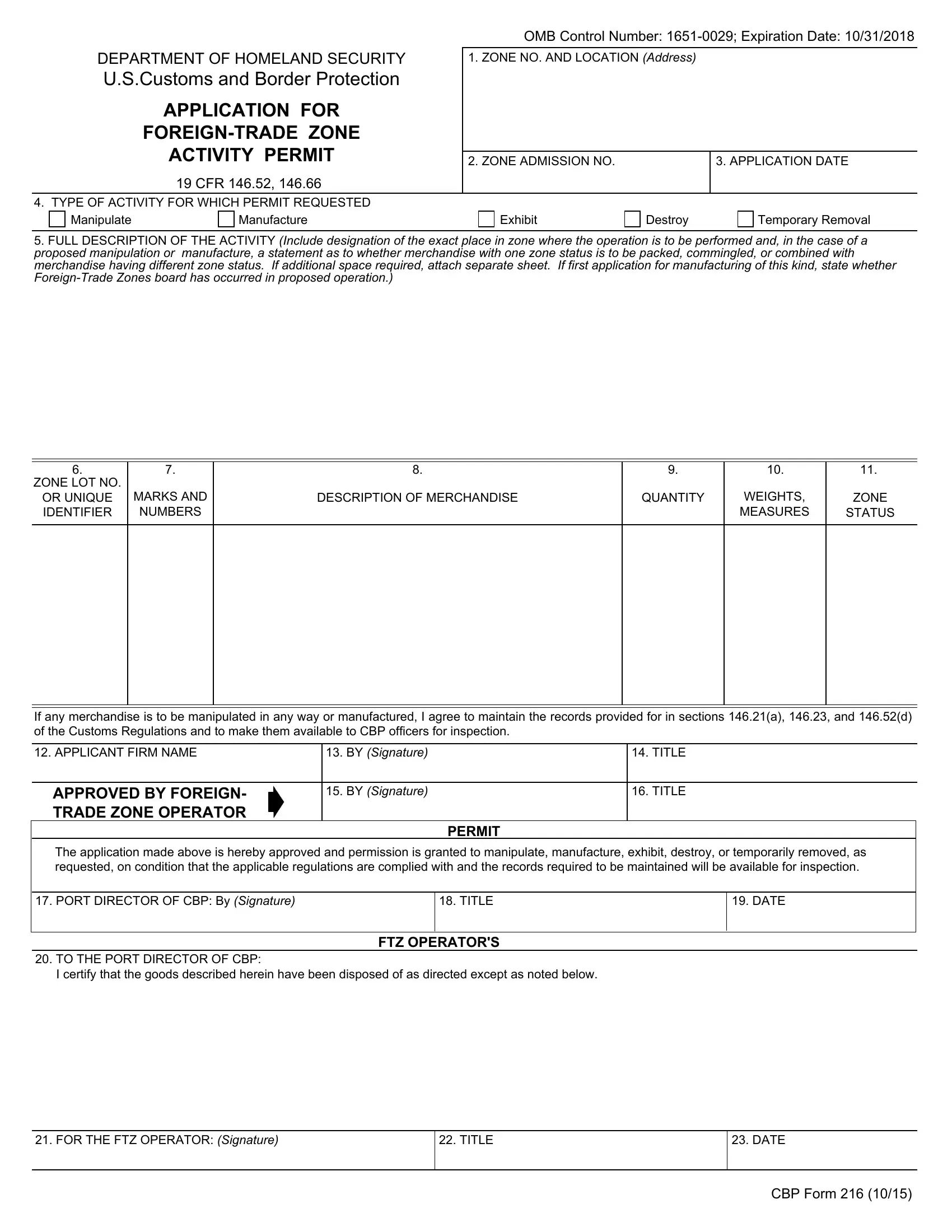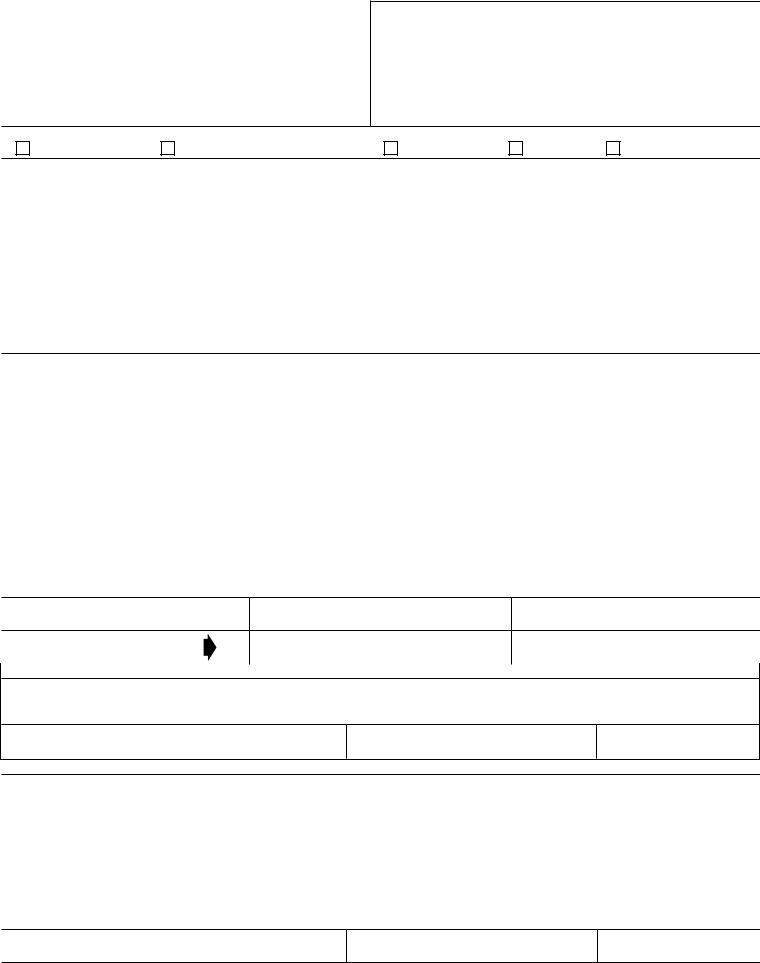With the online editor for PDFs by FormsPal, you'll be able to fill out or change cbp216 here. To make our tool better and simpler to use, we consistently come up with new features, with our users' feedback in mind. If you're looking to get going, this is what it will require:
Step 1: Firstly, access the editor by clicking the "Get Form Button" in the top section of this webpage.
Step 2: The tool provides you with the ability to modify PDF forms in a range of ways. Modify it by writing your own text, adjust original content, and put in a signature - all at your disposal!
This PDF doc will require specific details; to ensure consistency, be sure to take into account the next steps:
1. For starters, while completing the cbp216, start with the part that has the next blank fields:
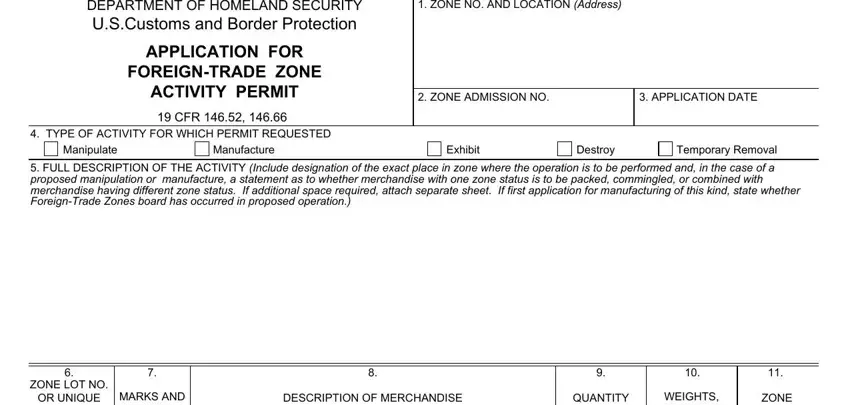
2. Once your current task is complete, take the next step – fill out all of these fields - OR UNIQUE IDENTIFIER, NUMBERS, WEIGHTS MEASURES, ZONE STATUS, If any merchandise is to be, APPLICANT FIRM NAME, BY Signature, APPROVED BY FOREIGN, BY Signature, TRADE ZONE OPERATOR, PERMIT, TITLE, TITLE, The application made above is, and PORT DIRECTOR OF CBP By Signature with their corresponding information. Make sure to double check that everything has been entered correctly before continuing!
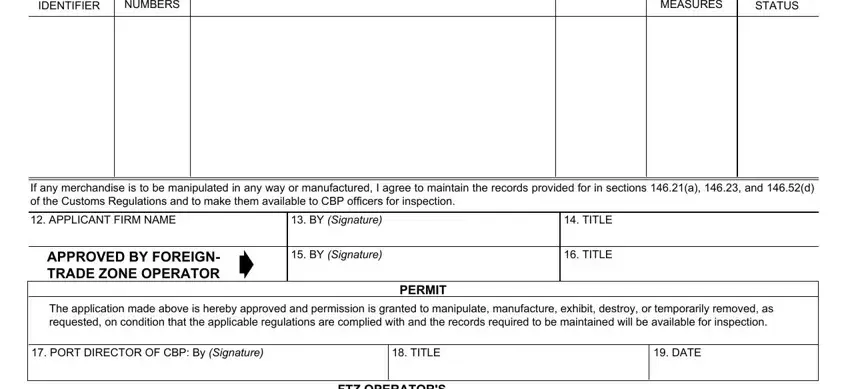
People often make mistakes while filling out The application made above is in this section. Be certain to review what you type in here.
3. This step is going to be straightforward - fill in all the fields in I certify that the goods described, FOR THE FTZ OPERATOR Signature, TITLE, DATE, and CBP Form in order to finish the current step.
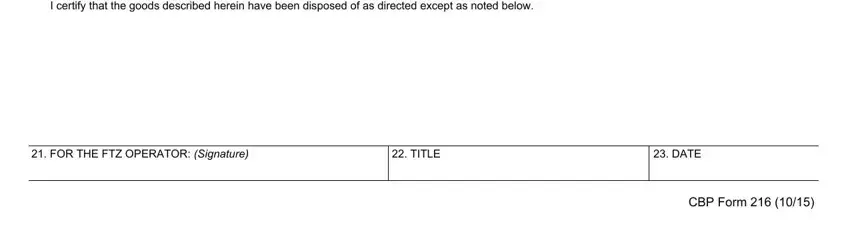
Step 3: Right after you've looked over the details provided, just click "Done" to complete your form at FormsPal. After starting a7-day free trial account with us, it will be possible to download cbp216 or send it through email right off. The form will also be available from your personal account menu with your edits. We don't share or sell the information you use while completing documents at FormsPal.