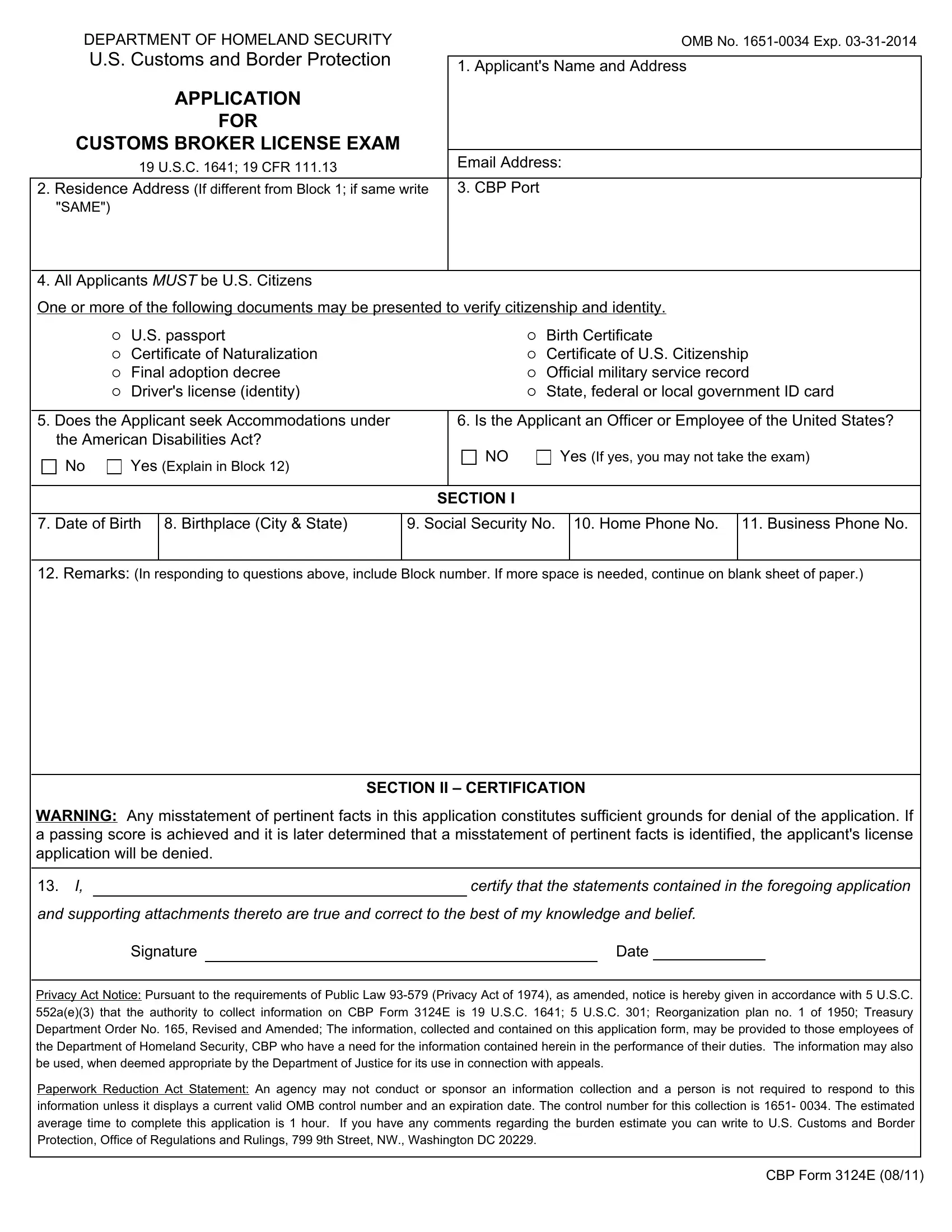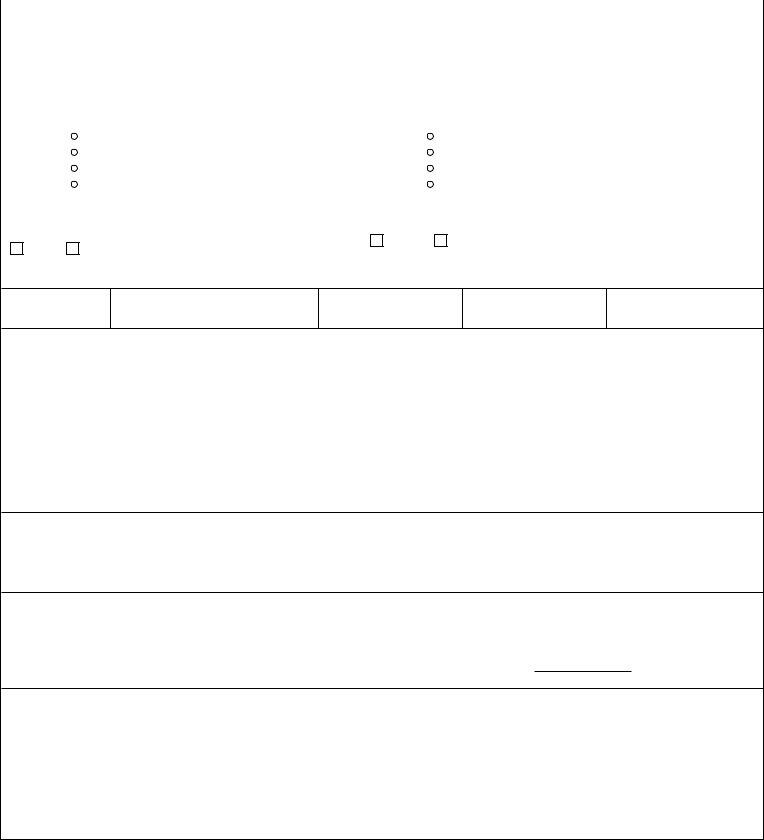When you want to fill out Cbp Form 3124E, it's not necessary to install any sort of programs - simply give a try to our PDF tool. We are dedicated to providing you the best possible experience with our tool by regularly adding new capabilities and upgrades. With all of these improvements, working with our editor becomes easier than ever before! To begin your journey, go through these simple steps:
Step 1: Hit the "Get Form" button above. It'll open our pdf tool so that you can start completing your form.
Step 2: As you open the PDF editor, you will see the document prepared to be filled out. Other than filling out different fields, you might also do other sorts of things with the Document, such as adding your own text, editing the initial textual content, inserting graphics, signing the form, and much more.
When it comes to blanks of this particular document, here's what you should know:
1. Complete your Cbp Form 3124E with a selection of necessary blank fields. Get all of the required information and make sure nothing is left out!
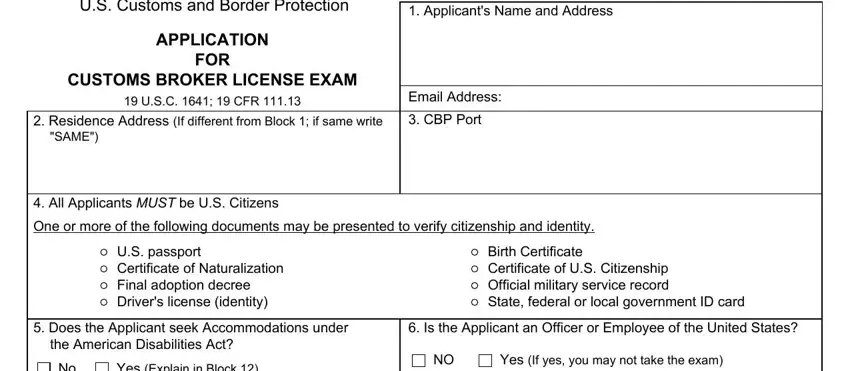
2. Just after finishing this part, go to the next step and fill out all required particulars in these fields - Date of Birth, Birthplace City State, Social Security No, Home Phone No, Business Phone No, Remarks In responding to, SECTION II CERTIFICATION, WARNING Any misstatement of, certify that the statements, and supporting attachments thereto, Signature, and Date.
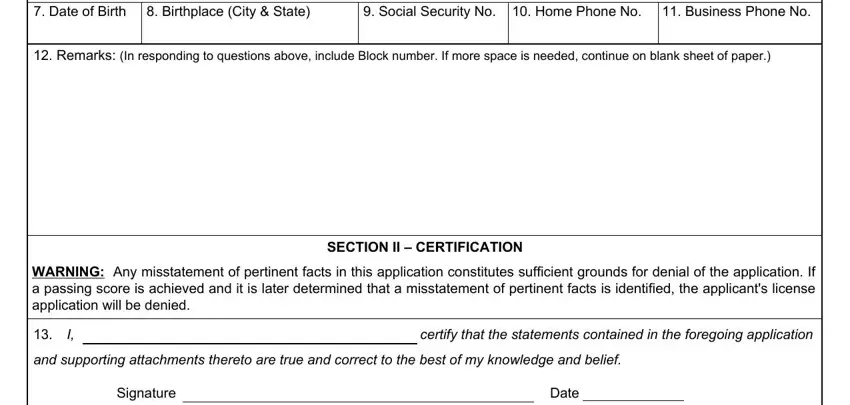
People who use this PDF often make mistakes while filling out Home Phone No in this area. Ensure that you double-check what you type in right here.
Step 3: After you've looked over the information entered, press "Done" to finalize your form at FormsPal. Get your Cbp Form 3124E the instant you register here for a 7-day free trial. Readily use the document within your personal cabinet, with any modifications and adjustments being automatically saved! We don't share or sell any details that you type in whenever working with documents at our site.