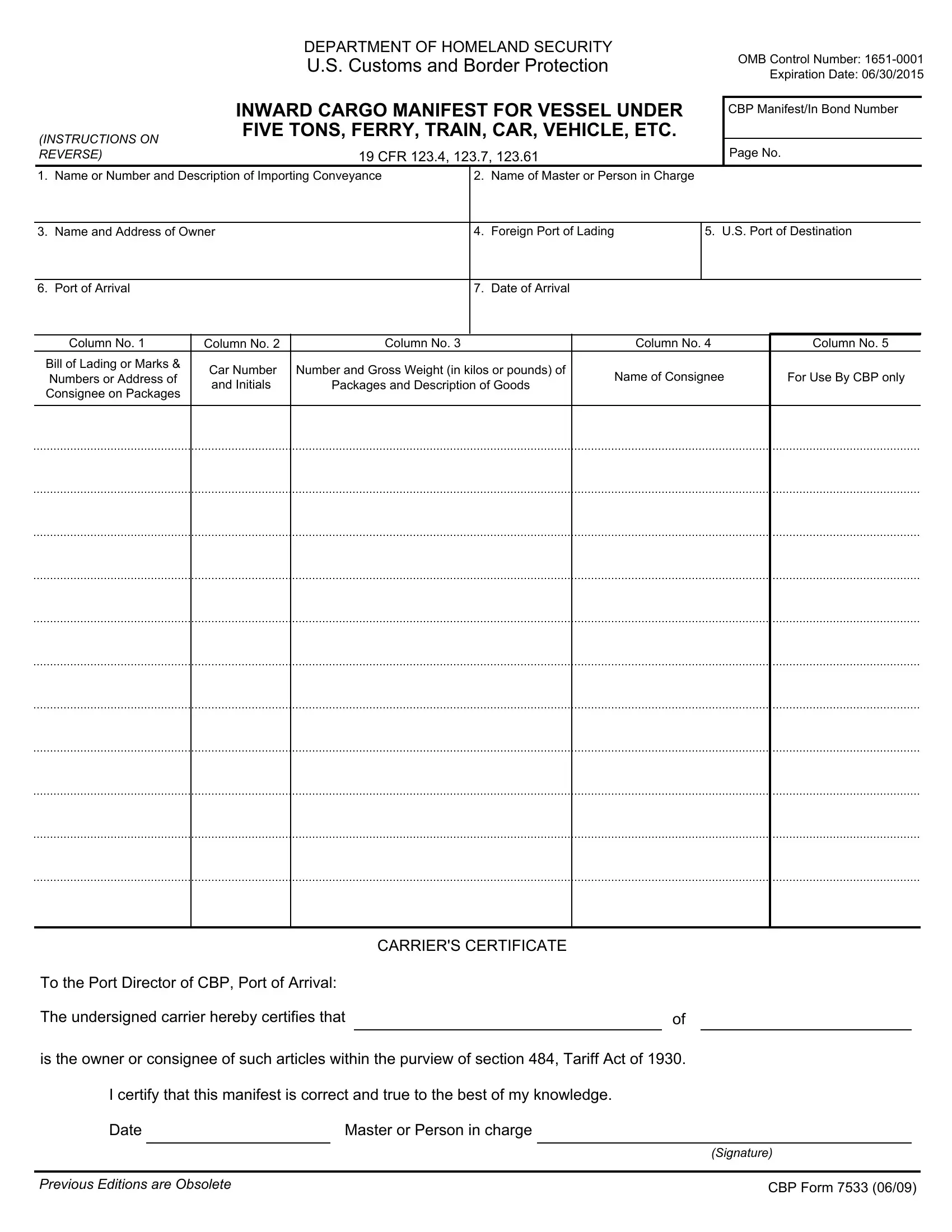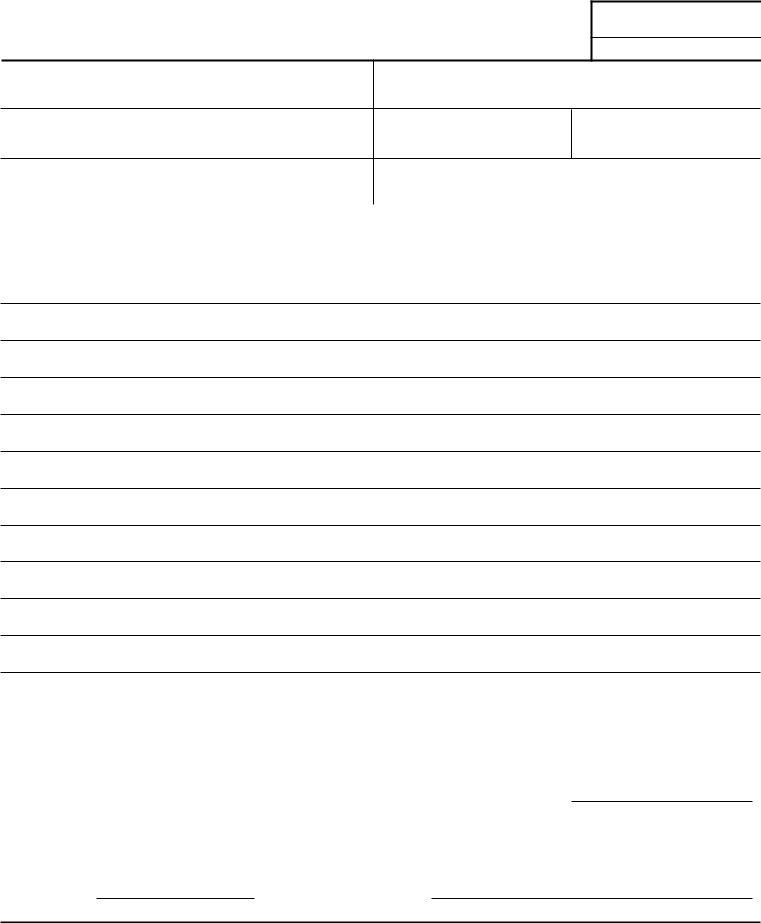With the help of the online editor for PDFs by FormsPal, you can fill in or alter 7533 form right here and now. We at FormsPal are devoted to providing you with the absolute best experience with our editor by regularly adding new functions and improvements. Our tool is now a lot more intuitive with the latest updates! At this point, editing PDF documents is simpler and faster than ever. With just a few simple steps, it is possible to start your PDF editing:
Step 1: Hit the orange "Get Form" button above. It is going to open up our pdf editor so that you can start completing your form.
Step 2: Using this advanced PDF tool, you are able to accomplish more than just complete blank fields. Edit away and make your documents appear high-quality with custom text added in, or fine-tune the original input to excellence - all comes along with the capability to insert any kind of images and sign it off.
For you to finalize this form, ensure you provide the necessary information in each and every field:
1. To start off, when completing the 7533 form, beging with the page that features the next blank fields:
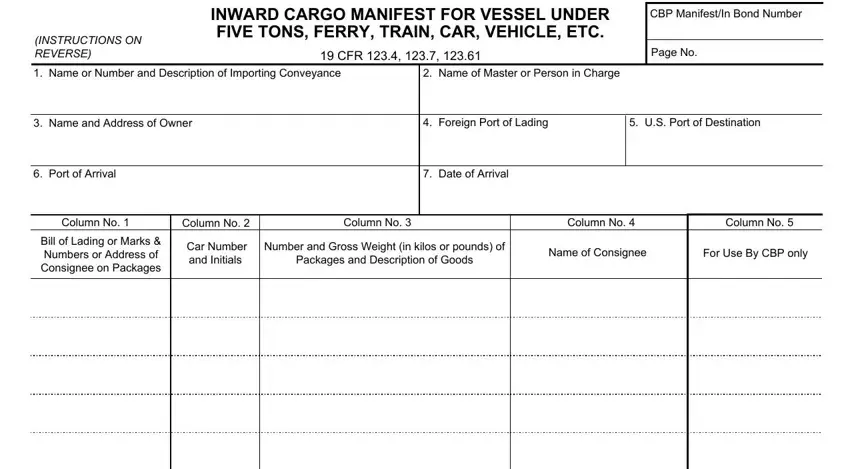
2. The third part is usually to fill out these particular fields: CARRIERS CERTIFICATE, To the Port Director of CBP Port, and The undersigned carrier hereby.
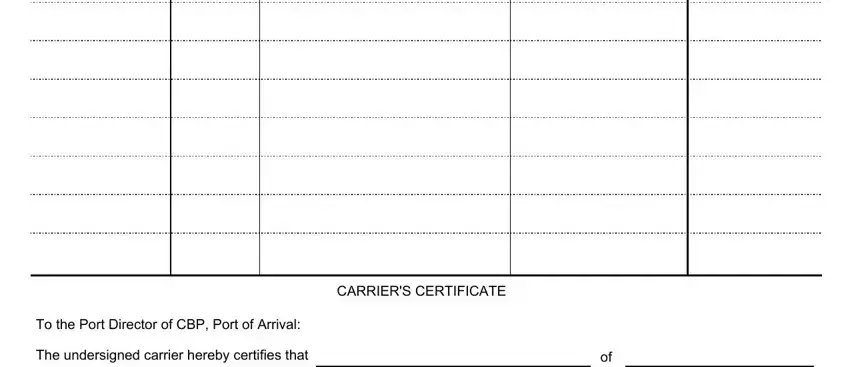
Always be very mindful when filling in To the Port Director of CBP Port and The undersigned carrier hereby, as this is the section in which most people make some mistakes.
3. Throughout this step, take a look at I certify that this manifest is, Date, Master or Person in charge, Previous Editions are Obsolete, Signature, and CBP Form. Each one of these should be completed with greatest precision.
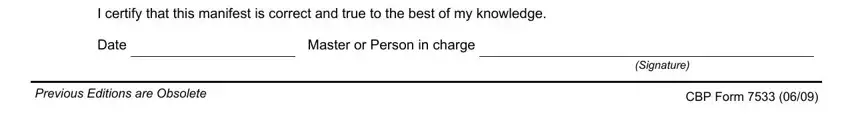
Step 3: Revise the details you've entered into the form fields and click the "Done" button. Go for a 7-day free trial option with us and obtain immediate access to 7533 form - download, email, or change inside your personal account page. FormsPal guarantees your information confidentiality by having a secure system that in no way records or distributes any kind of personal data involved. Be confident knowing your docs are kept confidential any time you work with our tools!