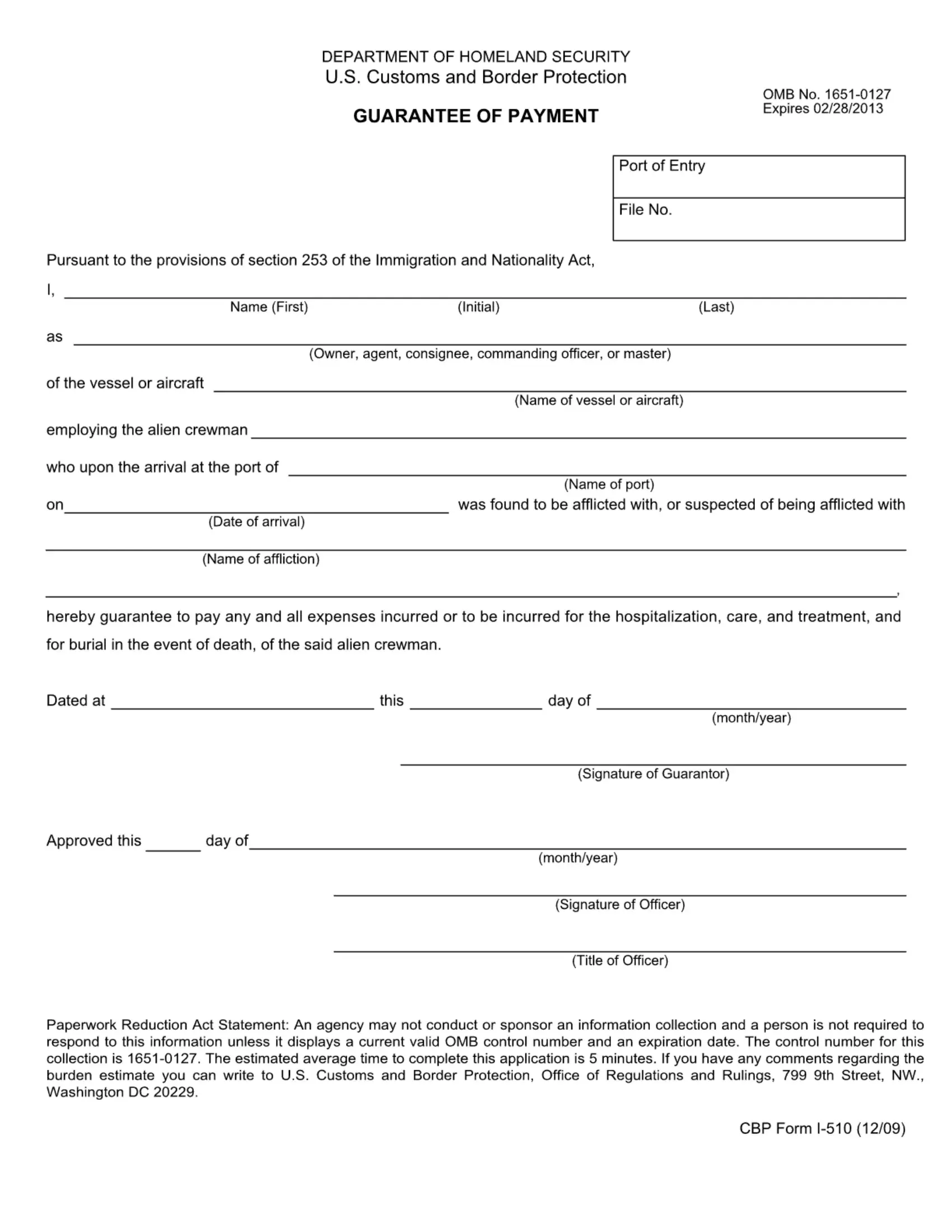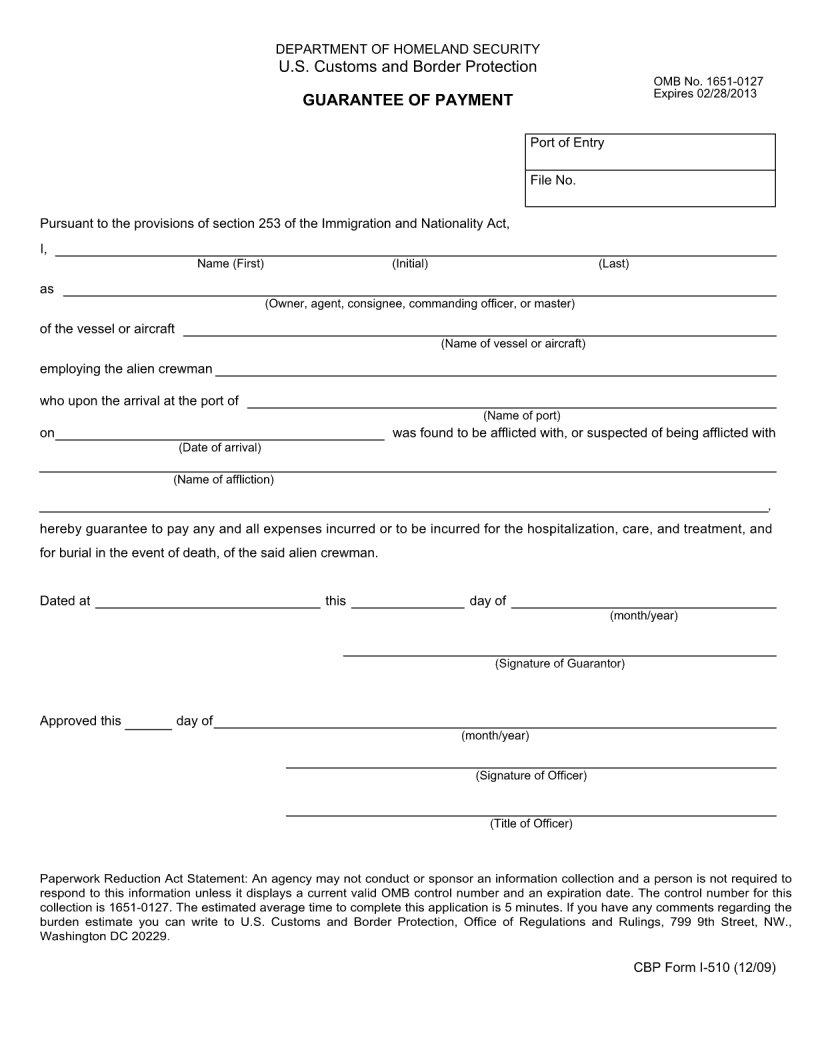You can fill in Cbp I 510 Form without difficulty with the help of our PDF editor online. Our team is dedicated to providing you with the perfect experience with our tool by consistently adding new features and enhancements. Our editor has become even more user-friendly as the result of the most recent updates! Now, editing PDF files is simpler and faster than ever before. With just several easy steps, you are able to start your PDF editing:
Step 1: Access the PDF inside our editor by pressing the "Get Form Button" in the top part of this webpage.
Step 2: After you launch the file editor, you will see the document ready to be filled out. Besides filling out various blank fields, it's also possible to do other actions with the form, that is writing your own textual content, modifying the original text, inserting illustrations or photos, signing the PDF, and much more.
Pay close attention while filling in this document. Ensure that all mandatory areas are filled in properly.
1. Whenever completing the Cbp I 510 Form, make sure to complete all of the needed blank fields in the corresponding part. This will help facilitate the work, allowing your information to be handled fast and correctly.
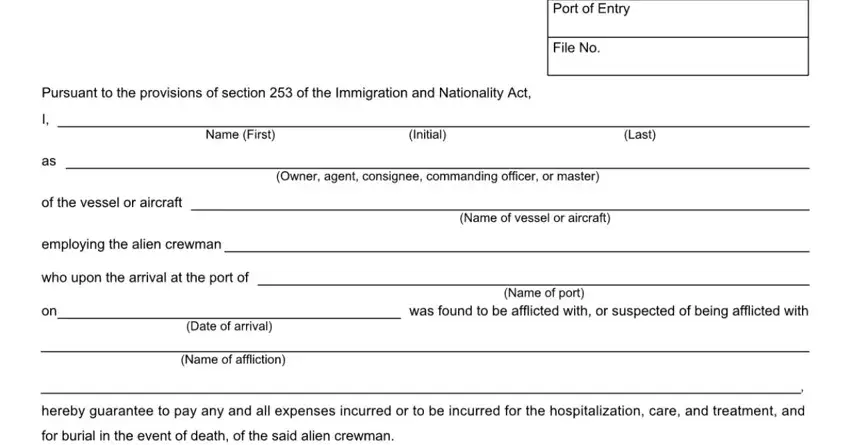
2. After filling out the previous section, go to the next part and fill in the essential particulars in these blanks - .
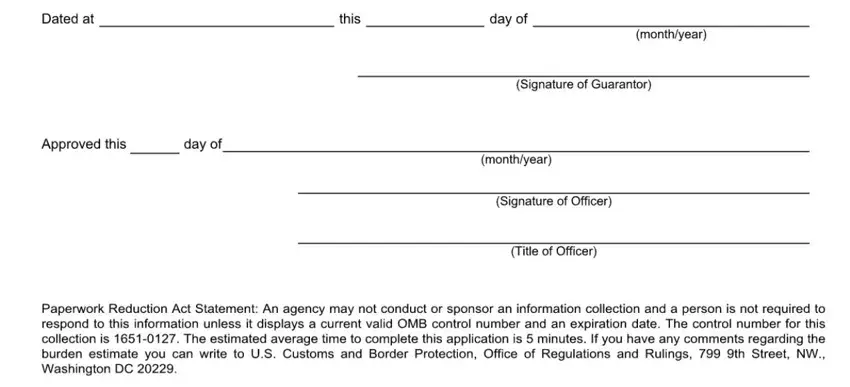
Lots of people generally make some errors when filling out this field in this area. Ensure that you read twice what you enter here.
Step 3: Before finishing the file, double-check that all blanks were filled out right. The moment you believe it is all good, click “Done." After starting a7-day free trial account at FormsPal, it will be possible to download Cbp I 510 Form or send it through email immediately. The PDF file will also be at your disposal from your personal cabinet with all your adjustments. We don't sell or share any information you enter while dealing with forms at FormsPal.