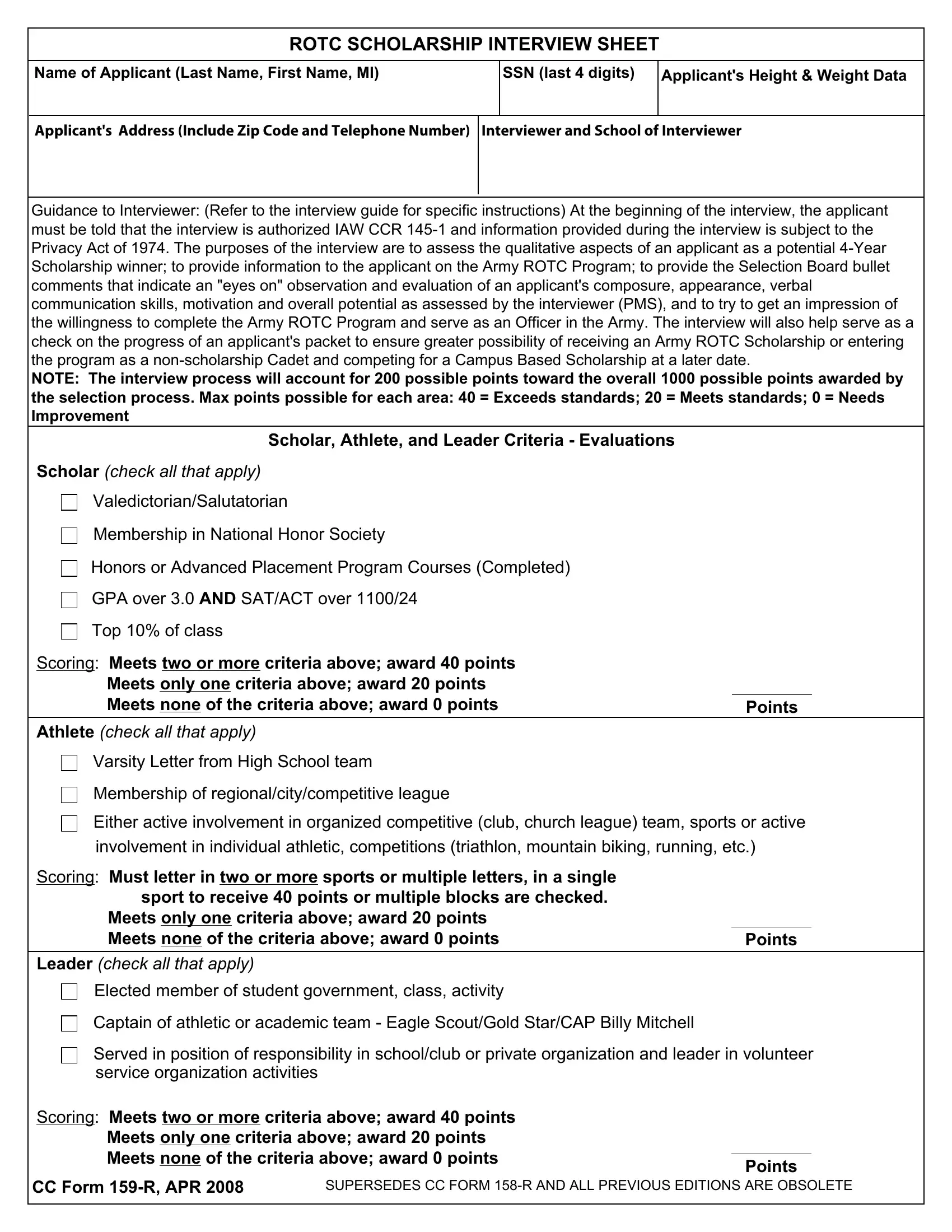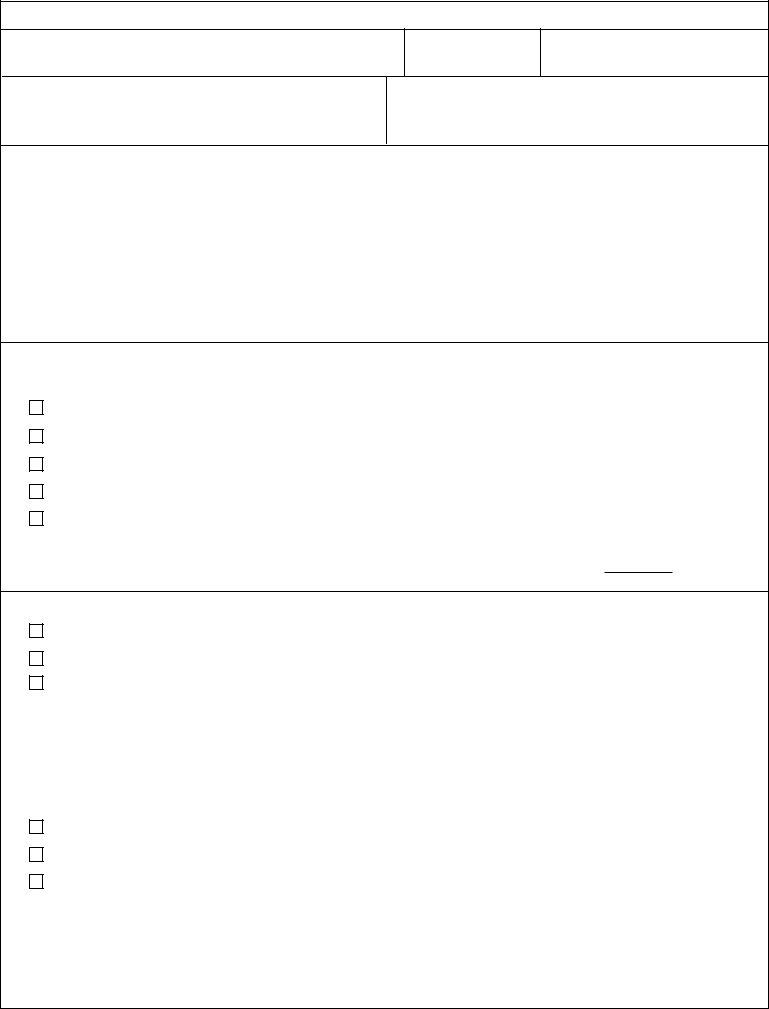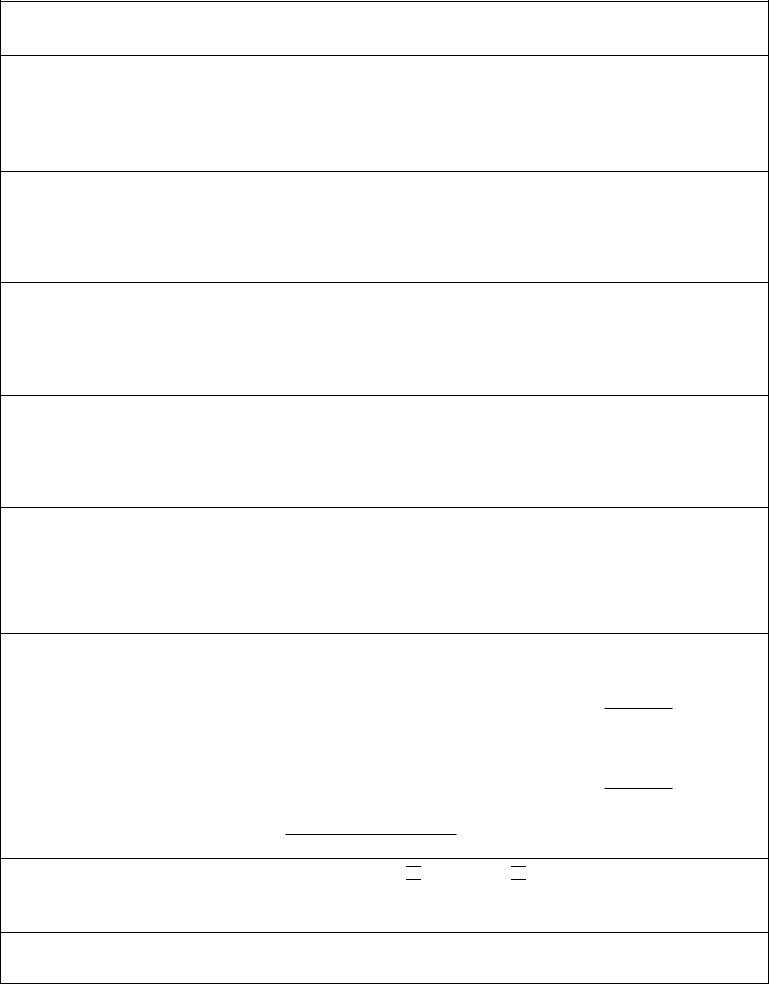Handling PDF files online is always easy using our PDF editor. You can fill in arotc scholarship interview questions here and use a number of other options we offer. Our development team is always working to develop the editor and make it even better for people with its multiple features. Bring your experience to a higher level with continuously developing and exceptional opportunities we provide! By taking a few easy steps, you may start your PDF editing:
Step 1: Access the PDF doc in our editor by clicking the "Get Form Button" above on this page.
Step 2: The tool provides you with the opportunity to change your PDF file in various ways. Enhance it by writing your own text, adjust existing content, and add a signature - all when it's needed!
Pay close attention while completing this pdf. Ensure that each and every blank field is done correctly.
1. Firstly, when filling out the arotc scholarship interview questions, beging with the page that has the subsequent blanks:
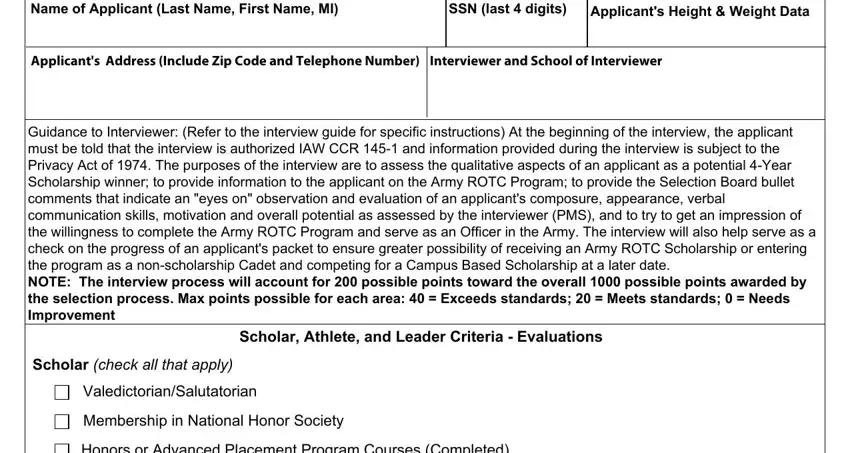
2. Given that the last section is finished, you have to add the necessary specifics in Honors or Advanced Placement, GPA over AND SATACT over, Top of class, Scoring Meets two or more criteria, Meets only one criteria above, Athlete check all that apply, Varsity Letter from High School, Membership of, Points, Either active involvement in, involvement in individual athletic, Scoring Must letter in two or more, Leader check all that apply, Elected member of student, and Points so you can go to the third part.
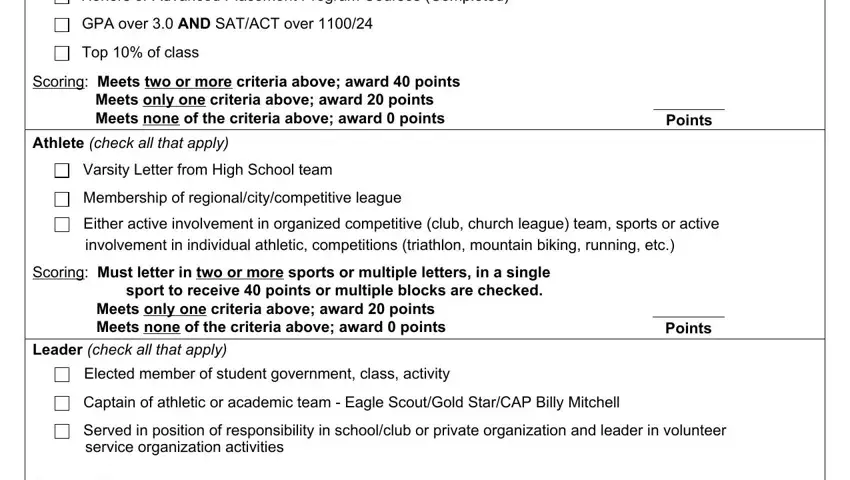
3. The third part will be simple - fill in every one of the blanks in Scoring Meets two or more criteria, Meets only one criteria above, Points, CC Form R APR, and SUPERSEDES CC FORM R AND ALL to finish this part.
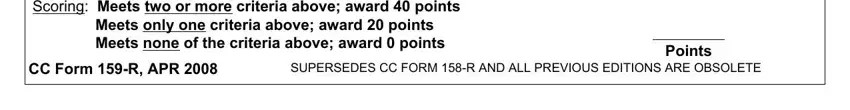
As to CC Form R APR and Points, ensure you review things here. These two are definitely the key fields in the PDF.
4. The fourth subsection comes next with the following blanks to focus on: Appearance Composure, Verbal Communiction Skills, Motivation, and Potential.
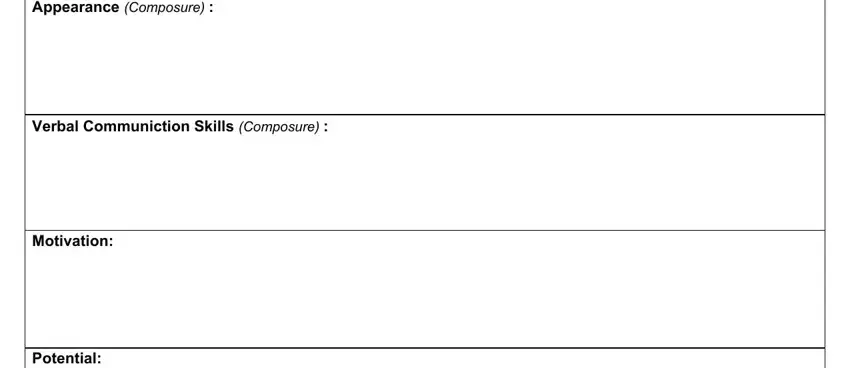
5. To conclude your form, the last part incorporates a number of additional blanks. Filling out Additional Notes Use this area to, Personal Qualities, OutstandingTop applicant in all, Potential, Outstanding candidate all, and Points will certainly conclude the process and you can be done in a snap!
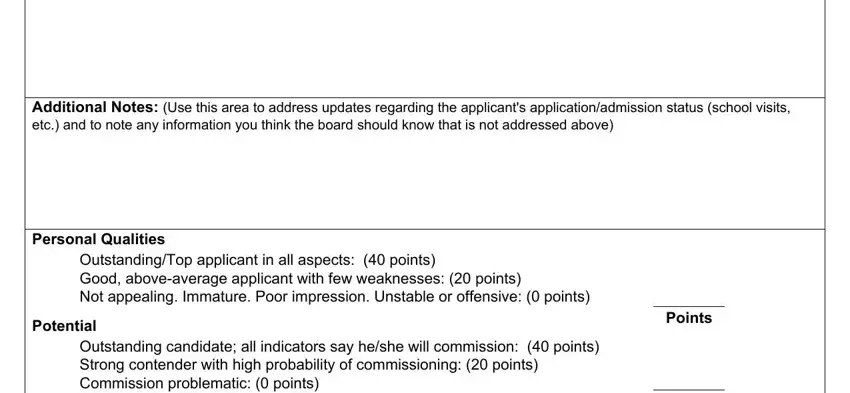
Step 3: You should make sure your details are right and just click "Done" to conclude the task. Download the arotc scholarship interview questions after you register at FormsPal for a free trial. Quickly view the pdf document in your FormsPal account page, along with any edits and adjustments being conveniently preserved! When using FormsPal, you'll be able to fill out documents without worrying about personal data incidents or data entries getting distributed. Our secure system helps to ensure that your private details are maintained safe.