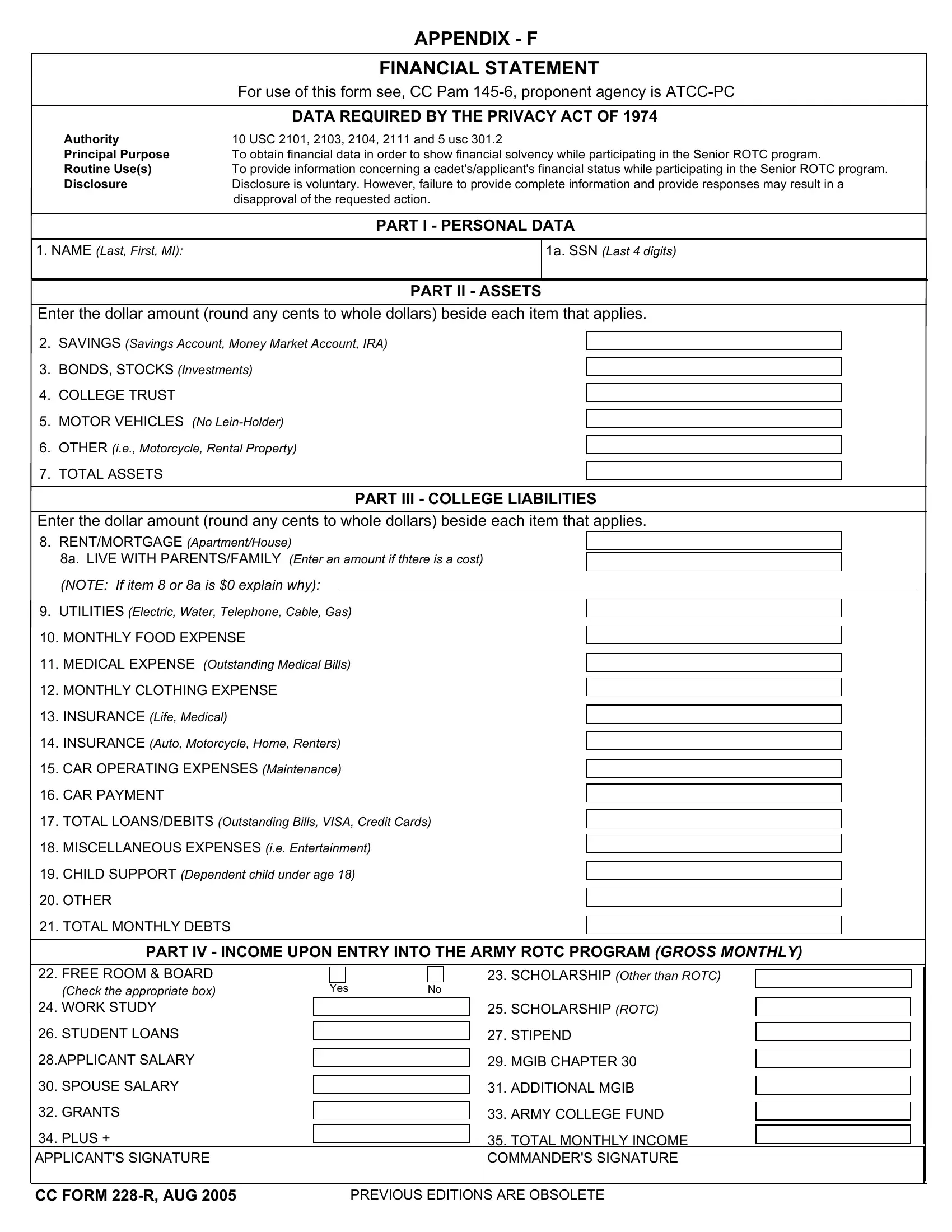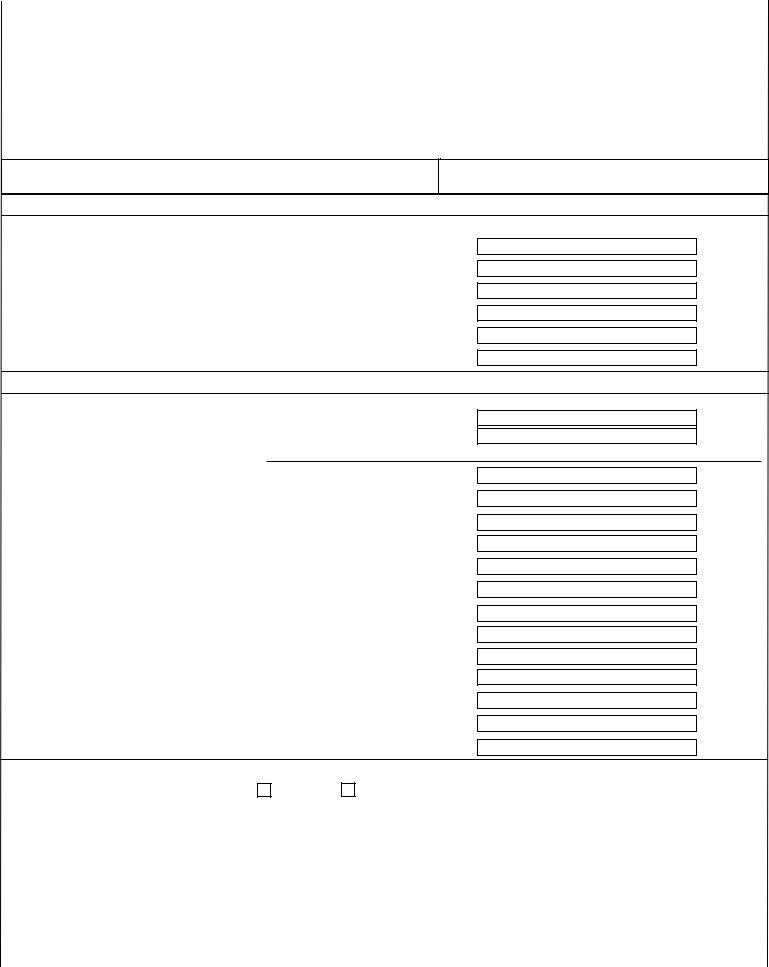You are able to fill in how to 228 r form effectively with the help of our PDFinity® editor. The editor is consistently updated by our staff, getting useful features and growing to be better. It just takes a couple of easy steps:
Step 1: Open the PDF in our editor by pressing the "Get Form Button" at the top of this page.
Step 2: With this handy PDF tool, you are able to do more than just fill in forms. Try all the features and make your documents seem great with custom text incorporated, or modify the file's original input to perfection - all that comes with the capability to insert almost any pictures and sign the file off.
As a way to fill out this PDF document, be certain to provide the information you need in every single blank:
1. It is very important fill out the how to 228 r form correctly, so be careful when filling out the parts including all these blank fields:
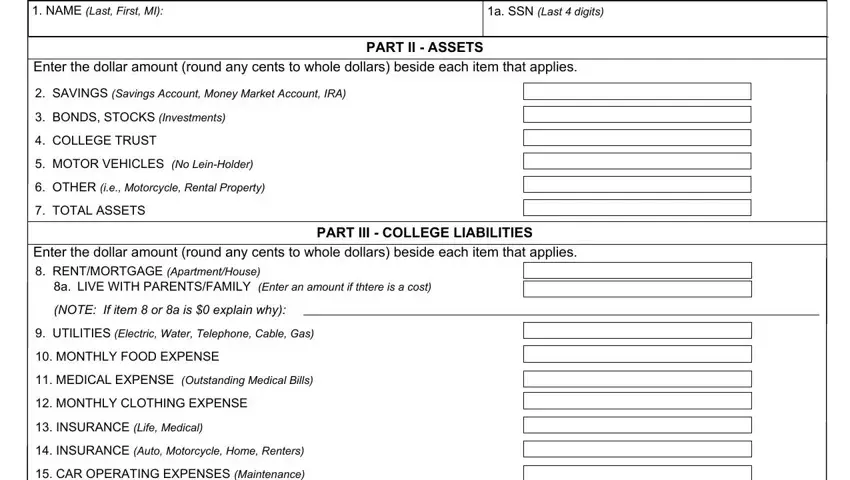
2. After this section is complete, you should add the necessary particulars in CAR OPERATING EXPENSES Maintenance, CAR PAYMENT, TOTAL LOANSDEBITS Outstanding, MISCELLANEOUS EXPENSES ie, CHILD SUPPORT Dependent child, OTHER, TOTAL MONTHLY DEBTS, PART IV INCOME UPON ENTRY INTO, FREE ROOM BOARD Check the, STUDENT LOANS, APPLICANT SALARY, SPOUSE SALARY, GRANTS, PLUS APPLICANTS SIGNATURE, and Yes allowing you to progress to the third part.
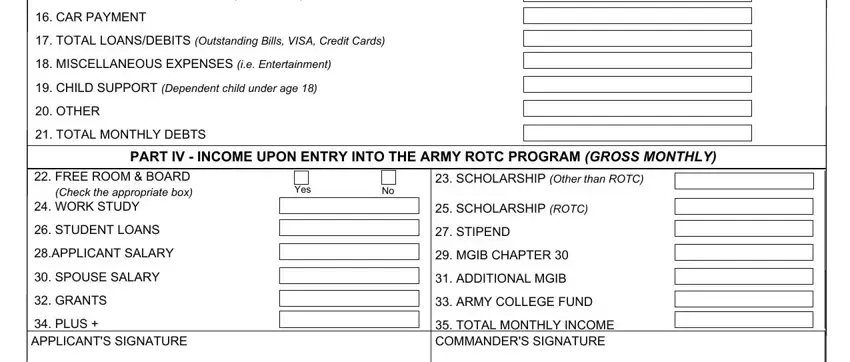
As to Yes and MISCELLANEOUS EXPENSES ie, ensure you take another look in this current part. Both these are thought to be the most significant fields in this document.
Step 3: Just after rereading the fields and details, click "Done" and you are good to go! After registering afree trial account here, you'll be able to download how to 228 r form or email it at once. The PDF file will also be accessible from your personal account page with your every single modification. With FormsPal, you can easily complete documents without having to get worried about data leaks or entries being distributed. Our secure platform ensures that your personal data is kept safe.