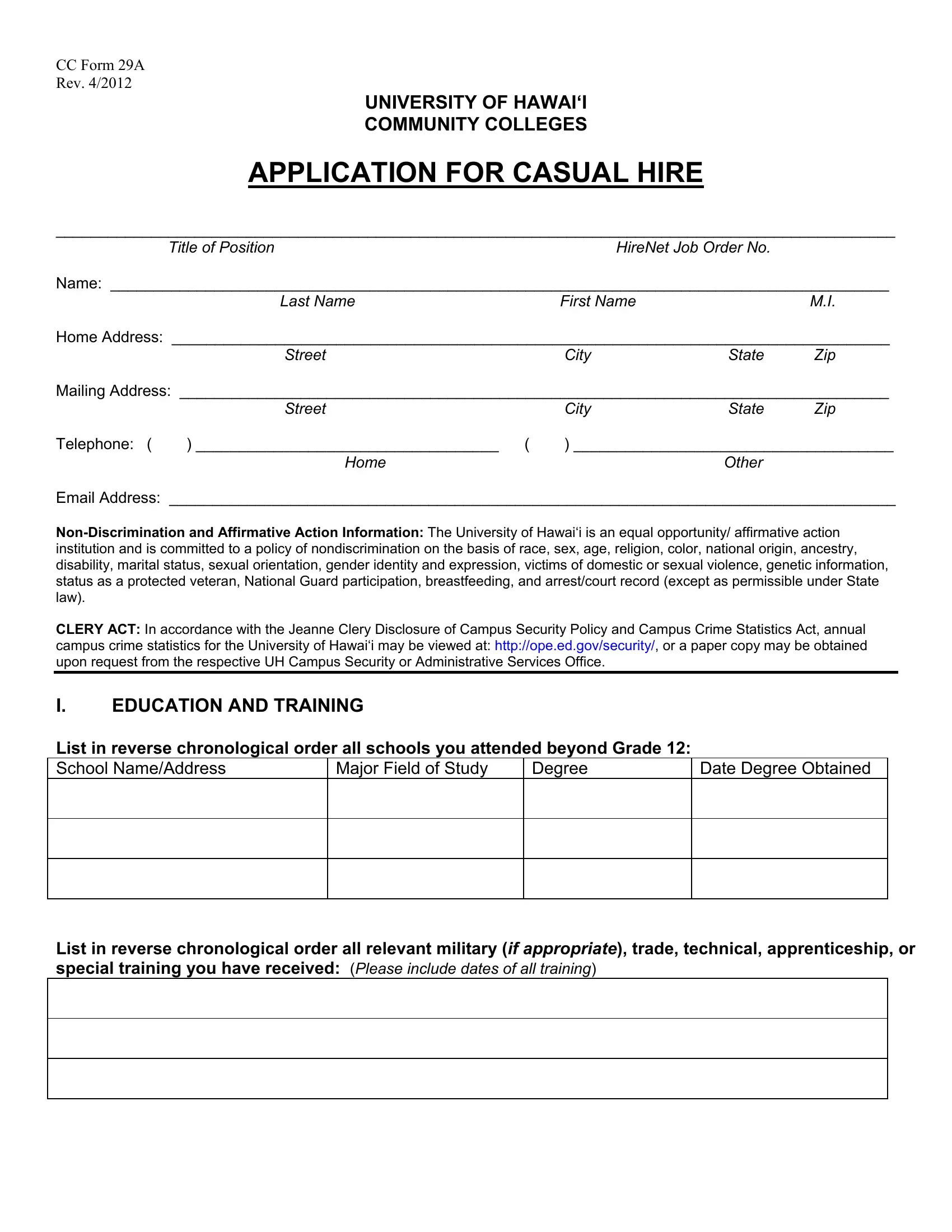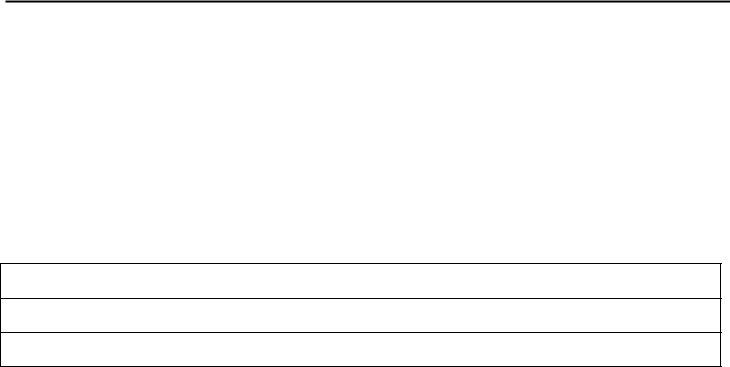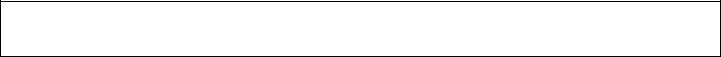Working with PDF files online can be very easy with this PDF editor. You can fill out Cc Form 29A here painlessly. Our professional team is always endeavoring to develop the tool and help it become much better for users with its extensive features. Unlock an constantly innovative experience now - check out and discover new possibilities along the way! To begin your journey, go through these easy steps:
Step 1: First, open the tool by pressing the "Get Form Button" in the top section of this webpage.
Step 2: With this state-of-the-art PDF editing tool, it is possible to accomplish more than simply complete forms. Express yourself and make your documents seem great with custom text added in, or tweak the file's original content to excellence - all comes with an ability to insert your personal graphics and sign the document off.
This form requires some specific information; to guarantee accuracy, you should consider the guidelines below:
1. When filling out the Cc Form 29A, make certain to incorporate all of the important blanks within its associated section. This will help to facilitate the work, allowing for your details to be handled without delay and appropriately.
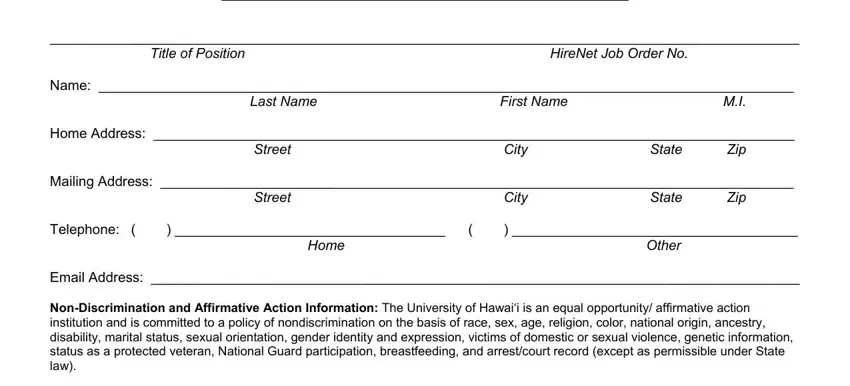
2. Once your current task is complete, take the next step – fill out all of these fields - Telephone Email Address, Date Degree Obtained, Major Field of Study, and Degree with their corresponding information. Make sure to double check that everything has been entered correctly before continuing!
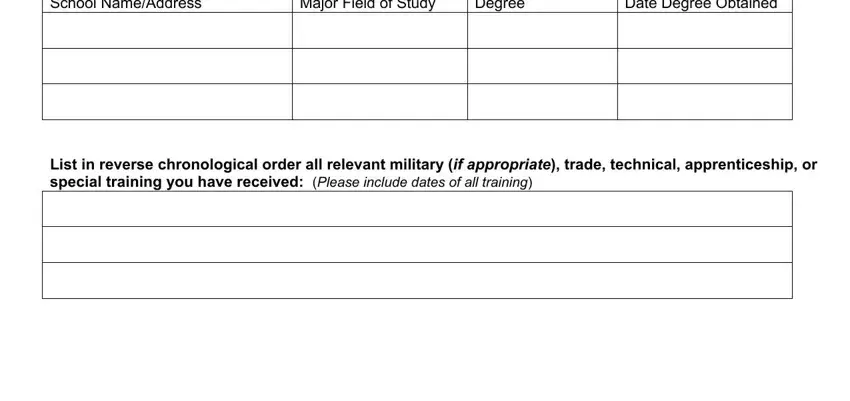
3. The following section is considered pretty easy, TEACHING EXPERIENCE Begin with, LicensesCertificationsSpecific, Position Title, Dates, III WORK EXPERIENCE Starting with, Description of Duties, Position Title, Dates FTPT, Employer, and Description of Duties - all of these fields will have to be filled in here.
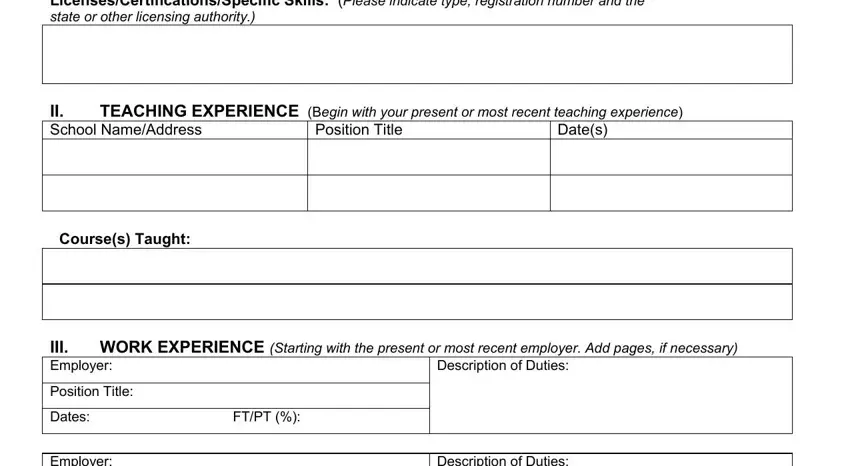
4. Filling out Employer, Position Title, Dates FTPT, Employer, Position Title, Dates FTPT, Description of Duties, Description of Duties, Mailing Address, Telephone Number Email Address, CURRENT REFERENCES List names of, and IV Name I hereby certify that all is essential in this form section - be certain to devote some time and fill in each and every blank area!
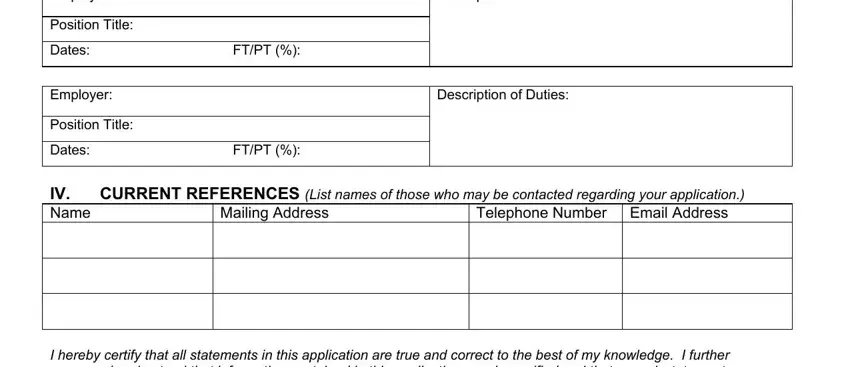
Many people generally make some mistakes when filling in Position Title in this section. You should definitely revise everything you type in here.
5. The pdf should be concluded with this part. Below there can be found a full listing of blank fields that must be completed with specific information in order for your document usage to be complete: IV Name I hereby certify that all.
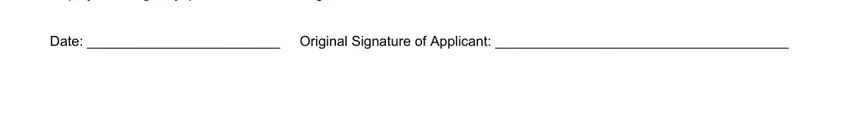
Step 3: Right after you have reviewed the details you filled in, press "Done" to complete your FormsPal process. Create a free trial account at FormsPal and gain instant access to Cc Form 29A - downloadable, emailable, and editable from your FormsPal cabinet. We do not share or sell any details that you provide whenever completing forms at our site.