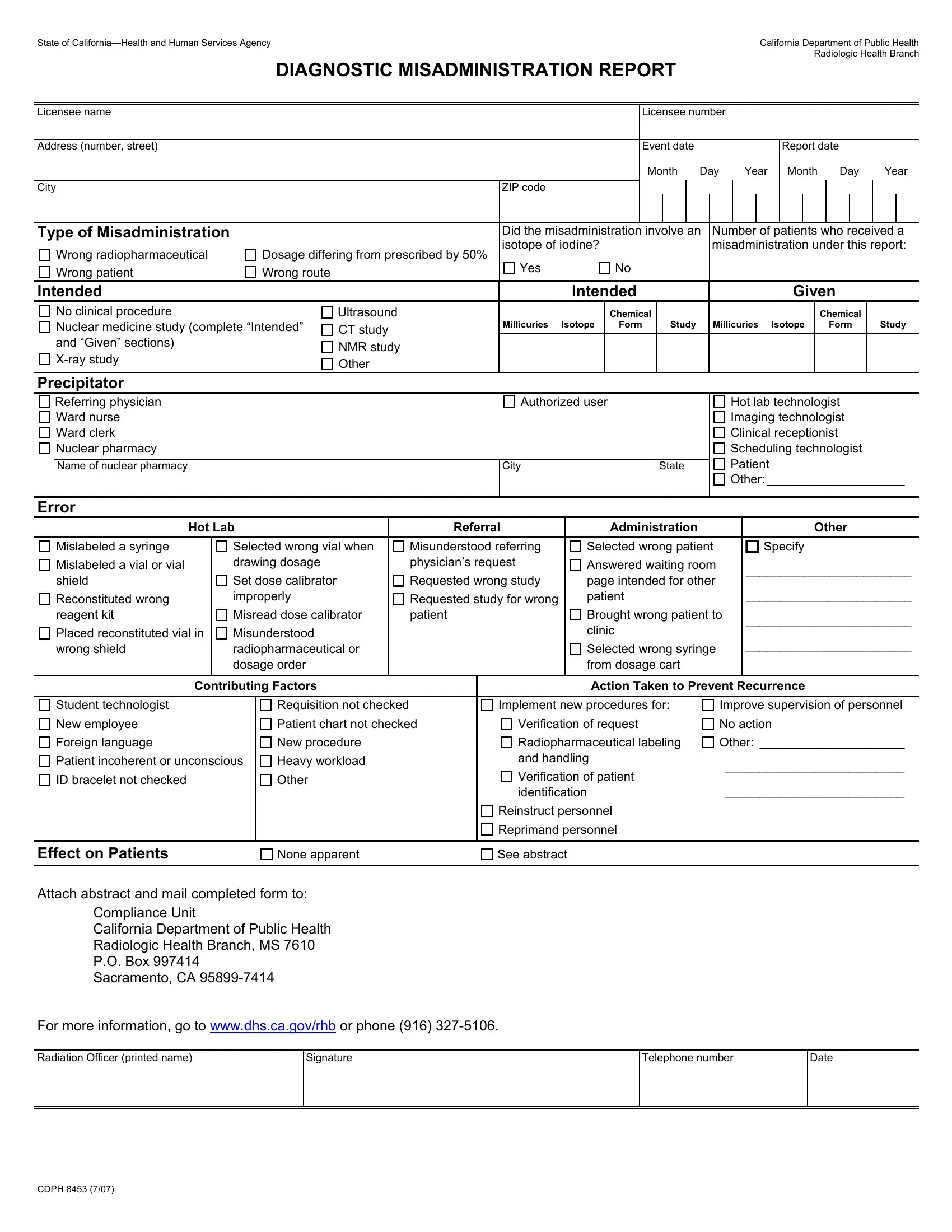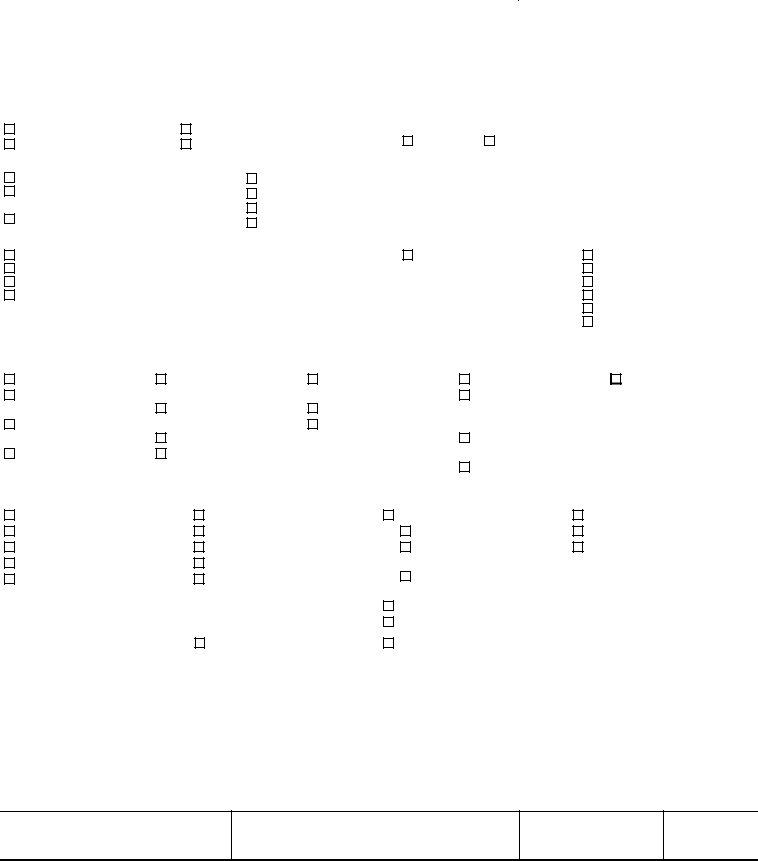Whenever you want to fill out Licensee, you won't need to download any programs - simply try using our PDF editor. Our team is always working to develop the tool and ensure it is even easier for clients with its cutting-edge functions. Take your experience one stage further with constantly growing and interesting possibilities we provide! To begin your journey, take these easy steps:
Step 1: Just click the "Get Form Button" at the top of this webpage to get into our form editor. Here you will find all that is necessary to fill out your file.
Step 2: Using this advanced PDF tool, you'll be able to do more than just complete forms. Edit away and make your forms look sublime with customized textual content incorporated, or tweak the file's original content to perfection - all that comes with the capability to add any pictures and sign the PDF off.
Be mindful while filling out this pdf. Ensure that every single blank is completed correctly.
1. You should complete the Licensee accurately, so pay close attention while filling out the sections that contain these particular fields:
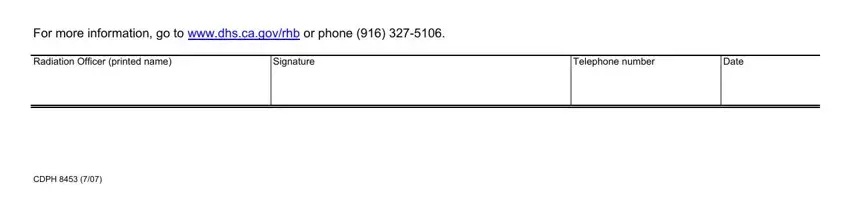
Step 3: As soon as you've reviewed the details provided, click "Done" to conclude your form at FormsPal. Join FormsPal now and easily get access to Licensee, all set for downloading. All alterations you make are preserved , which enables you to change the document later on when required. FormsPal offers risk-free document editing devoid of personal information record-keeping or any sort of sharing. Feel comfortable knowing that your information is in good hands with us!