Managing files with our PDF editor is simpler compared to anything else. To edit pa certificate of organization the document, there's nothing you need to do - basically stick to the actions listed below:
Step 1: In order to start, hit the orange button "Get Form Now".
Step 2: So you are going to be on your document edit page. You'll be able to add, transform, highlight, check, cross, include or erase fields or words.
Enter the details requested by the system to fill out the file.
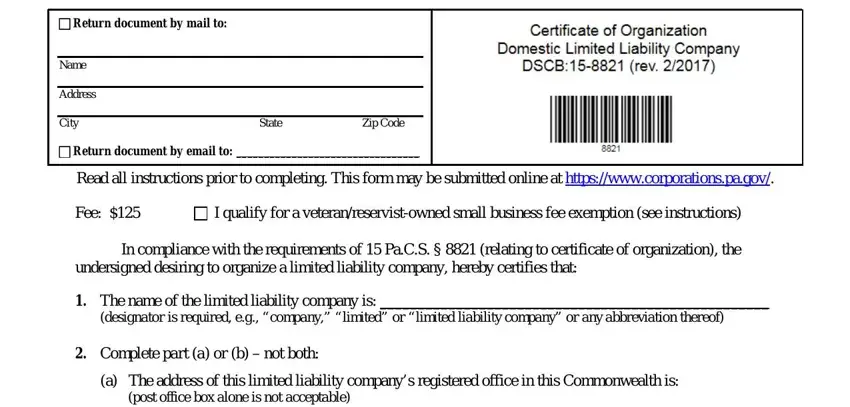
Please note the appropriate information in the Number and Street, City, State, Zip, County, b The name of this limited, co Name of Commercial Registered, County, The name of each organizer is all, Effective date of Certificate of, and The Certificate of Organization field.
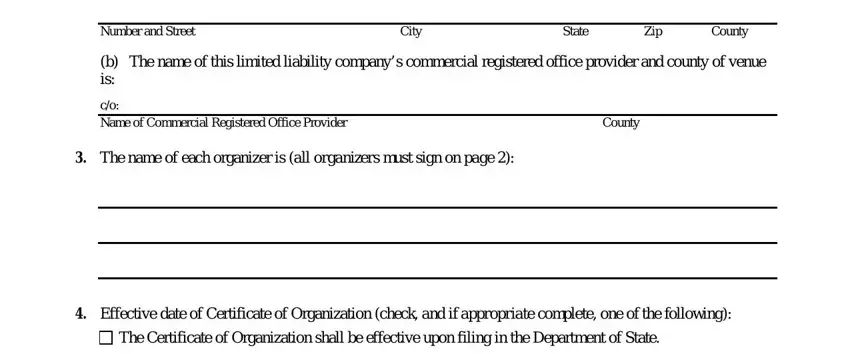
The system will ask for more information with the intention to quickly complete the part The Certificate of Organization, Date MMDDYYYY, and Hour if any.
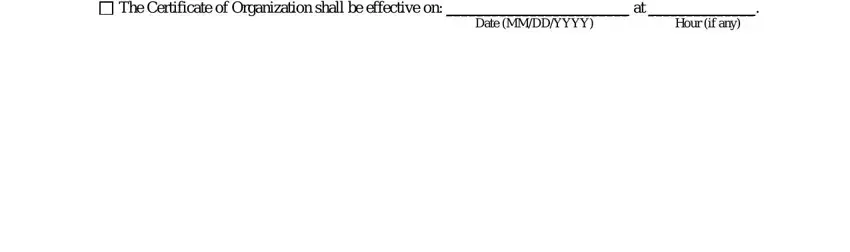
The Check the box if the limited, The company is a restricted, Chiropractic Dentistry Law, Benefit companies only, Check the box immediately below if, This limited liability company, and Optional specific public benefit section has to be used to write down the rights or obligations of both parties.
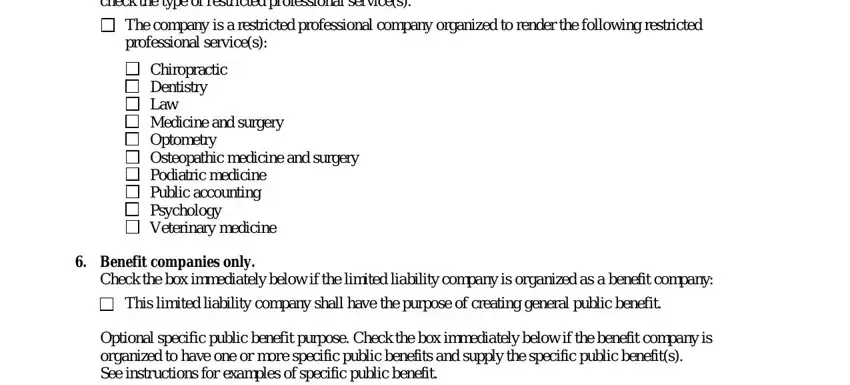
Complete the template by analyzing these particular areas: This limited liability company, For additional provisions of the, IN TESTIMONY WHEREOF the, day of, and Signature.
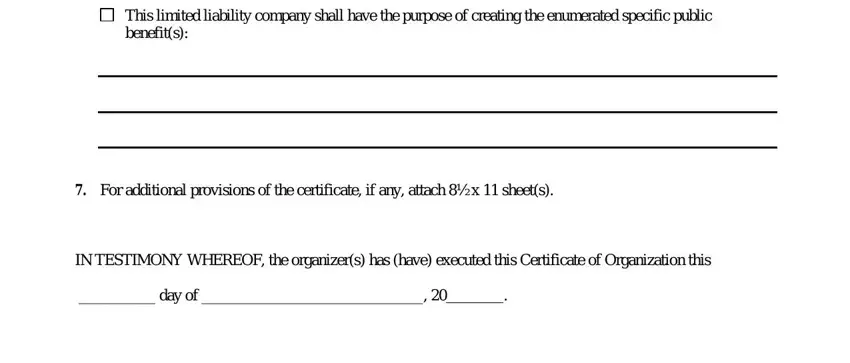
Step 3: When you select the Done button, your finished file can be transferred to any of your gadgets or to electronic mail chosen by you.
Step 4: Make duplicates of the file - it may help you stay clear of possible future worries. And don't worry - we are not meant to reveal or watch the information you have.
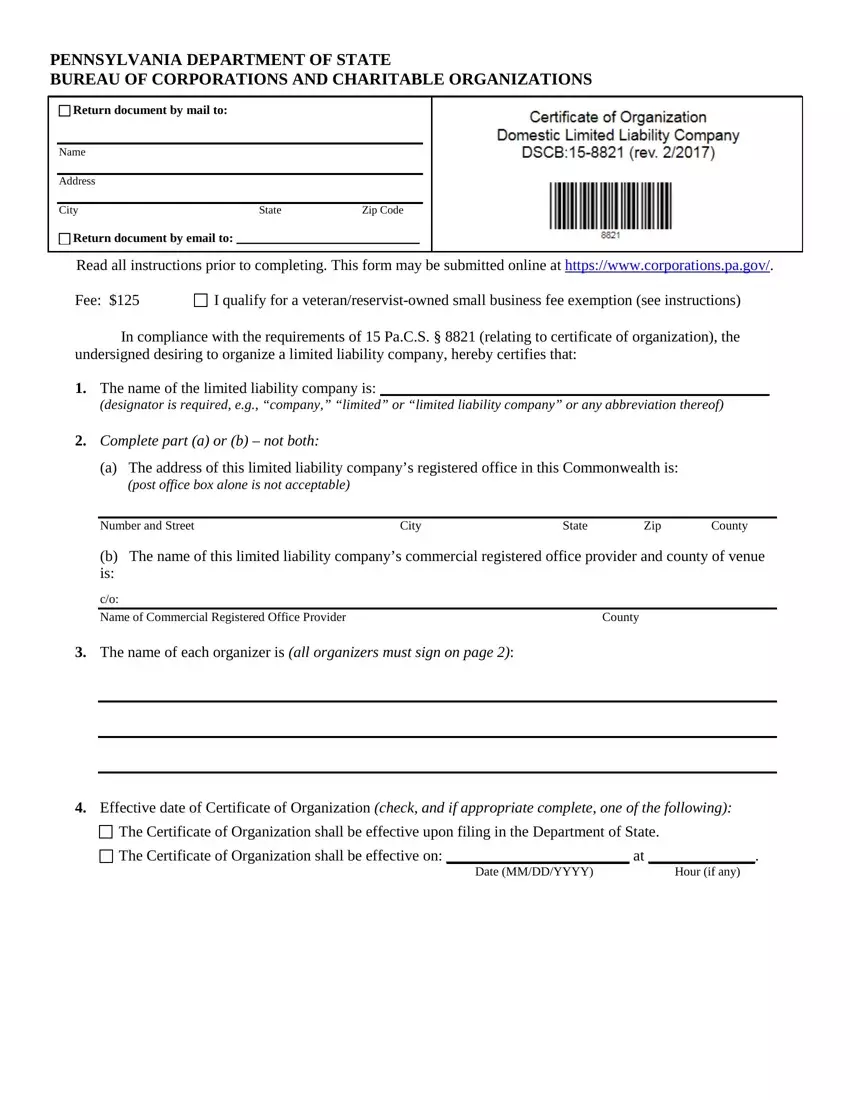
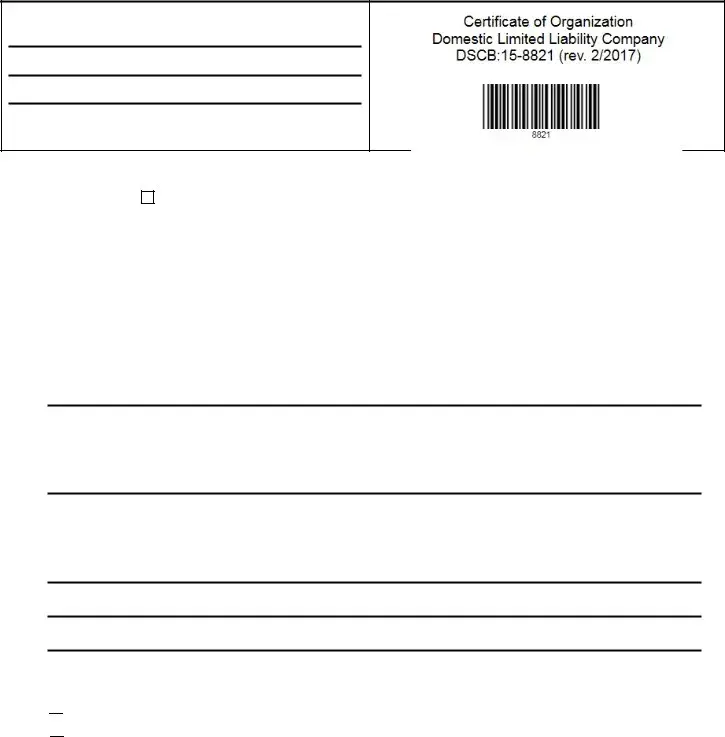

 The Certificate of Organization shall be effective on:
The Certificate of Organization shall be effective on: 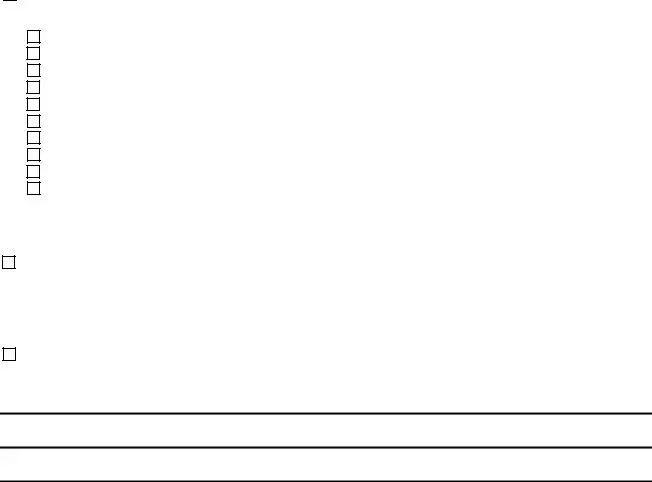

 The company is a restricted professional company organized to render the following restricted professional service(s):
The company is a restricted professional company organized to render the following restricted professional service(s):