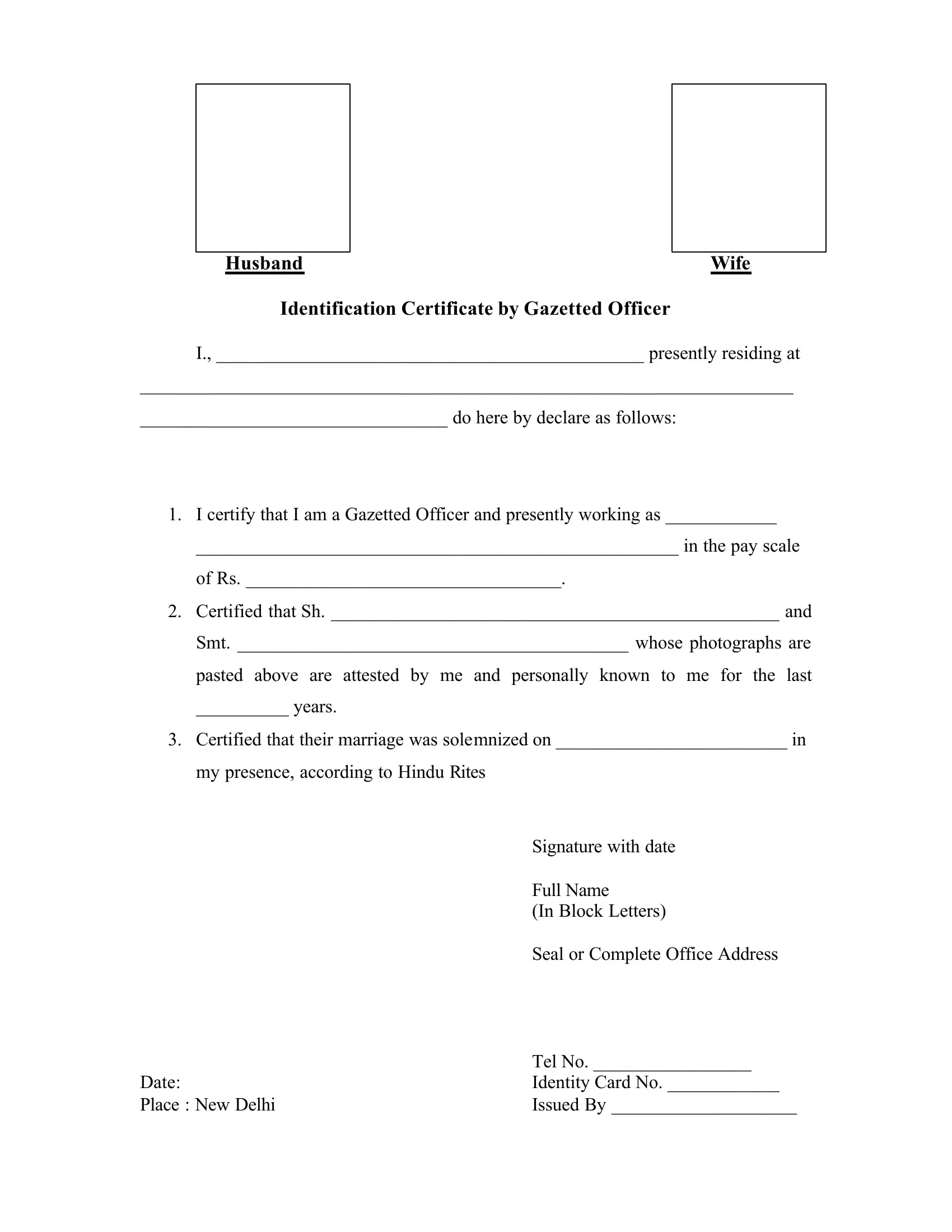You could prepare uidai standard certificate format for enrolment update effortlessly with the help of our PDFinity® editor. In order to make our tool better and more convenient to use, we constantly implement new features, with our users' feedback in mind. With some basic steps, you can start your PDF journey:
Step 1: Open the PDF doc inside our editor by pressing the "Get Form Button" in the top part of this webpage.
Step 2: The tool helps you customize PDF documents in a variety of ways. Change it by writing any text, correct original content, and put in a signature - all manageable in no time!
This form requires specific information; in order to guarantee correctness, be sure to adhere to the next suggestions:
1. When submitting the uidai standard certificate format for enrolment update, ensure to complete all essential fields in its relevant form section. It will help to expedite the process, making it possible for your details to be handled promptly and correctly.
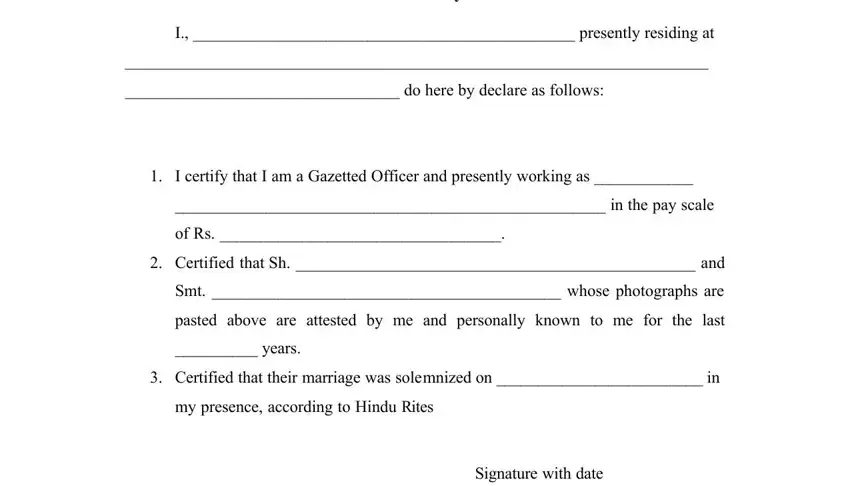
2. Just after performing the last section, head on to the subsequent step and fill out the essential particulars in these blank fields - Signature with date Full Name In, Tel No Identity Card No Issued, and Date Place New Delhi.
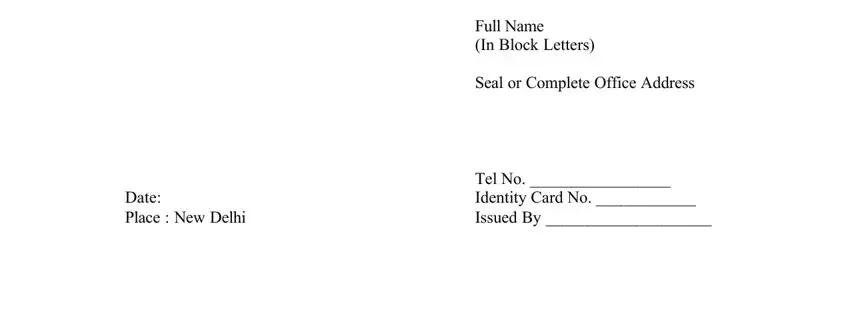
As for Signature with date Full Name In and Date Place New Delhi, be certain you review things here. Both these are the most significant fields in this page.
Step 3: As soon as you've looked over the details in the file's blanks, just click "Done" to complete your form at FormsPal. Go for a 7-day free trial option with us and gain immediate access to uidai standard certificate format for enrolment update - readily available from your personal cabinet. When using FormsPal, you can certainly complete documents without the need to get worried about personal information breaches or entries getting distributed. Our secure software ensures that your private information is kept safely.