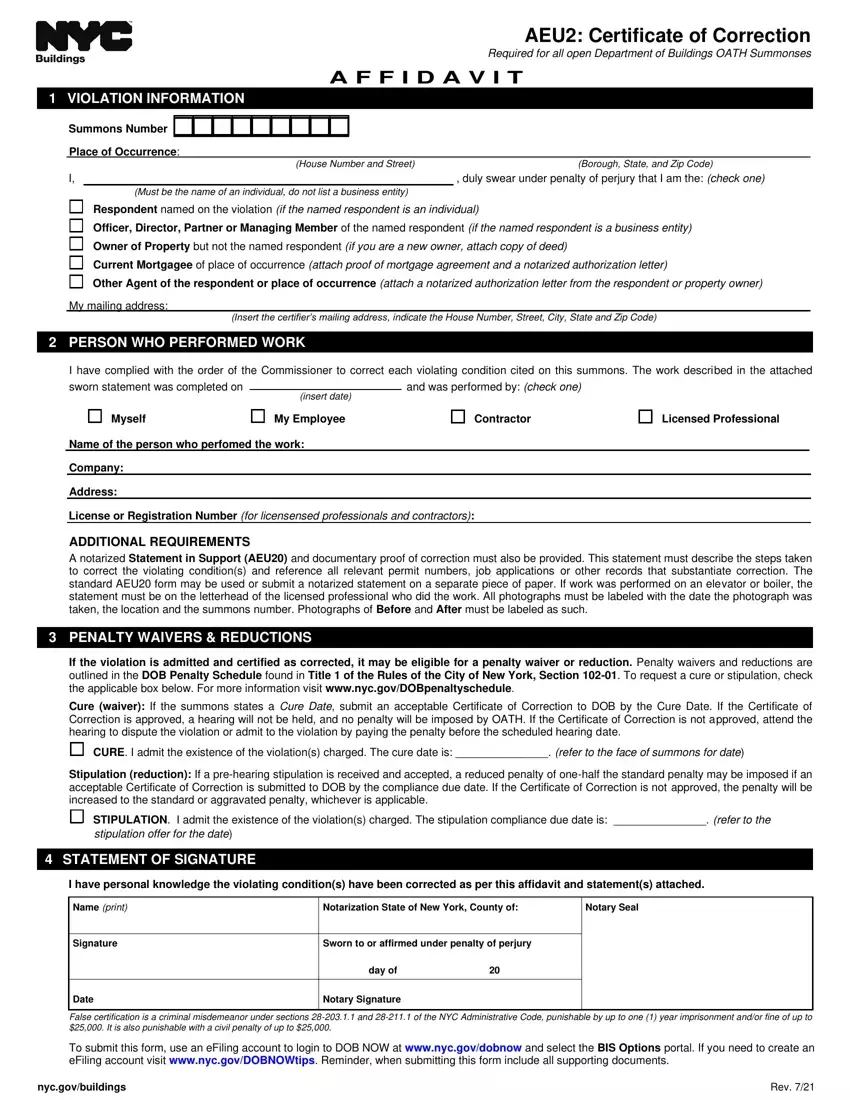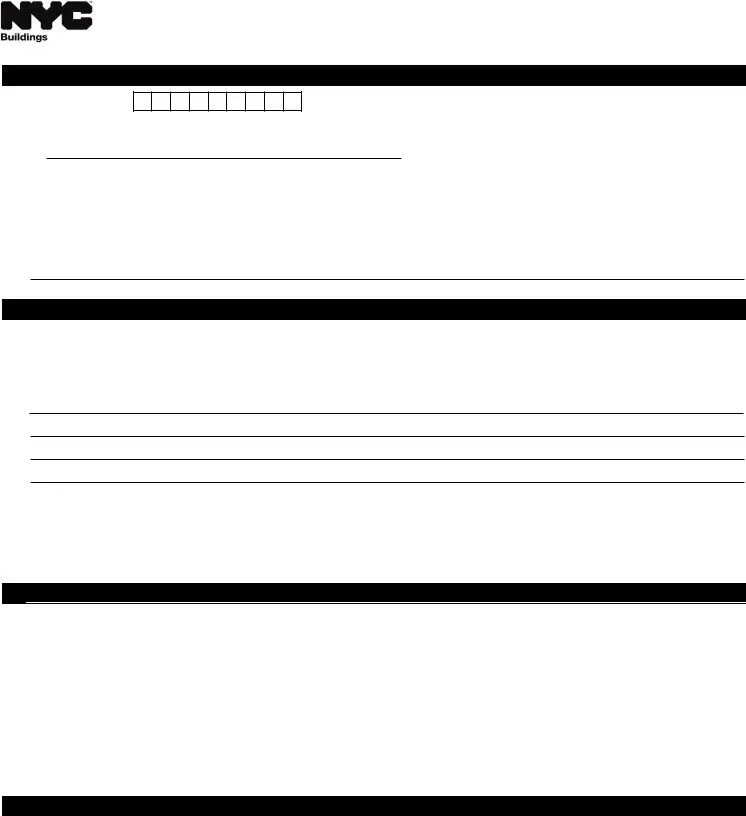It shouldn’t be difficult to create certificate of correction form taking advantage of our PDF editor. This is how it is easy to rapidly make your template.
Step 1: The very first step will be to select the orange "Get Form Now" button.
Step 2: Now, you are on the document editing page. You may add content, edit current information, highlight specific words or phrases, put crosses or checks, insert images, sign the document, erase unneeded fields, etc.
If you want to prepare the document, provide the data the program will request you to for each of the following parts:
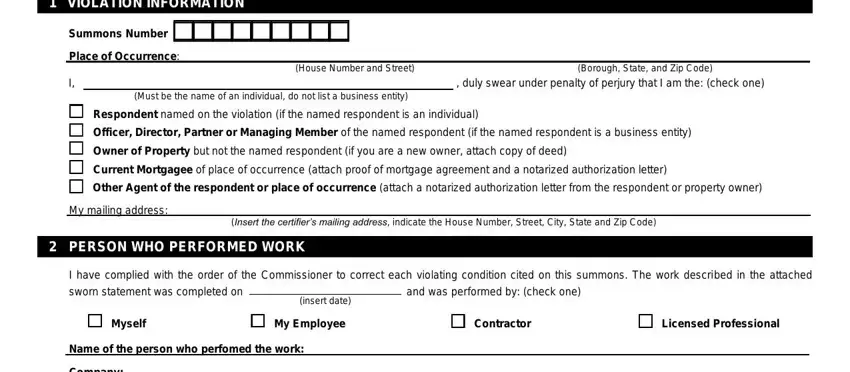
Fill in the Company, Address, License or Registration Number for, ADDITIONAL REQUIREMENTS A, PENALTY WAIVERS REDUCTIONS, If the violation is admitted and, Cure waiver If the summons states, Stipulation reduction If a, stipulation offer for the date, STATEMENT OF SIGNATURE, I have personal knowledge the, Name print, Notarization State of New York, and Notary Seal areas with any content which may be asked by the system.
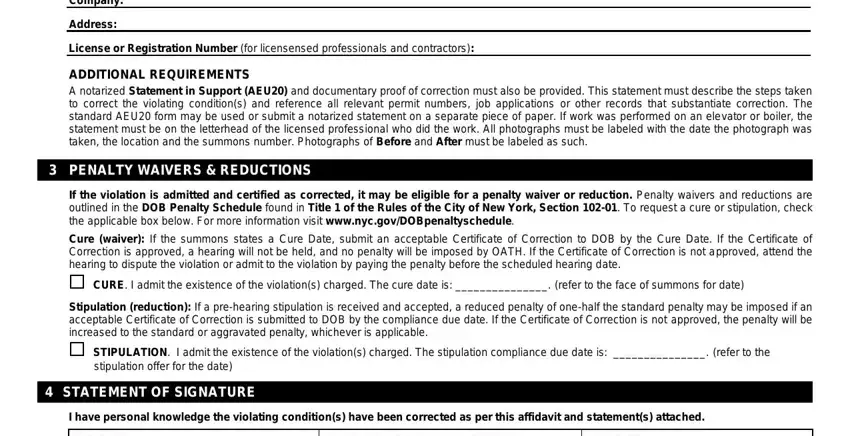
Jot down the crucial particulars in Name print, Signature, Notarization State of New York, Notary Seal, Sworn to or affirmed under penalty, day of, Date, Notary Signature, False certification is a criminal, To submit this form use an eFiling, nycgovbuildings, and Rev part.
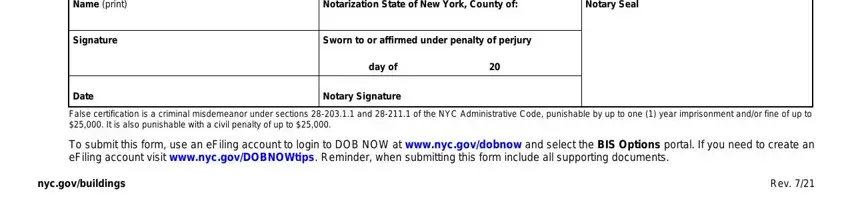
Step 3: Select the "Done" button. At that moment, it is possible to transfer the PDF document - download it to your electronic device or send it through electronic mail.
Step 4: You can generate copies of the file toavoid all of the potential problems. You should not worry, we don't distribute or watch your information.