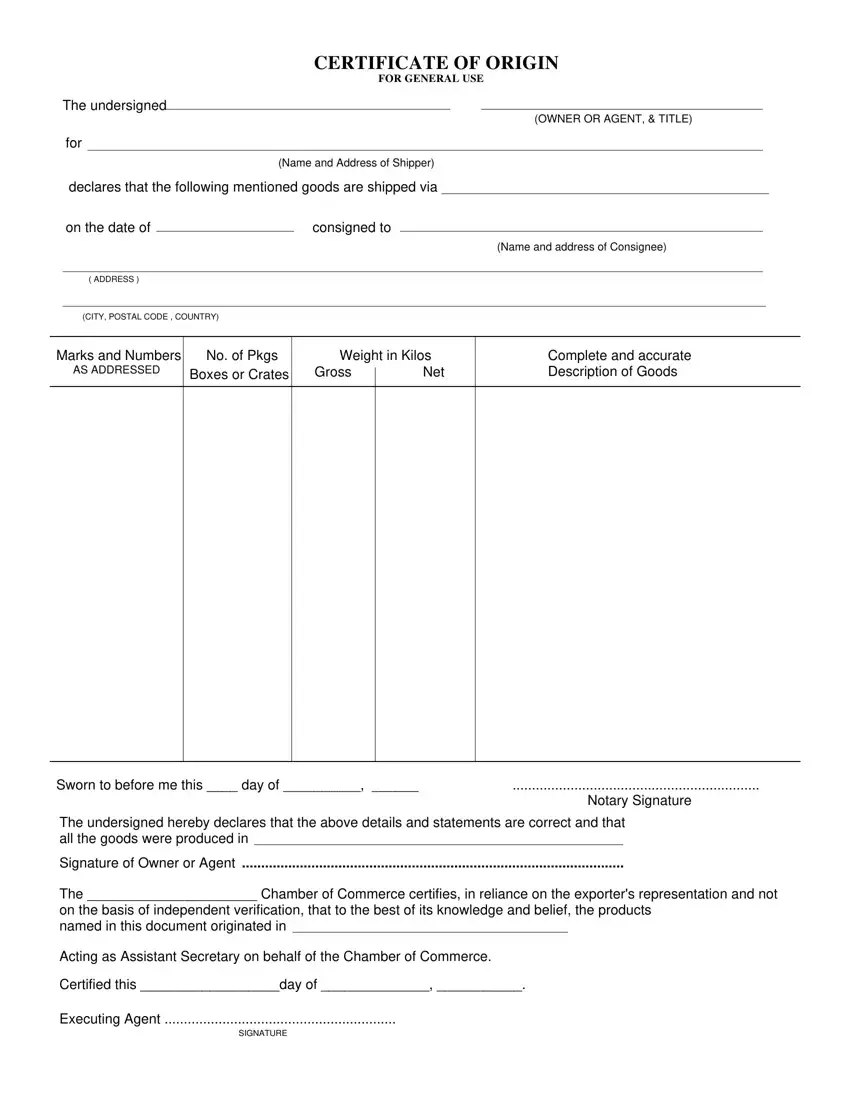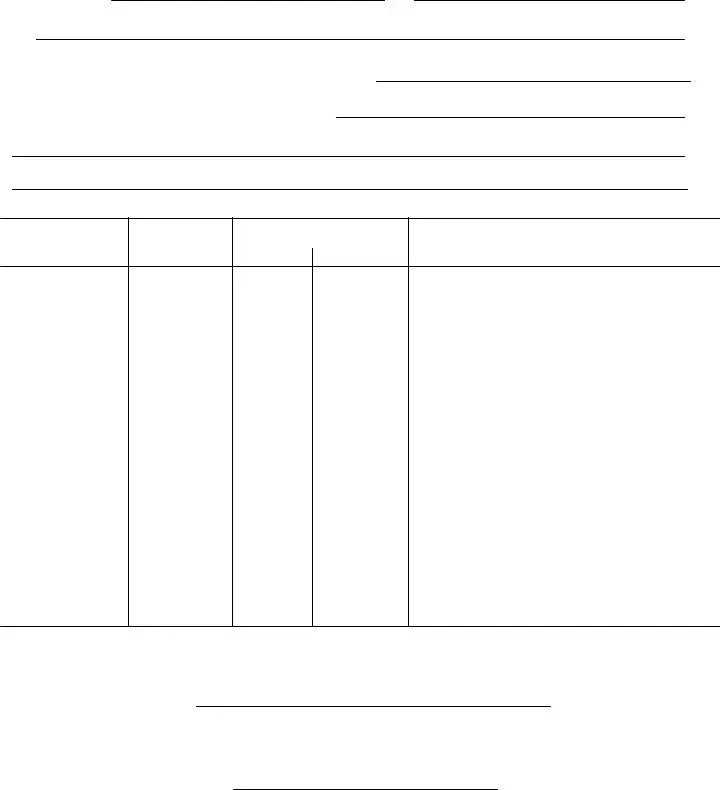There isn't anything challenging concerning working with the usa certificate form of origin after you open our tool. By taking these clear steps, you will get the prepared PDF in the minimum period you can.
Step 1: Choose the orange button "Get Form Here" on this web page.
Step 2: Now it's easy to manage your usa certificate form of origin. Our multifunctional toolbar lets you include, delete, improve, and highlight content material or undertake many other commands.
In order to get the file, type in the information the platform will ask you to for each of the appropriate segments:
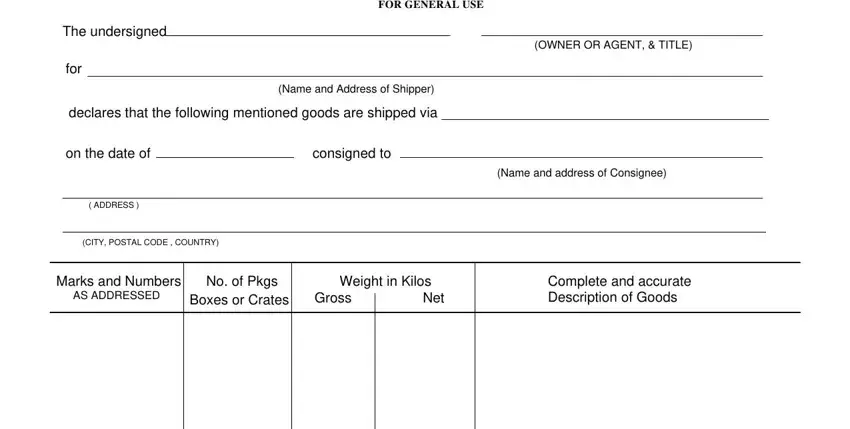
Type in the required information in the field Sworn to before me this day of, Notary Signature, The undersigned hereby declares, Signature of Owner or Agent, The Chamber of Commerce certifies, Acting as Assistant Secretary on, Certified this day of, Executing Agent, and SIGNATURE.
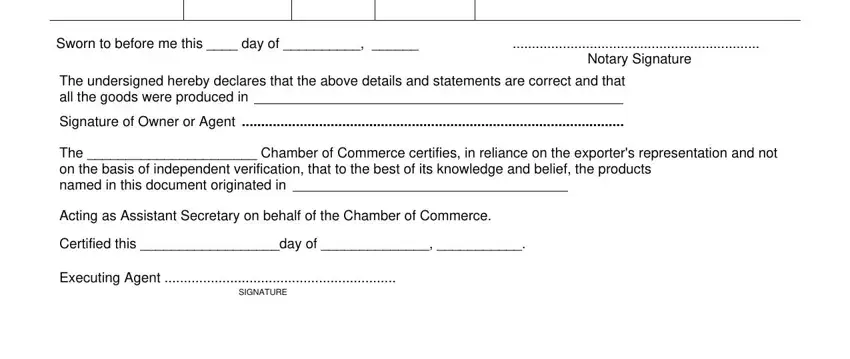
Step 3: Hit the button "Done". Your PDF document can be transferred. It's possible to obtain it to your device or email it.
Step 4: Make duplicates of your document - it can help you remain away from future issues. And don't be concerned - we cannot publish or view your information.