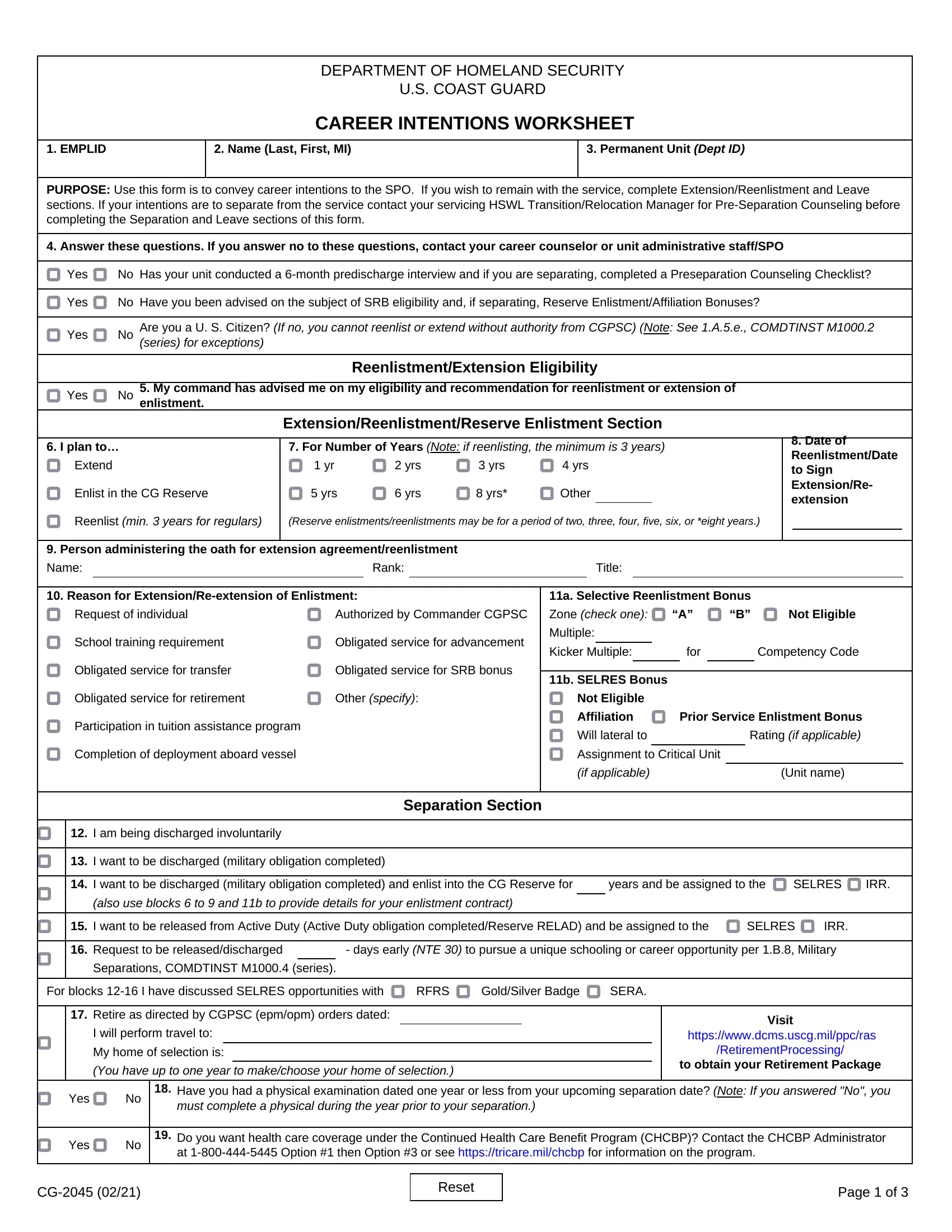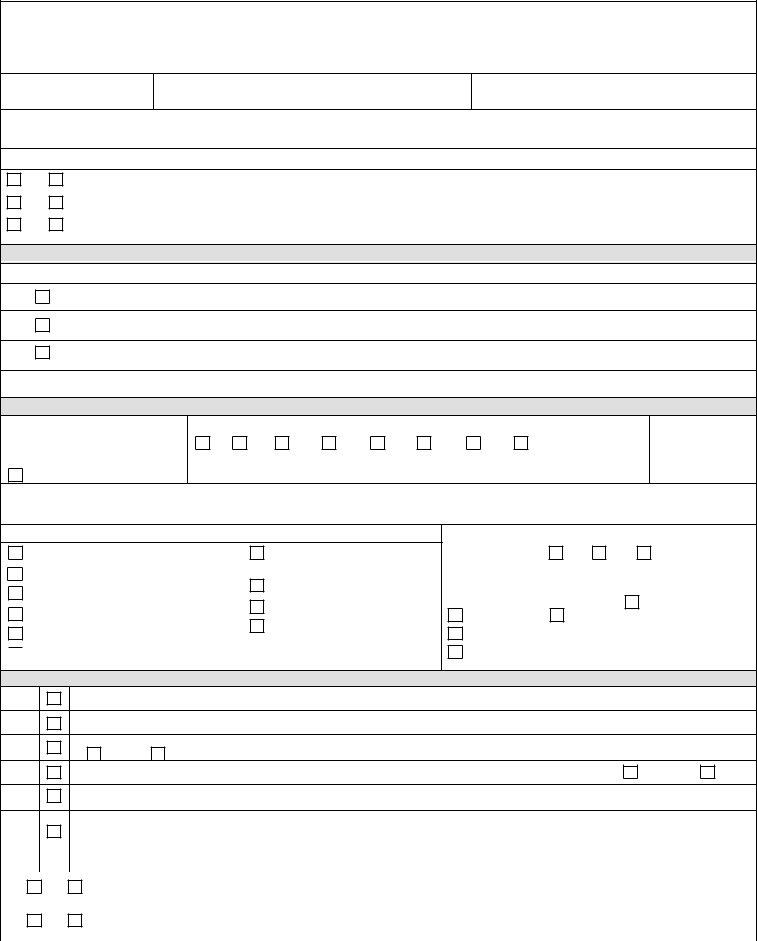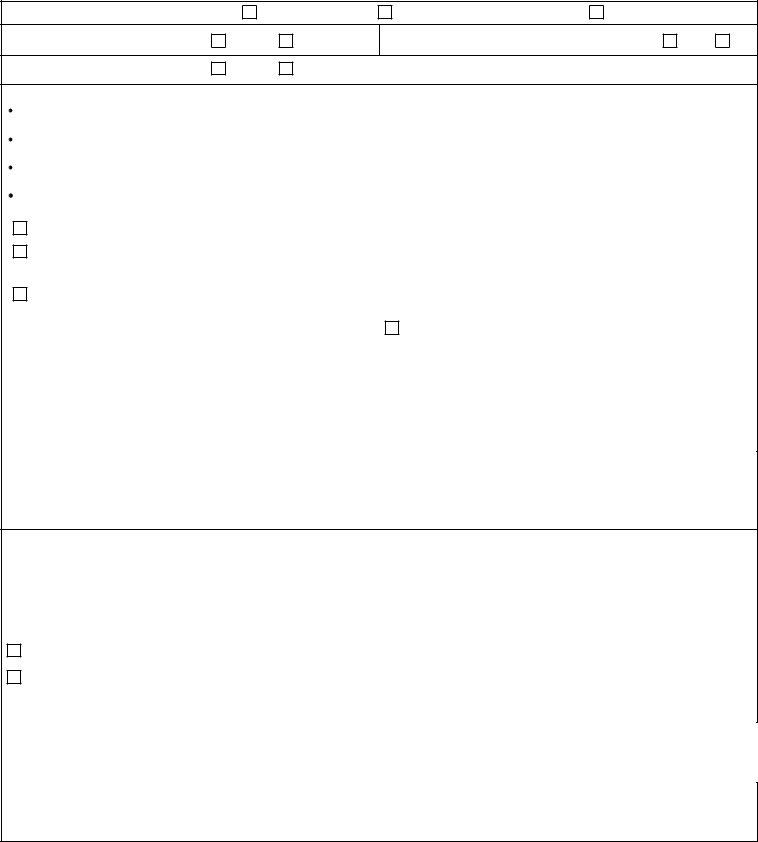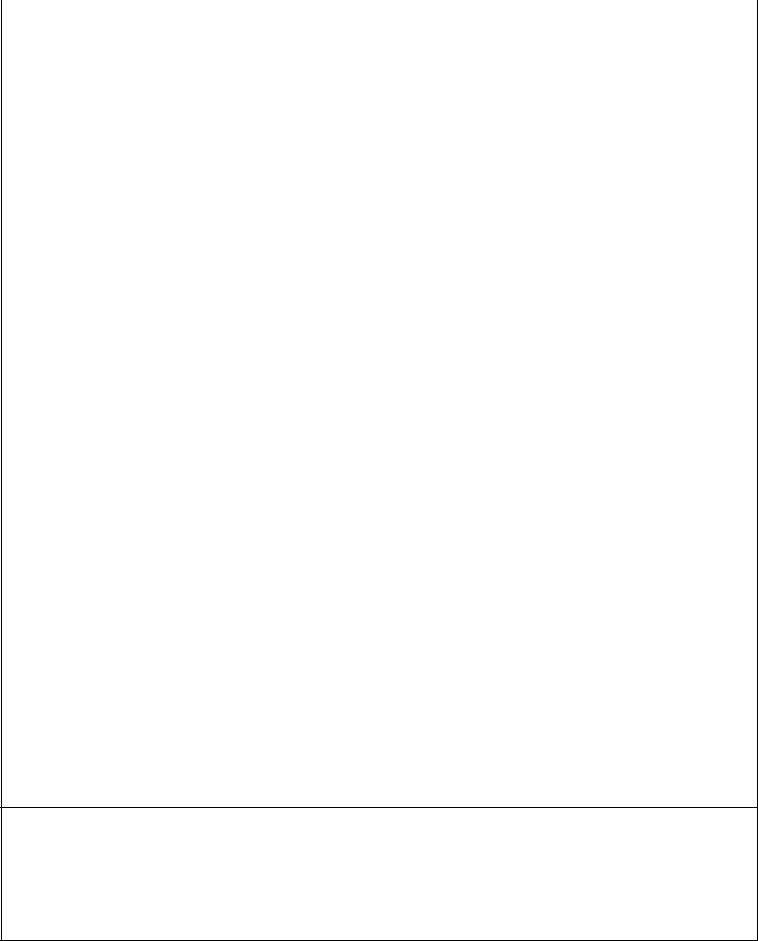Through the online PDF tool by FormsPal, you are able to complete or edit cg 2045 pdf right here. The editor is consistently maintained by our staff, acquiring new functions and growing to be a lot more convenient. It just takes several easy steps:
Step 1: Click on the "Get Form" button above on this webpage to access our tool.
Step 2: As soon as you access the online editor, you will see the form all set to be filled out. In addition to filling out different fields, you might also perform other sorts of actions with the form, namely writing custom text, editing the original text, adding illustrations or photos, putting your signature on the PDF, and a lot more.
Be attentive when completing this pdf. Ensure that every field is completed accurately.
1. It is recommended to complete the cg 2045 pdf accurately, therefore take care when working with the sections comprising all these fields:
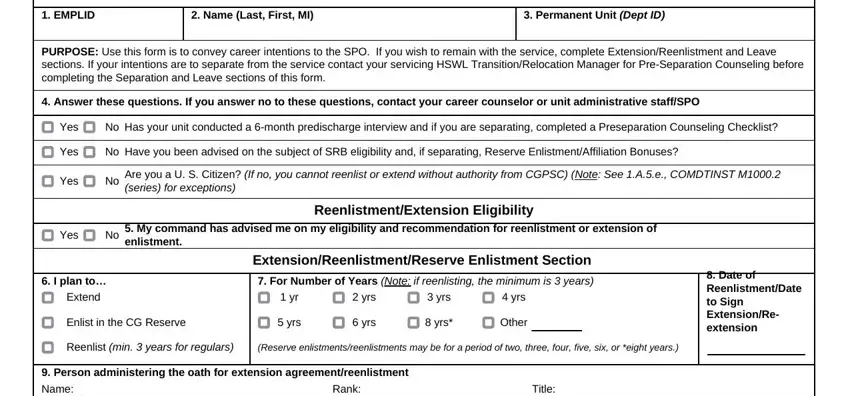
2. Once the last array of fields is completed, it's time to include the required specifics in Reason for ExtensionReextension, a Selective Reenlistment Bonus, Request of individual, Authorized by Commander CGPSC, Zone check one, Not Eligible, School training requirement, Obligated service for advancement, Obligated service for transfer, Obligated service for SRB bonus, Obligated service for retirement, Other specify, Participation in tuition, Multiple, and Kicker Multiple so that you can move forward to the next part.
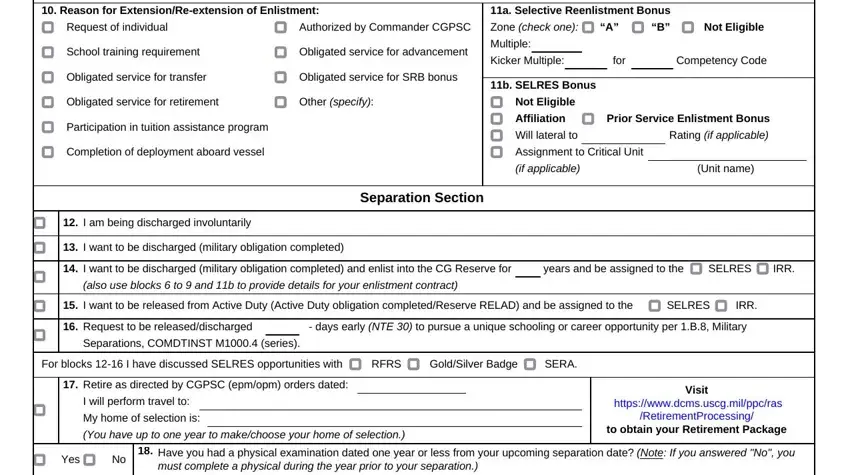
It is easy to make a mistake while filling out your School training requirement, hence be sure you go through it again before you send it in.
3. This 3rd part is considered rather straightforward, Yes, Do you want health care coverage, Reset, and Page of - all these empty fields is required to be completed here.
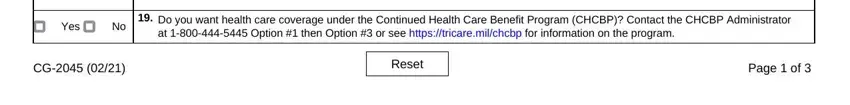
4. To move ahead, this next step involves completing a handful of blank fields. Included in these are If DischRelad I will perform, Home of Record, Place of EnlistmentAcceptance, Will not be moving, Mode of travel will be check one, POC, Govt Ticket, I request advance travel SF Form, Yes, Do you occupy government quarters, Yes, If yes enter date you will, LEAVE SECTION Complete for, If your leave plans change after, and you will be responsible, which you'll find fundamental to moving forward with this PDF.
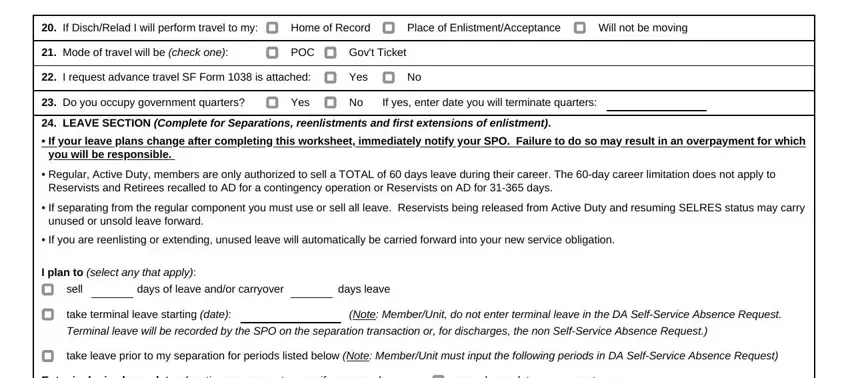
5. The very last point to complete this document is crucial. Ensure that you fill out the mandatory fields, for example Enter inclusive leave dates, more leave dates on separate page, From, From, From, If separating enter your final, Address, City, State, Country, County, Zip Code, If separating enter name and, Name, and Address, prior to submitting. If you don't, it could result in an unfinished and probably nonvalid paper!
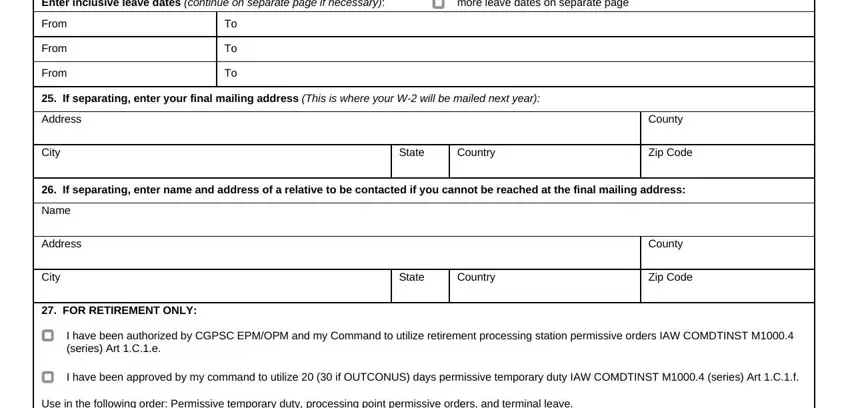
Step 3: Make certain the details are right and click on "Done" to complete the task. Make a free trial account with us and gain instant access to cg 2045 pdf - which you can then begin to use as you want in your personal cabinet. Whenever you work with FormsPal, it is simple to complete forms without worrying about information incidents or records getting distributed. Our secure system helps to ensure that your private details are stored safely.