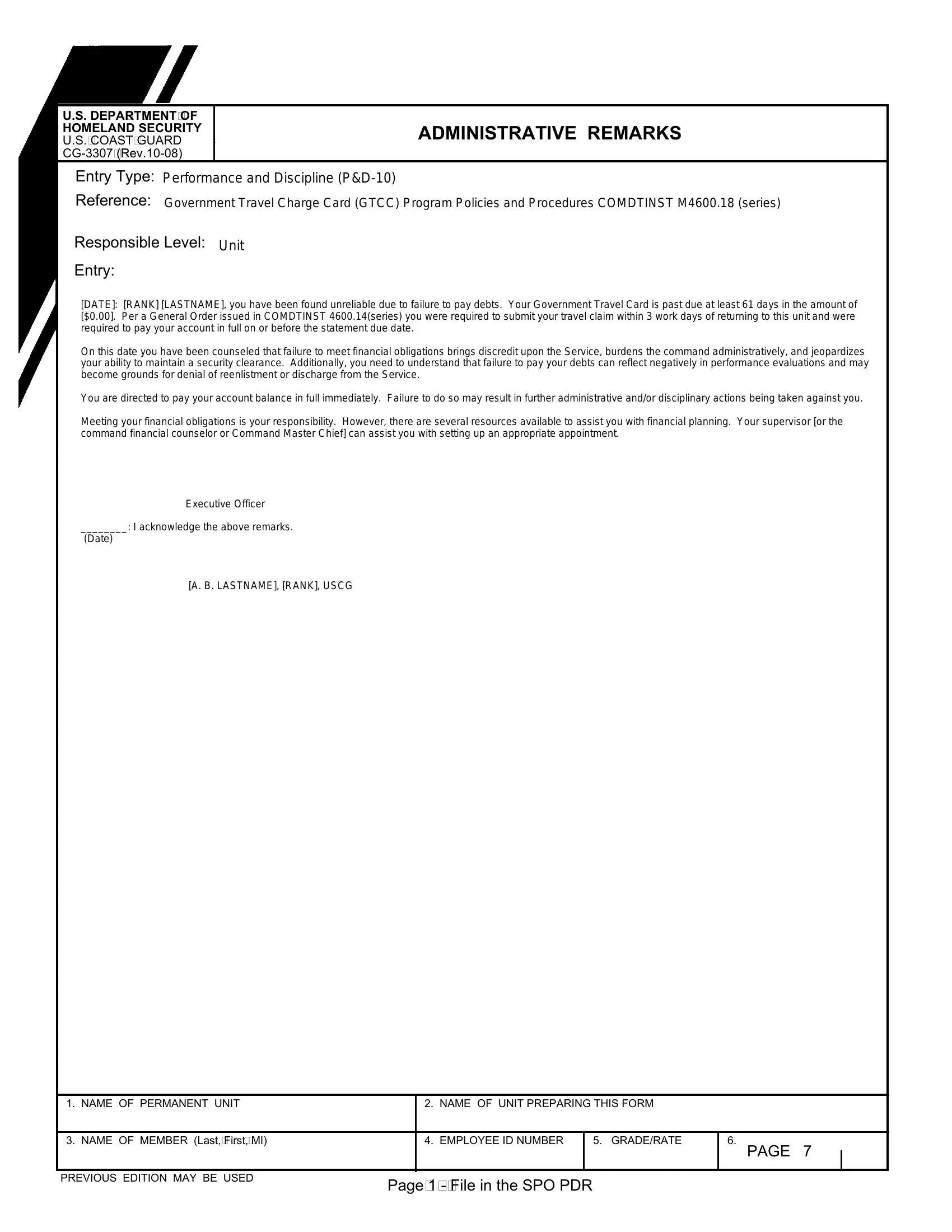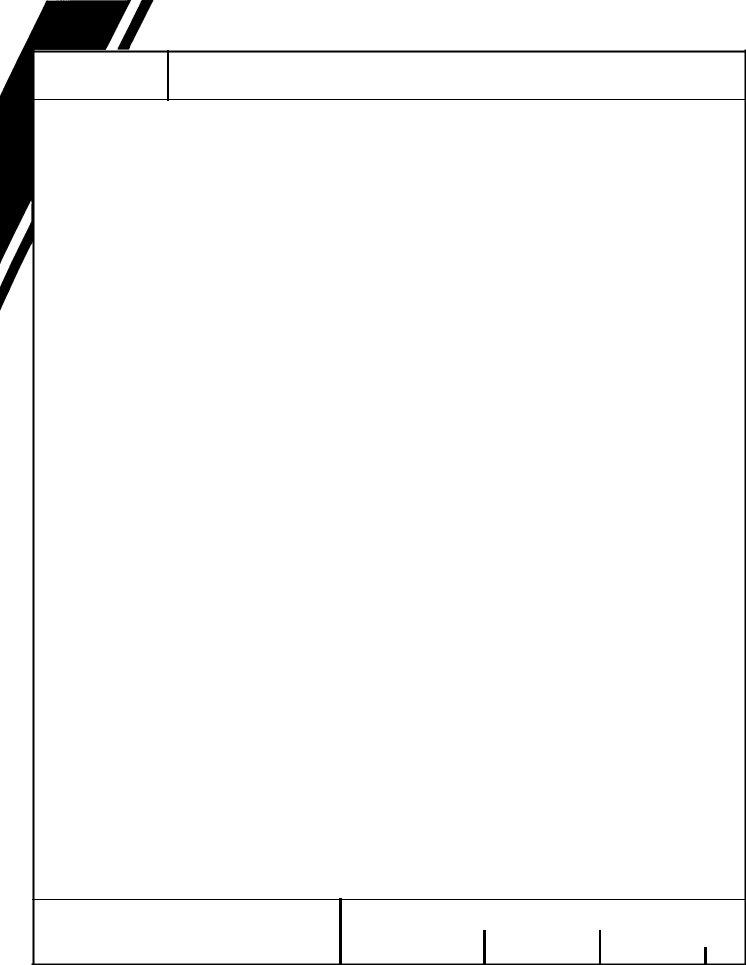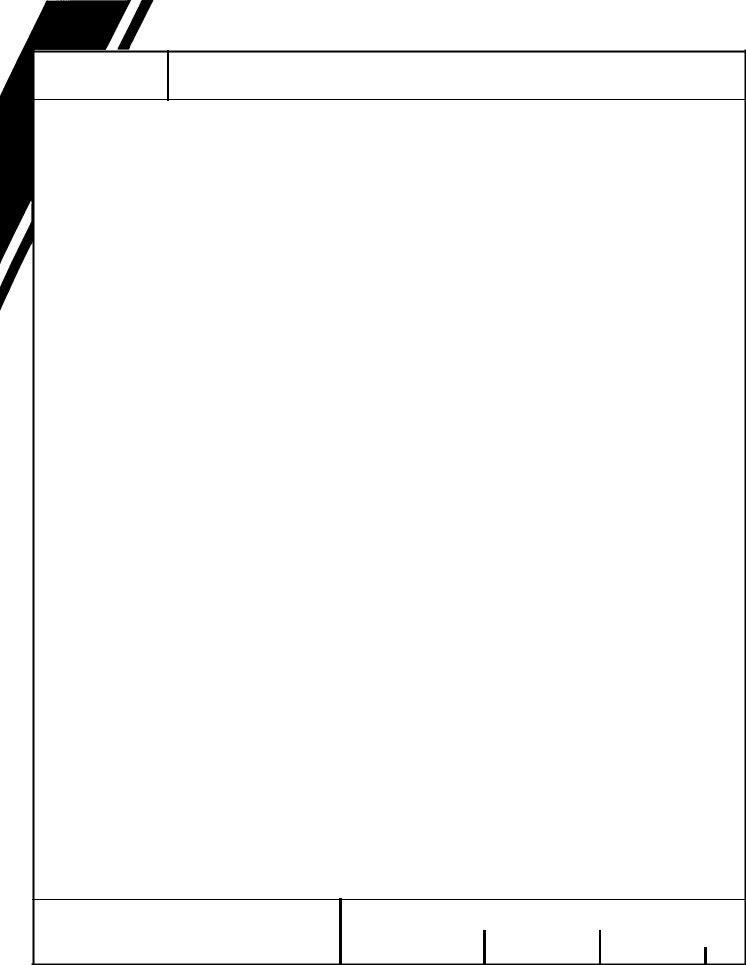You are able to fill out cg 3307 administrative remarks effectively with our PDFinity® online tool. The tool is continually maintained by our staff, getting handy features and turning out to be better. By taking some basic steps, you may start your PDF journey:
Step 1: Access the PDF file in our editor by clicking the "Get Form Button" above on this page.
Step 2: As you start the file editor, you'll notice the document ready to be completed. Besides filling in different fields, you might also do many other actions with the PDF, such as adding your own textual content, modifying the initial textual content, adding images, putting your signature on the document, and much more.
To be able to finalize this form, ensure that you enter the right information in each and every blank:
1. Begin filling out your cg 3307 administrative remarks with a number of major fields. Gather all the required information and make sure absolutely nothing is omitted!
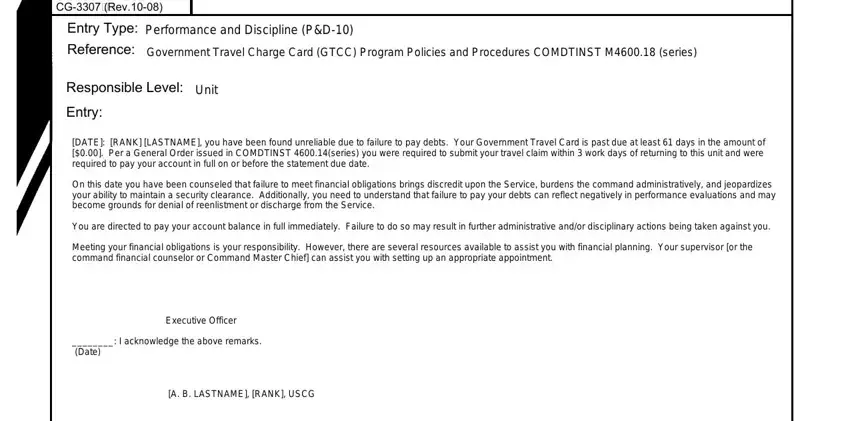
2. Right after performing the previous section, head on to the next part and fill out the necessary particulars in these blank fields - NAME OF PERMANENT UNIT, NAME OF UNIT PREPARING THIS FORM, NAME OF MEMBER Last F irs t MI, EMPLOYEE ID NUMBER, GRADE RATE, PAGE, PREVIOUS EDITION MAY BE USED, and Page File in the SPO PDR.
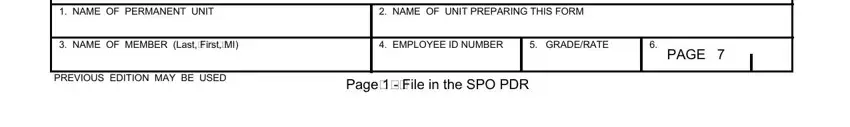
3. The third stage is generally simple - complete all of the fields in US D EPA RT MENT OF HOMELAND, Entry Type Reference, and Responsible Level Entry in order to finish this segment.
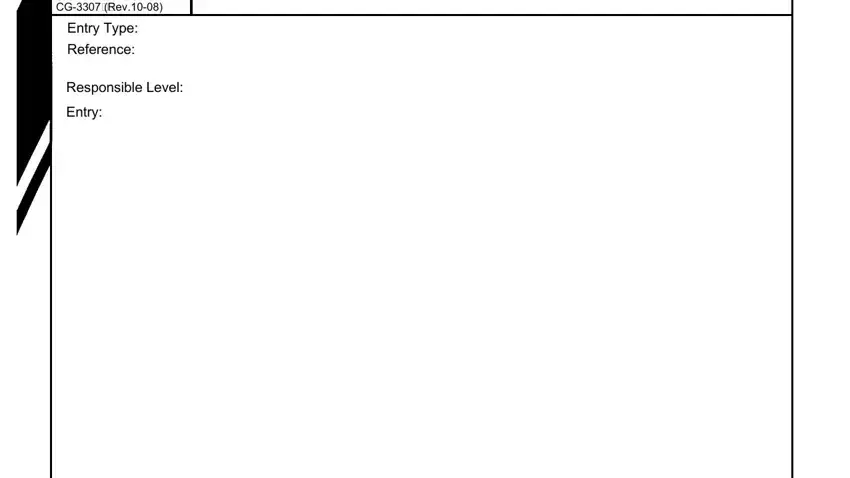
It is possible to make errors when completing the Responsible Level Entry, so be sure you reread it before you submit it.
4. You're ready to fill out this fourth part! Here you'll have all of these NAME OF PERMANENT UNIT, NAME OF UNIT PREPARING THIS FORM, NAME OF MEMBER Last F irs t MI, EMPLOYEE ID NUMBER, GRADE RATE, PAGE, PREVIOUS EDITION MAY BE USED, and Page To Commander CGPC ADM empty form fields to do.
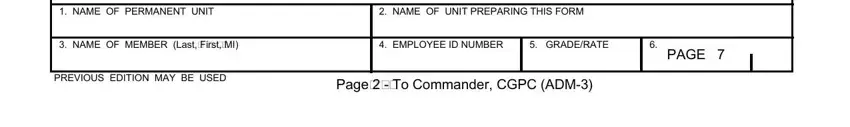
Step 3: Make certain your details are correct and then simply click "Done" to progress further. Join FormsPal now and immediately use cg 3307 administrative remarks, set for download. All adjustments made by you are saved , allowing you to edit the pdf at a later time when required. FormsPal offers risk-free form tools without data recording or sharing. Rest assured that your data is secure with us!