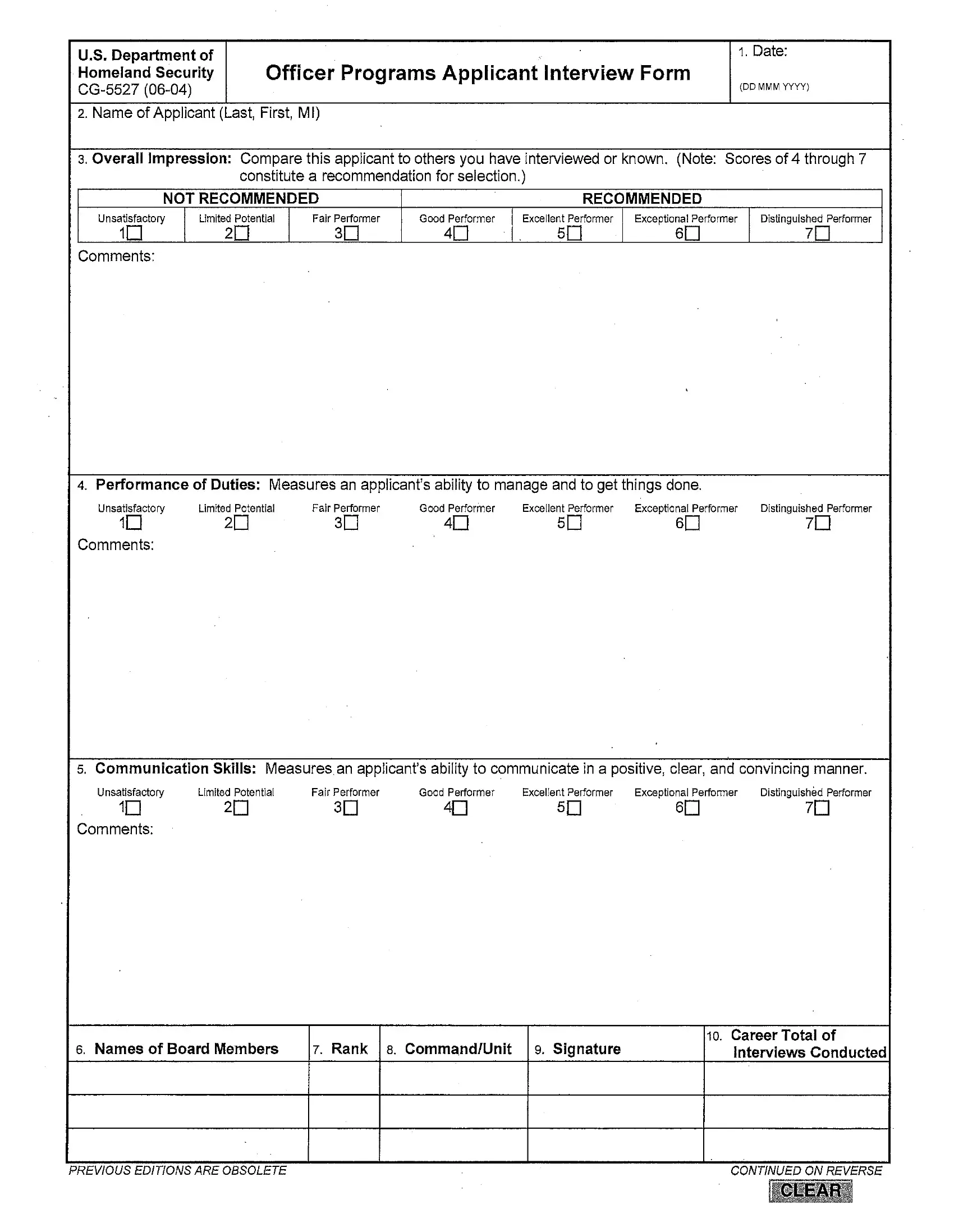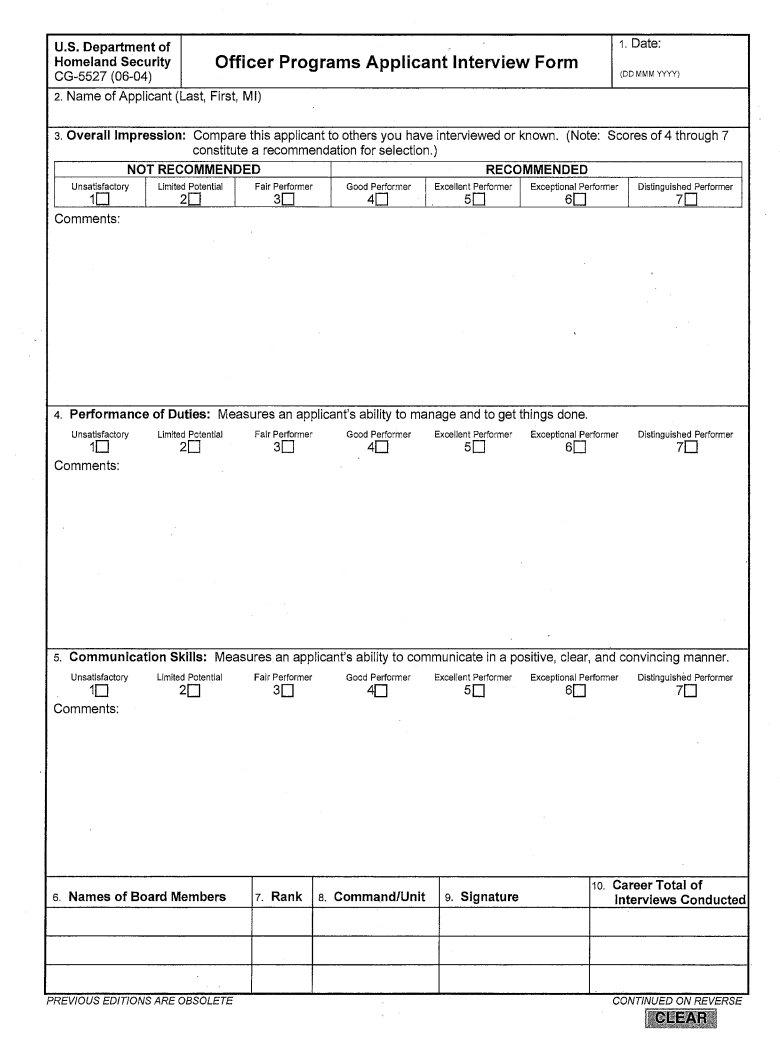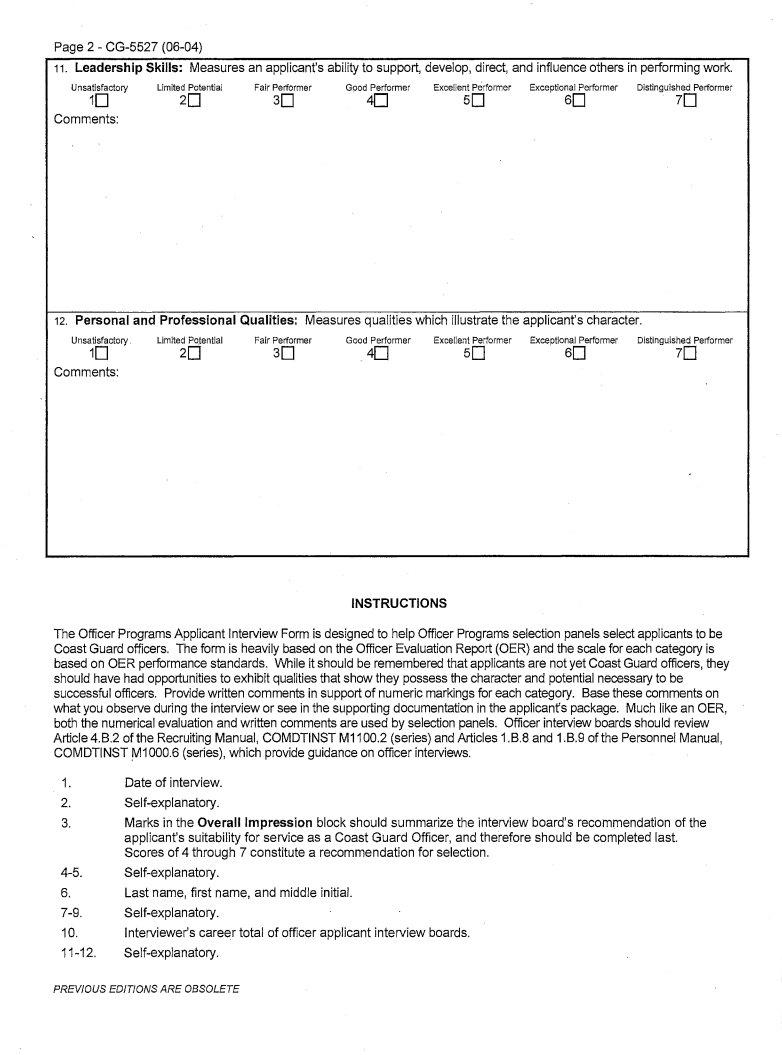Any time you would like to fill out YYYY, you won't need to download and install any software - simply make use of our PDF tool. In order to make our editor better and easier to utilize, we continuously implement new features, taking into consideration feedback coming from our users. All it takes is a few basic steps:
Step 1: Open the PDF form in our editor by clicking on the "Get Form Button" above on this page.
Step 2: With the help of our state-of-the-art PDF editing tool, you may do more than simply fill in blank form fields. Express yourself and make your forms look high-quality with customized textual content added, or fine-tune the file's original input to perfection - all comes along with the capability to insert your own images and sign it off.
Completing this form demands attentiveness. Make sure that each blank is filled in properly.
1. Before anything else, when filling out the YYYY, begin with the area with the following blanks:
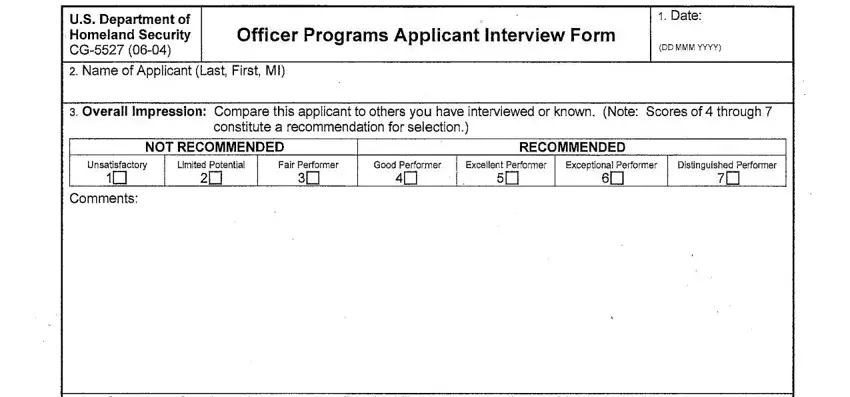
2. Just after the first part is completed, proceed to enter the suitable information in all these - Performance of Duties Measures an, Unsatisfactory, Comments, Limited Potential, Fair Performer, Good Performer, Excellent Performer, Exceptional Performer, Distinguished Performer, Communication Skills Measuresan, Unsatisfactory, Comments, Limited Potential, Fair Performer, and Good Performer.
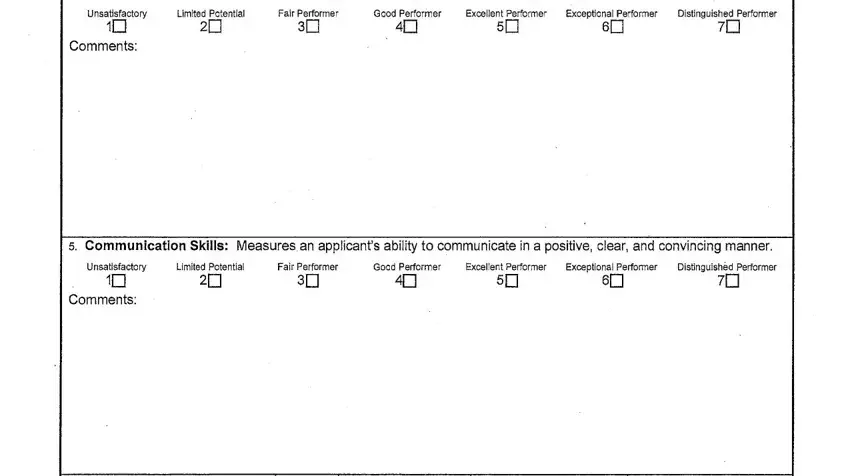
3. Completing Names of Board Members, Rank, CommandUnit, Signature, Career Total of, Interviews Conducted, PREVIOUS EDITIONS ARE OBSOLETE, and CONTINUED ON REVERSE is essential for the next step, make sure to fill them out in their entirety. Don't miss any details!
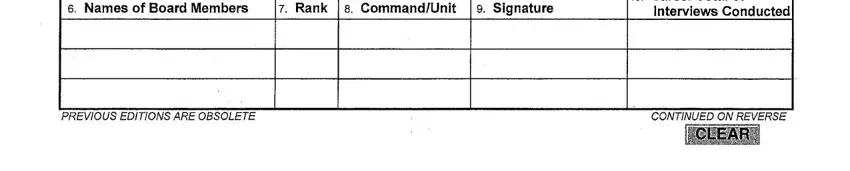
Lots of people often make mistakes while filling in Career Total of in this section. Make sure you double-check what you enter here.
4. Filling in Unsatisfactory, Comments, Limited Potential, Fair Performer, Gpod Performer, Excellent Performer, Exceptional Performer, Distinguished Performer, Personal and Professional, Unsatisfactory, Comments, Limited POtentlal, Fair Performer, Good Performer, and Excellent Performer is vital in the next stage - make certain that you spend some time and take a close look at each and every field!
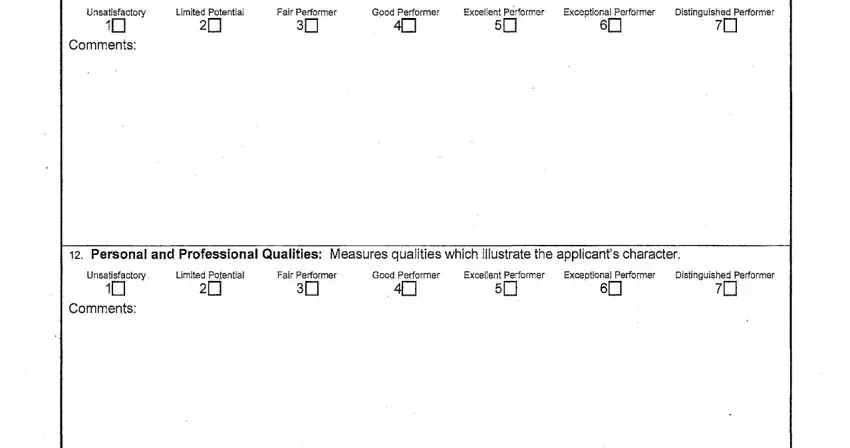
Step 3: Look through the details you've inserted in the blanks and click the "Done" button. After starting afree trial account with us, it will be possible to download YYYY or send it via email right away. The document will also be available in your personal account with your each and every modification. We don't share or sell any information you type in whenever working with documents at FormsPal.