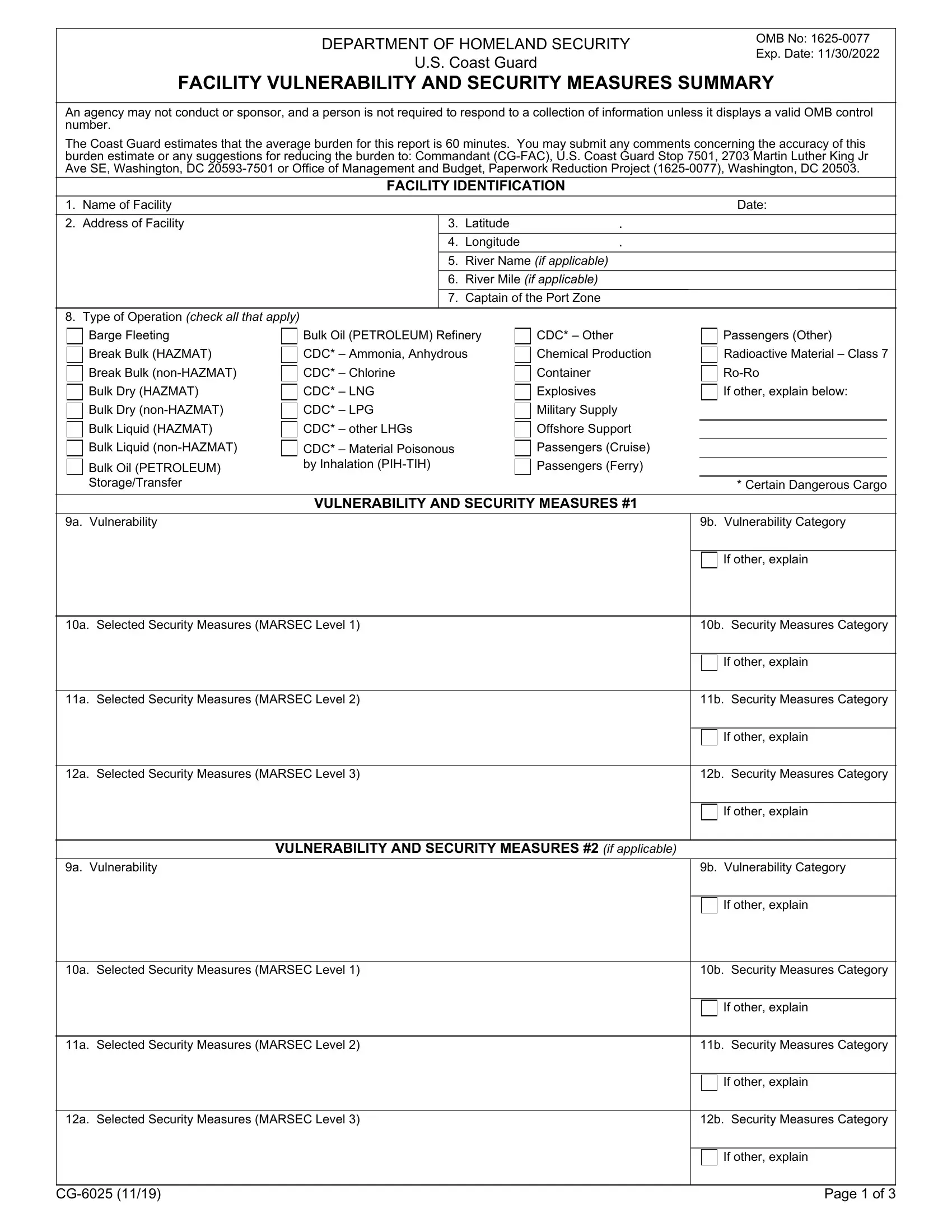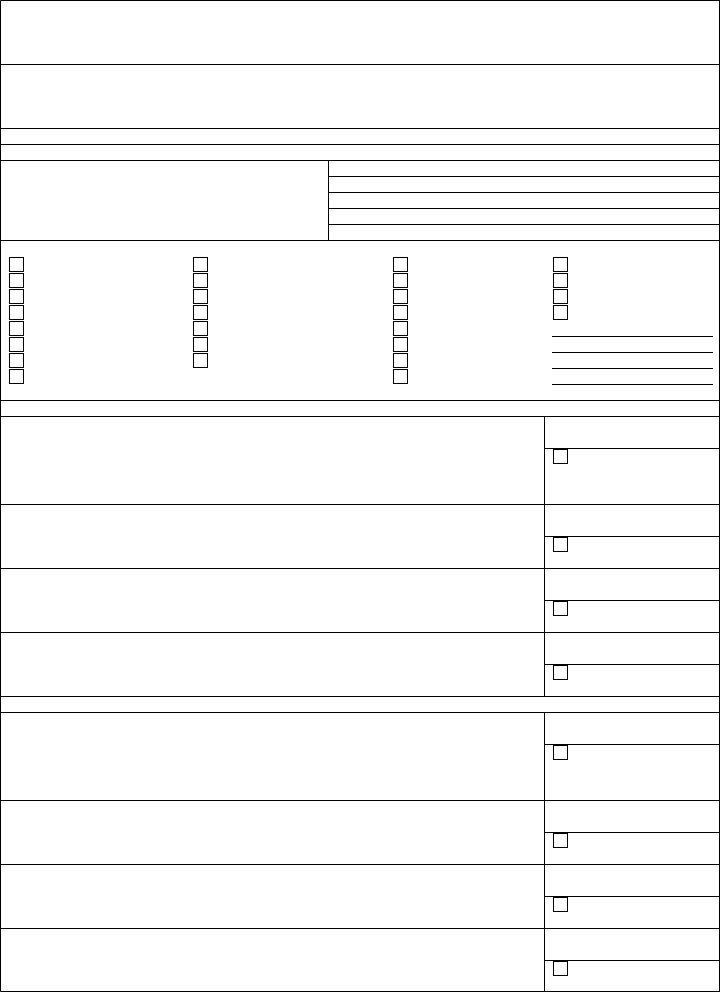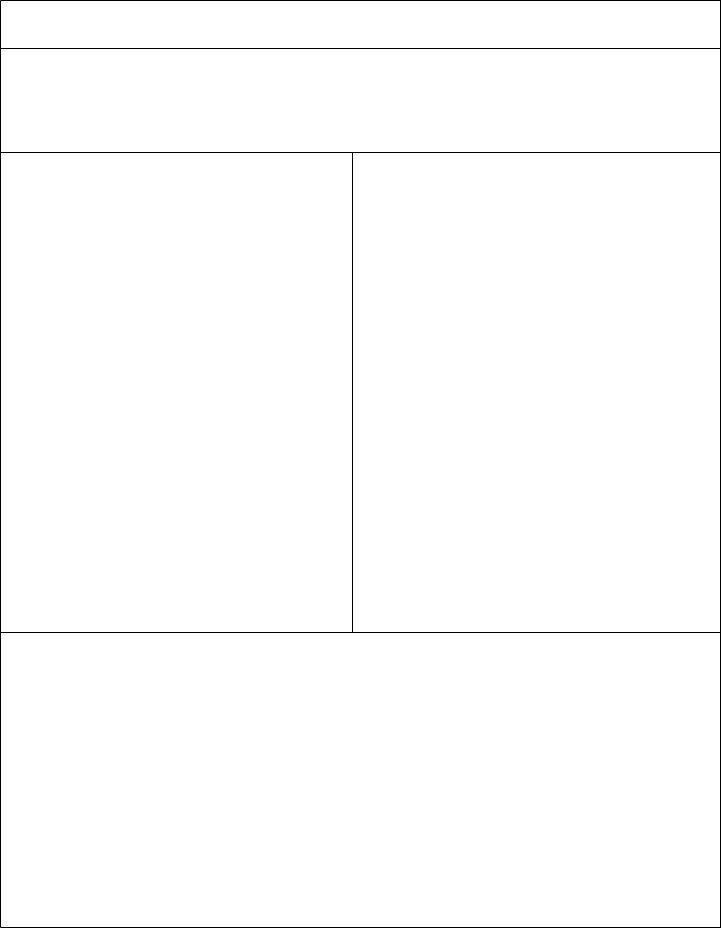You could fill out category marsec 1 effectively by using our online PDF tool. FormsPal development team is always endeavoring to develop the editor and insure that it is much faster for users with its handy features. Enjoy an ever-improving experience today! Here's what you would want to do to get started:
Step 1: Press the "Get Form" button above. It is going to open our pdf editor so that you could start filling in your form.
Step 2: The tool grants the ability to modify your PDF document in various ways. Improve it by writing your own text, correct what's already in the file, and put in a signature - all close at hand!
It really is simple to finish the form with this practical guide! This is what you need to do:
1. The category marsec 1 involves particular information to be inserted. Ensure the next blanks are finalized:
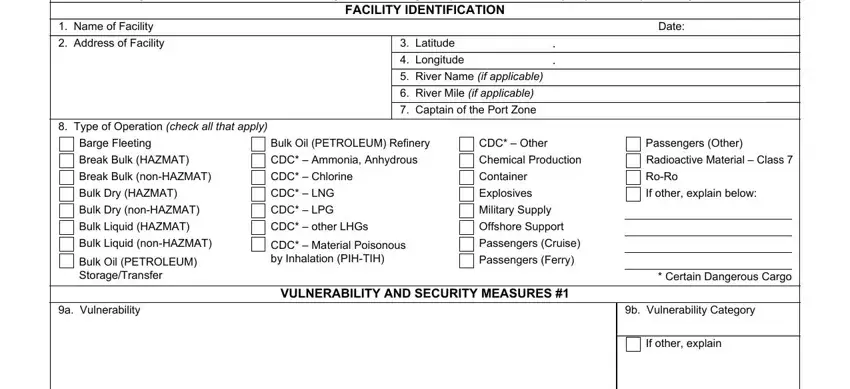
2. Right after the previous section is done, proceed to type in the suitable details in these: a Selected Security Measures, b Security Measures Category, a Selected Security Measures, b Security Measures Category, If other explain, a Selected Security Measures, b Security Measures Category, If other explain, a Vulnerability, VULNERABILITY AND SECURITY, If other explain, b Vulnerability Category, If other explain, a Selected Security Measures, and b Security Measures Category.
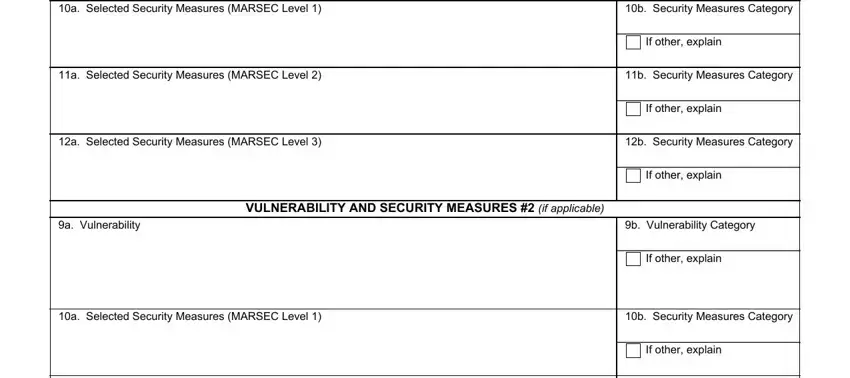
3. In this particular part, check out a Selected Security Measures, b Security Measures Category, a Selected Security Measures, b Security Measures Category, If other explain, If other explain, and Page of. Every one of these should be taken care of with utmost accuracy.
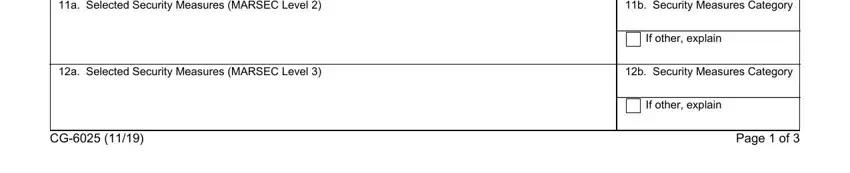
Always be really careful while filling out Page of and b Security Measures Category, as this is the part where a lot of people make a few mistakes.
Step 3: Just after taking another look at your fields and details, click "Done" and you're all set! Find the category marsec 1 once you subscribe to a free trial. Quickly get access to the pdf file in your personal account, along with any edits and adjustments being all saved! At FormsPal.com, we endeavor to guarantee that your details are stored protected.