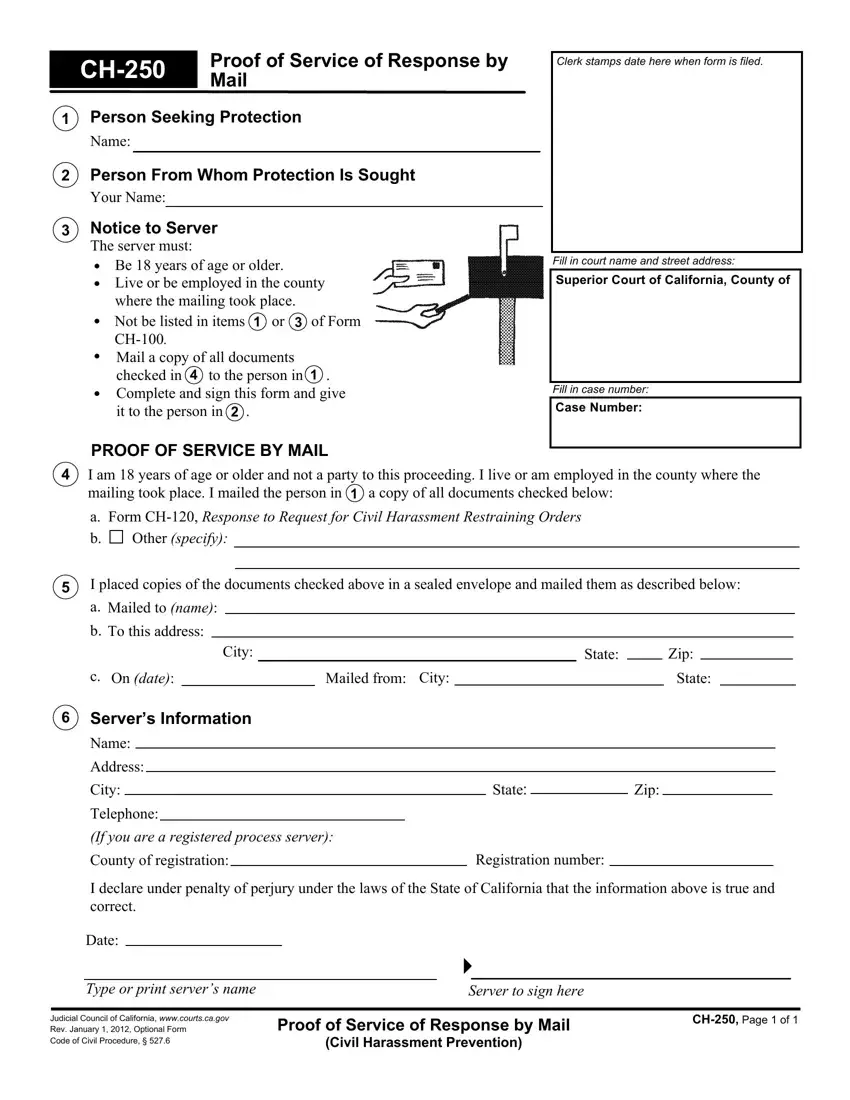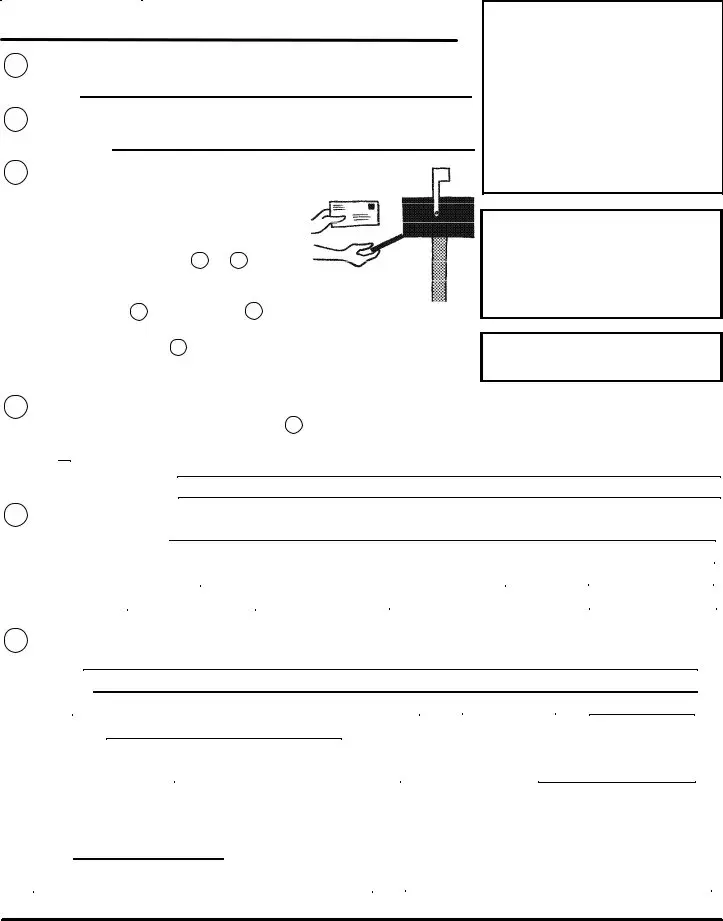It is very easy to fill in the ch 250 proof service mail. Our software was meant to be easy-to-use and help you fill in any form quickly. These are the four steps to take:
Step 1: You should choose the orange "Get Form Now" button at the top of the page.
Step 2: Now you may manage the ch 250 proof service mail. You may use our multifunctional toolbar to insert, erase, and change the text of the form.
To be able to create the ch 250 proof service mail PDF, enter the content for each of the parts:
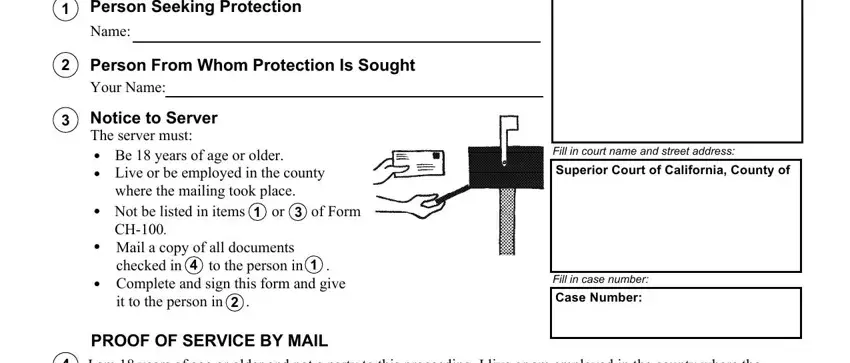
Fill out the a Form CH Response to Request for, I placed copies of the documents, Mailed to name, To this address, City, On date, Mailed from City, State, Zip, State, Servers Information, Name, Address, City, and Telephone fields with any information that will be requested by the system.
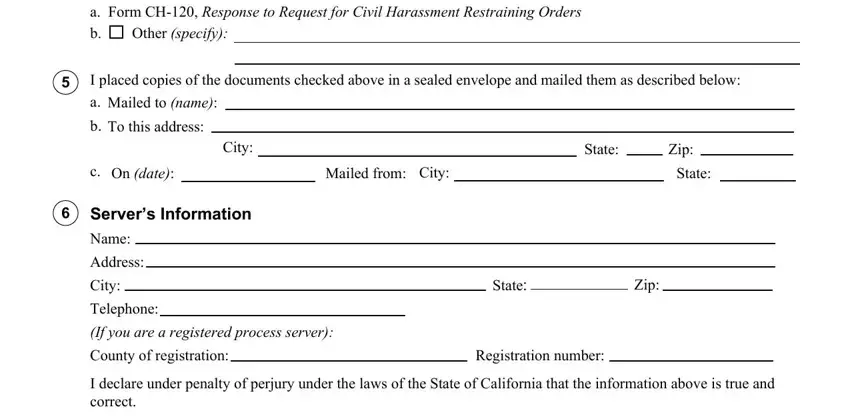
The system will request details to instantly fill out the part Date, Type or print servers name, Server to sign here, Judicial Council of California, Proof of Service of Response by, and CH Page of.
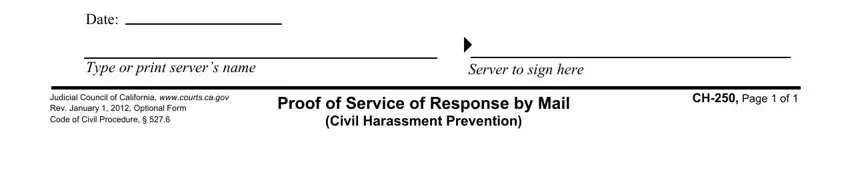
Step 3: Select "Done". It's now possible to export the PDF document.
Step 4: Produce around two or three copies of your document to stay away from any kind of forthcoming troubles.