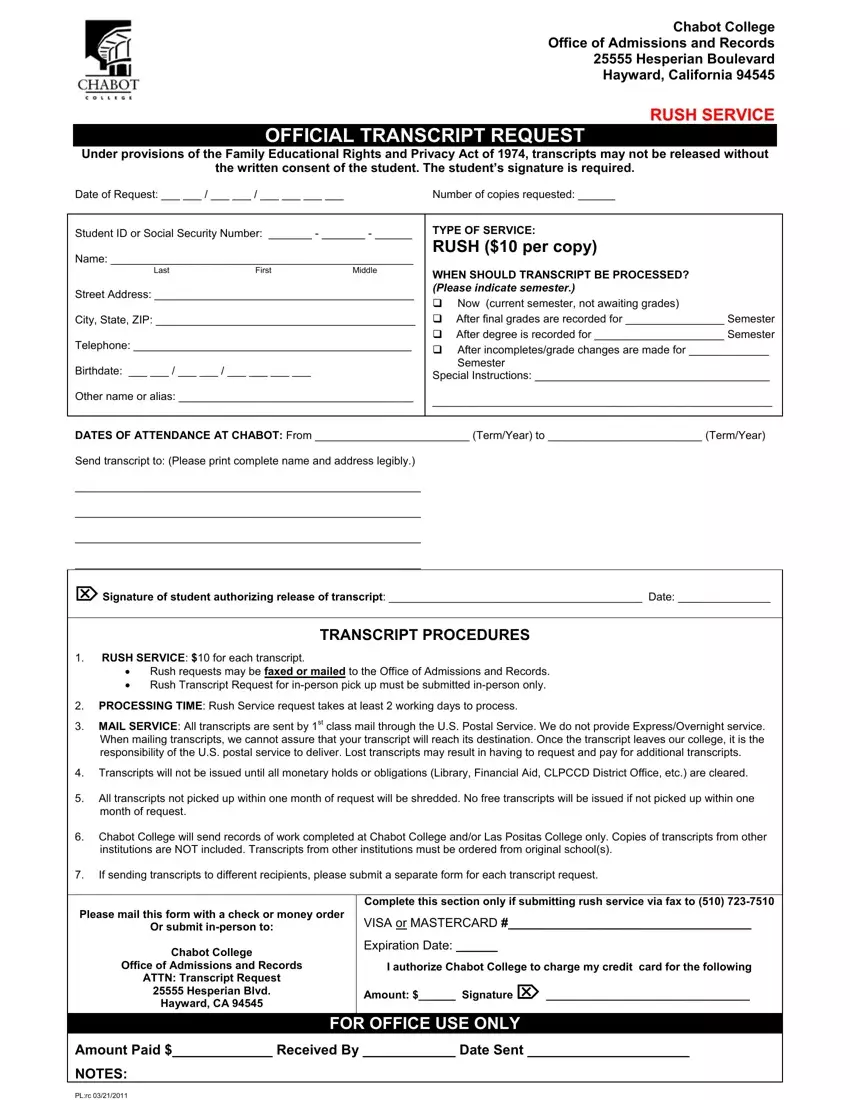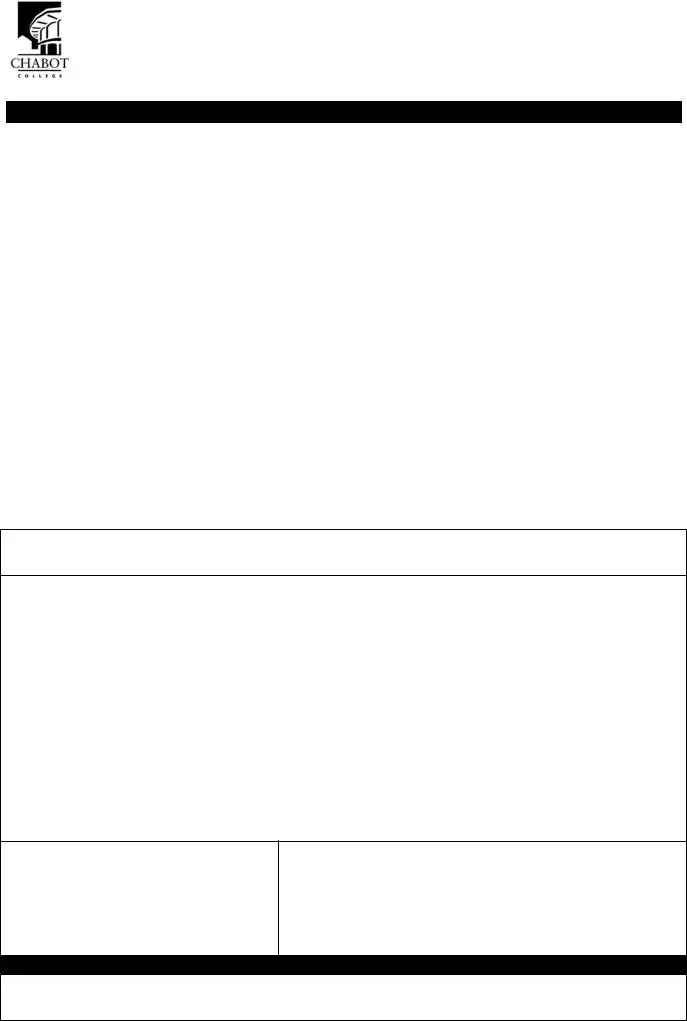Due to the objective of making it as easy to operate as possible, we set up this PDF editor. The procedure of completing the chabot college transcript request is going to be very simple should you keep to the next actions.
Step 1: Select the button "Get Form Here" on the webpage and press it.
Step 2: Right now, you can begin editing your chabot college transcript request. The multifunctional toolbar is available to you - insert, erase, adjust, highlight, and conduct other sorts of commands with the content in the form.
For every single part, fill out the content requested by the software.
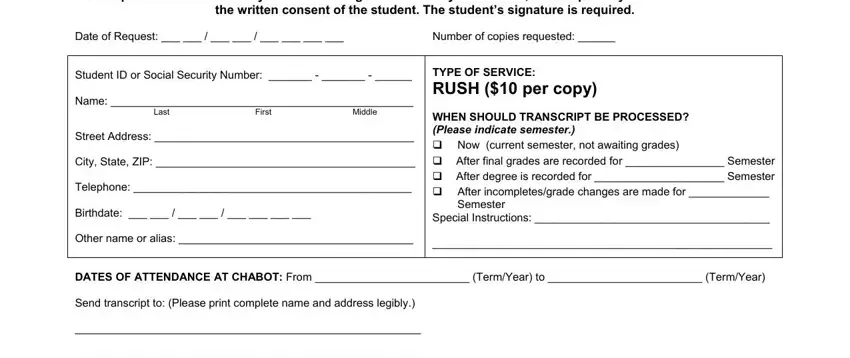
Include the requested particulars in the Signature of student authorizing, TRANSCRIPT PROCEDURES, RUSH SERVICE for each transcript, Rush requests may be faxed or, PROCESSING TIME Rush Service, MAIL SERVICE All transcripts are, Transcripts will not be issued, All transcripts not picked up, month of request, Chabot College will send records, and institutions are NOT included area.
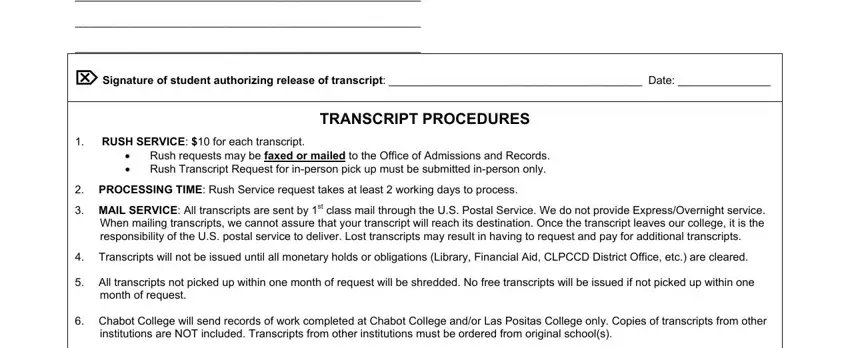
You have to put down specific details inside the box Please mail this form with a check, Complete this section only if, VISA or MASTERCARD, Chabot College Office of, Expiration Date, I authorize Chabot College to, Amount Signature, FOR OFFICE USE ONLY, Amount Paid Received By Date, NOTES, and PLrc.
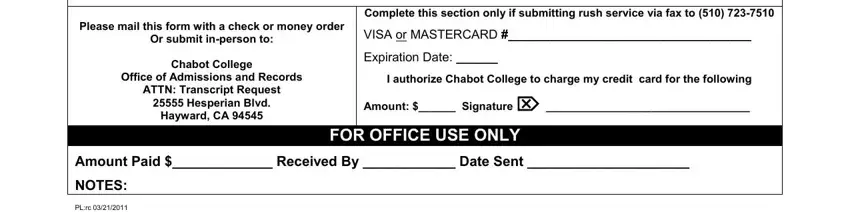
Step 3: After you select the Done button, your finalized document can be easily transferred to any kind of your devices or to email given by you.
Step 4: You can also make copies of the file torefrain from any type of potential difficulties. Don't worry, we do not distribute or check your data.