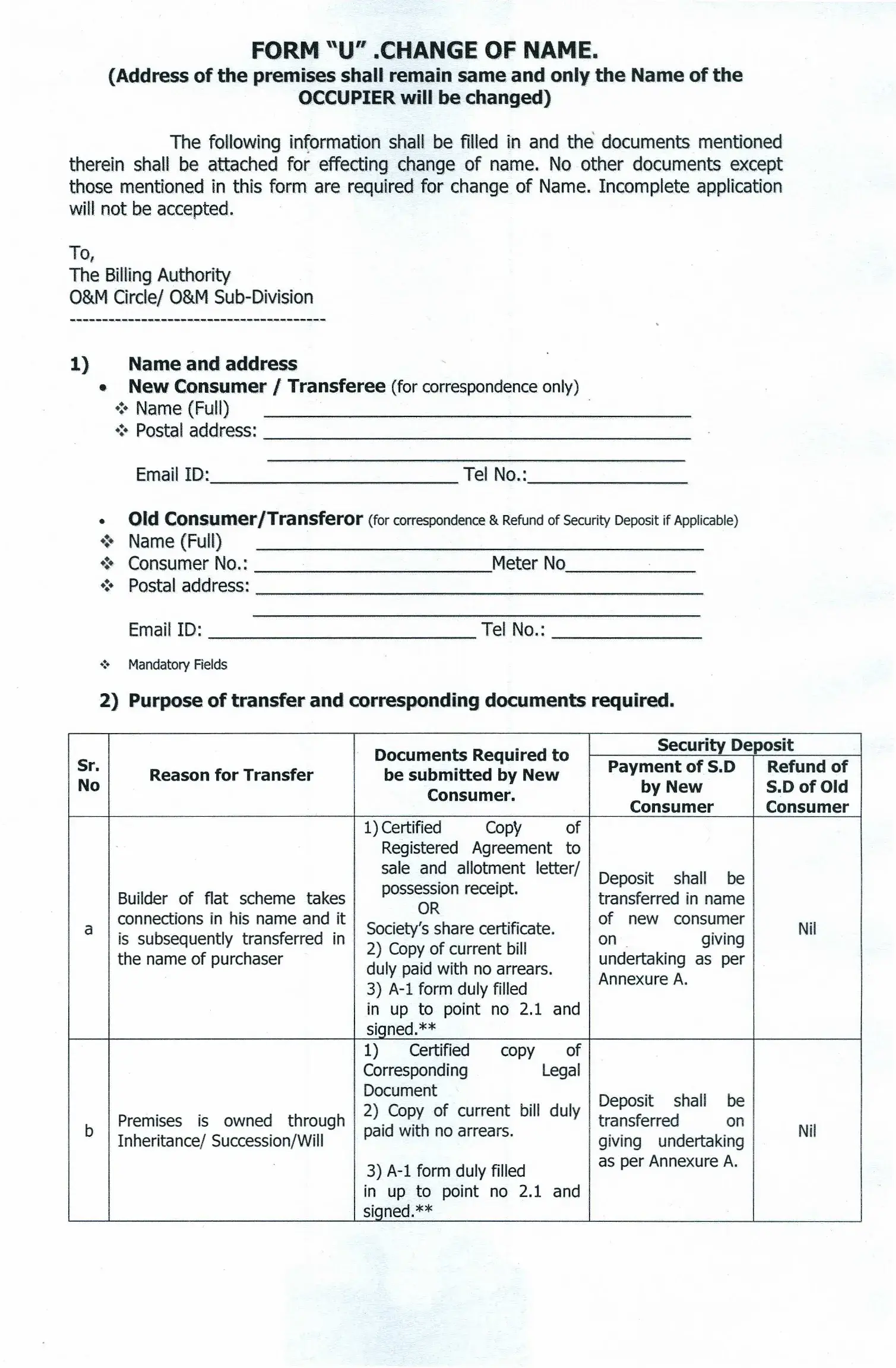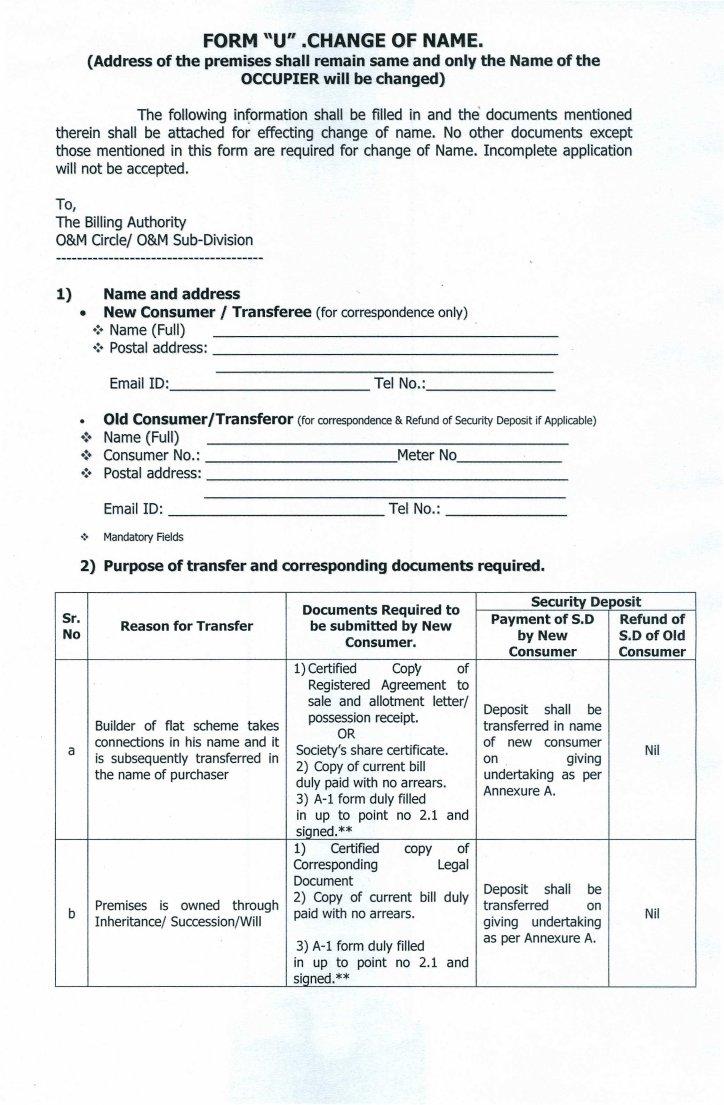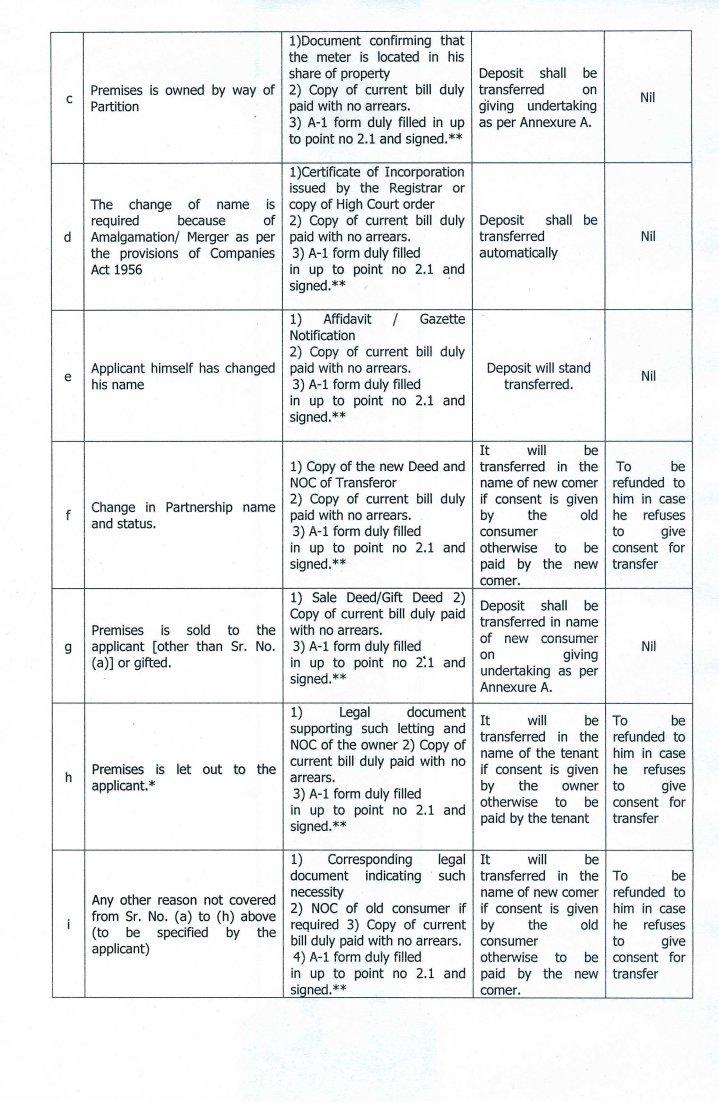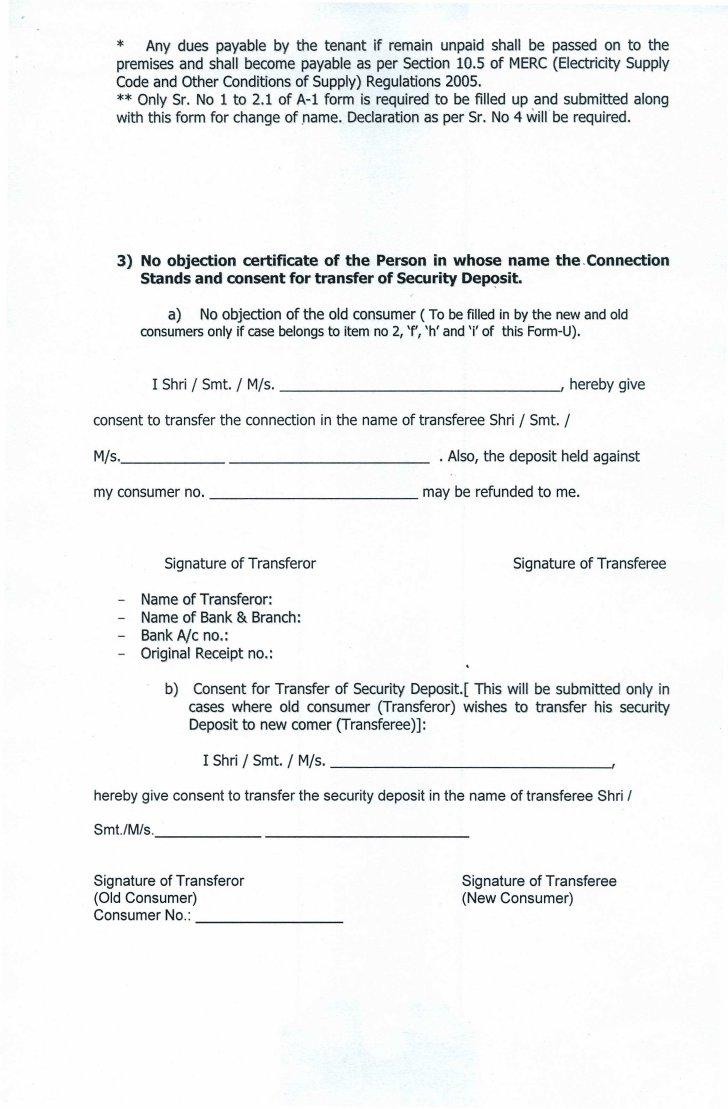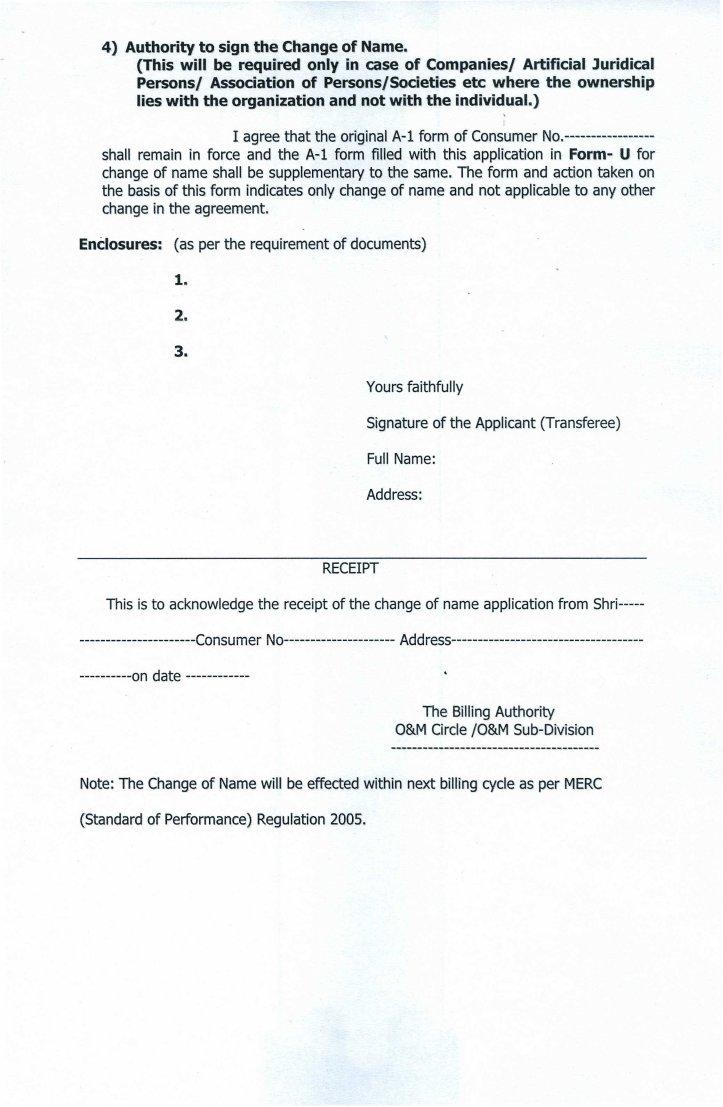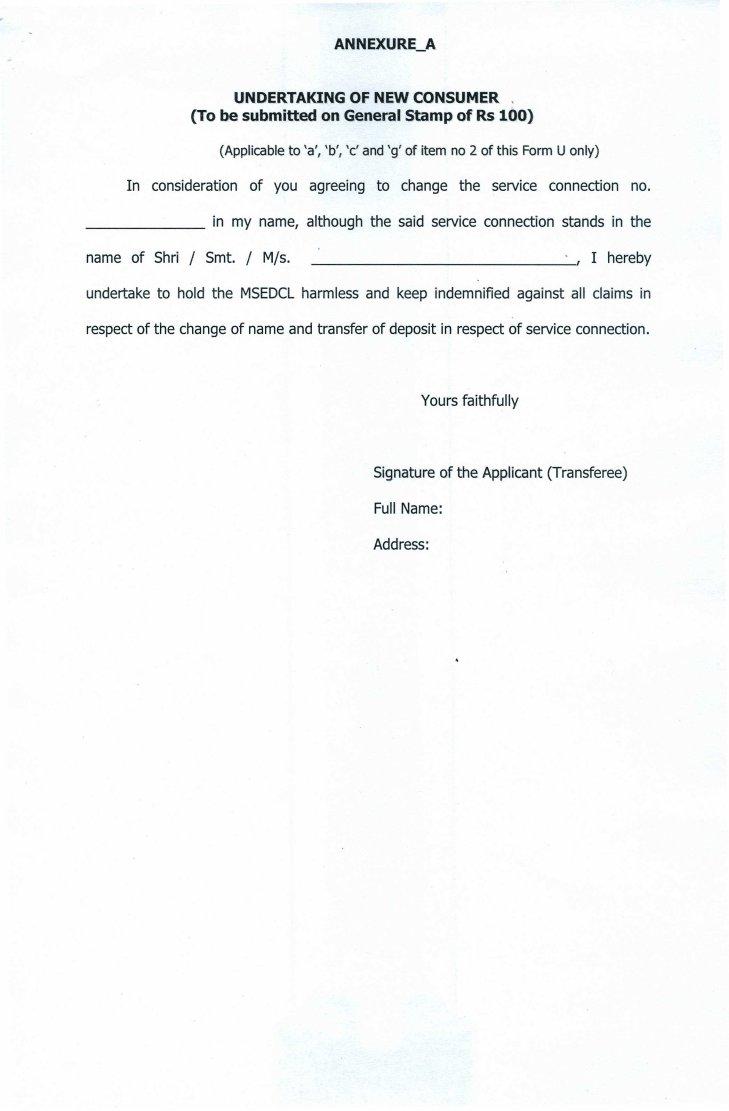form x can be completed online in no time. Simply try FormsPal PDF editing tool to complete the task right away. Our tool is constantly evolving to provide the best user experience possible, and that's because of our dedication to continual enhancement and listening closely to user opinions. Here is what you would want to do to begin:
Step 1: Open the PDF in our tool by pressing the "Get Form Button" above on this webpage.
Step 2: With this advanced PDF tool, it's possible to do more than simply complete blanks. Try each of the functions and make your documents appear sublime with custom textual content put in, or adjust the file's original content to excellence - all that comes along with an ability to add just about any graphics and sign the document off.
As for the blanks of this particular document, here's what you should know:
1. First, once filling in the form x, start with the section that features the subsequent blanks:
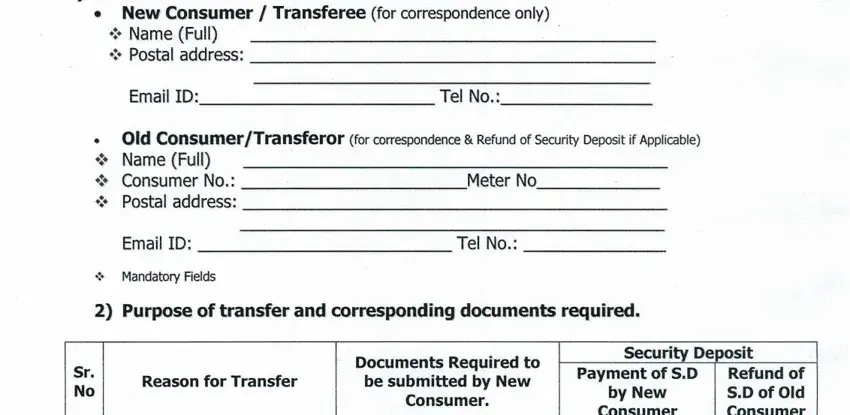
2. Given that the previous section is done, you'll want to put in the necessary specifics in if remain unpaid shall be passed, No objection certificate of the, Stands and consent for transfer of, No objection of the old consumer, consumers only if case belongs to, this FormU, I Shri I Smt I Mis, hereby give, consent to transfer, the connection in the name of, and Also the deposit held against so that you can go to the third step.
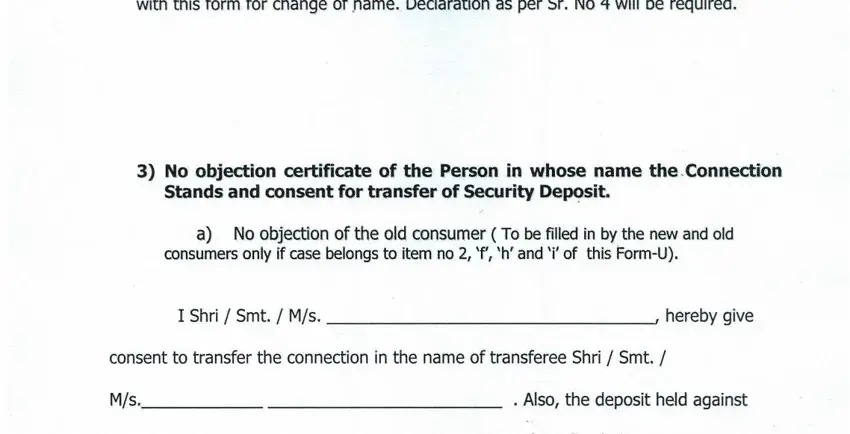
3. Completing my consumer no, may be refunded to me, Signature of Transferor, Signature of Transferee, Name of Transferor Name of Bank, Bank Alc no, b Consent, for Transfer of Security Deposit, cases where old consumer Deposit, to new comer Transferee, I Shri I Smt I Mis, hereby give consent, to transfer, the security deposit, and in the name of transferee Shri I is essential for the next step, make sure to fill them out in their entirety. Don't miss any details!
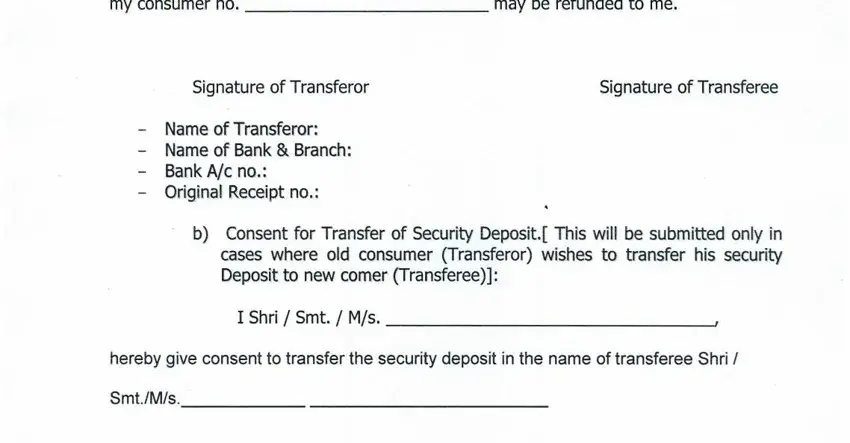
4. Completing Signature of Transferor Old, and Signature of Transferee New is vital in this next form section - you should definitely be patient and fill out each field!
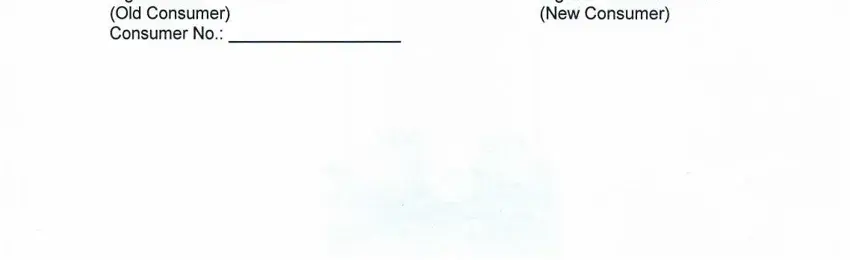
5. This pdf should be concluded by filling in this segment. Here there can be found a detailed list of form fields that require accurate information in order for your document submission to be complete: This will be required only in case, I agree that, the original Al form of Consumer, EnClosures as per the requirement, Yours faithfully, Signature of the Applicant, Transferee, Full Name, Address, and RECEIPT.
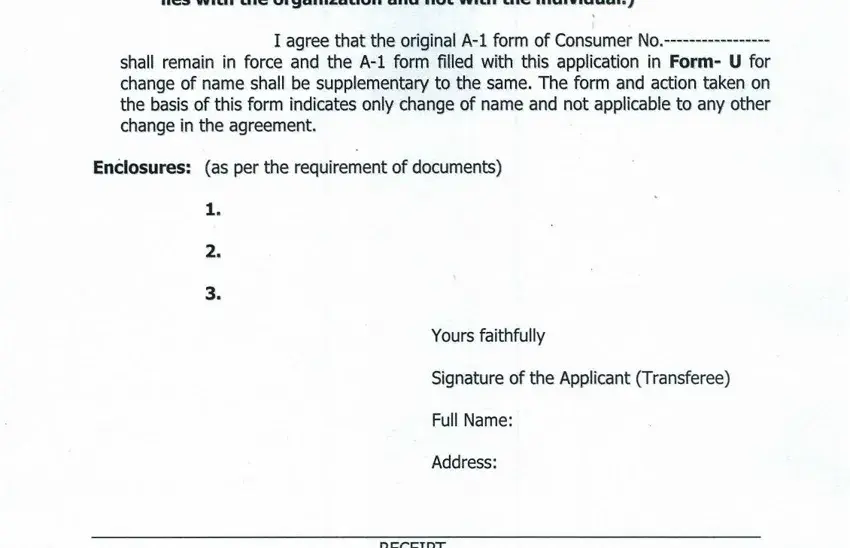
Many people often make mistakes when filling in This will be required only in case in this area. Ensure you go over everything you enter here.
Step 3: Prior to finalizing the file, make sure that all form fields are filled in the correct way. The moment you think it is all fine, click on “Done." Acquire the form x when you sign up at FormsPal for a free trial. Quickly view the pdf file inside your personal account page, along with any modifications and adjustments conveniently synced! FormsPal ensures your information confidentiality via a protected method that never records or shares any sort of sensitive information involved in the process. You can relax knowing your files are kept protected each time you work with our tools!