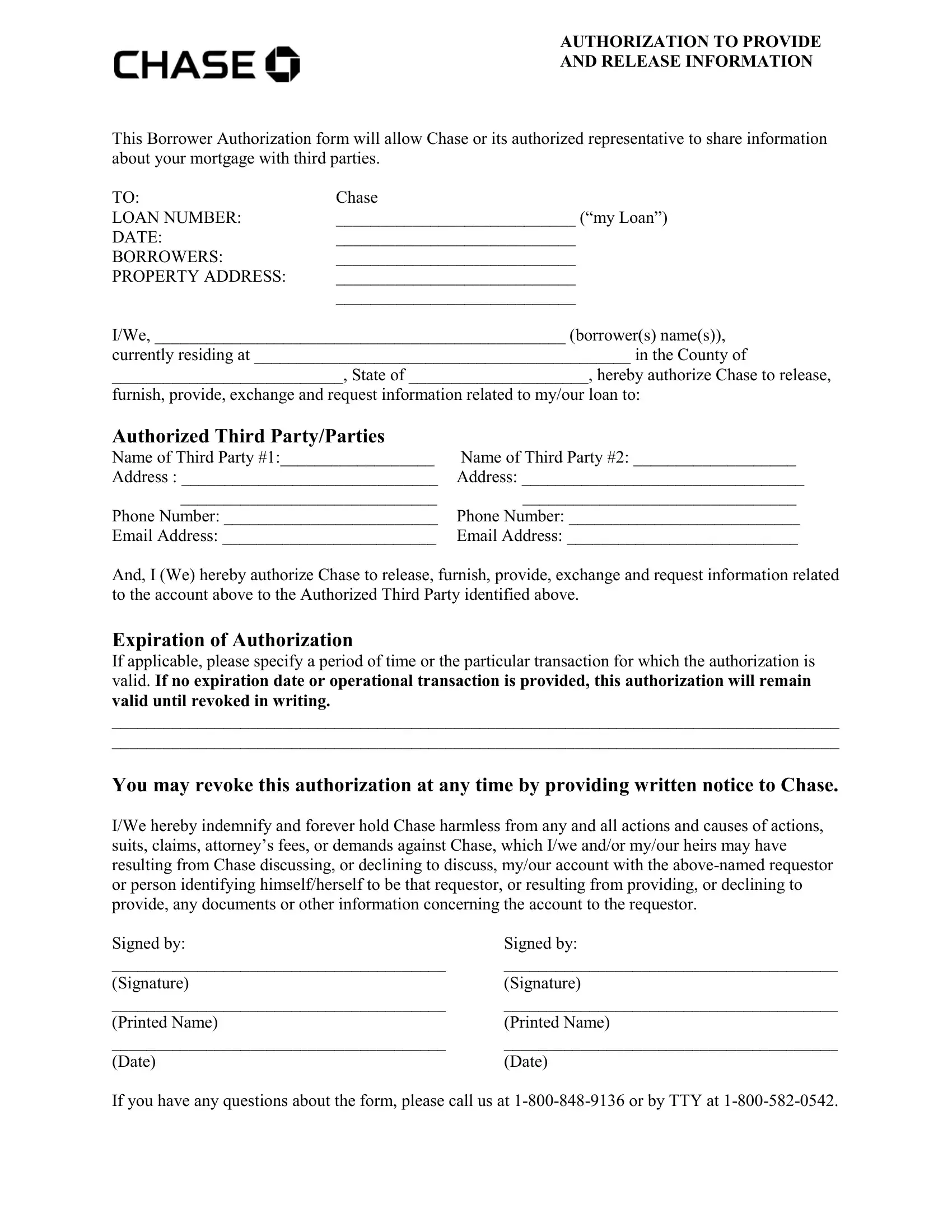When you would like to fill out information hereby authorized, you don't have to install any programs - simply give a try to our online PDF editor. FormsPal team is always working to improve the editor and make it even better for clients with its multiple functions. Take full advantage of today's revolutionary prospects, and find a myriad of emerging experiences! To get the ball rolling, consider these easy steps:
Step 1: Access the PDF doc inside our editor by hitting the "Get Form Button" in the top part of this page.
Step 2: With this online PDF file editor, it's possible to accomplish more than merely fill in forms. Express yourself and make your documents appear sublime with customized textual content put in, or adjust the file's original input to perfection - all accompanied by an ability to incorporate any type of photos and sign it off.
Be attentive while filling out this document. Make sure all necessary blank fields are filled in properly.
1. While completing the information hereby authorized, make certain to incorporate all of the essential blanks within the corresponding part. It will help hasten the work, allowing for your information to be processed efficiently and correctly.
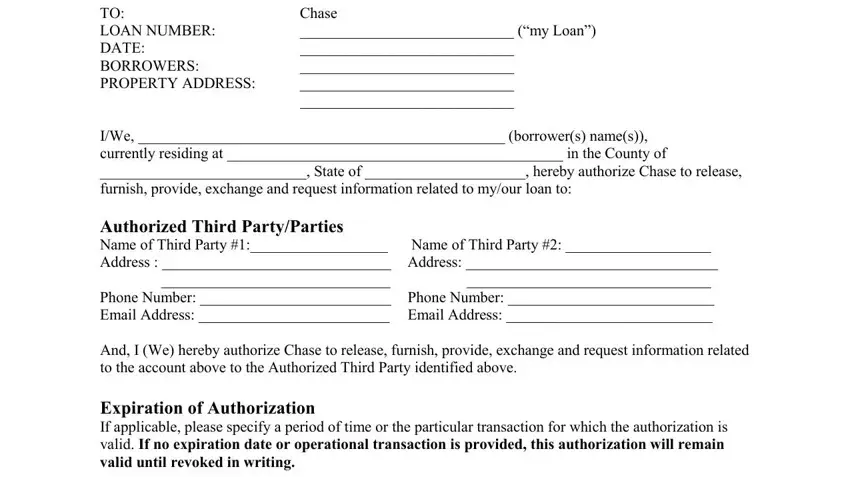
2. Once your current task is complete, take the next step – fill out all of these fields - This Borrower Authorization form, and Signed by Signature Printed Name with their corresponding information. Make sure to double check that everything has been entered correctly before continuing!
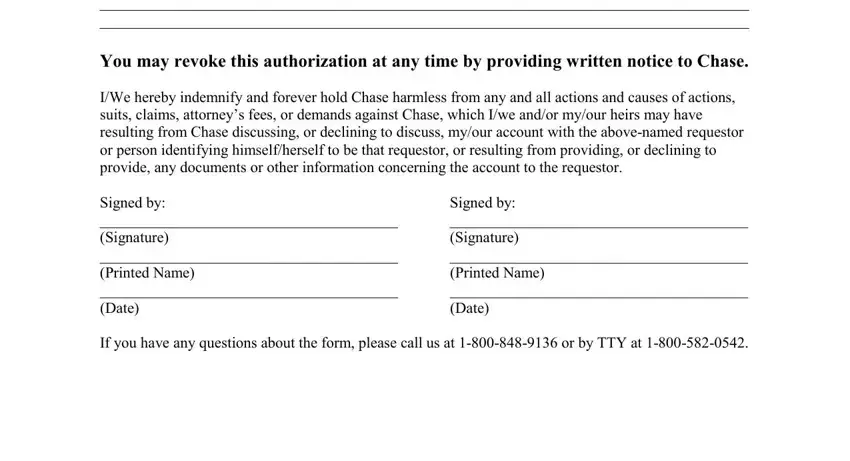
It's simple to make errors while filling in the Signed by Signature Printed Name, thus ensure that you look again prior to when you send it in.
Step 3: Soon after going through your fields, press "Done" and you're good to go! Sign up with FormsPal right now and easily obtain information hereby authorized, ready for downloading. Each edit made is conveniently saved , letting you modify the form later if required. We don't share or sell any information that you enter while filling out forms at FormsPal.