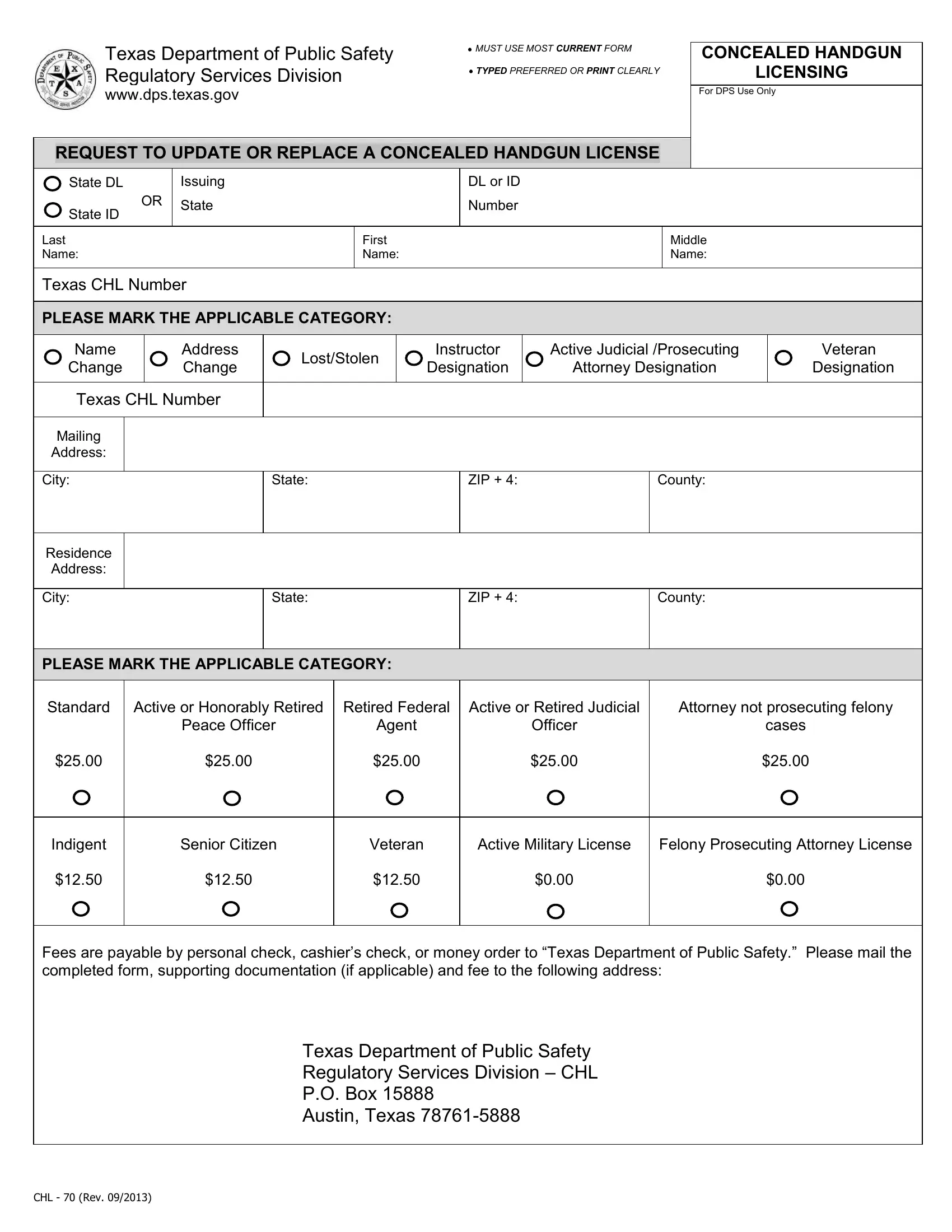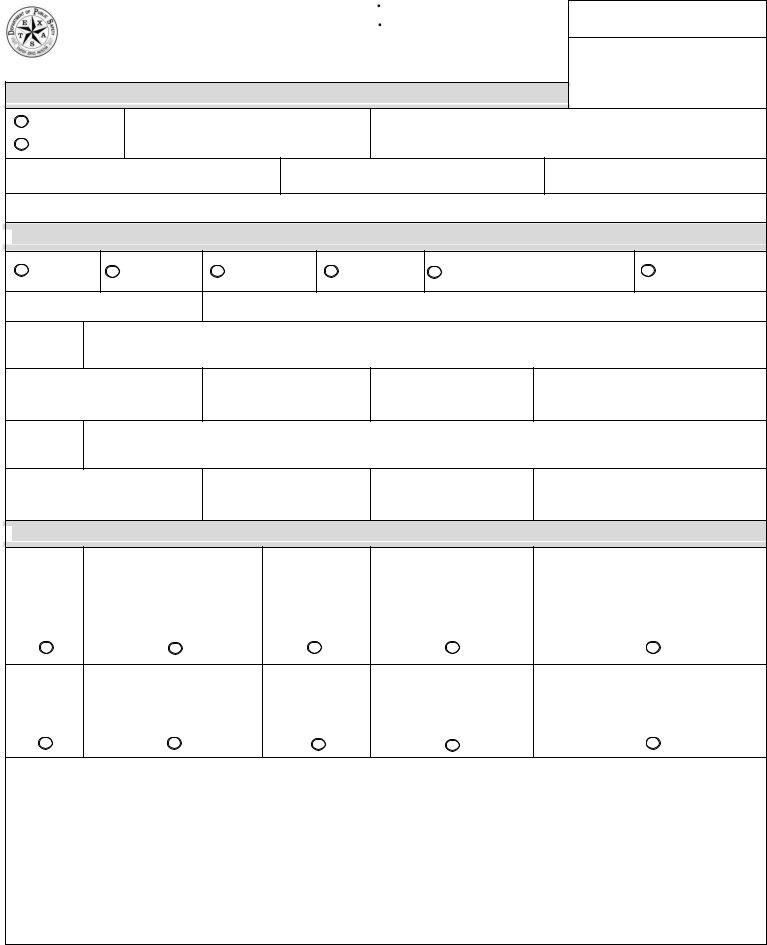When you would like to fill out tx replace handgun license, there's no need to install any sort of software - simply try our PDF editor. The tool is continually maintained by our team, acquiring awesome features and growing to be better. Starting is effortless! Everything you need to do is adhere to these easy steps down below:
Step 1: Click on the "Get Form" button at the top of this webpage to get into our PDF tool.
Step 2: With our online PDF file editor, you may do more than merely fill in forms. Try all the features and make your forms seem high-quality with custom text put in, or fine-tune the file's original input to excellence - all that comes with the capability to add your personal graphics and sign it off.
Completing this document calls for attention to detail. Ensure every field is done properly.
1. The tx replace handgun license requires particular details to be typed in. Make certain the subsequent blank fields are complete:
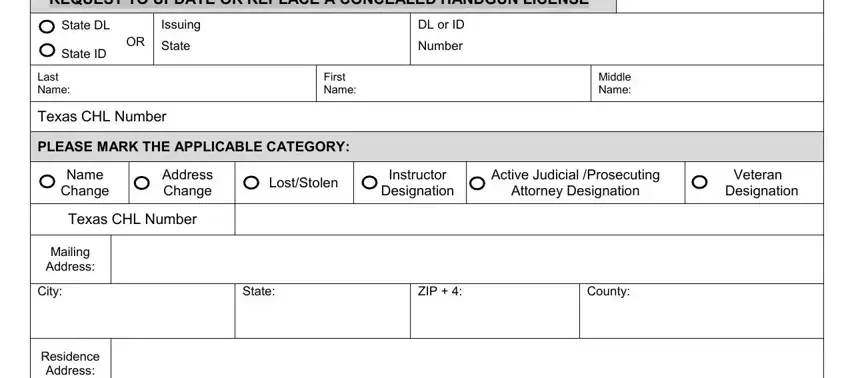
2. Once this part is completed, go to enter the relevant information in all these: City, State, ZIP, County, PLEASE MARK THE APPLICABLE CATEGORY, Standard, Active or Honorably Retired, Peace Officer, Retired Federal, Agent, Active or Retired Judicial, Officer, Attorney not prosecuting felony, cases, and Indigent.
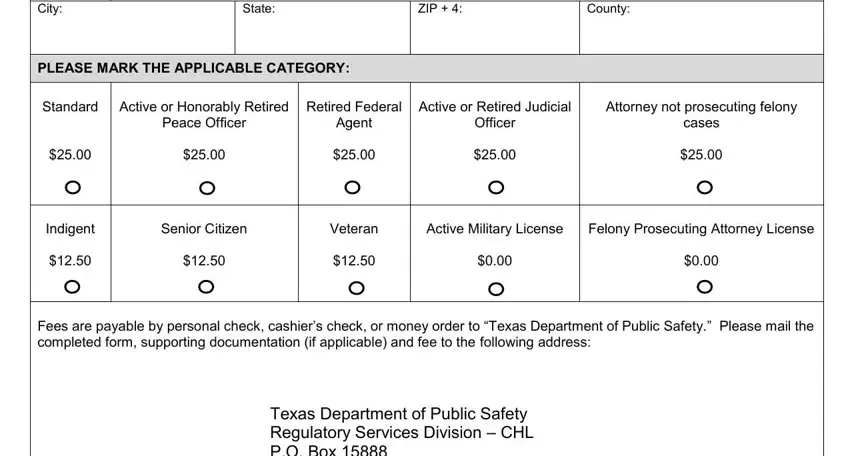
As for Retired Federal and Agent, be certain you don't make any mistakes here. Both these are definitely the most important ones in the file.
Step 3: Prior to moving on, make sure that form fields have been filled out correctly. The moment you believe it's all fine, click on “Done." Find the tx replace handgun license when you sign up for a free trial. Immediately get access to the form within your personal account page, along with any edits and changes being conveniently kept! We don't share or sell the details you provide while working with forms at our website.