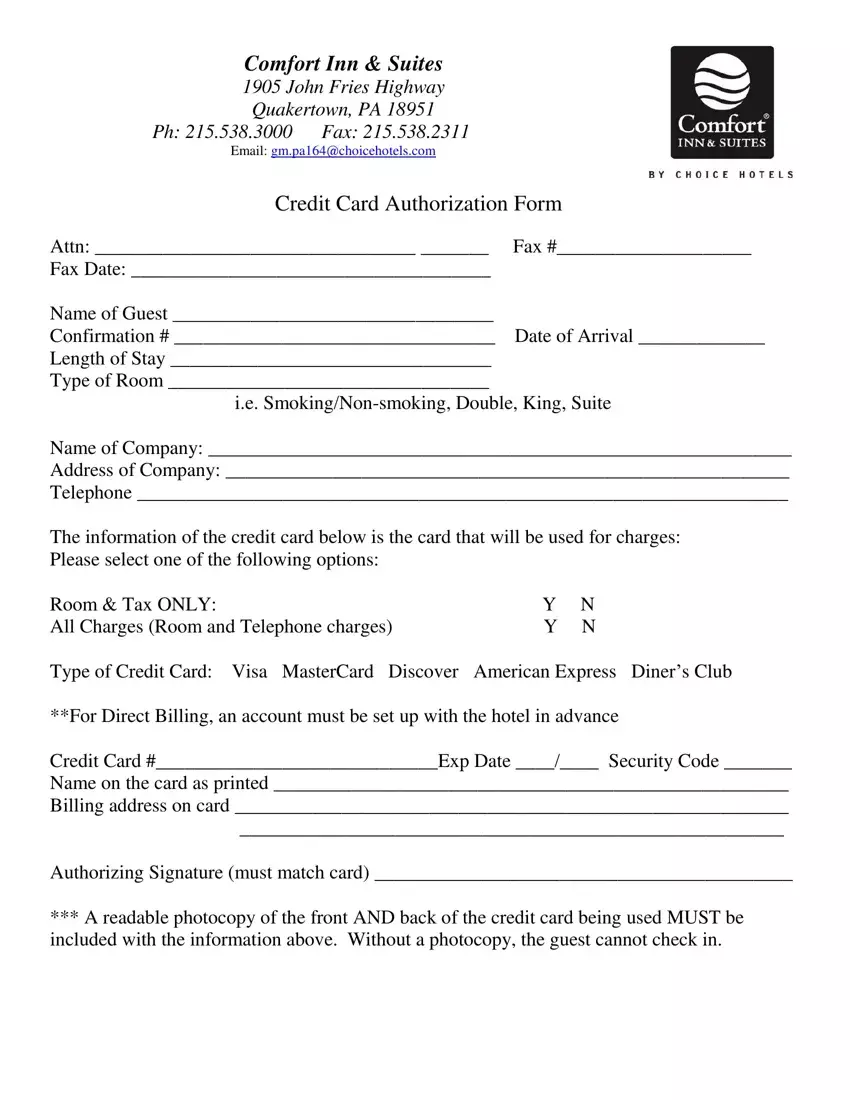The PDF editor that you will begin using was made by our top level programmers. One could complete the comfort suites miami airport third party credit card form form quickly and without problems applying our software. Just keep up with the following guide to start out.
Step 1: The first step would be to click on the orange "Get Form Now" button.
Step 2: You'll notice all the functions which you can undertake on the template once you've got entered the comfort suites miami airport third party credit card form editing page.
Prepare the comfort suites miami airport third party credit card form PDF by entering the data needed for each section.
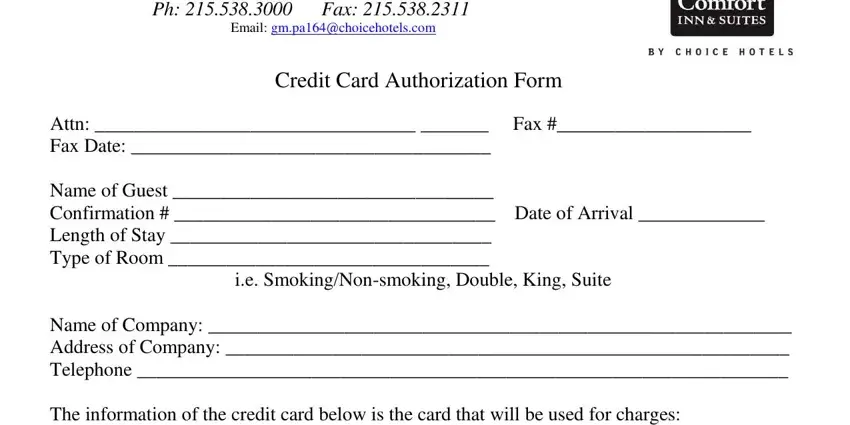
Fill out the Room Tax ONLY Y N All Charges, Type of Credit Card Visa, For Direct Billing an account must, Credit Card Exp Date Security, Authorizing Signature must match, and A readable photocopy of the front field with all the details required by the system.
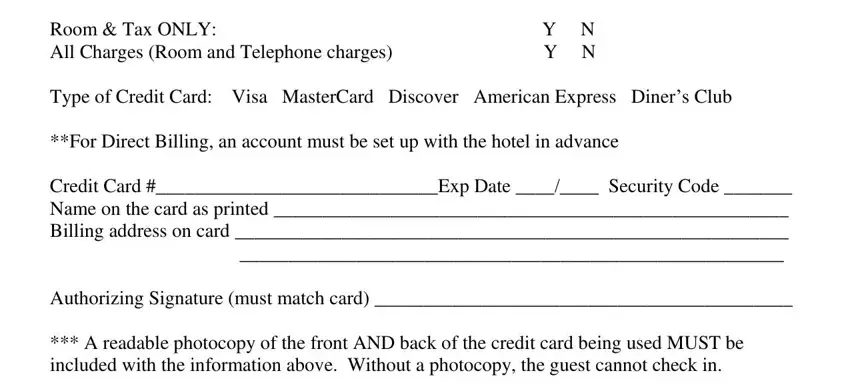
Step 3: Once you have hit the Done button, your form will be available for upload to any gadget or email address you specify.
Step 4: Have a duplicate of each file. It's going to save you time and make it easier to avoid challenges down the road. Also, your information isn't revealed or monitored by us.