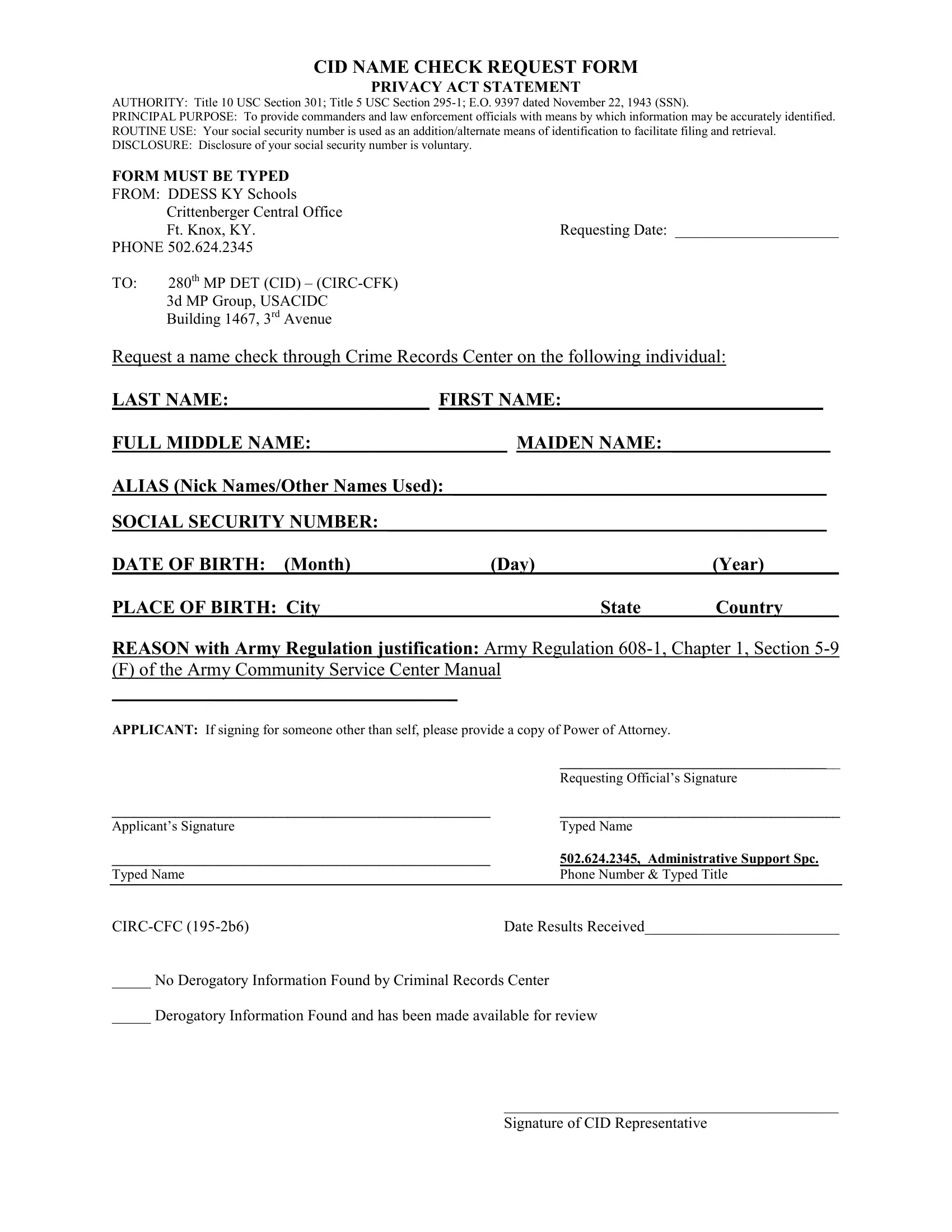You'll be able to complete cid from online effectively by using our online PDF editor. To retain our tool on the cutting edge of practicality, we aim to put into practice user-driven features and improvements regularly. We are at all times glad to get suggestions - play a pivotal role in reshaping PDF editing. Getting underway is effortless! What you need to do is stick to the following simple steps directly below:
Step 1: Press the "Get Form" button above. It is going to open up our pdf tool so that you could begin filling in your form.
Step 2: As you open the file editor, there'll be the document all set to be filled in. Aside from filling in various blank fields, you might also do many other things with the Document, specifically writing your own words, editing the initial textual content, adding images, affixing your signature to the form, and more.
This form will need specific data to be filled in, therefore you should take your time to type in what's requested:
1. The cid from online usually requires specific information to be entered. Be sure the following blank fields are complete:
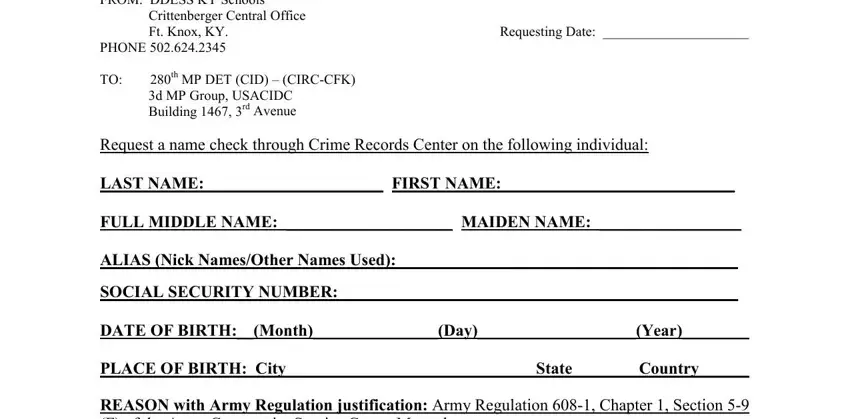
2. Just after filling in the previous step, go to the next part and fill out the essential details in all these fields - AUTHORITY Title USC Section, Signature of CID Representative, Typed Name, Requesting Officials Signature, Administrative Support Spc Phone, and Date Results Received.
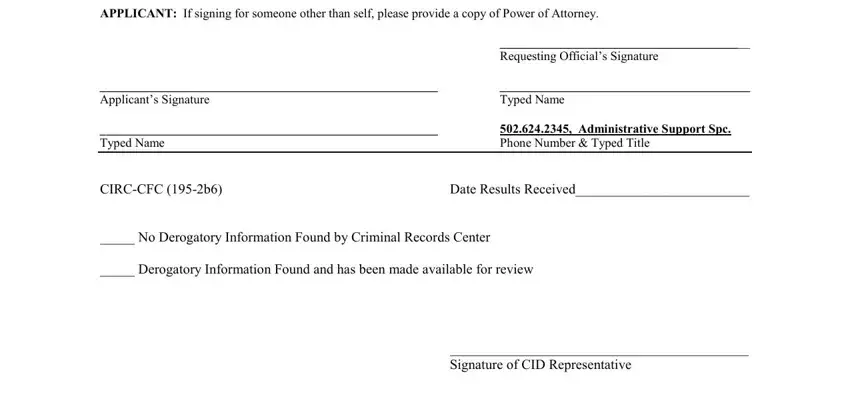
Always be very careful when completing Signature of CID Representative and Typed Name, because this is where a lot of people make some mistakes.
Step 3: Check all the information you have entered into the form fields and then hit the "Done" button. Find your cid from online once you sign up for a free trial. Quickly view the pdf file in your personal account, along with any modifications and adjustments all saved! When using FormsPal, you can easily complete documents without being concerned about database breaches or records getting shared. Our protected platform ensures that your personal information is kept safely.