We used the best software engineers to implement the PDF editor. Our application will enable you to create the offer to compromise 998 sample file effortlessly and won't consume a great deal of your energy. This straightforward procedure may help you begin.
Step 1: You can click the orange "Get Form Now" button at the top of the following page.
Step 2: Now you should be on the form edit page. You can add, update, highlight, check, cross, insert or remove fields or phrases.
For each section, complete the details required by the application.
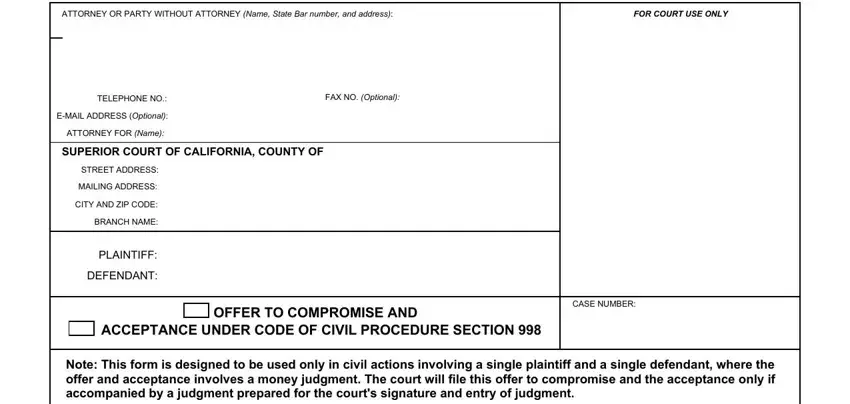
The software will expect you to fill out the Plaintiff name of Civil Procedure, offers to have judgment entered, OFFER TO COMPROMISE, The judgment is to be check and, in the amount of, Each party shall bear its own, Including costs under Code of, Plus costs under Code of Civil, Plus costs under Code of Civil, Plus costs under Code of Civil, as follows describe the terms and, Continued in attachment b, Date, NAME OF PARTY OR ATTORNEY FOR, and SIGNATURE OF PARTY OR ATTORNEY FOR section.
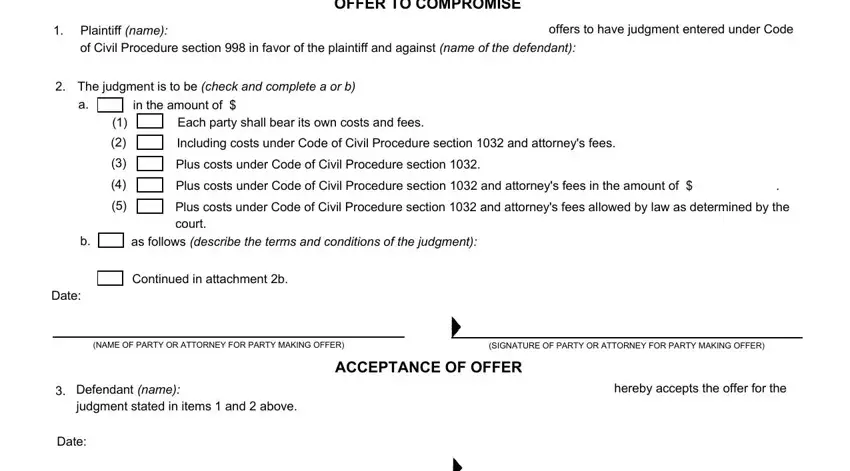
Step 3: Press the Done button to save your form. Then it is available for transfer to your electronic device.
Step 4: Make copies of the file - it will help you stay away from future troubles. And don't get worried - we do not publish or look at the information you have.
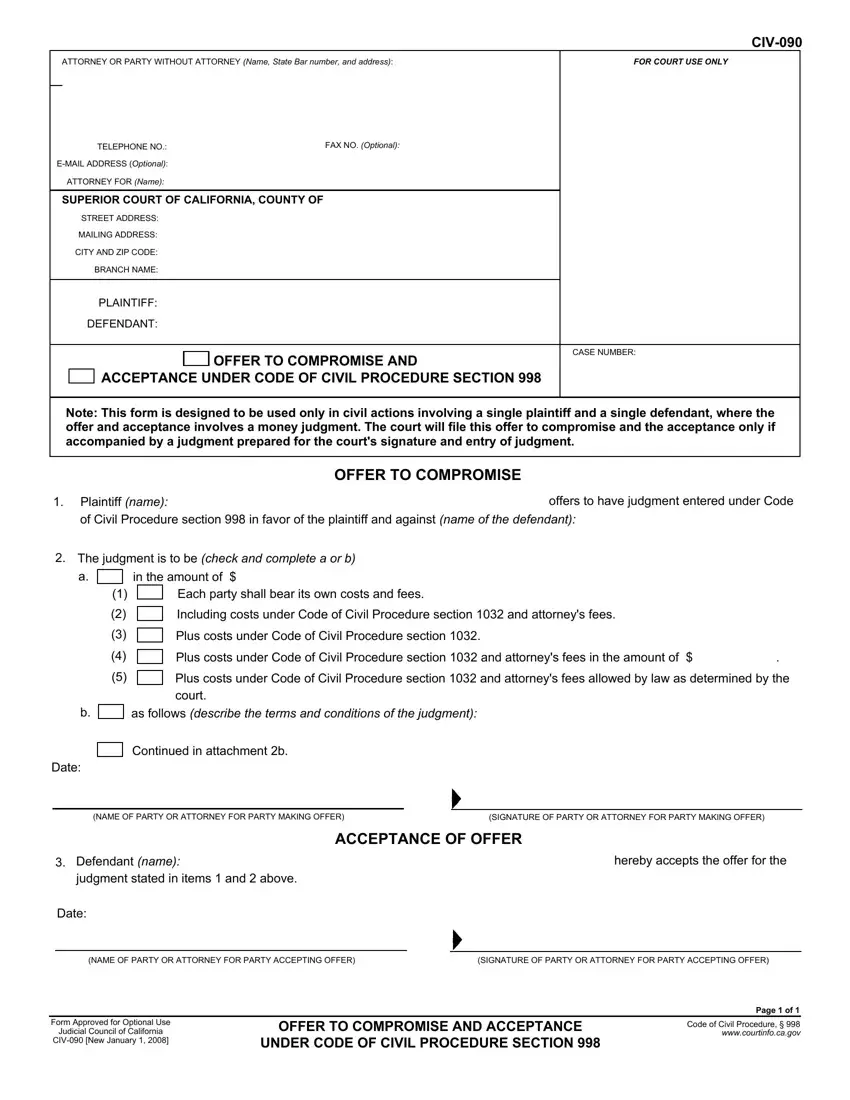
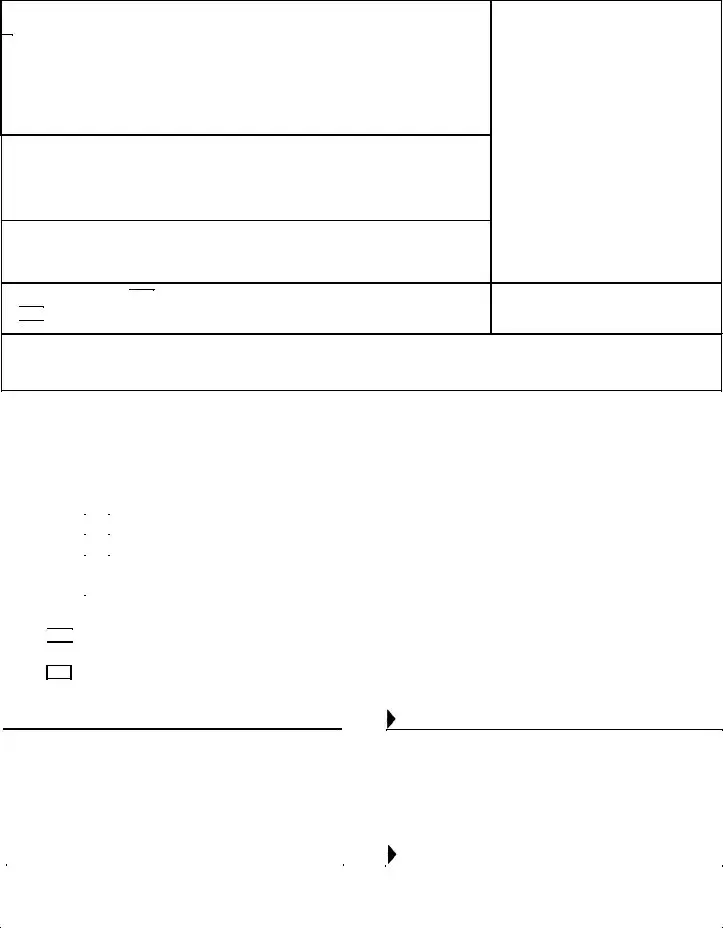



 OFFER TO COMPROMISE AND
OFFER TO COMPROMISE AND


 ACCEPTANCE UNDER CODE OF CIVIL PROCEDURE SECTION 998
ACCEPTANCE UNDER CODE OF CIVIL PROCEDURE SECTION 998



