It shouldn’t be hard to complete santa clara county proof of service request for dismissal civil working with our PDF editor. This is the way one could easily make your form.
Step 1: Click on the "Get Form Here" button.
Step 2: You can now manage your santa clara county proof of service request for dismissal civil. You can use the multifunctional toolbar to include, erase, and modify the content material of the form.
Complete the santa clara county proof of service request for dismissal civil PDF and enter the details for each and every part:
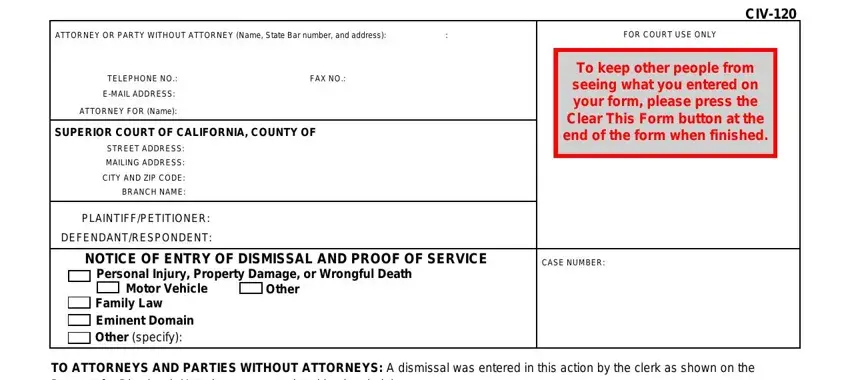
Write down the information in TO ATTORNEYS AND PARTIES WITHOUT, Date, TYPE OR PRINT NAME OF, ATTORNEY, PARTY WITHOUT ATTORNEY, SIGNATURE, I am over the age of and not a, PROOF OF SERVICE, I am a resident of or employed in, I deposited the envelope with the, c Date of deposit e Addressed as, I served a copy of the Notice of, Address at which person served On, At time, and I served a copy of the Notice of.
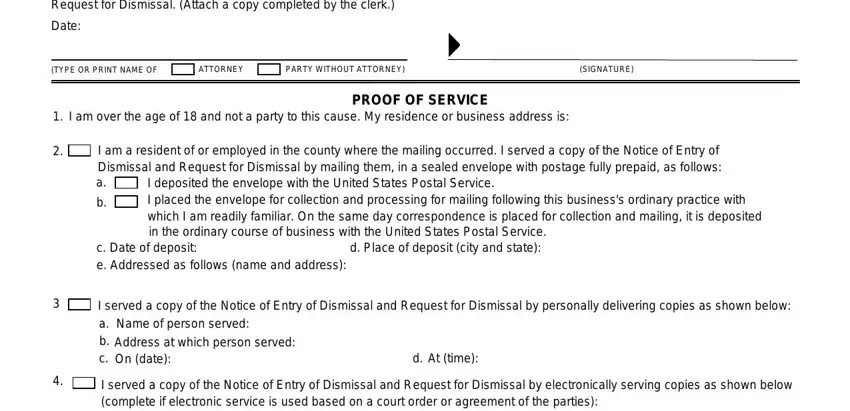
Type in any particulars you may need in the area a Name of person served b c e, Electronic service address of, Electronic service address from, At time, Proof of electronic service is, Proof of service on additional, I declare under penalty of perjury, TYPE OR PRINT NAME, SIGNATURE OF DECLARANT, Page of, Form Adopted for Mandatory Use, NOTICE OF ENTRY OF DISMISSAL AND, and Code of Civil Procedure et seq.
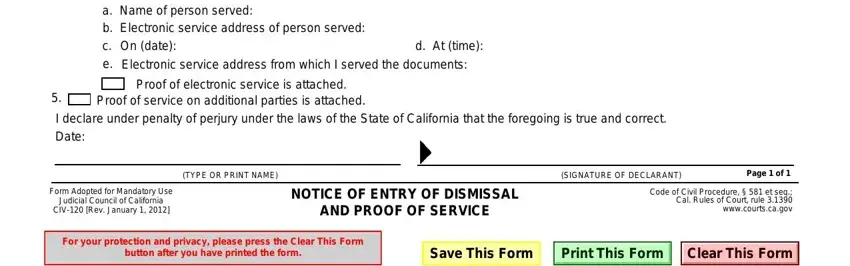
Step 3: When you are done, select the "Done" button to transfer your PDF form.
Step 4: You could make copies of the form tostay clear of all possible future difficulties. You need not worry, we do not disclose or record your details.
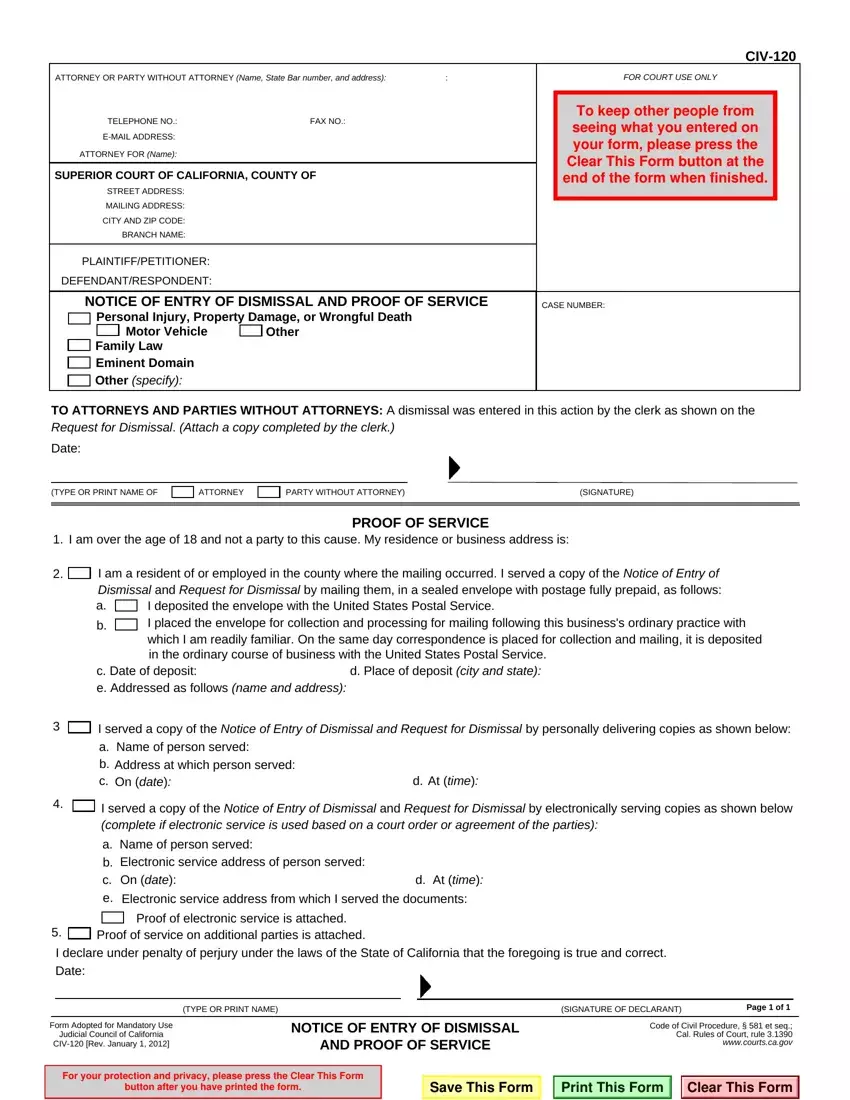
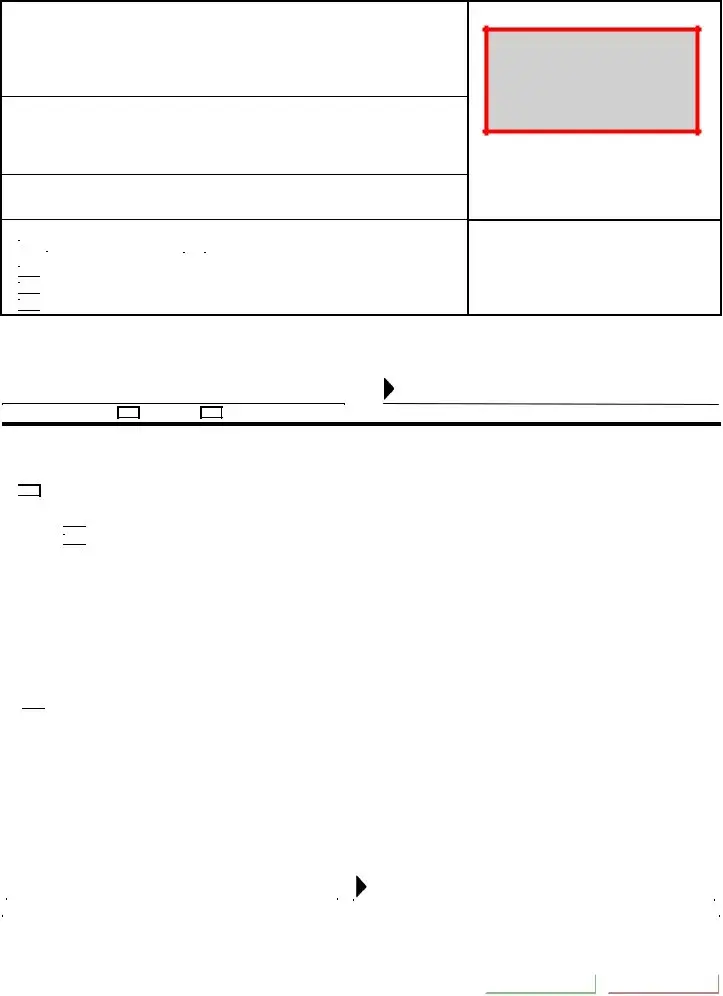



 Personal Injury, Property Damage, or Wrongful Death
Personal Injury, Property Damage, or Wrongful Death
 Motor Vehicle
Motor Vehicle  Other
Other Family Law
Family Law 


 Eminent Domain
Eminent Domain





 I deposited the envelope with the United States Postal Service.
I deposited the envelope with the United States Postal Service. I placed the envelope for collection and processing for mailing following this business's ordinary practice with
I placed the envelope for collection and processing for mailing following this business's ordinary practice with I served a copy of the
I served a copy of the  I served a copy of the
I served a copy of the 