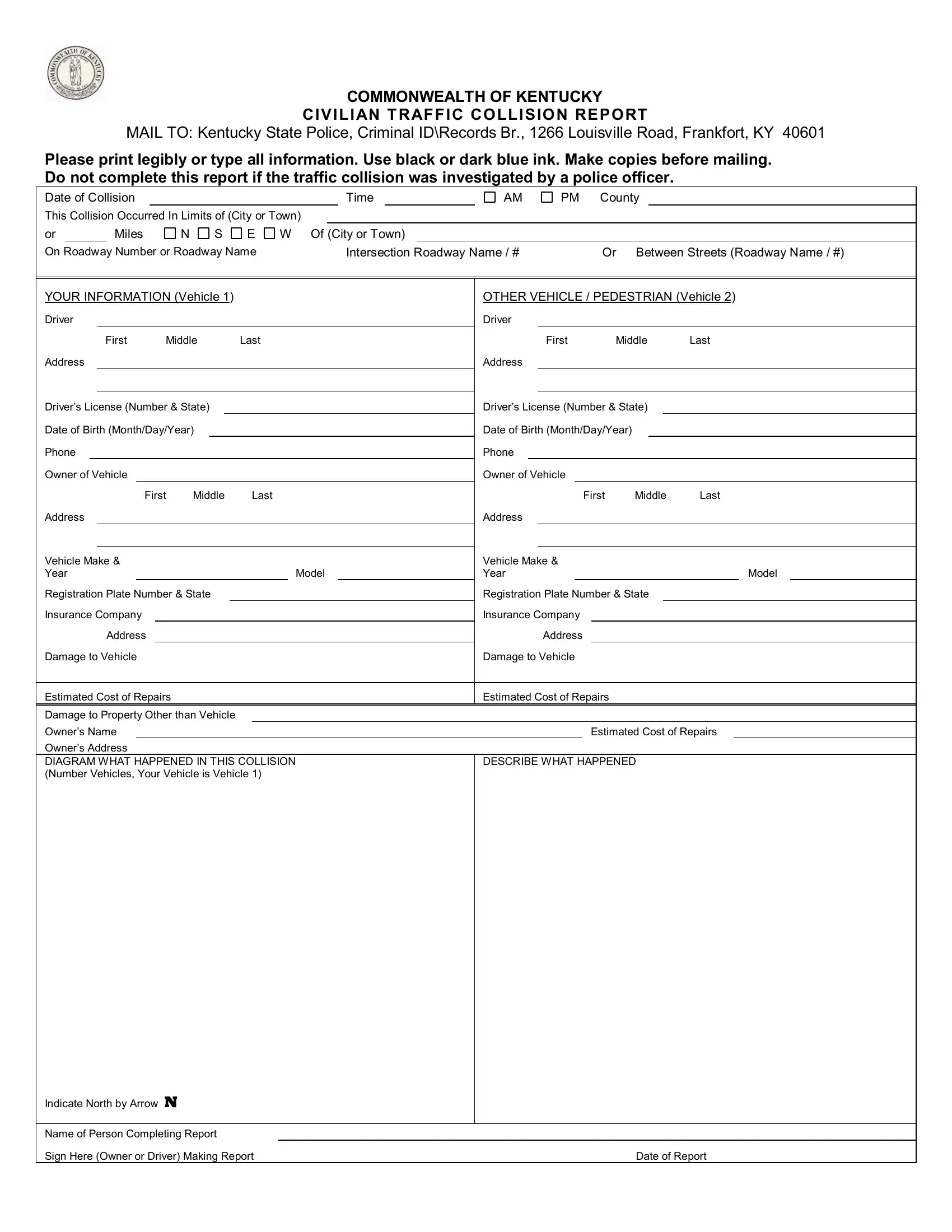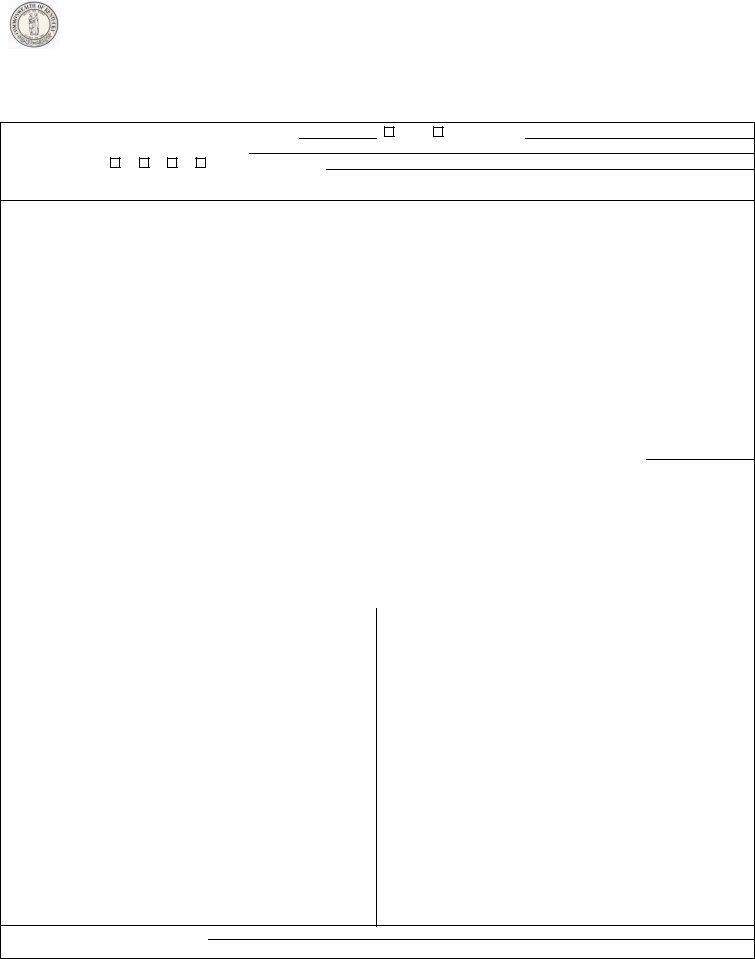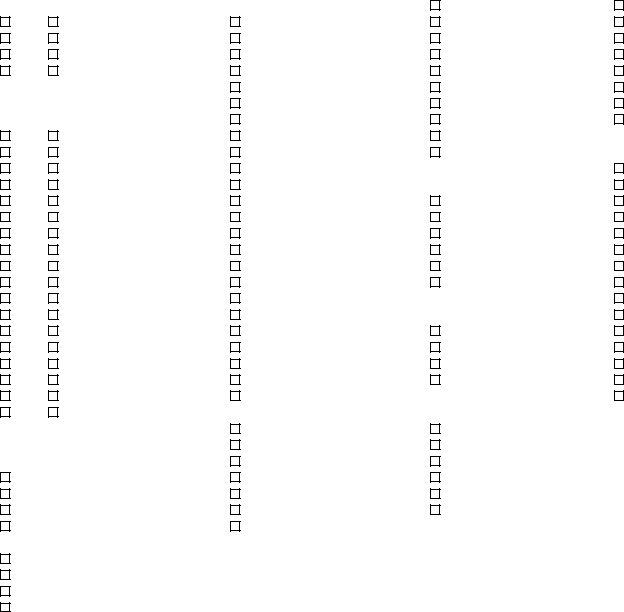ksp civilian report can be filled in online with ease. Simply make use of FormsPal PDF editing tool to complete the task in a timely fashion. Our tool is continually evolving to deliver the best user experience possible, and that is because of our dedication to continuous development and listening closely to customer opinions. To get the process started, take these simple steps:
Step 1: First, open the pdf tool by pressing the "Get Form Button" above on this site.
Step 2: The editor will let you change PDF documents in a variety of ways. Transform it by writing your own text, adjust existing content, and place in a signature - all at your disposal!
This document will require specific info to be filled out, thus you must take your time to provide what is requested:
1. For starters, once completing the ksp civilian report, beging with the area that contains the subsequent blank fields:
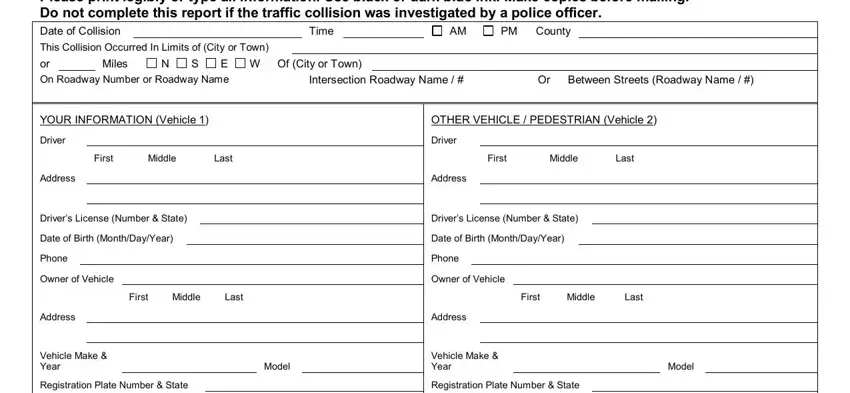
2. When this section is done, you're ready to add the needed particulars in Insurance Company, Address, Damage to Vehicle, Insurance Company, Address, Damage to Vehicle, Estimated Cost of Repairs, Estimated Cost of Repairs, Estimated Cost of Repairs, DESCRIBE WHAT HAPPENED, and Damage to Property Other than in order to move on to the third part.
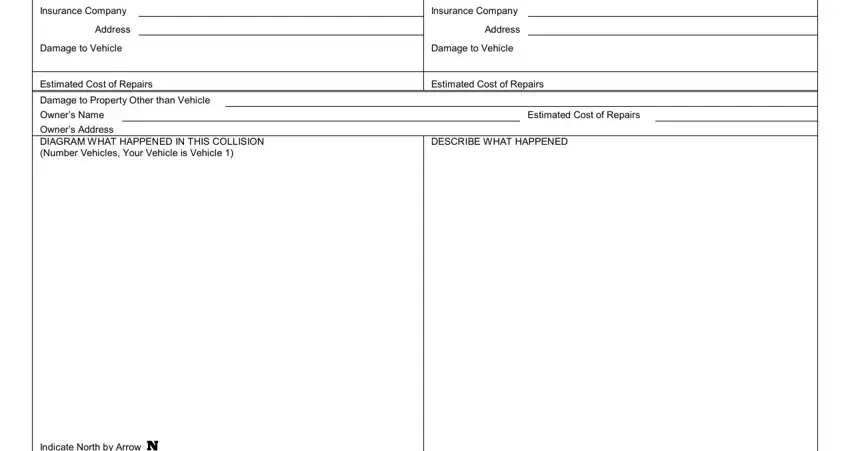
3. Through this part, examine Damage to Property Other than, Name of Person Completing Report, Sign Here Owner or Driver Making, and Date of Report. Each one of these must be filled out with highest accuracy.
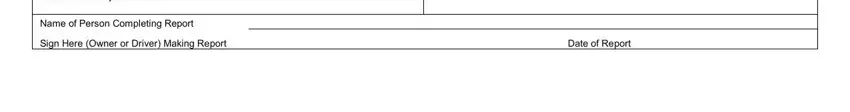
4. The next section will require your attention in the following parts: PRECOLLISION DIRECTION OF TRAVEL, Vehicle Vehicle, North, South, East, West, ST EVENT COLLISION WITH, Bridge Parapet End, Bridge Pier Abutment, Bridge Rail, BuildingWall, WEATHER, ROADWAY TYPE, Blowing Sand Soil Dirt Snow, and County Road. Be sure to enter all requested info to go further.
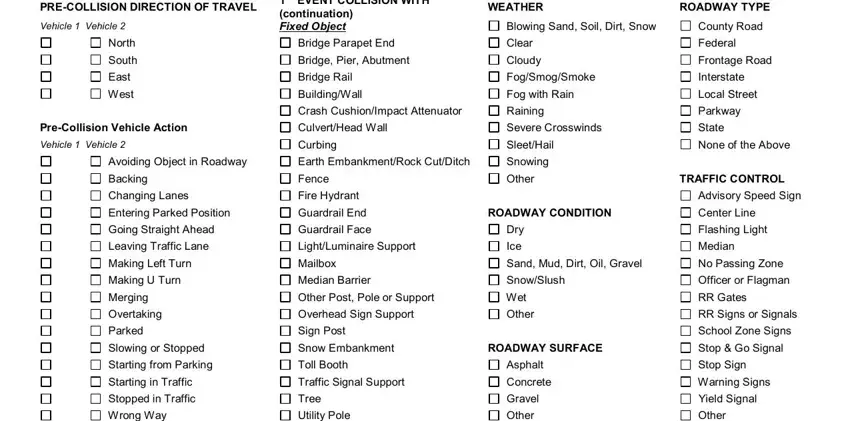
5. This last notch to finalize this form is integral. Make sure to fill out the appropriate form fields, consisting of Other, Wrong Way, Other, Unknown, ST EVENT COLLISION WITH, NonFixed Object, Animal, Bicycle, Deer, Utility Pole, Other Fixed Object, NonCollision, Fell from Vehicle, FireExplosion, and Jackknife, prior to finalizing. If you don't, it can end up in an incomplete and possibly nonvalid form!
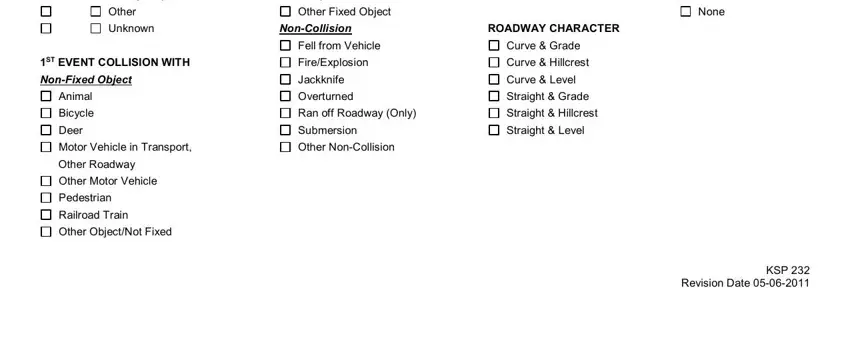
It is possible to make an error when filling out your Animal, consequently be sure you look again prior to deciding to finalize the form.
Step 3: Prior to obtaining the next stage, you should make sure that all form fields are filled out the right way. As soon as you’re satisfied with it, press “Done." Create a free trial subscription at FormsPal and get immediate access to ksp civilian report - accessible in your personal cabinet. FormsPal ensures your data confidentiality by having a protected method that never saves or shares any kind of private data provided. You can relax knowing your files are kept confidential when you work with our editor!