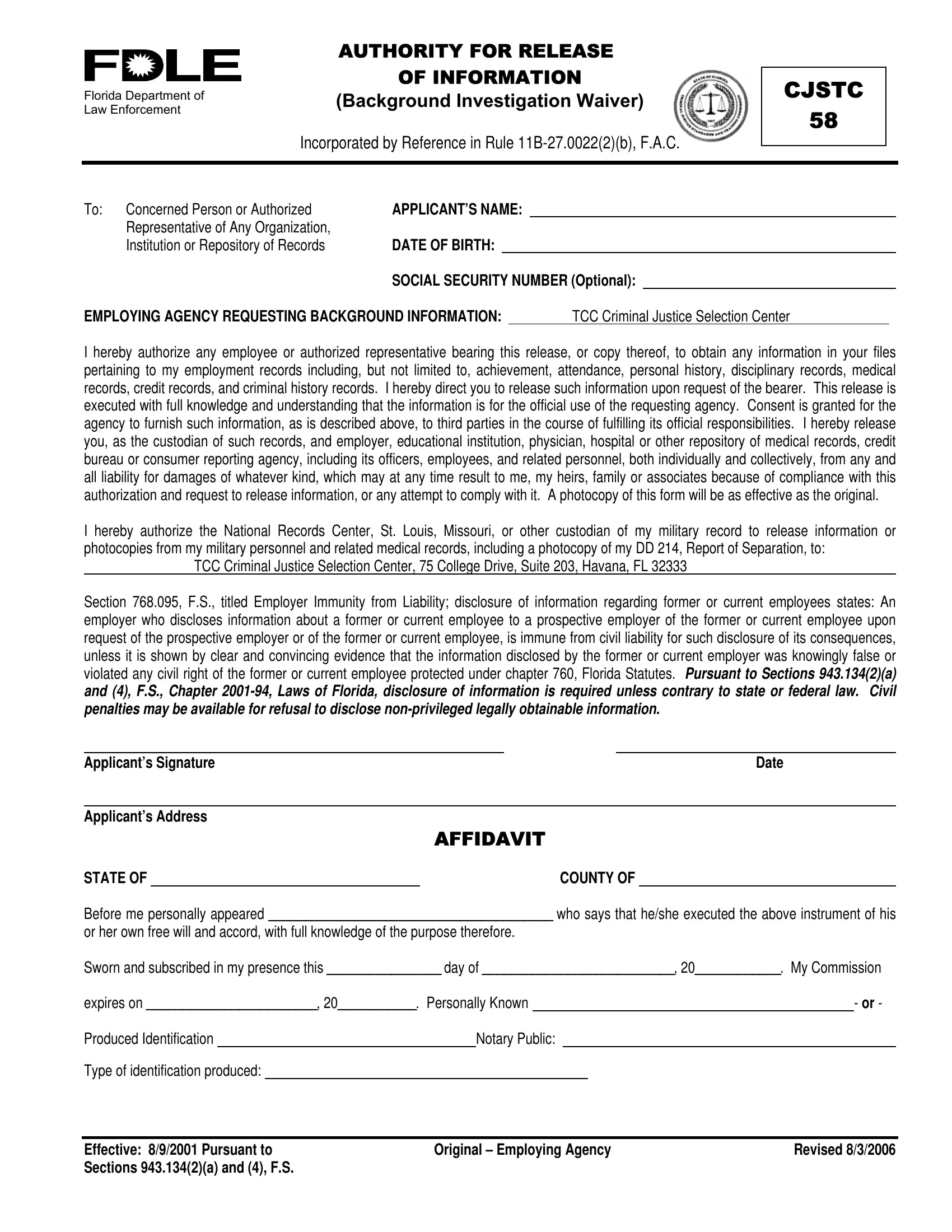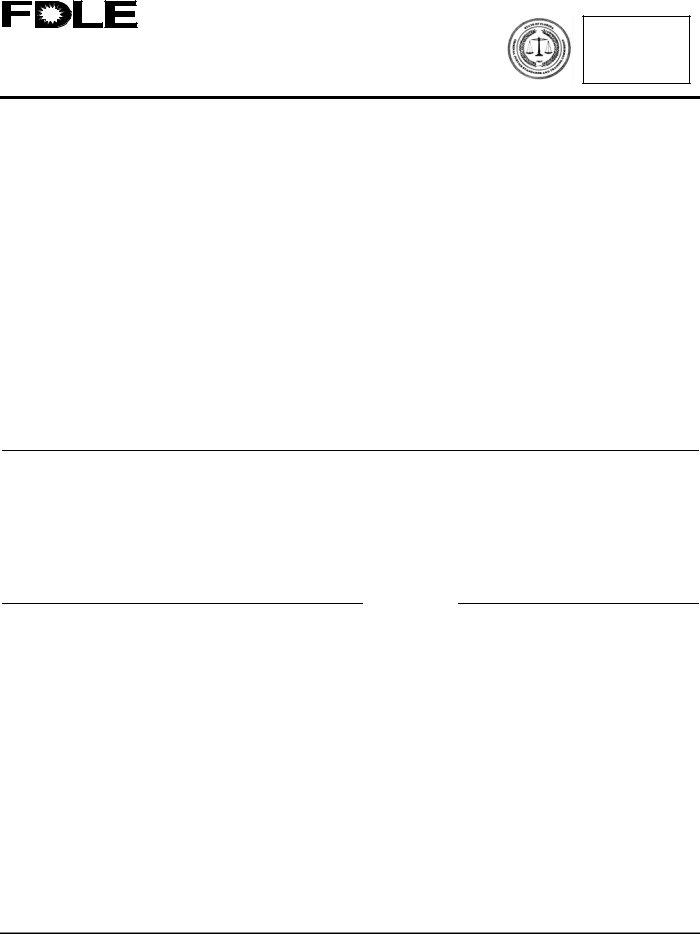Whenever you wish to fill out form cjstc 58 auth release, you don't need to download any sort of programs - just try using our online tool. Our editor is consistently evolving to grant the best user experience possible, and that is due to our dedication to continual development and listening closely to feedback from customers. Starting is simple! All you need to do is adhere to the following easy steps down below:
Step 1: Just press the "Get Form Button" at the top of this page to see our pdf file editing tool. There you'll find all that is required to work with your document.
Step 2: As soon as you launch the online editor, there'll be the form prepared to be completed. Apart from filling in various blanks, you might also do various other things with the form, that is writing any text, editing the initial text, adding images, placing your signature to the form, and much more.
It is straightforward to fill out the pdf using this helpful tutorial! Here's what you have to do:
1. The form cjstc 58 auth release needs certain information to be entered. Ensure the following blank fields are filled out:
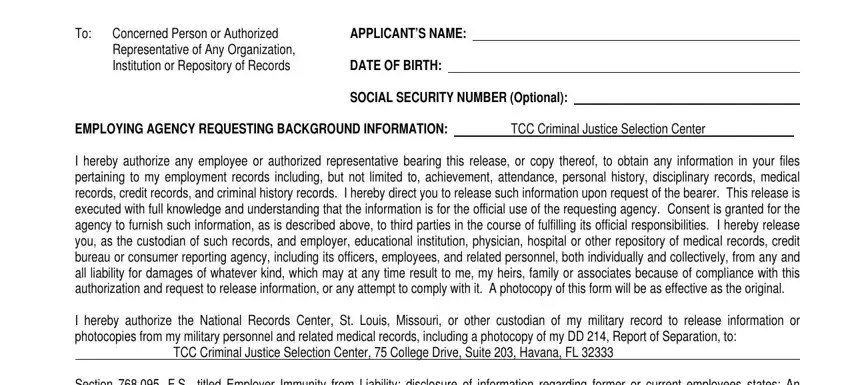
2. Given that the last part is finished, you should include the necessary details in To EMPLOYING AGENCY REQUESTING, Date, AFFIDAVIT, COUNTY OF, STATE OF Before me personally, and Notary Public so you can move on to the third step.
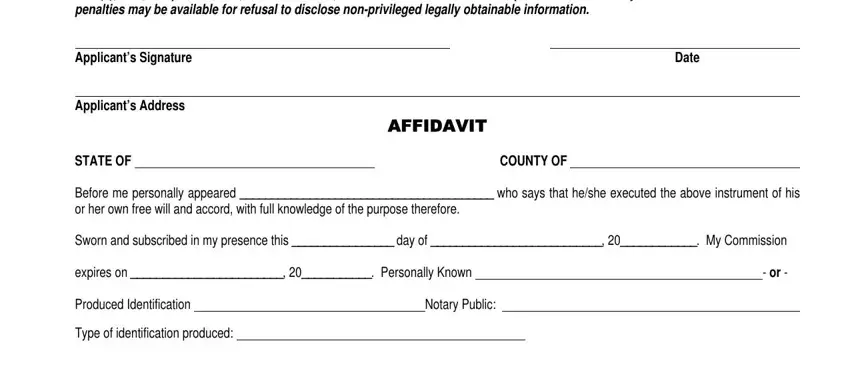
It's very easy to get it wrong when filling in your STATE OF Before me personally, consequently ensure that you look again before you finalize the form.
Step 3: After taking another look at the entries, press "Done" and you're good to go! After starting afree trial account here, you'll be able to download form cjstc 58 auth release or send it through email without delay. The PDF file will also be readily available in your personal cabinet with all of your changes. FormsPal is invested in the personal privacy of all our users; we always make sure that all information put into our tool is kept secure.