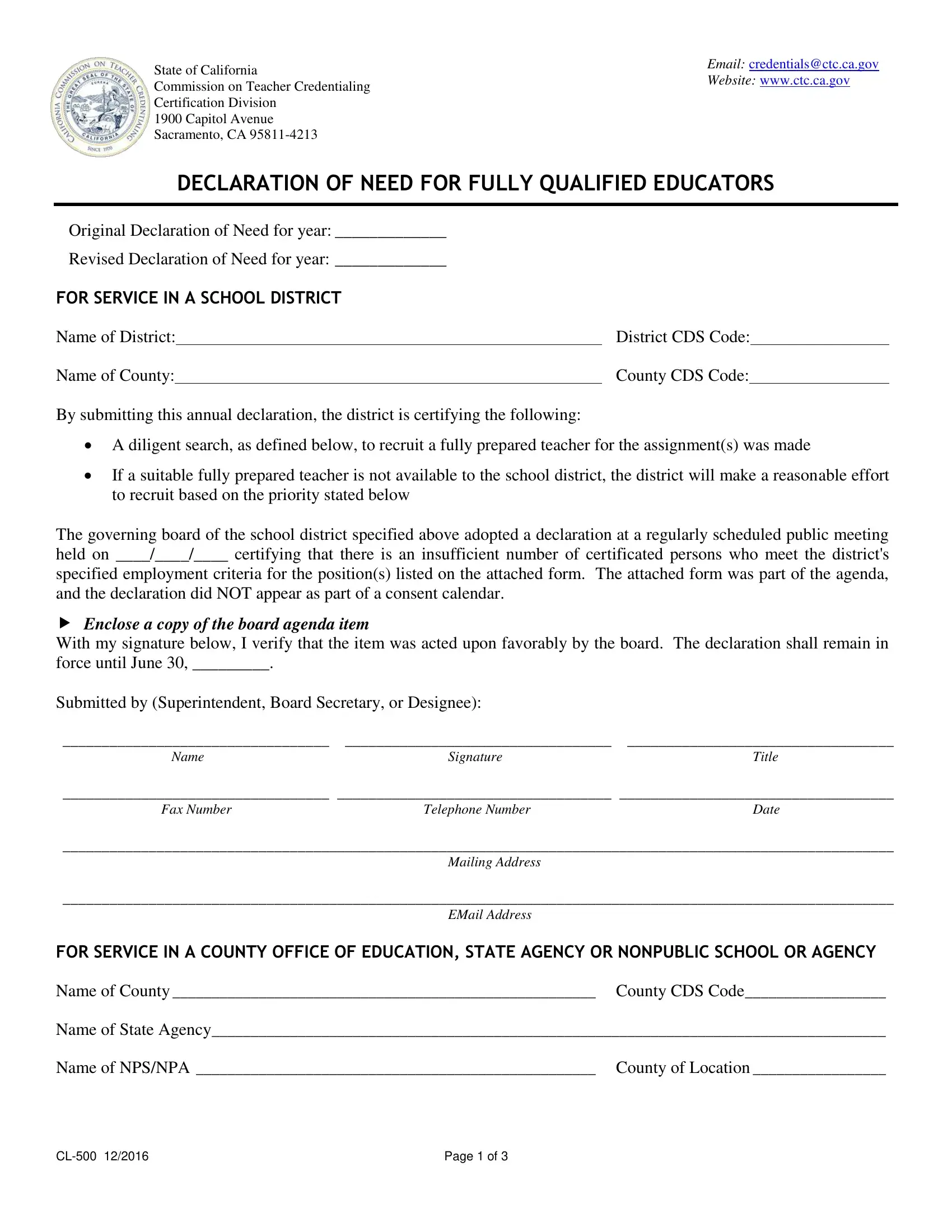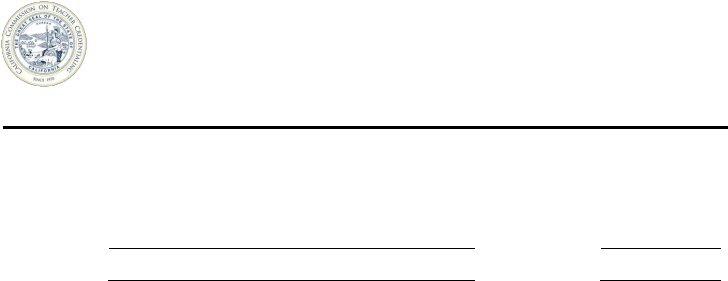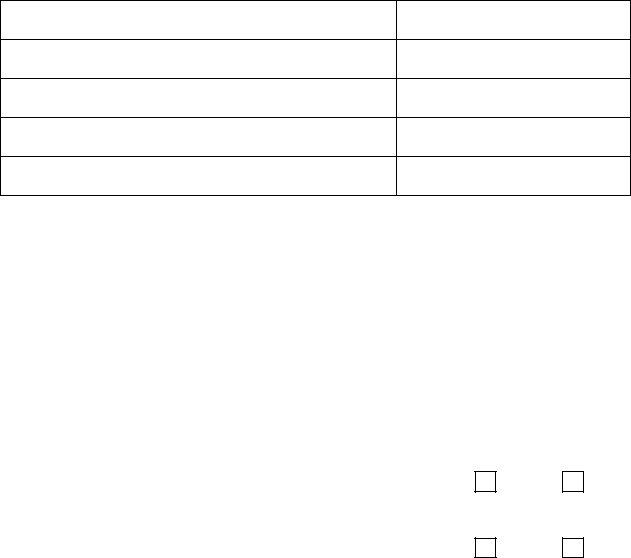500 declaration form can be filled out effortlessly. Simply try FormsPal PDF editing tool to complete the job in a timely fashion. Our expert team is continuously working to develop the tool and enable it to be much faster for people with its cutting-edge features. Enjoy an ever-evolving experience now! Here is what you'd want to do to begin:
Step 1: Click on the "Get Form" button at the top of this page to access our PDF tool.
Step 2: As soon as you open the tool, you will see the form made ready to be completed. Aside from filling in different fields, you can also perform some other things with the Document, specifically writing any words, editing the initial textual content, adding graphics, signing the document, and a lot more.
Pay attention when filling in this form. Make sure all mandatory areas are done correctly.
1. When filling out the 500 declaration form, be sure to complete all of the needed fields in their associated part. This will help to expedite the work, making it possible for your details to be processed quickly and accurately.
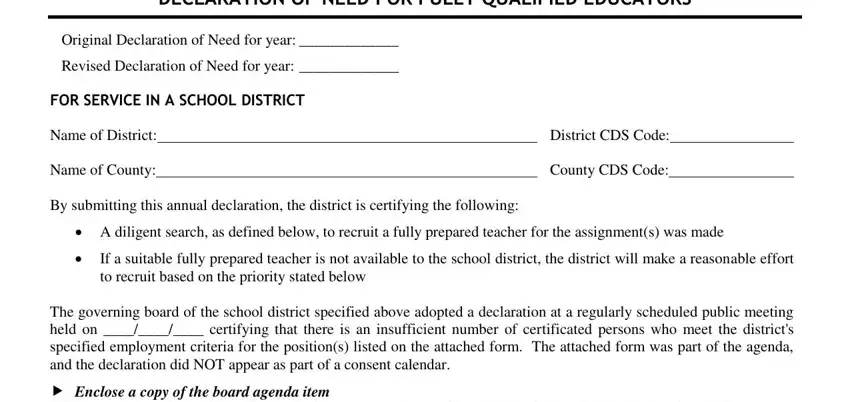
2. Soon after performing the previous part, go to the next step and enter the essential particulars in these fields - The governing board of the school, Name, Signature, Title, Fax Number, Telephone Number, Date, Mailing Address, FOR SERVICE IN A COUNTY OFFICE OF, EMail Address, Name of County County CDS Code, Name of State Agency, and Name of NPSNPA County of Location.
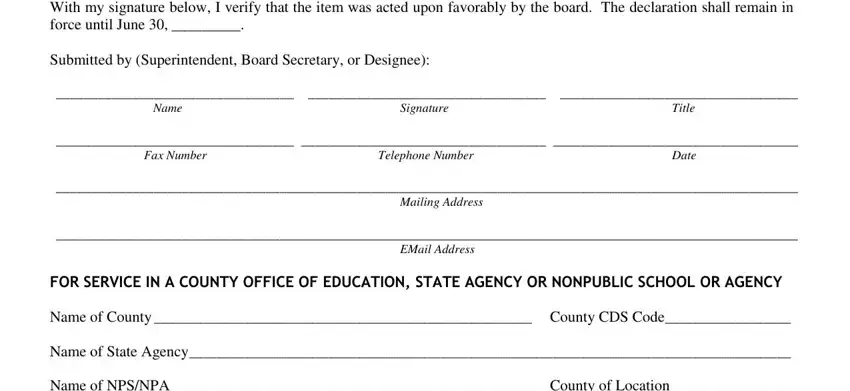
3. This next part is about The Superintendent of the County, Name, Signature, Title, Fax Number, Telephone Number, Date, Mailing Address, EMail Address, and This declaration must be on file - fill in each one of these empty form fields.
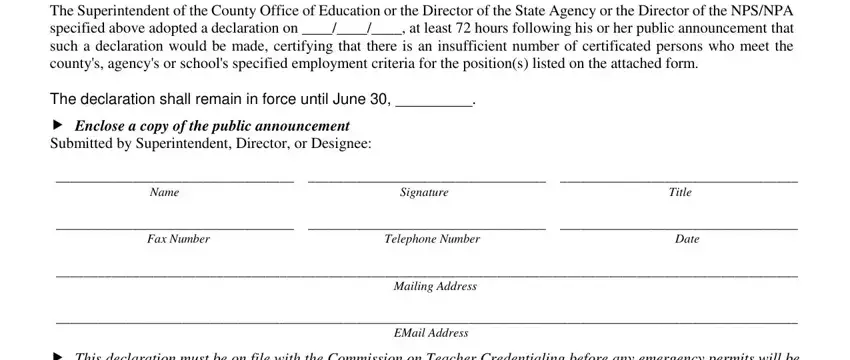
4. Filling in Type of Emergency Permit, Estimated Number Needed, CLADEnglish Learner Authorization, Bilingual Authorization applicant, List target languages for, Resource Specialist, Teacher Librarian Services, and LIMITED ASSIGNMENT PERMITS Limited is paramount in this fourth section - ensure to take the time and be mindful with every empty field!
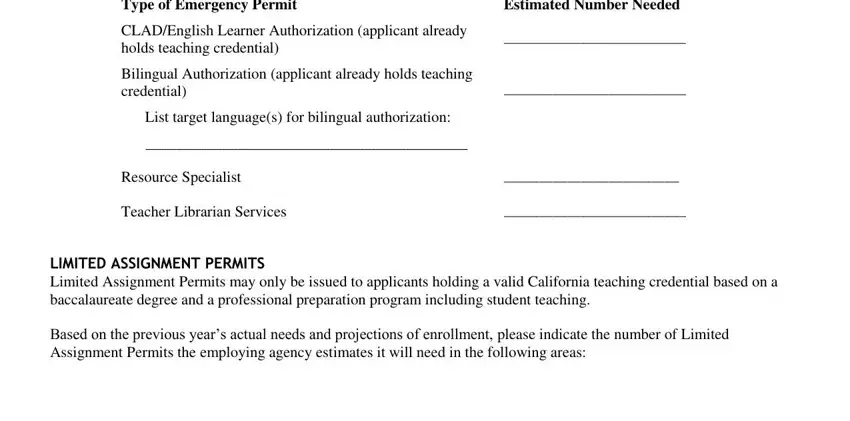
It's easy to make errors when completing the Resource Specialist, so make sure that you take a second look prior to deciding to finalize the form.
5. This last notch to conclude this document is crucial. Be sure you fill out the displayed blanks, including TYPE OF LIMITED ASSIGNMENT PERMIT, ESTIMATED NUMBER NEEDED, Multiple Subject, Single Subject, Special Education, TOTAL, EFFORTS TO RECRUIT CERTIFIED, A candidate who qualifies and, district, An individual who is scheduled to, and EFFORTS TO CERTIFY ASSIGN AND, prior to finalizing. If you don't, it can contribute to a flawed and possibly nonvalid form!
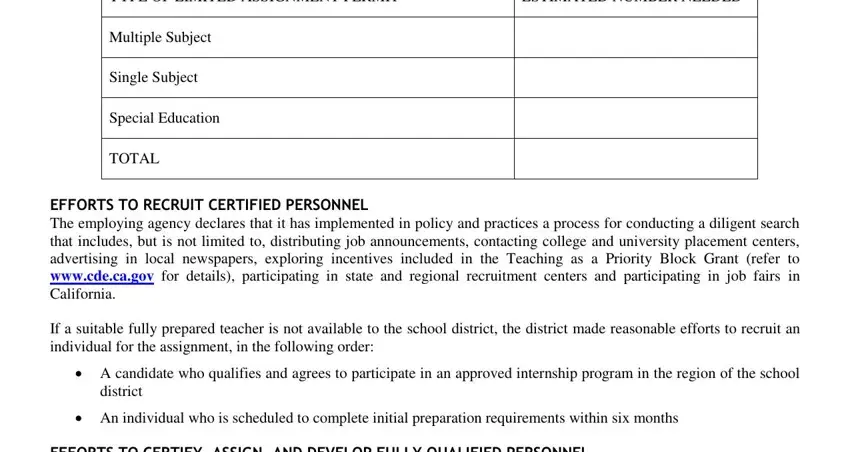
Step 3: Prior to moving on, make certain that blanks are filled out properly. When you establish that it's fine, click on “Done." Sign up with us now and easily access 500 declaration form, all set for download. Every last modification you make is handily preserved , so that you can edit the document further as needed. FormsPal provides risk-free document editing with no personal data record-keeping or distributing. Be assured that your details are in good hands here!