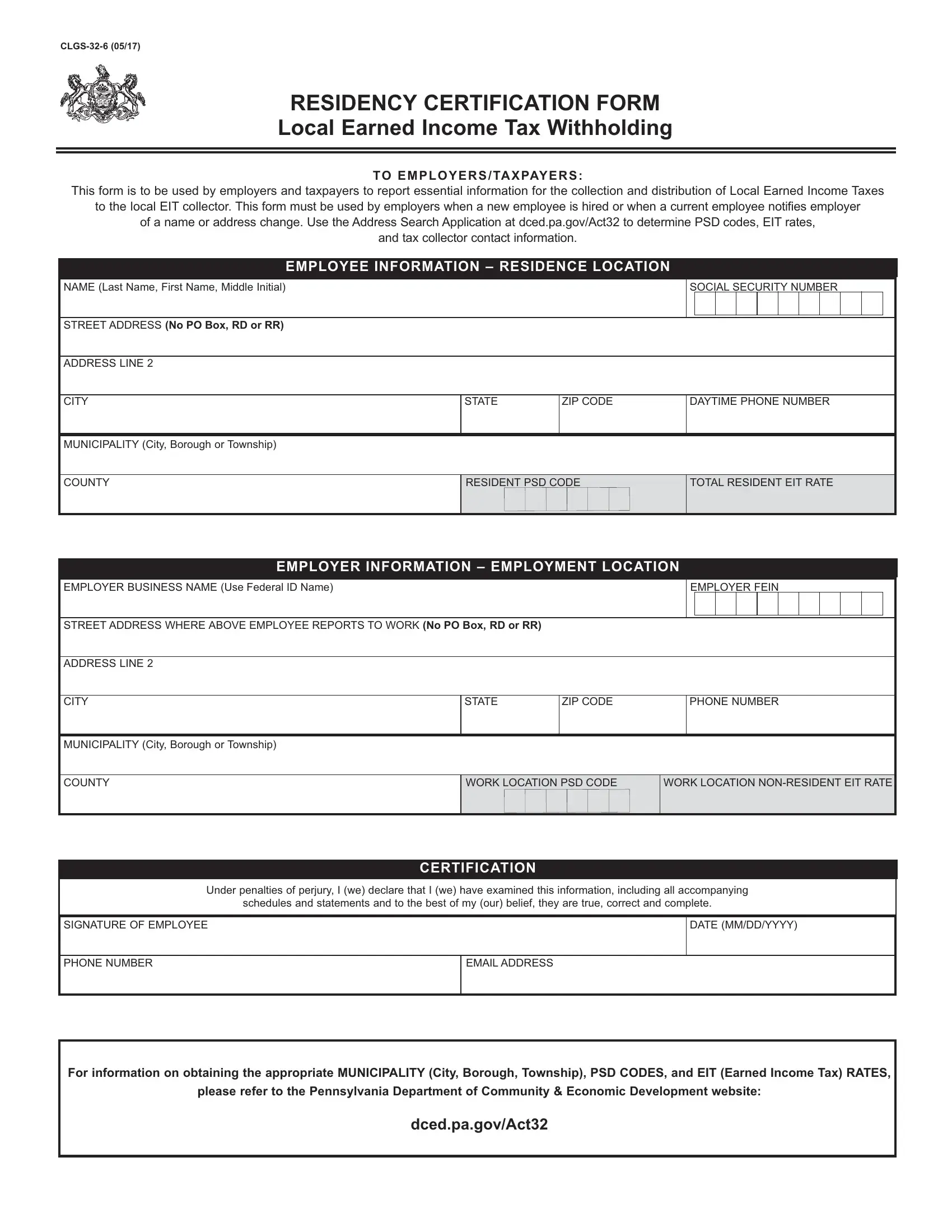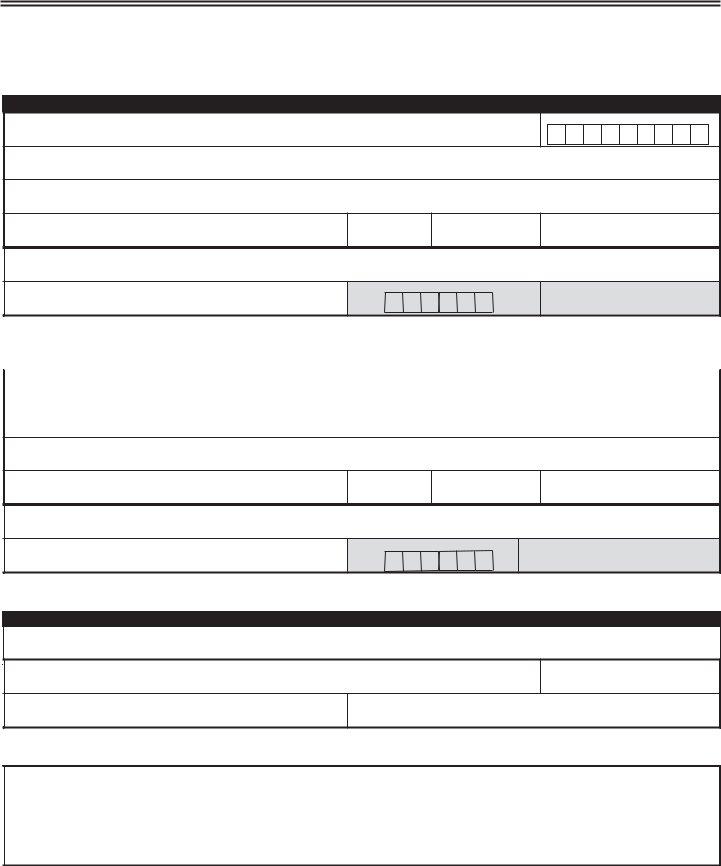In case you need to fill out local earned income tax residency form pa, you don't have to download and install any software - simply try our PDF editor. The editor is consistently updated by our team, getting new functions and growing to be greater. Getting underway is effortless! All that you should do is stick to the following easy steps down below:
Step 1: Access the PDF file in our tool by clicking the "Get Form Button" above on this page.
Step 2: As soon as you access the file editor, you'll notice the document made ready to be filled in. Besides filling in different blank fields, it's also possible to do several other things with the file, including putting on your own words, modifying the original text, adding illustrations or photos, placing your signature to the form, and much more.
It really is straightforward to complete the form with our helpful guide! Here's what you need to do:
1. While filling in the local earned income tax residency form pa, make certain to incorporate all of the needed blank fields in the associated area. This will help to hasten the process, allowing for your details to be handled promptly and correctly.
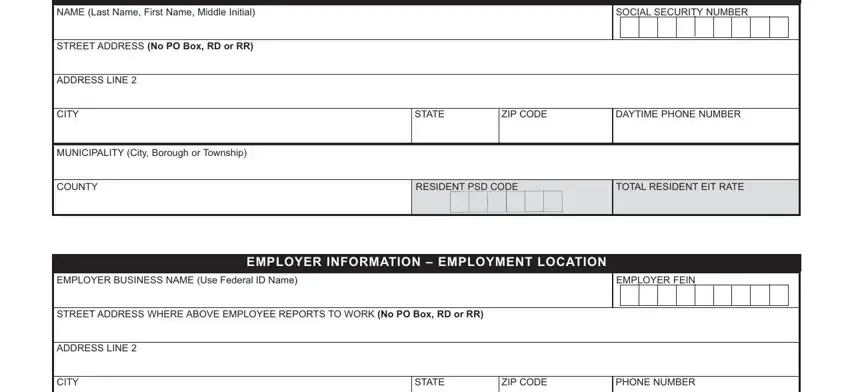
2. The subsequent stage is to fill in the following fields: MUNICIPALITY City Borough or, COUNTY WORK LOCATION PSD CODE, WORK LOCATION NONRESIDENT EIT RATE, Under penalties of perjury I we, schedules and statements and to, CERTIFICATION, SIGNATURE OF EMPLOYEE, DATE MMDDYYYY, PHONE NUMBER EMAIL ADDRESS, For information on obtaining the, please refer to the Pennsylvania, and dcedpagovAct.
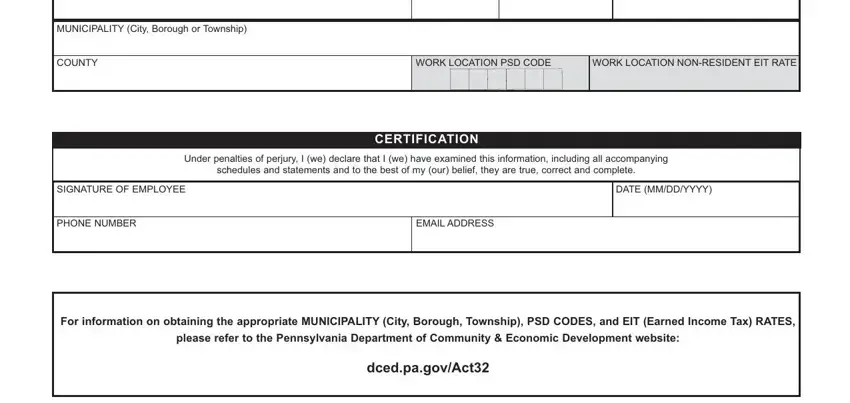
When it comes to SIGNATURE OF EMPLOYEE and CERTIFICATION, make certain you do everything right in this current part. The two of these are certainly the most significant fields in the document.
Step 3: Prior to finishing this file, check that blank fields have been filled out the proper way. When you believe it's all good, click “Done." After getting afree trial account with us, it will be possible to download local earned income tax residency form pa or send it through email promptly. The document will also be readily accessible in your personal account menu with your every single modification. Here at FormsPal.com, we strive to guarantee that all your information is kept protected.