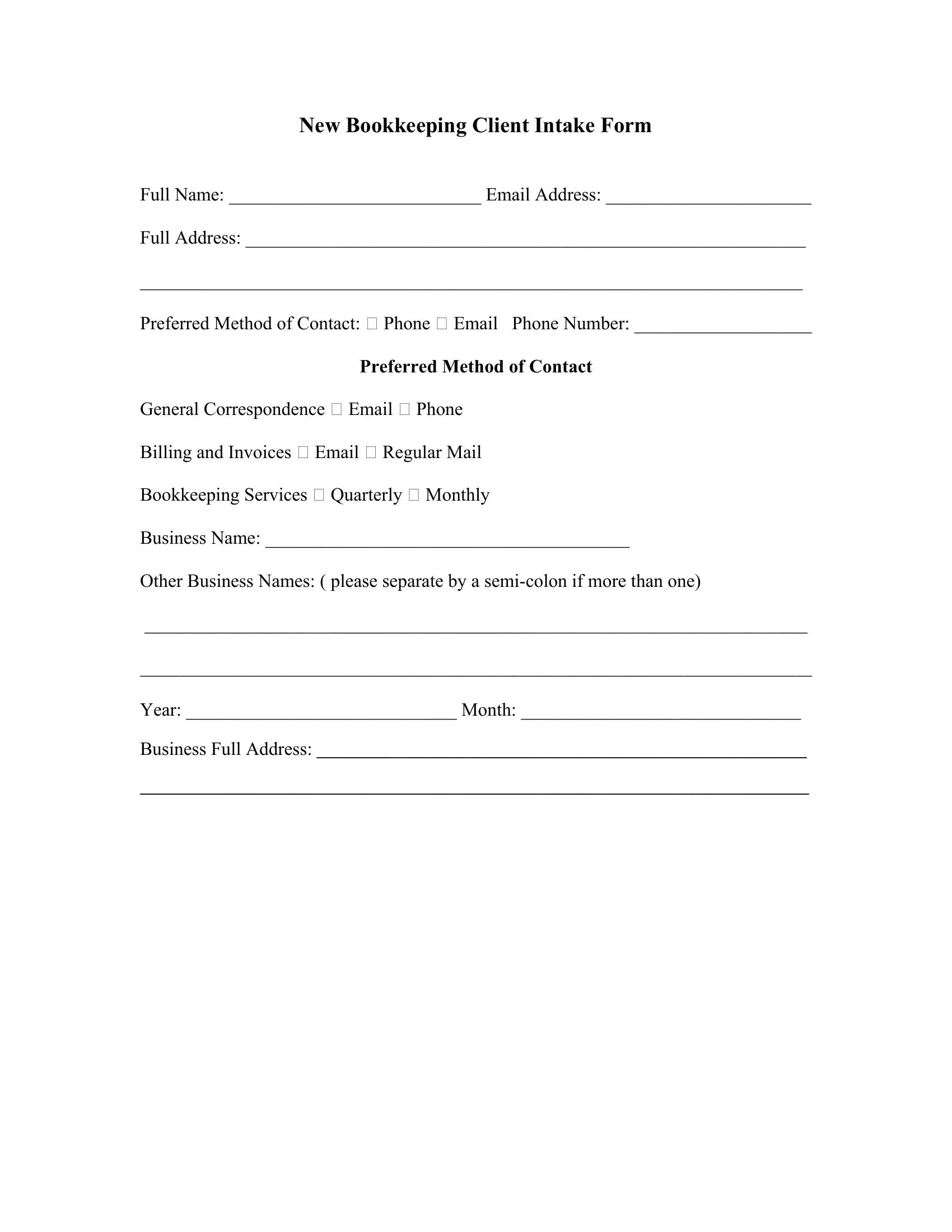Making use of the online tool for PDF editing by FormsPal, you can easily fill in or modify bookkeeping intake form right here. The editor is constantly updated by us, getting powerful functions and turning out to be a lot more convenient. With a few simple steps, you'll be able to start your PDF editing:
Step 1: Click on the "Get Form" button above on this page to access our PDF editor.
Step 2: This editor offers the capability to modify PDF forms in various ways. Improve it with any text, correct what's already in the PDF, and put in a signature - all within the reach of several mouse clicks!
This PDF form requires specific details; to ensure accuracy and reliability, don't hesitate to take note of the tips further down:
1. To start off, when filling out the bookkeeping intake form, start with the part with the following blank fields:
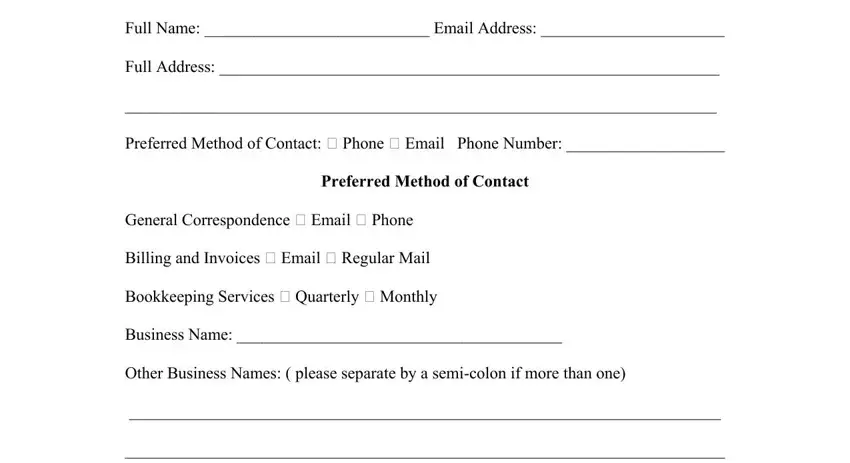
2. Just after finishing this section, go to the next part and fill in all required details in these fields - General Correspondence Email.
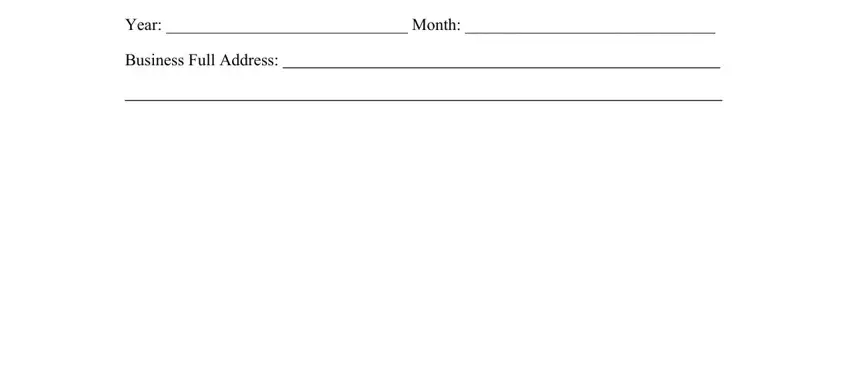
Lots of people frequently make mistakes when filling in General Correspondence Email in this part. You need to review everything you type in right here.
Step 3: Prior to getting to the next stage, make sure that all blanks have been filled in the right way. As soon as you’re satisfied with it, click on “Done." Sign up with FormsPal today and easily use bookkeeping intake form, set for downloading. All alterations you make are kept , which means you can change the form at a later time if necessary. We do not sell or share the information you provide while working with documents at our site.