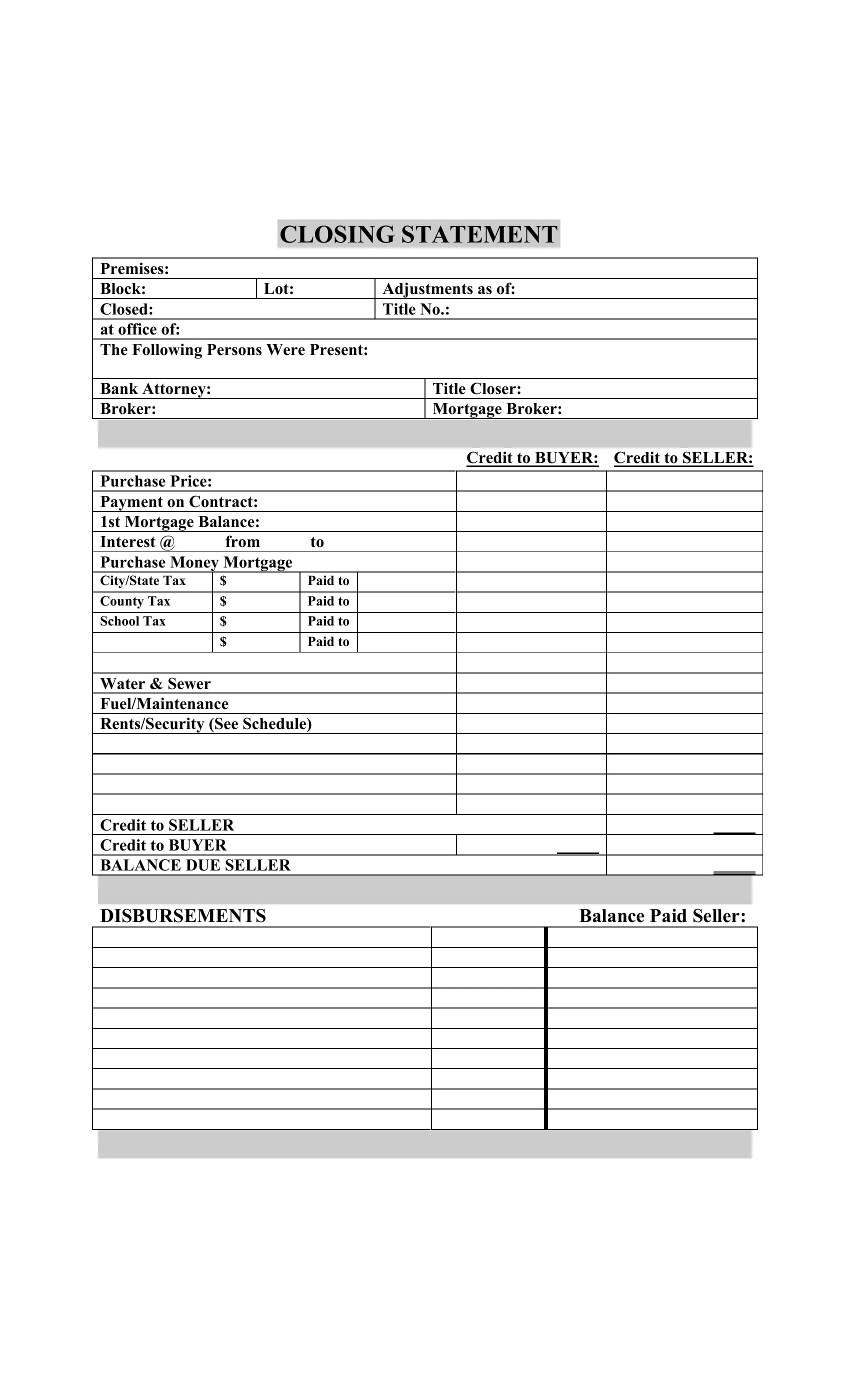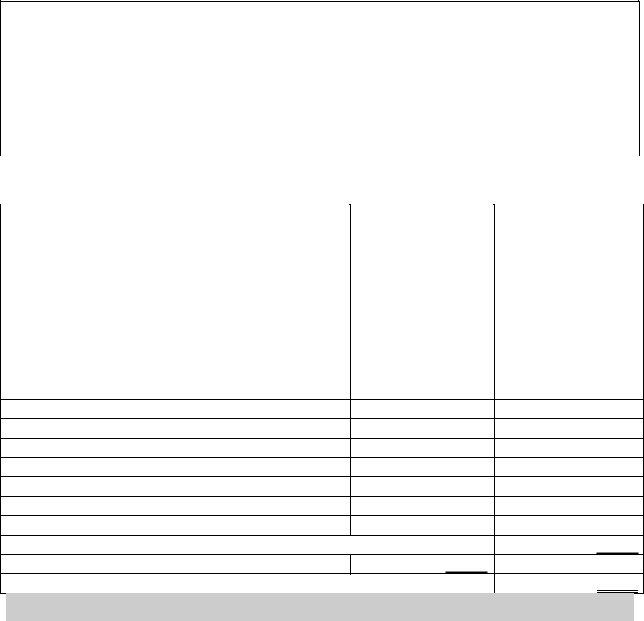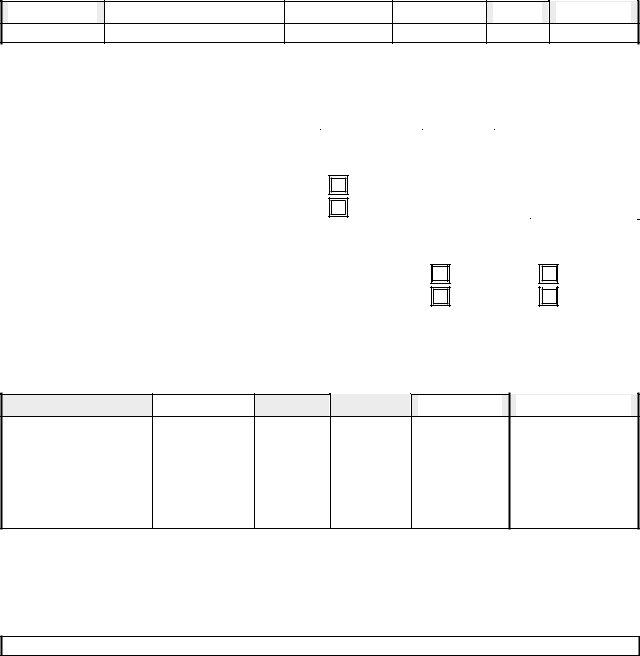Working with PDF files online is always a piece of cake using our PDF editor. You can fill in Expires here within minutes. In order to make our tool better and simpler to use, we consistently implement new features, with our users' suggestions in mind. All it takes is a few simple steps:
Step 1: Press the "Get Form" button above. It's going to open up our editor so you could start filling out your form.
Step 2: This editor enables you to customize your PDF file in various ways. Enhance it with your own text, adjust existing content, and add a signature - all close at hand!
As for the blanks of this specific document, here's what you need to do:
1. While filling out the Expires, make certain to complete all essential fields in the associated section. It will help facilitate the process, allowing for your information to be handled without delay and accurately.
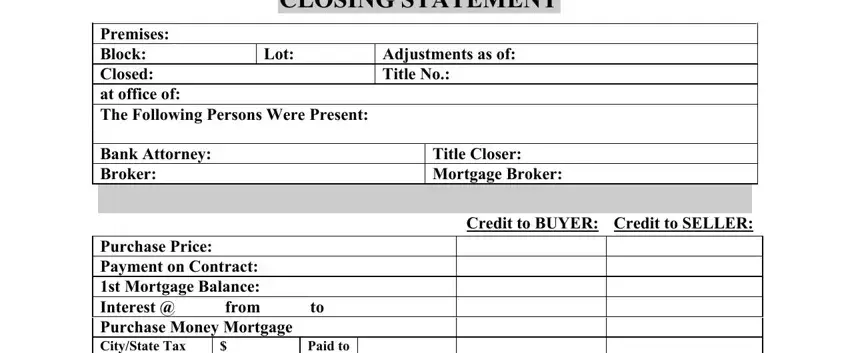
2. After the previous array of blanks is completed, proceed to enter the applicable information in all these - Paid to, Purchase Price Payment on Contract, County Tax, School Tax, Paid to, Paid to, Paid to, Water Sewer FuelMaintenance, DISBURSEMENTS, and Balance Paid Seller.
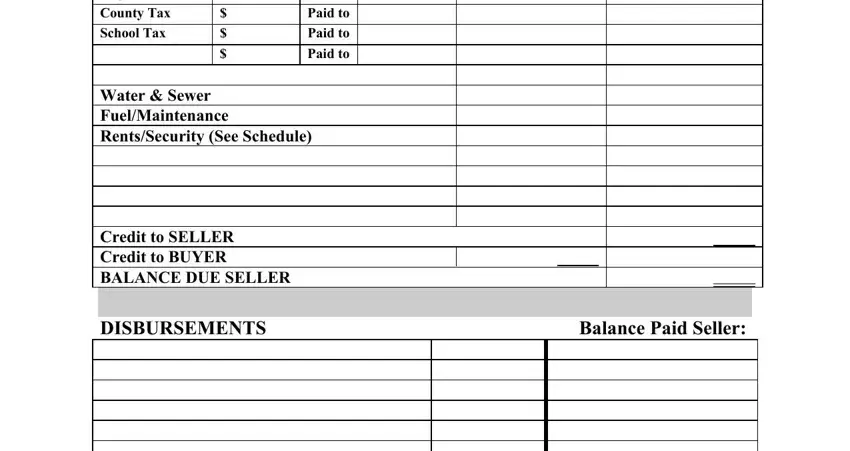
3. This next step is about DISBURSEMENTS, and Balance Paid Seller - fill in all these blanks.
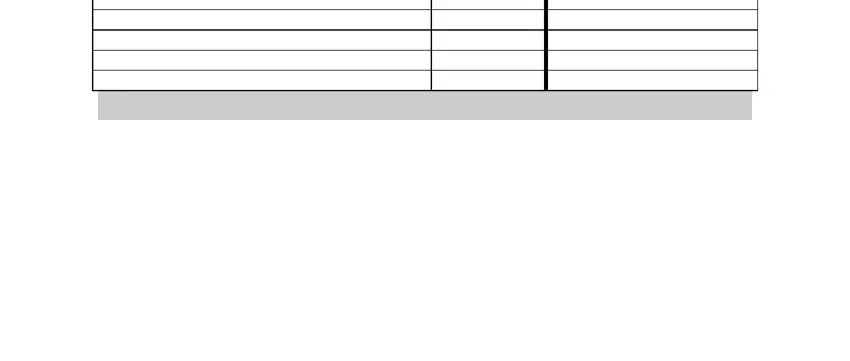
4. It's time to start working on the next segment! In this case you'll get these Insurance Company Policy Amt, Policy No, Mortgage, Type, Term, Interest Rate, Principal Amount, First Payment, Due, Holder of the, Mortgage, Mortgage No, Payment Per Mo, Escrows Per Mo, and Fixed Variable Total Due Per Mo empty form fields to fill in.
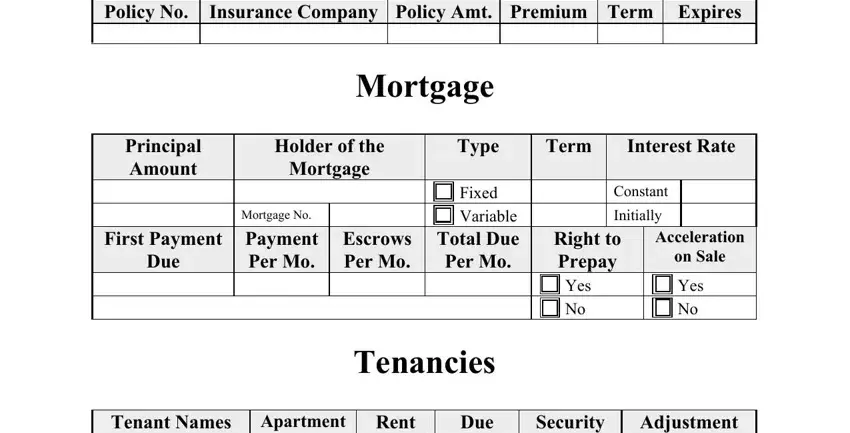
5. This very last section to complete this document is essential. Be certain to fill in the appropriate blank fields, and this includes Miscellaneous Remarks, prior to finalizing. In any other case, it can give you an unfinished and probably unacceptable document!
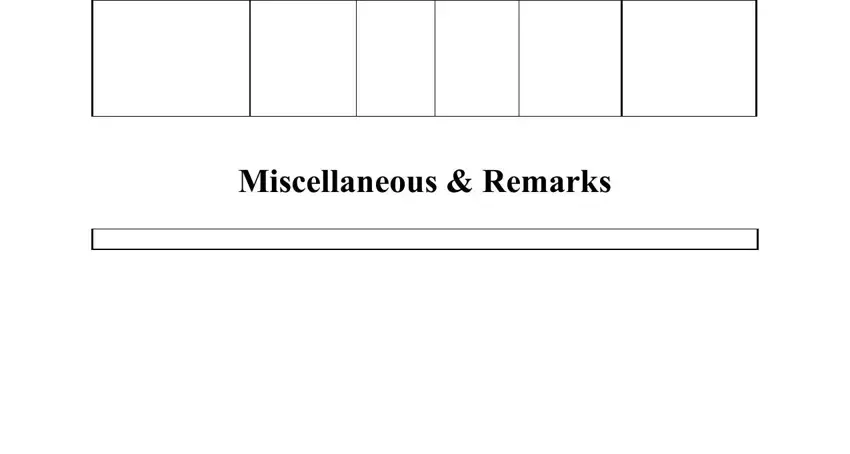
People who work with this PDF often make errors when filling out Miscellaneous Remarks in this area. Be certain to double-check whatever you enter here.
Step 3: After looking through the fields and details, click "Done" and you are done and dusted! Join FormsPal now and immediately get access to Expires, prepared for downloading. Each change you make is handily saved , letting you edit the pdf at a later stage if needed. FormsPal is committed to the privacy of our users; we make sure all information entered into our editor is kept protected.