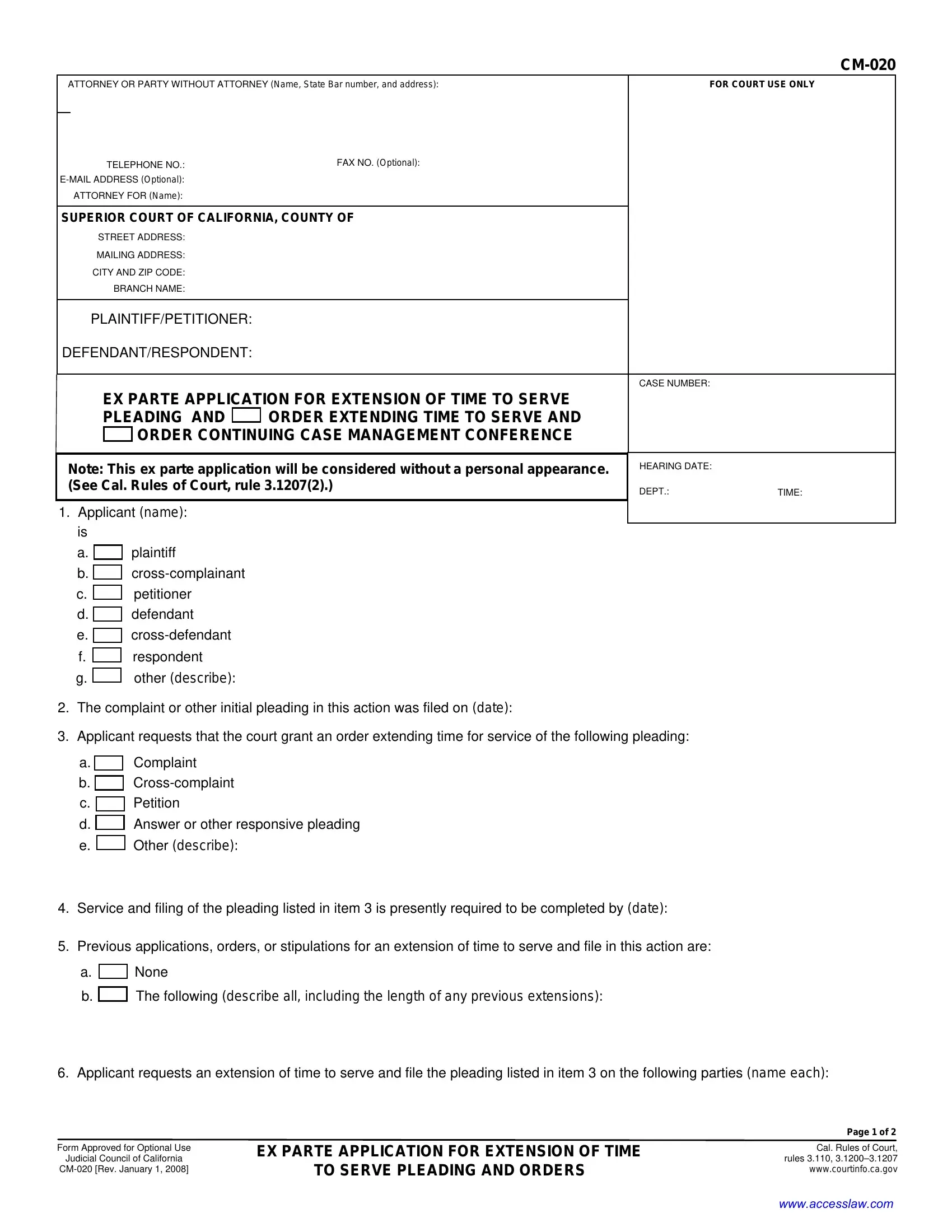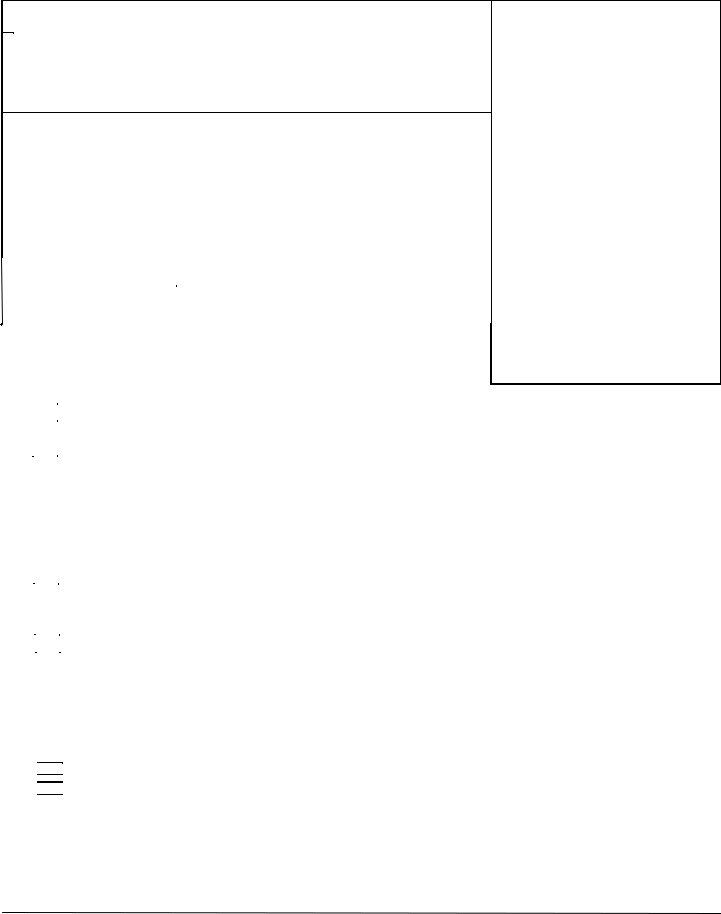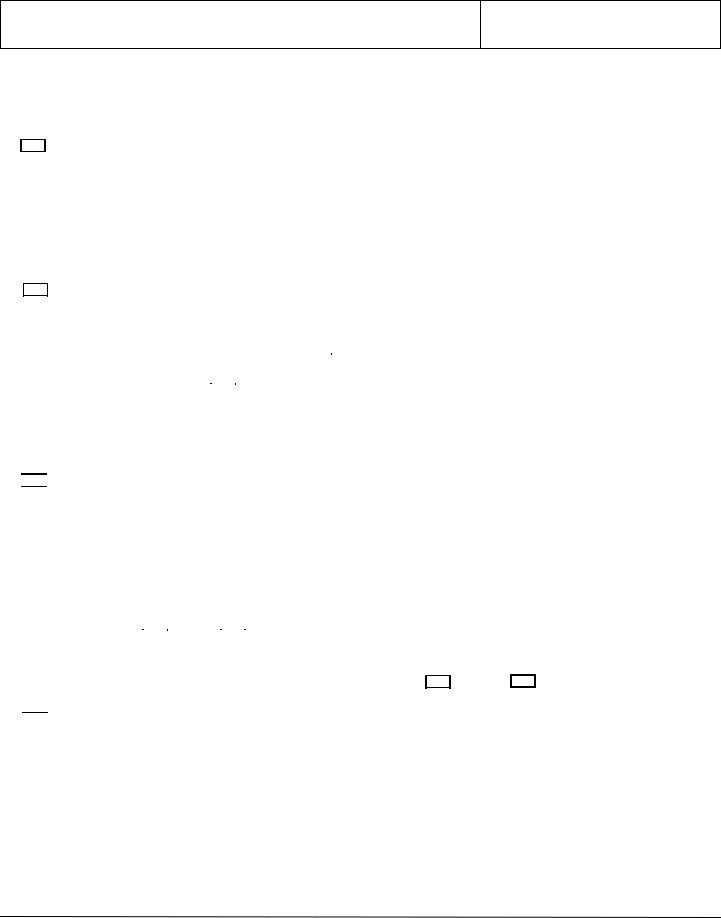With the online PDF editor by FormsPal, you may complete or change extension 020 form right here and now. The editor is consistently improved by our staff, getting powerful functions and growing to be better. Should you be seeking to get started, this is what it takes:
Step 1: Press the "Get Form" button at the top of this webpage to access our PDF editor.
Step 2: Once you open the online editor, you will find the form made ready to be filled out. In addition to filling out various blanks, you may also do many other things with the file, including writing your own text, editing the initial text, adding illustrations or photos, affixing your signature to the form, and a lot more.
Pay close attention when filling in this form. Ensure that every blank field is completed correctly.
1. Start filling out your extension 020 form with a number of major blanks. Note all the necessary information and make sure there's nothing missed!
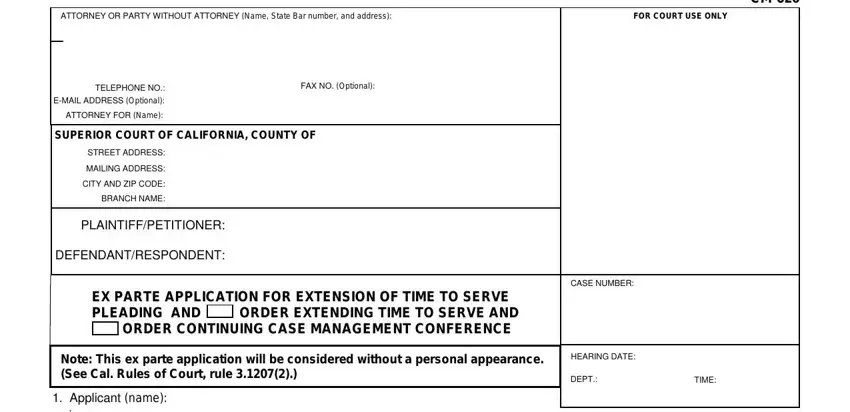
2. Soon after filling in the previous step, go to the subsequent stage and fill in all required particulars in these fields - a plaintiff, b crosscomplainant, c petitioner d defendant, e crossdefendant, f respondent g other describe, The complaint or other initial, Applicant requests that the court, a Complaint, b Crosscomplaint, c Petition, d Answer or other responsive, Service and filing of the, Previous applications orders or, and a None b The following describe.
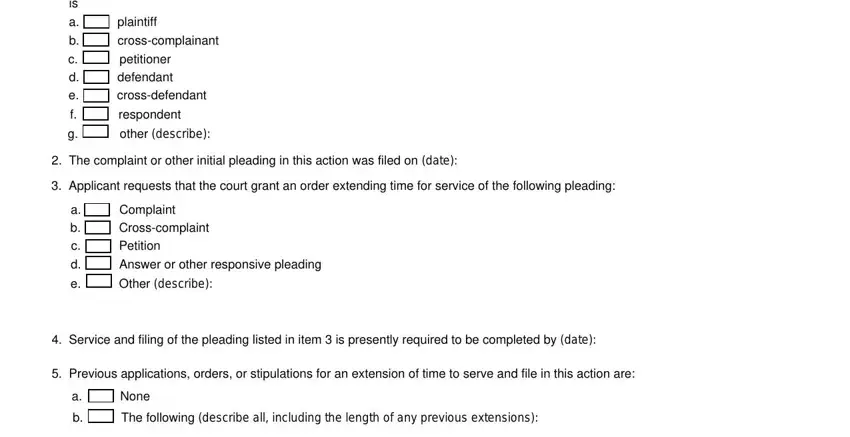
3. The following step should also be fairly simple, Applicant requests an extension, Form Approved for Optional Use, Judicial Council of California, CM Rev January, EX PARTE APPLICATION FOR EXTENSION, TO SERVE PLEADING AND ORDERS, Page of, Cal Rules of Court rules, and wwwaccesslawcom - all these empty fields is required to be completed here.
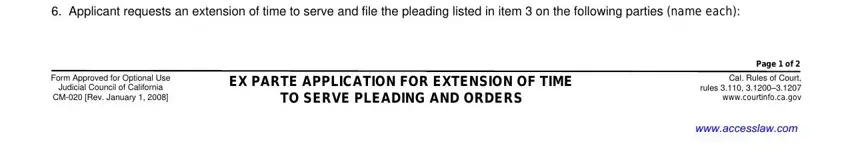
4. It's time to fill in the next part! In this case you will get all of these CASE NAME, CASE NUMBER, The pleading has not yet been, Continued on Attachment, An extension of time to serve and, Continued on Attachment, If an extension of time is, and Notice of this application under empty form fields to fill out.
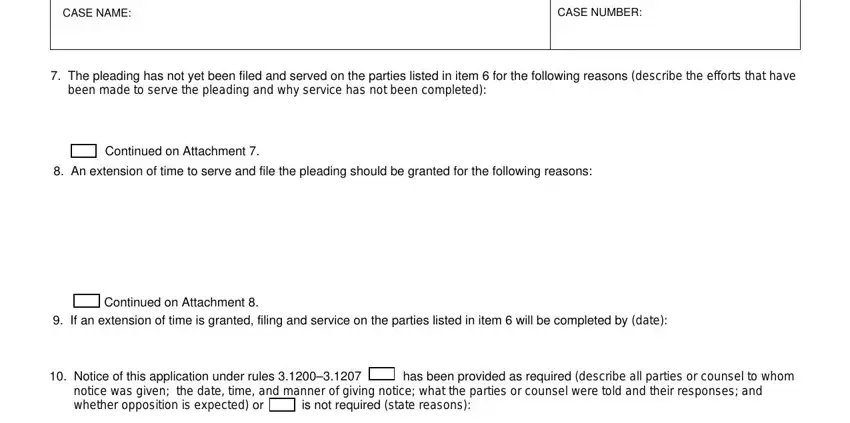
Be very careful while filling in Notice of this application under and CASE NUMBER, because this is where most users make a few mistakes.
5. The last step to finalize this form is crucial. Make certain you fill in the necessary fields, and this includes Continued on Attachment, Number of pages attached, I declare under penalty of perjury, Date, TYPE OR PRINT NAME OF APPLICANT OR, SIGNATURE OF APPLICANT OR ATTORNEY, Order on Application is below on a, ORDER, The application for an order, The case management conference is, a Date, b Time, c Place, Other orders, and A copy of this application and, prior to submitting. Failing to accomplish that may end up in an incomplete and probably nonvalid document!
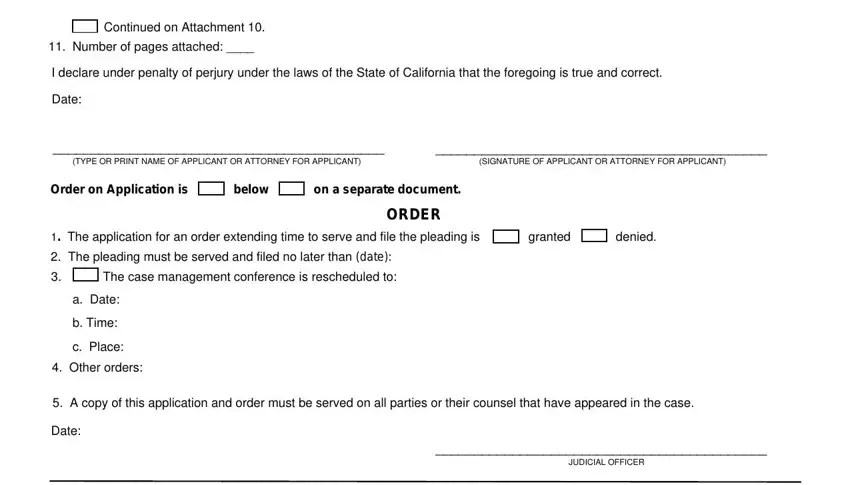
Step 3: Immediately after rereading your fields you've filled in, click "Done" and you're all set! Get hold of your extension 020 form after you register here for a free trial. Instantly get access to the pdf file within your FormsPal account, along with any modifications and adjustments automatically synced! FormsPal ensures your data privacy with a secure system that in no way records or distributes any personal information provided. Be assured knowing your docs are kept protected every time you work with our tools!