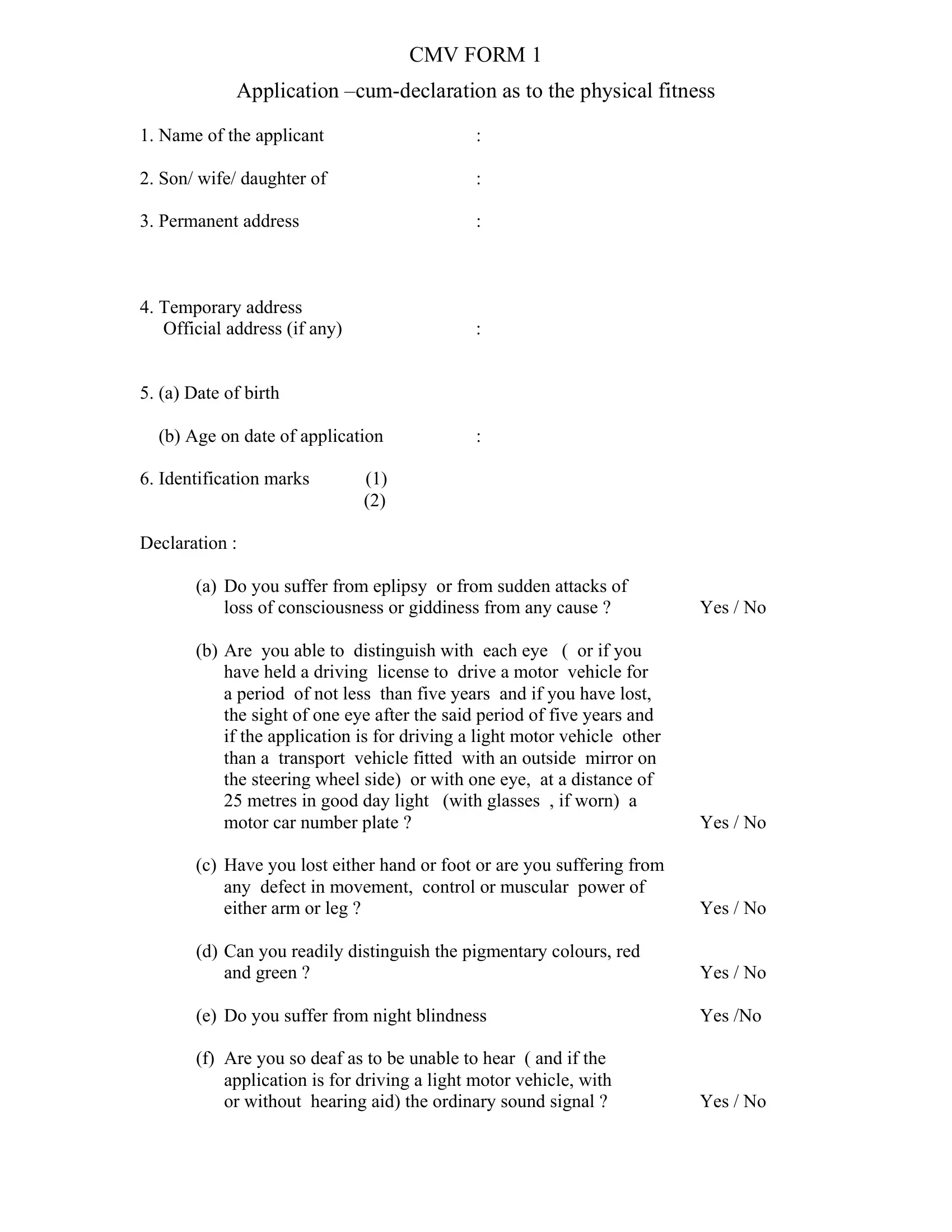It is possible to complete self declaration form pdf instantly using our online tool for PDF editing. The tool is constantly upgraded by us, getting new functions and growing to be greater. To get the process started, consider these simple steps:
Step 1: Hit the "Get Form" button in the top area of this webpage to get into our PDF tool.
Step 2: Once you start the online editor, you will notice the document made ready to be completed. Other than filling in different fields, you may as well perform several other things with the PDF, including writing custom textual content, modifying the initial textual content, inserting graphics, putting your signature on the document, and more.
It is straightforward to finish the form using out practical guide! Here's what you should do:
1. The self declaration form pdf usually requires particular details to be typed in. Make certain the next blank fields are finalized:
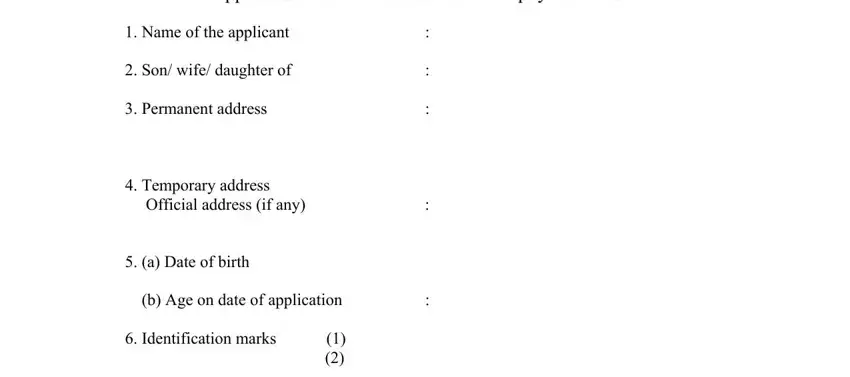
2. Right after completing the last section, go on to the subsequent stage and enter all required particulars in these fields - Name of the applicant Son wife, a Do you suffer from eplipsy or, loss of consciousness or giddiness, Yes No, b Are you able to distinguish with, c Have you lost either hand or, any defect in movement control or, Yes No, and Yes No.
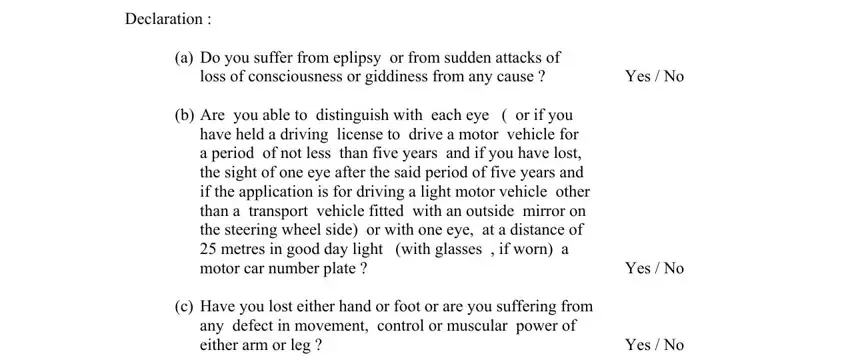
3. This step is generally easy - complete all of the empty fields in d Can you readily distinguish the, and green, e Do you suffer from night, Yes No, Yes No, and Yes No to finish this segment.
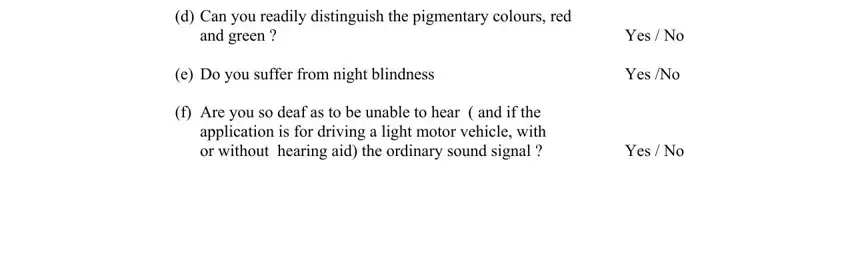
4. This next section requires some additional information. Ensure you complete all the necessary fields - g Do you suffer from any other, Yes No, I hereby declare that to the best, give above and the declaration, Signature or thumb impression of, An applicant who answers Yes to, This declaration is to be, and tificate in Form A - to proceed further in your process!
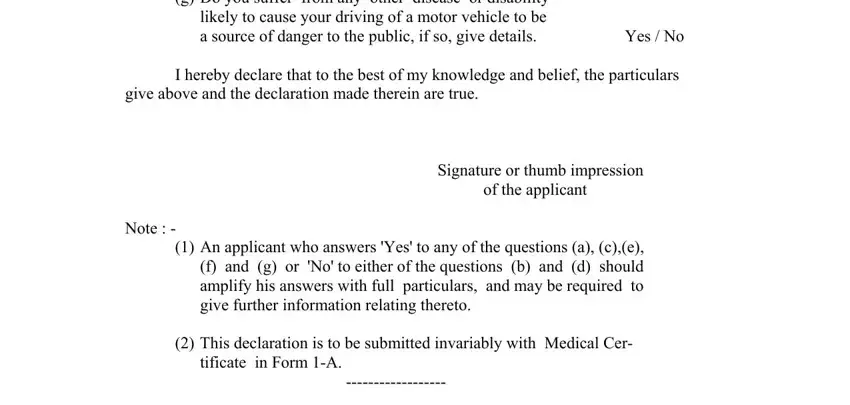
People generally make some errors while filling out This declaration is to be in this section. Remember to read again what you enter here.
5. This last point to conclude this PDF form is crucial. You'll want to fill in the required form fields, such as To be filled in by a registered, Yes No, b Can the applicant to the best of, distinguish the pigmentary colours, c In your opinion is he able to, sight at a distance of metres in, d In your opinion does the, of deafness which would prevent, Yes No, Yes No, and Yes No, prior to using the document. Or else, it could lead to an incomplete and potentially unacceptable paper!
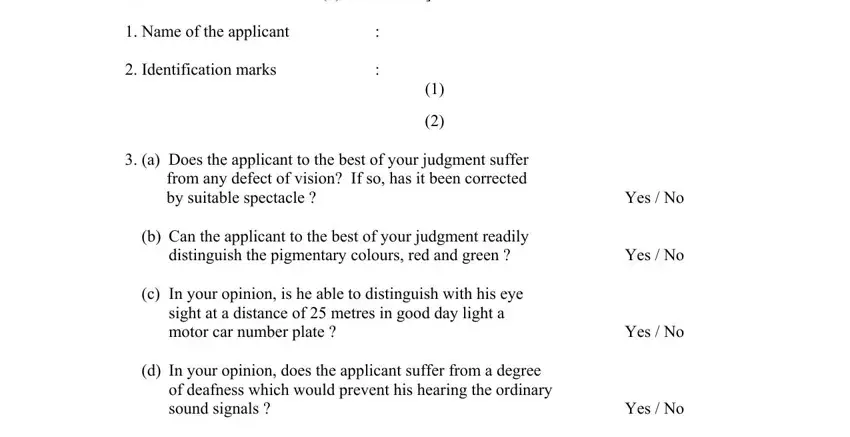
Step 3: Check that the information is correct and click on "Done" to complete the project. Sign up with us right now and instantly access self declaration form pdf, set for downloading. All changes made by you are preserved , letting you edit the form at a later point if required. Here at FormsPal, we do everything we can to make certain that all of your information is kept protected.