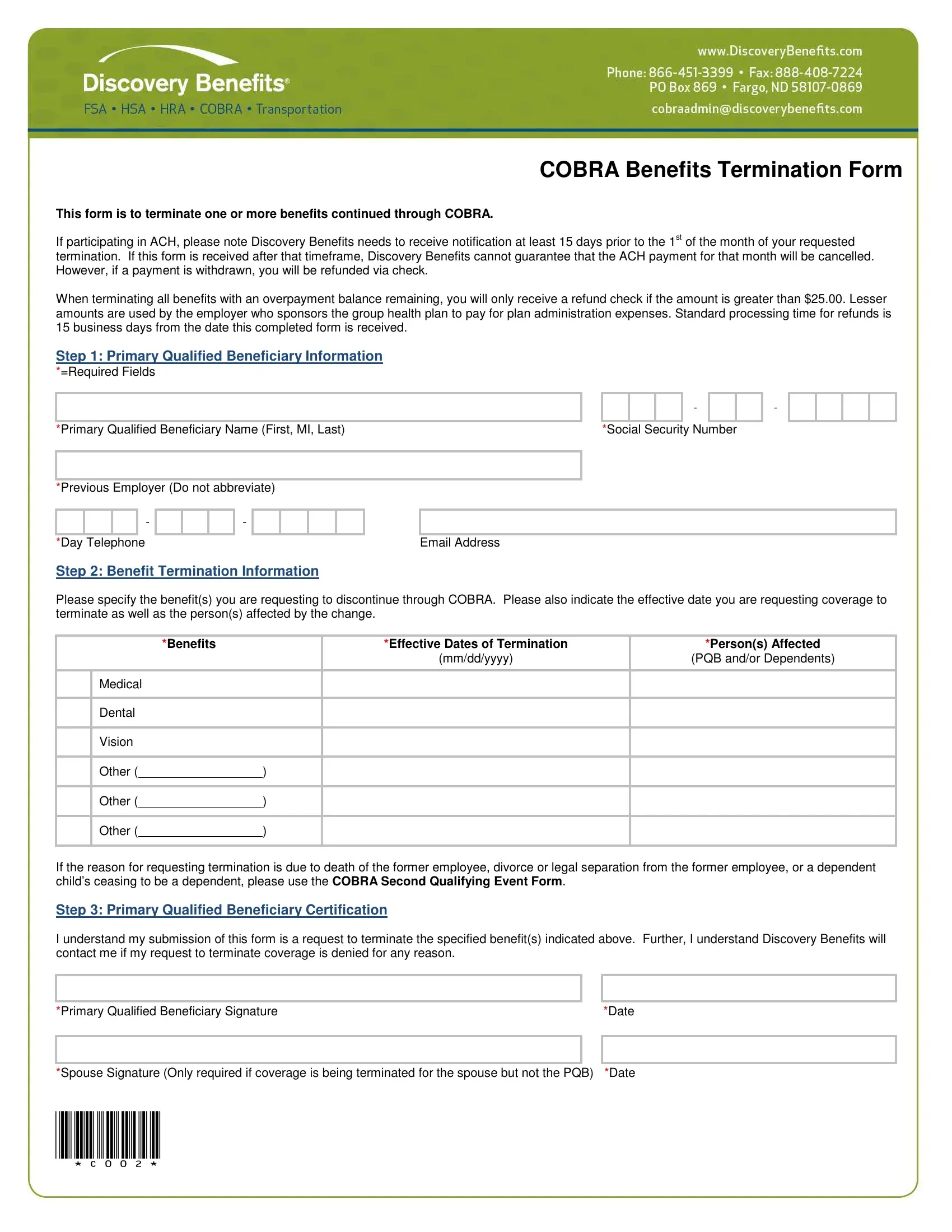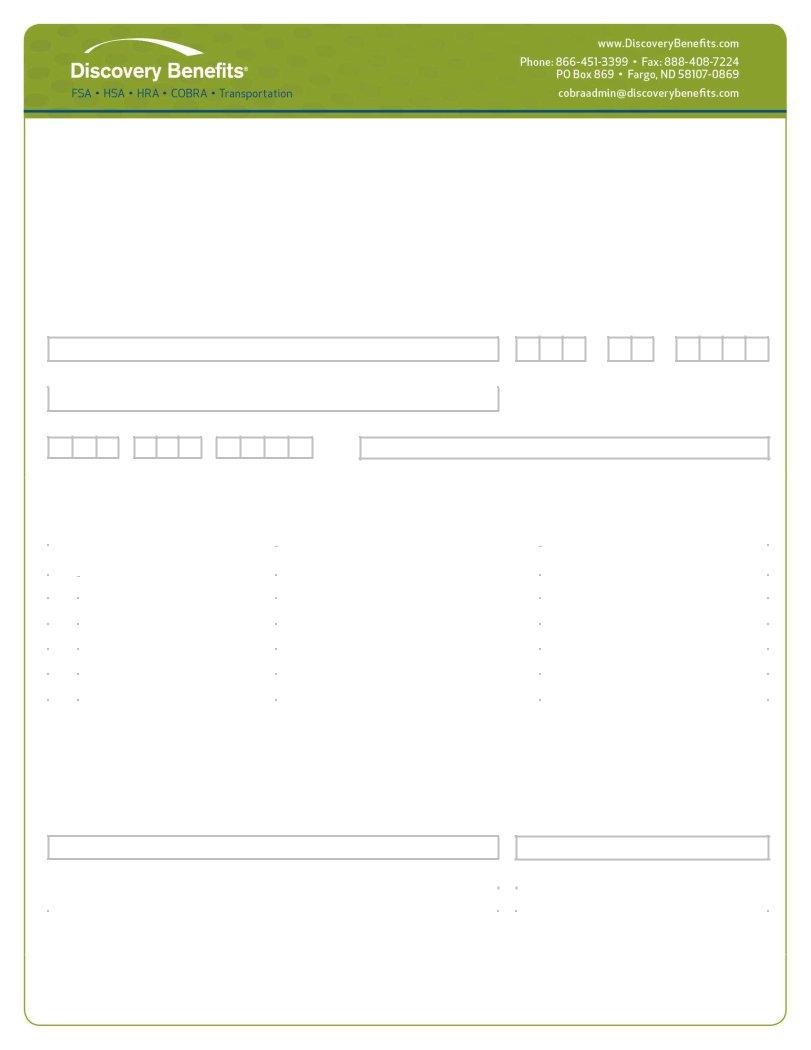Handling PDF files online is actually very simple with our PDF editor. Anyone can fill out cobra benefits termination form here effortlessly. The editor is consistently updated by our staff, getting new functions and turning out to be greater. To get the process started, take these easy steps:
Step 1: First, access the pdf editor by pressing the "Get Form Button" above on this webpage.
Step 2: With the help of our advanced PDF tool, you can accomplish more than just fill in blank fields. Edit away and make your forms appear faultless with customized text put in, or optimize the original input to excellence - all that supported by an ability to insert any kind of pictures and sign it off.
This PDF doc will require some specific details; in order to ensure accuracy and reliability, remember to consider the following guidelines:
1. While filling in the cobra benefits termination form, be sure to incorporate all of the essential fields in the corresponding section. This will help facilitate the process, which allows your details to be handled without delay and correctly.
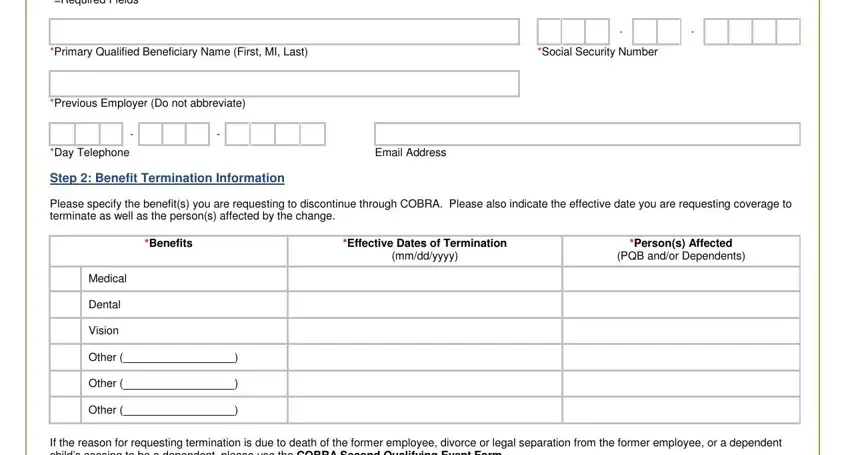
2. The subsequent step is to submit the next few blanks: If the reason for requesting, Primary Qualified Beneficiary, Date, and Spouse Signature Only required if.
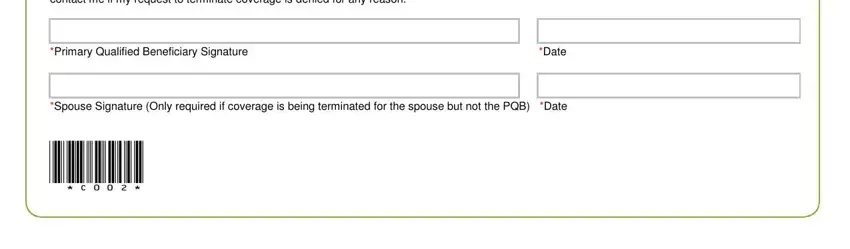
Those who work with this document often make some mistakes while completing If the reason for requesting in this part. Remember to re-examine whatever you enter right here.
Step 3: Right after going through your form fields, hit "Done" and you're good to go! After registering a7-day free trial account here, it will be possible to download cobra benefits termination form or send it via email without delay. The PDF file will also be easily accessible from your personal account page with your every single edit. At FormsPal, we aim to make certain that all of your details are kept private.