It is quite simple to fill in the shasta college transcripts from 1999. Our PDF editor was made to be help you complete any form swiftly. These are the basic actions to take:
Step 1: On the web page, select the orange "Get form now" button.
Step 2: Now you may manage the shasta college transcripts from 1999. You may use the multifunctional toolbar to insert, erase, and modify the content material of the file.
These sections will help make up your PDF document:
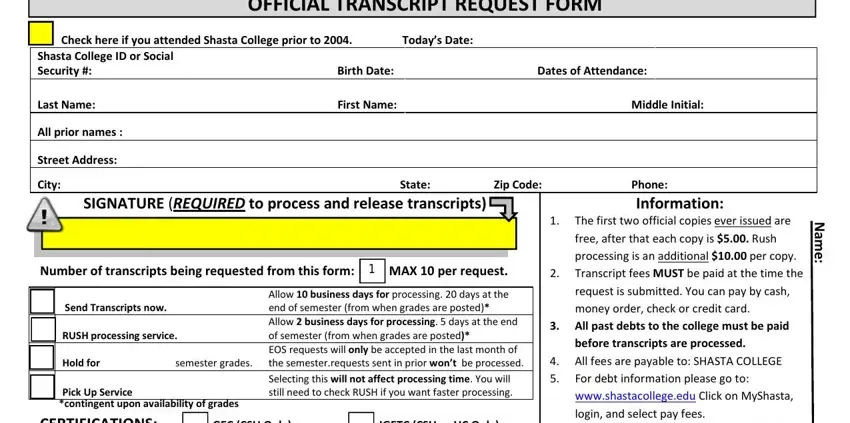
Write the essential information in the CERTIFICATIONS Notes, GEC CSU Only IGETC CSU or UC Only, Transcripts only include courses, For Pick Up Service only list your, A window envelope is used for, Mail to, Attn, Street, CitySt Zip, Optional Release Statement Proxy, Signature required for proxy, authorize Shasta College, Date, Name, and Required area.
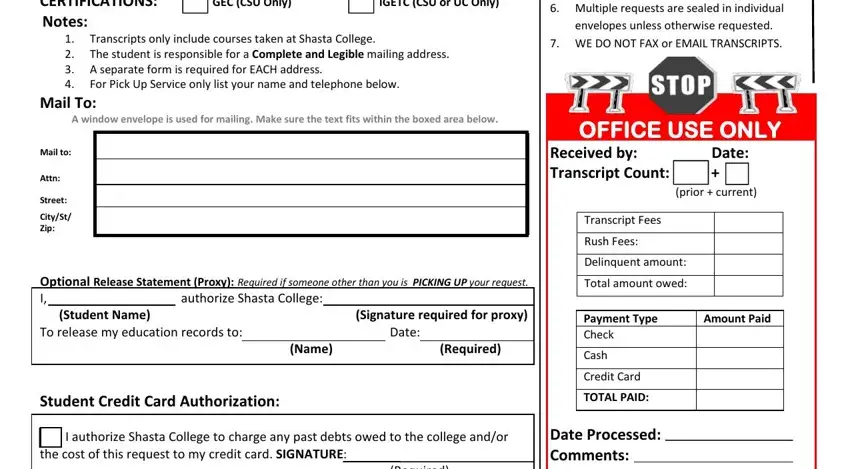
Provide the crucial details the Required, Circle one, Visa, Mastercard, Other, Date Processed Comments TRRQ, Card, and Expiration Date section.
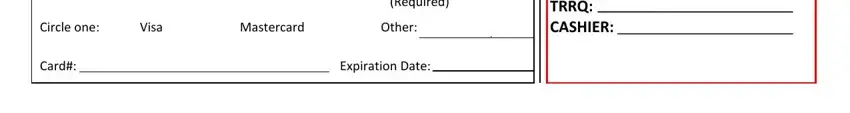
Step 3: Press the Done button to save your document. At this point it is offered for export to your electronic device.
Step 4: Attempt to create as many copies of the document as possible to stay away from possible misunderstandings.
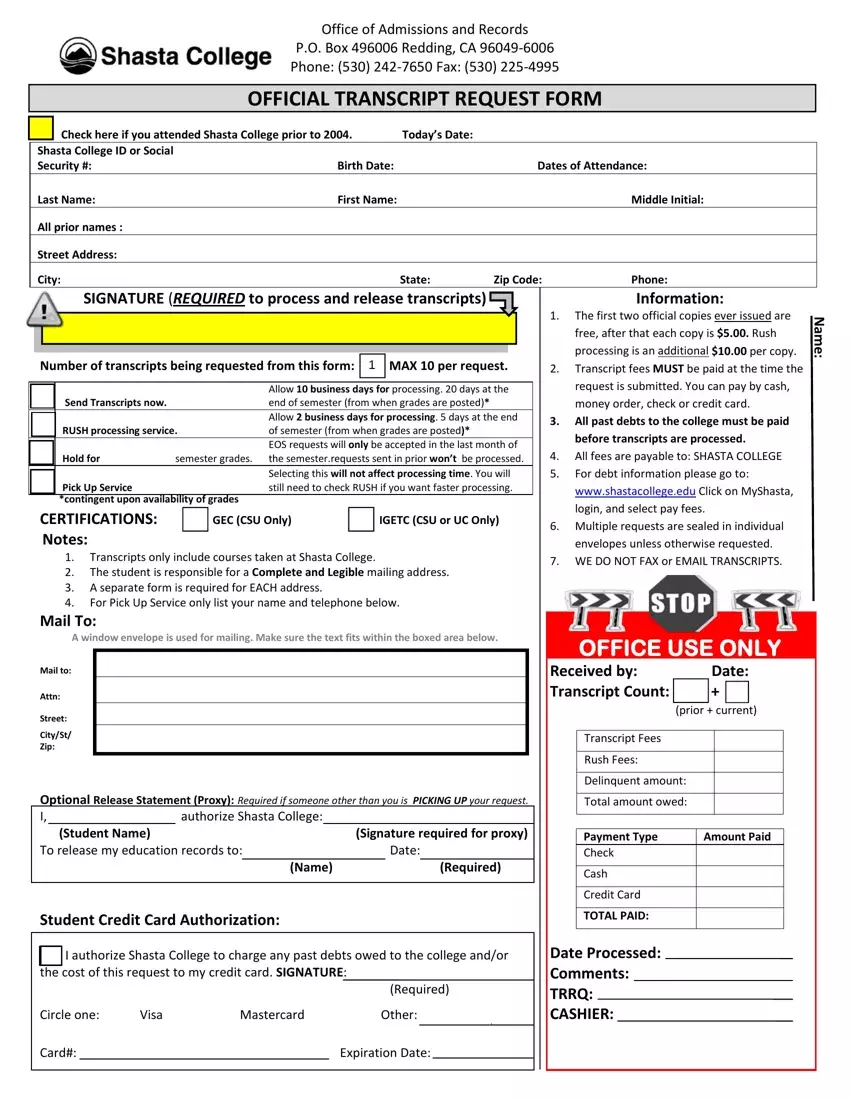
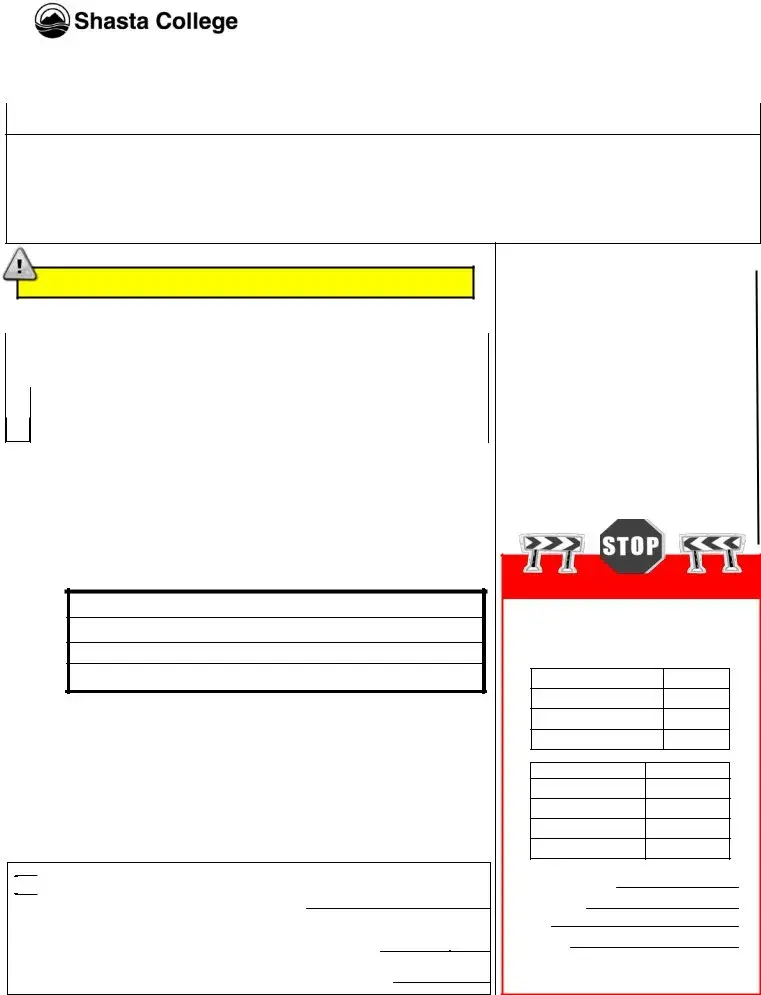


 I authorize Shasta College to charge any past debts owed to the college and/or the cost of this request to my credit card.
I authorize Shasta College to charge any past debts owed to the college and/or the cost of this request to my credit card. 