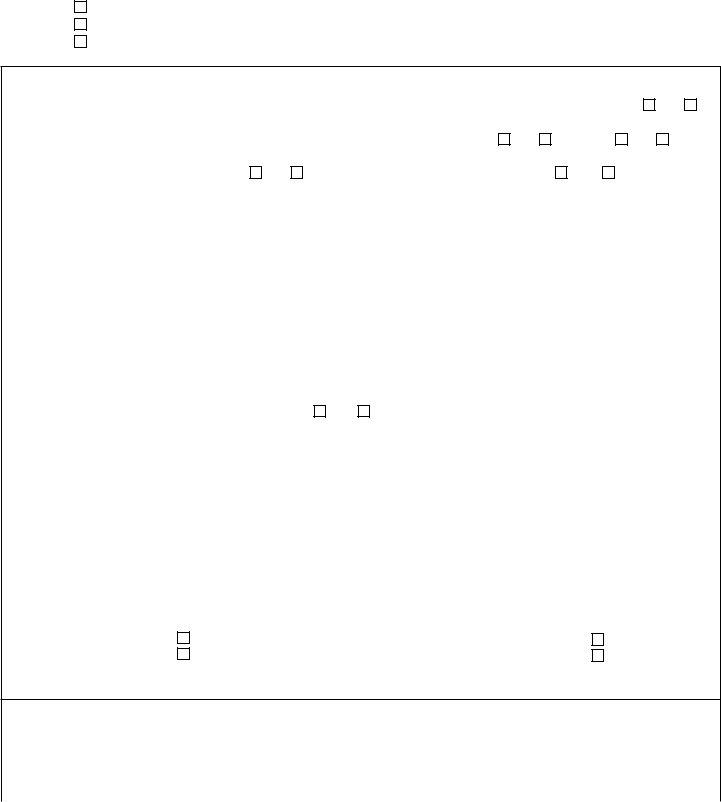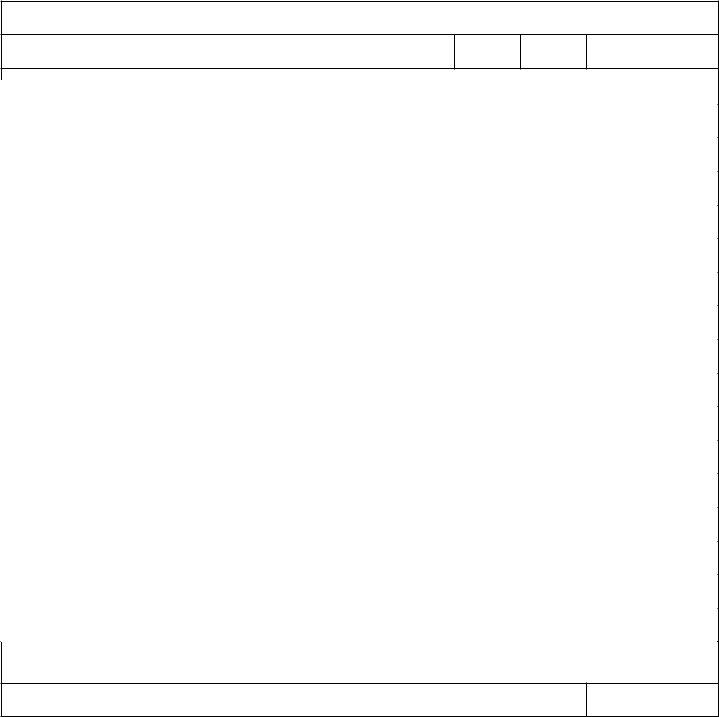With the help of the online PDF editor by FormsPal, it is possible to complete or change bond statement form right here. To have our editor on the forefront of practicality, we work to put into action user-oriented capabilities and enhancements on a regular basis. We are at all times thankful for any suggestions - play a vital role in remolding the way you work with PDF forms. By taking a couple of simple steps, you are able to start your PDF editing:
Step 1: First, access the pdf tool by pressing the "Get Form Button" at the top of this webpage.
Step 2: Once you access the PDF editor, you will get the document ready to be completed. Aside from filling in various fields, you may also do other actions with the PDF, such as putting on any text, editing the initial textual content, adding illustrations or photos, placing your signature to the PDF, and much more.
As a way to fill out this PDF document, ensure you enter the necessary information in every single field:
1. The bond statement form involves specific details to be inserted. Be sure the next fields are complete:
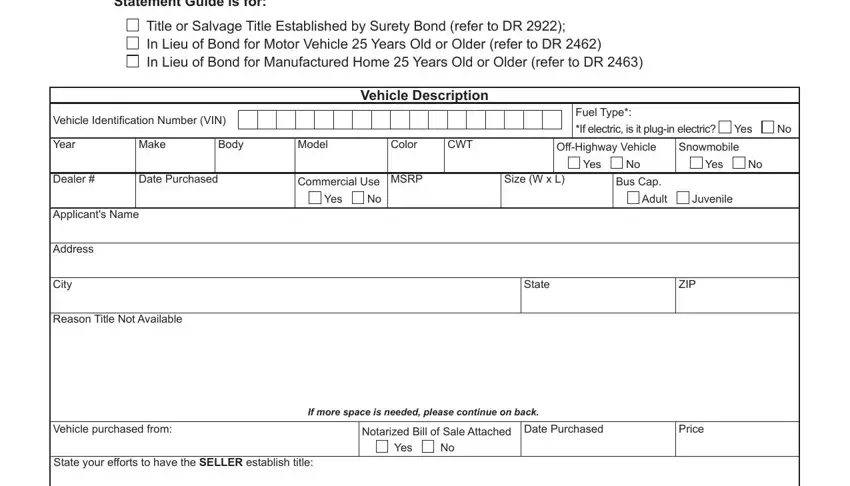
2. The third stage would be to complete these fields: State your attempts to contact, Present condition of the vehicle, Are there any LIENS against this, Name of Lienholder, Roadworthy Not Roadworthy, Yes No, I certify under penalty of perjury, Signature, and Date.
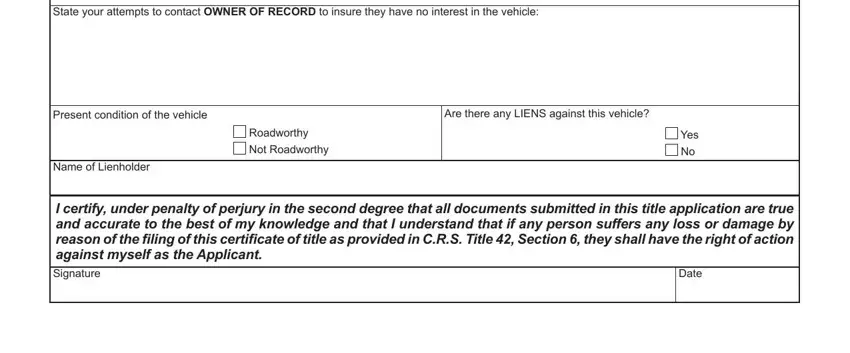
3. This 3rd part should also be quite uncomplicated, Name, Vehicle Identiication Number, Statement, Year, Make, and Title Number - all of these empty fields needs to be filled in here.
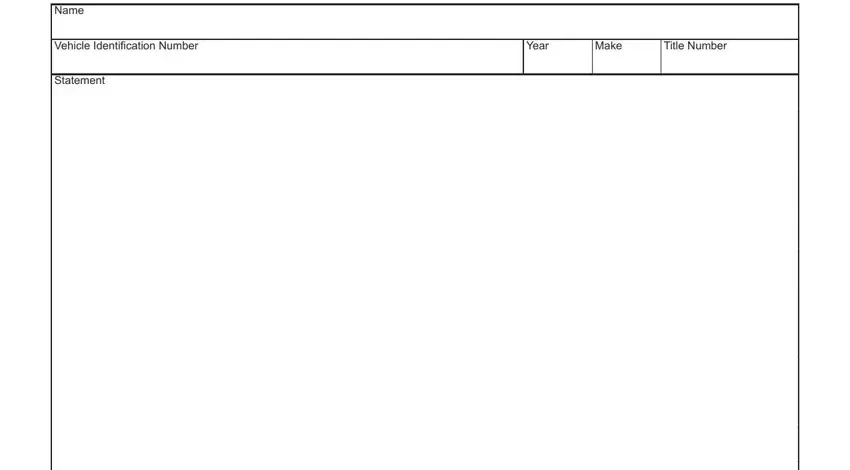
4. The following section requires your details in the following places: Signature, and Date. Just be sure you enter all requested info to move onward.
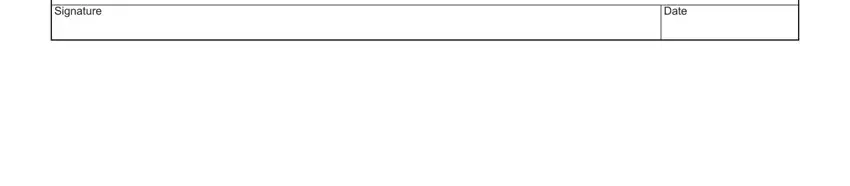
People often make some mistakes while filling in Signature in this area. Be sure you read again what you enter right here.
Step 3: Prior to getting to the next step, check that all blank fields are filled out the correct way. When you’re satisfied with it, press “Done." Create a 7-day free trial account at FormsPal and get instant access to bond statement form - which you are able to then make use of as you want inside your personal account. FormsPal offers risk-free document editing without personal data recording or distributing. Rest assured that your data is safe with us!