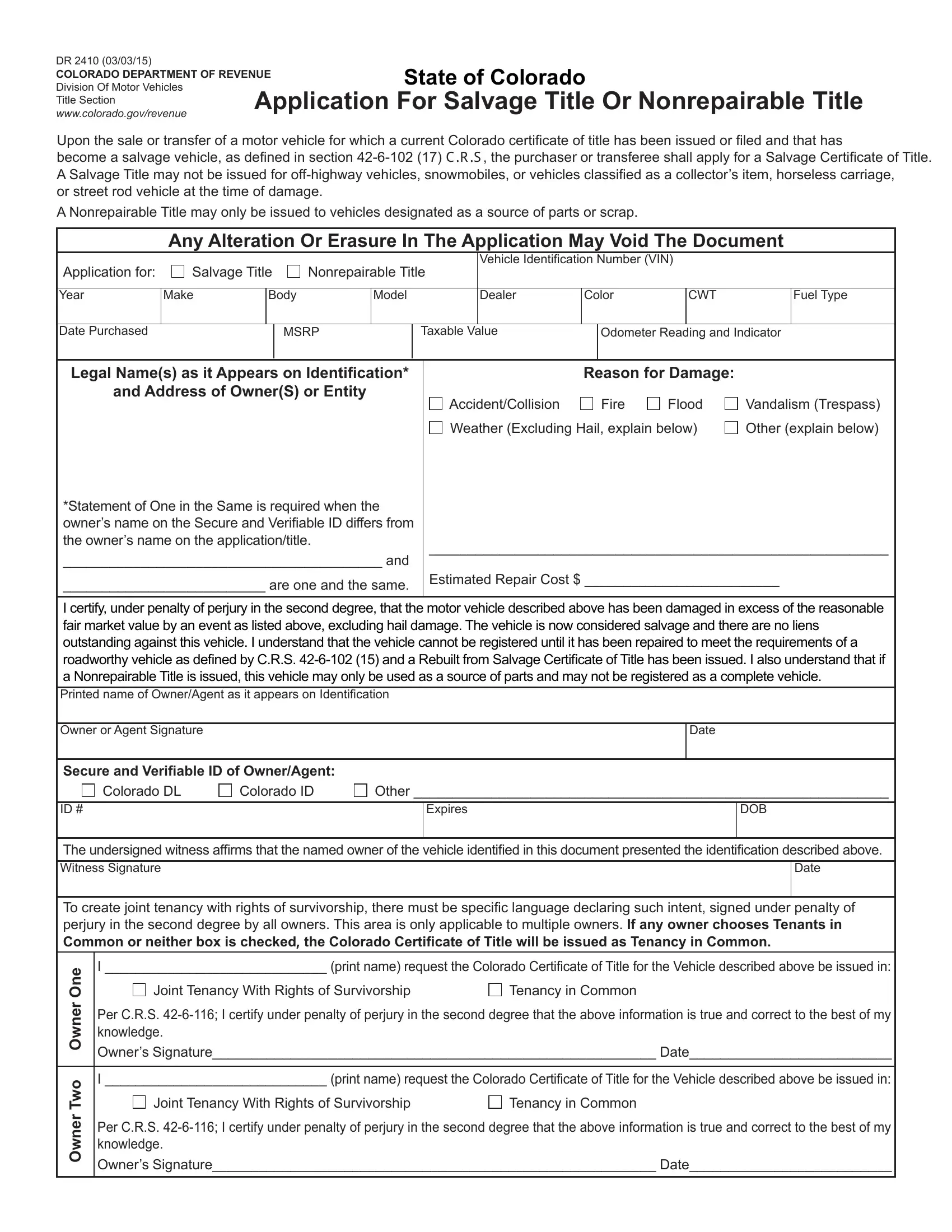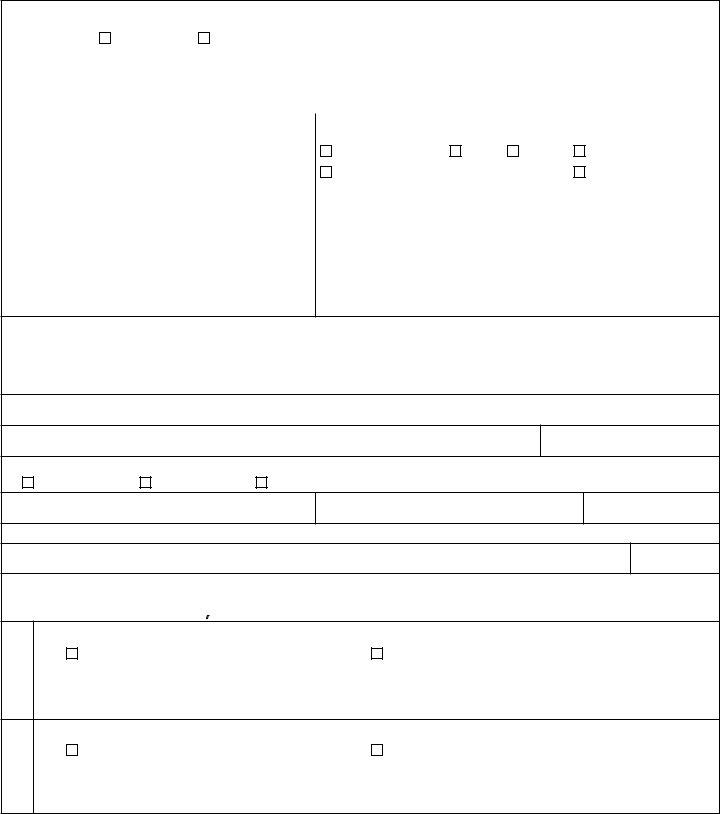Using PDF documents online is simple with our PDF tool. Anyone can fill in salvage title form here and try out a number of other options available. Our professional team is always endeavoring to develop the tool and help it become even better for clients with its handy features. Enjoy an ever-improving experience now! Here is what you'd need to do to start:
Step 1: Just click on the "Get Form Button" in the top section of this page to launch our pdf file editor. This way, you will find everything that is needed to fill out your file.
Step 2: Once you launch the PDF editor, there'll be the document made ready to be completed. Apart from filling in different fields, you could also do many other actions with the form, such as putting on custom textual content, changing the original textual content, inserting images, putting your signature on the document, and more.
This document will need particular information to be entered, hence be sure you take some time to fill in what is asked:
1. Whenever filling in the salvage title form, make certain to complete all of the necessary blank fields within its corresponding form section. It will help to facilitate the work, making it possible for your information to be processed without delay and properly.
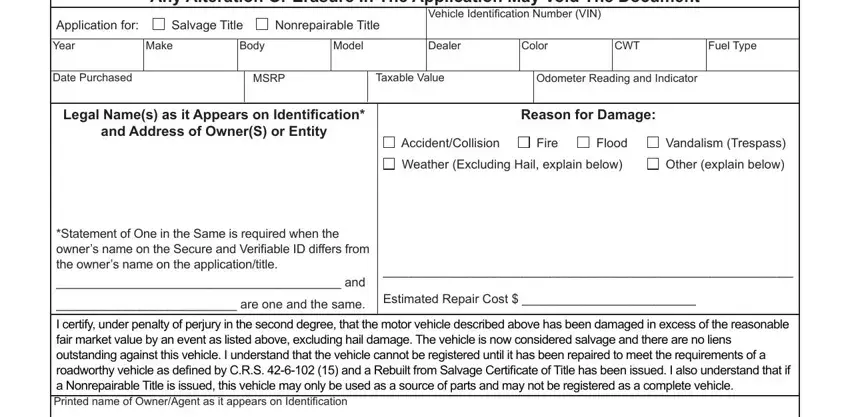
2. Once the last array of fields is done, you're ready insert the necessary particulars in Owner or Agent Signature, Date, Secure and Veriiable ID of, Colorado DL, Colorado ID, Other, Expires, DOB, The undersigned witness afirms, Date, r e n w O, Tenancy in Common, Joint Tenancy With Rights of, To create joint tenancy with, and Per CRS I certify under penalty so you can go to the 3rd stage.
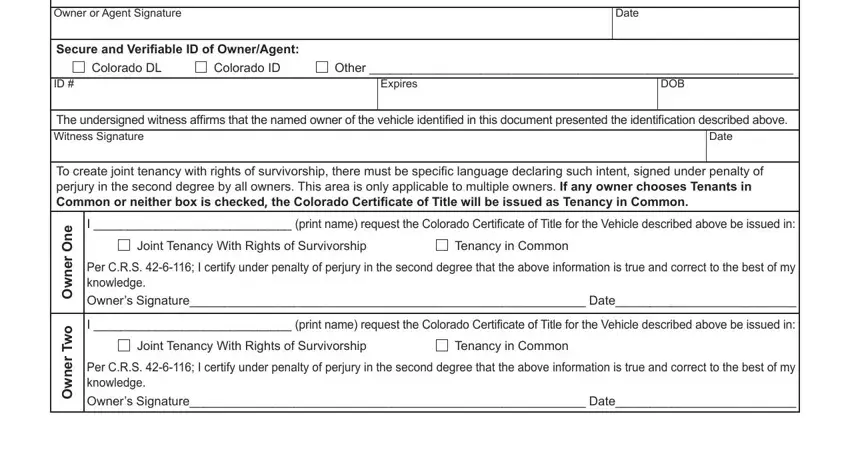
Be very mindful while completing To create joint tenancy with and Other, because this is the part in which many people make mistakes.
Step 3: Before moving on, double-check that all form fields are filled in the proper way. As soon as you establish that it's correct, click “Done." After setting up afree trial account here, you will be able to download salvage title form or email it right away. The document will also be easily accessible via your personal account menu with your each and every modification. FormsPal guarantees your information confidentiality by having a secure method that in no way records or shares any sort of personal data used. Be assured knowing your documents are kept safe whenever you use our services!