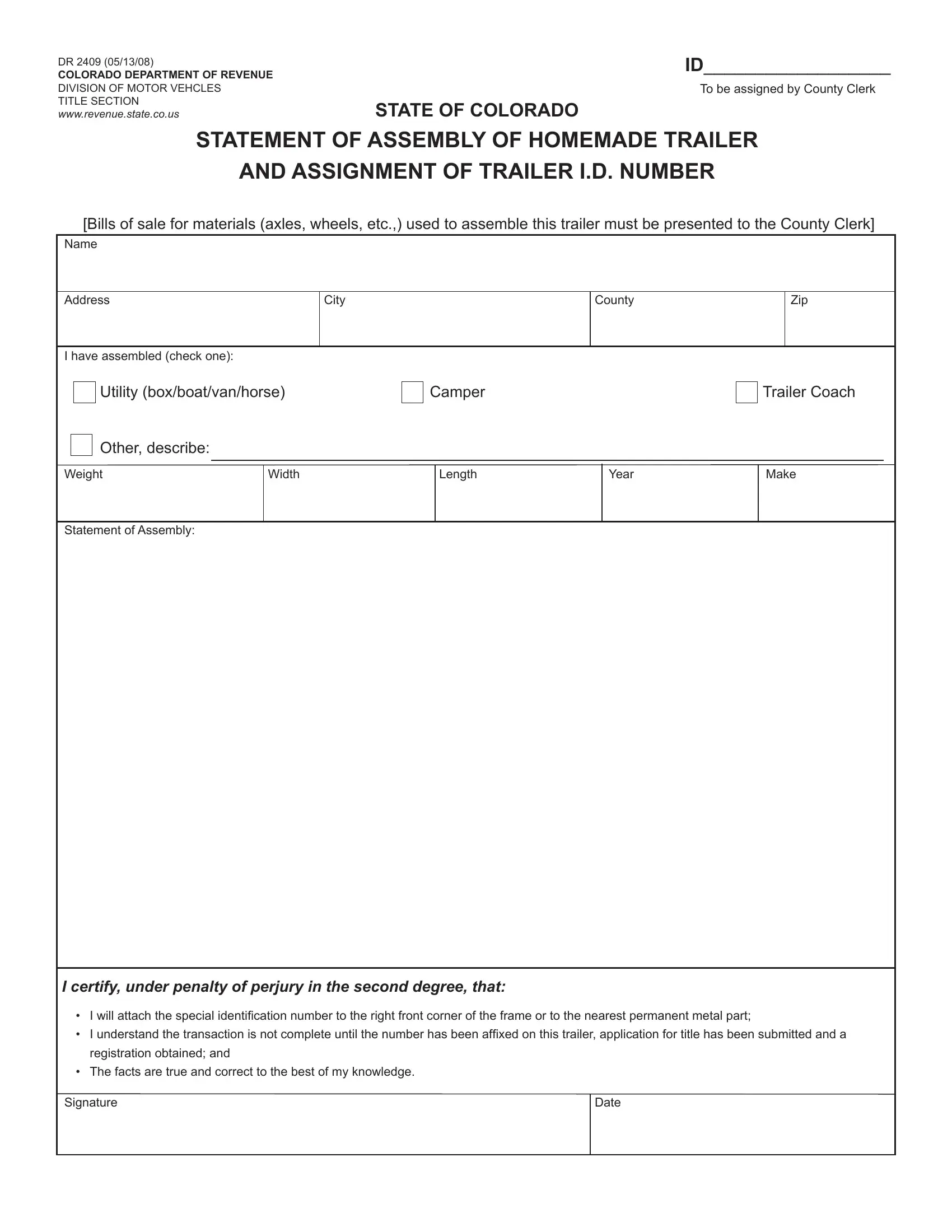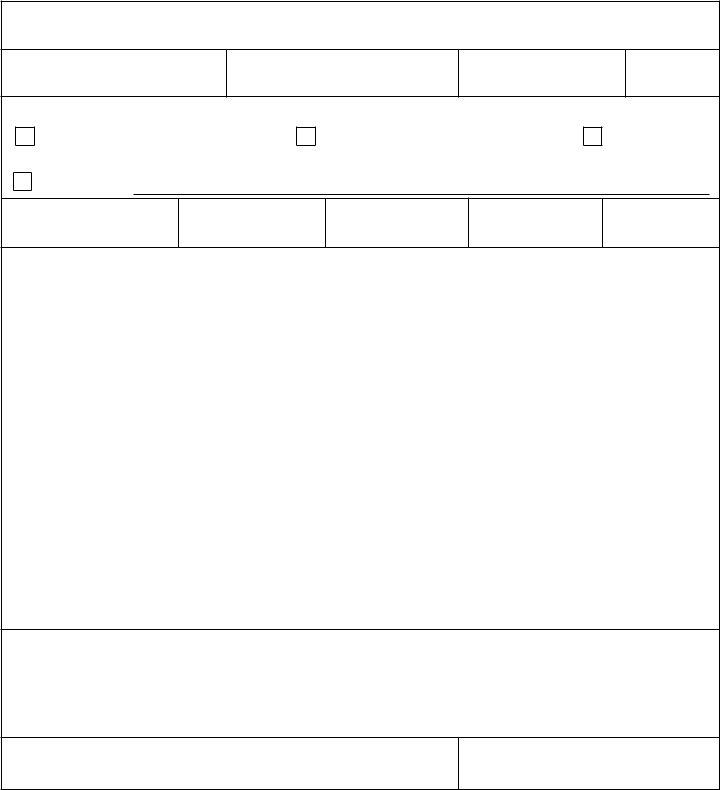Dealing with PDF forms online is definitely simple with this PDF tool. Anyone can fill in colorado dr2409 here without trouble. To keep our tool on the leading edge of convenience, we strive to put into operation user-oriented capabilities and enhancements regularly. We are always grateful for any suggestions - join us in reshaping PDF editing. Here's what you'd want to do to get started:
Step 1: Click the "Get Form" button at the top of this page to access our PDF tool.
Step 2: This tool offers the opportunity to modify PDF documents in various ways. Transform it by writing personalized text, adjust original content, and add a signature - all readily available!
This PDF form needs some specific details; to ensure correctness, be sure to take note of the tips hereunder:
1. When completing the colorado dr2409, be sure to complete all of the essential blanks in the associated form section. This will help to facilitate the work, allowing your details to be processed promptly and properly.
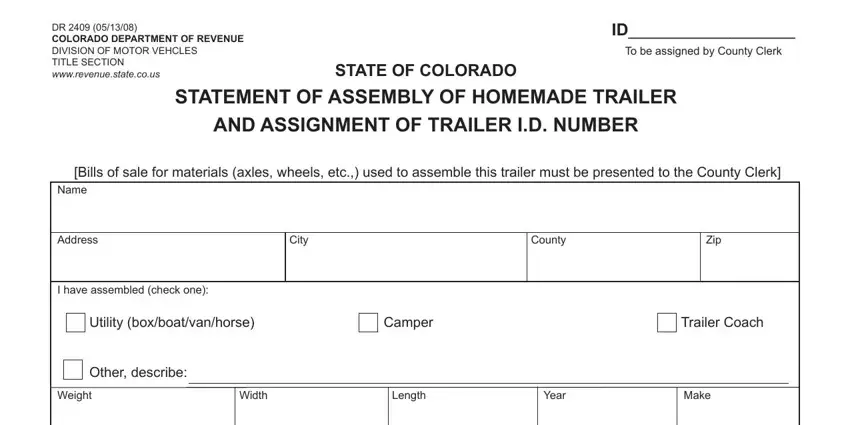
2. Just after this array of blanks is done, go on to enter the applicable information in these: Statement of Assembly.
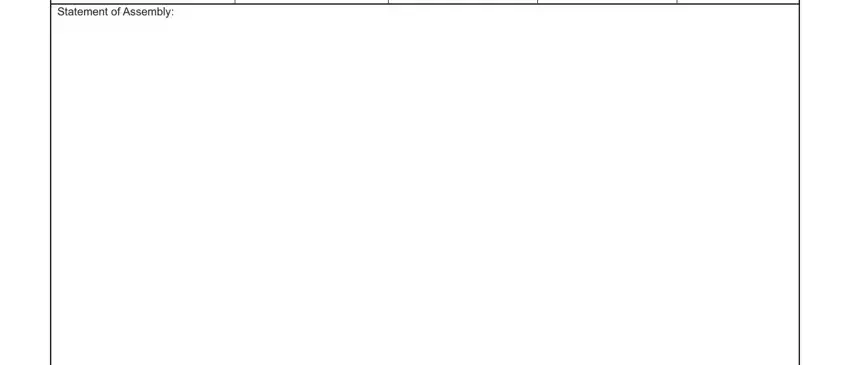
3. In this particular part, look at The facts are true and correct to, Signature, and Date. Each of these have to be filled in with utmost accuracy.
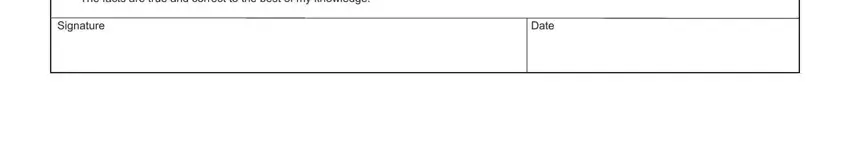
Be very mindful when filling out Date and The facts are true and correct to, because this is where many people make errors.
Step 3: When you've glanced through the details you filled in, press "Done" to complete your FormsPal process. Join FormsPal right now and immediately get colorado dr2409, set for download. Every last modification made is handily kept , which enables you to edit the form further when required. FormsPal guarantees your information confidentiality with a protected system that never records or shares any kind of sensitive information used. Feel safe knowing your paperwork are kept protected when you use our tools!