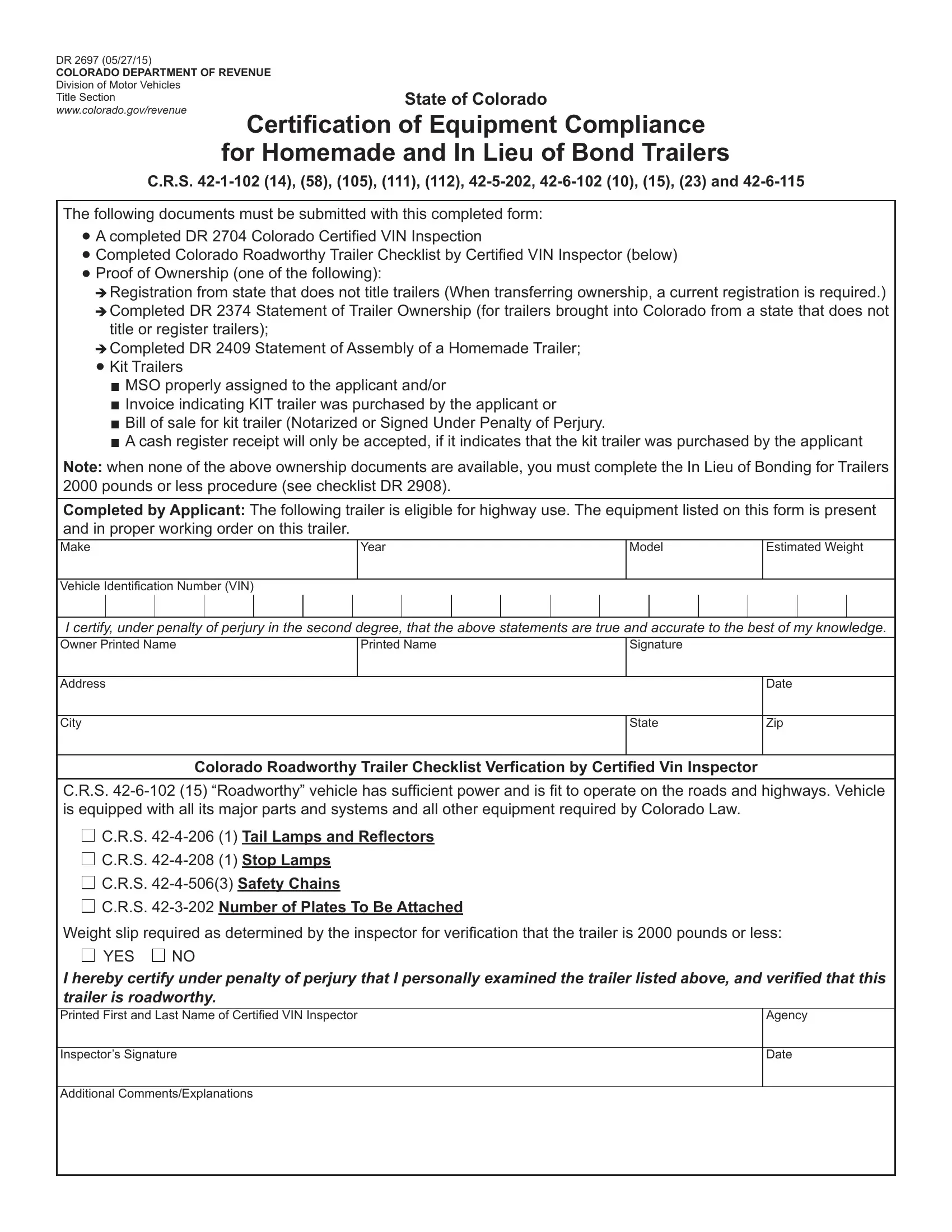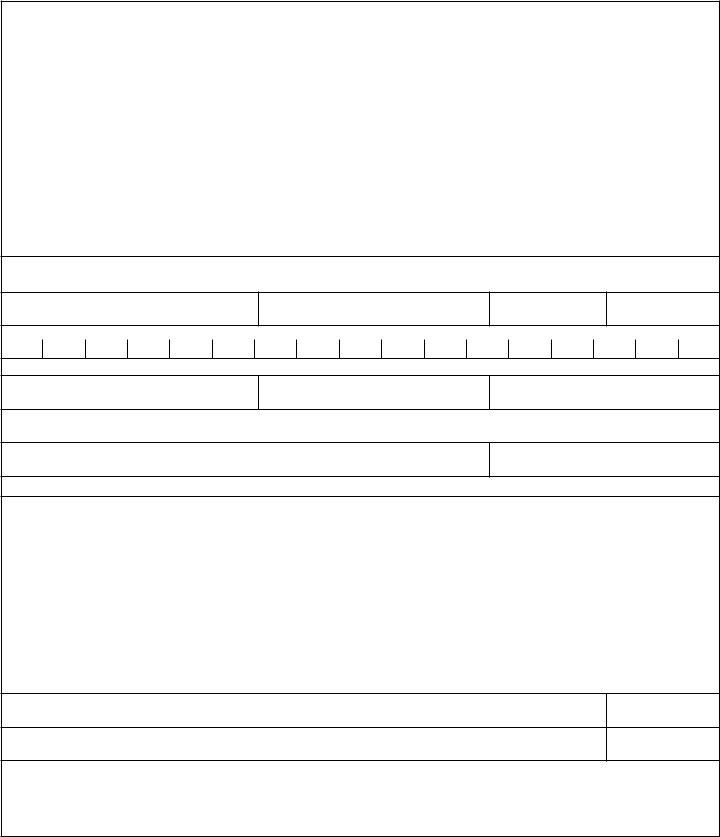In case you wish to fill out colorado dr 2697, it's not necessary to download any software - simply try using our PDF editor. Our tool is consistently developing to grant the best user experience possible, and that's due to our resolve for constant development and listening closely to user opinions. To get the process started, go through these easy steps:
Step 1: Firstly, open the editor by pressing the "Get Form Button" at the top of this page.
Step 2: After you launch the file editor, there'll be the document ready to be filled out. In addition to filling in different blank fields, you might also perform many other things with the Document, such as adding any text, editing the initial textual content, inserting images, putting your signature on the PDF, and much more.
When it comes to fields of this precise PDF, this is what you should consider:
1. You will want to fill out the colorado dr 2697 correctly, thus pay close attention while filling in the parts that contain all of these blank fields:
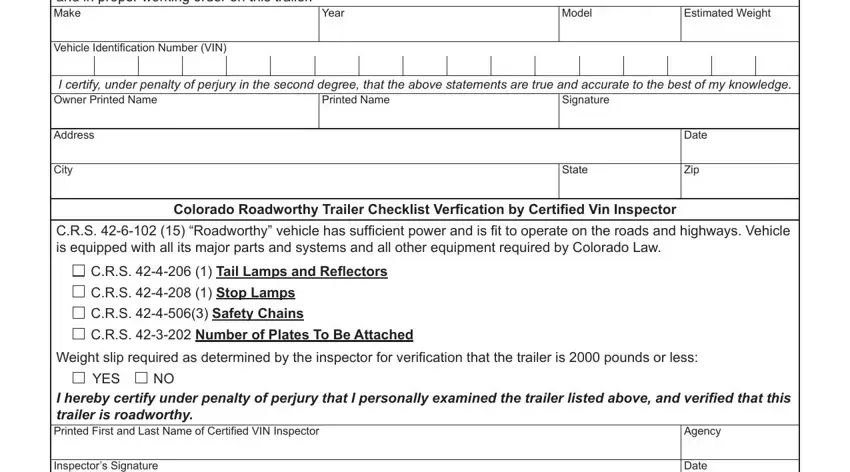
2. Once your current task is complete, take the next step – fill out all of these fields - Inspectors Signature, Additional CommentsExplanations, and Date with their corresponding information. Make sure to double check that everything has been entered correctly before continuing!
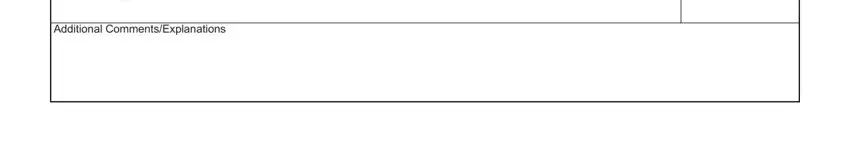
In terms of Date and Inspectors Signature, ensure that you do everything correctly in this section. These are surely the key fields in the file.
Step 3: When you have reviewed the information entered, click "Done" to conclude your form. Make a 7-day free trial account at FormsPal and obtain direct access to colorado dr 2697 - downloadable, emailable, and editable inside your personal cabinet. We do not sell or share any information you provide when filling out forms at FormsPal.